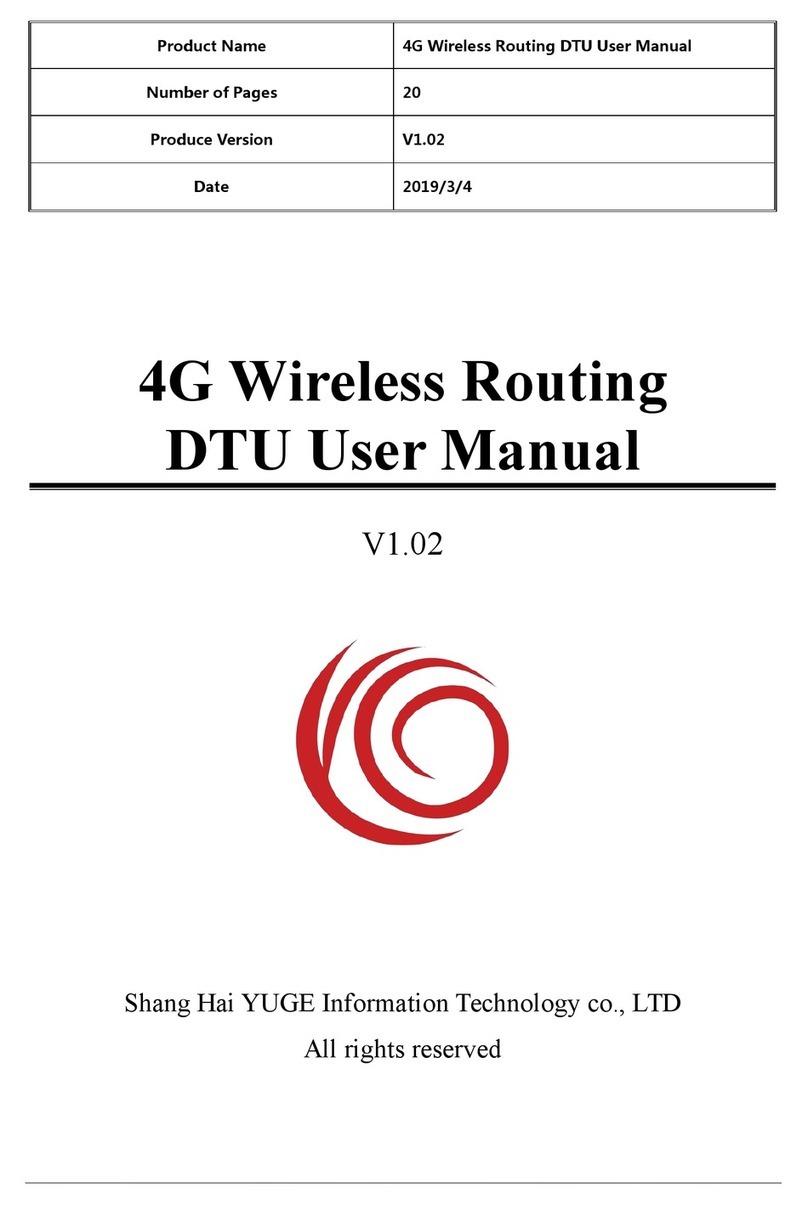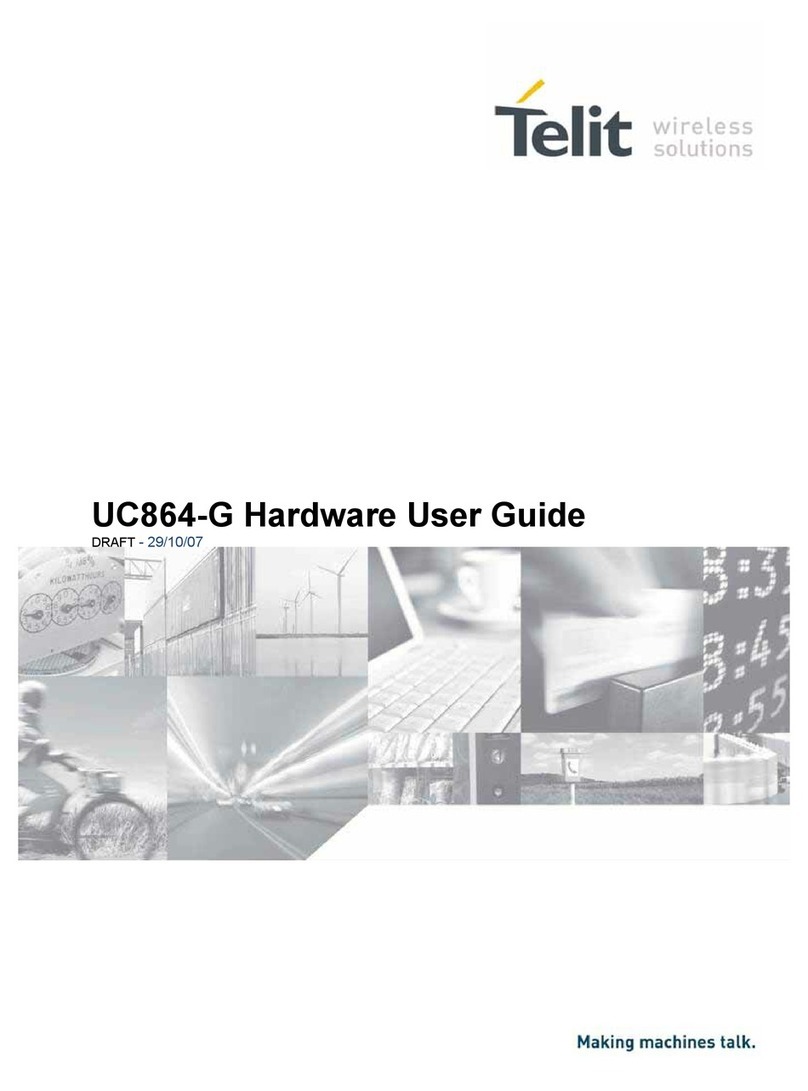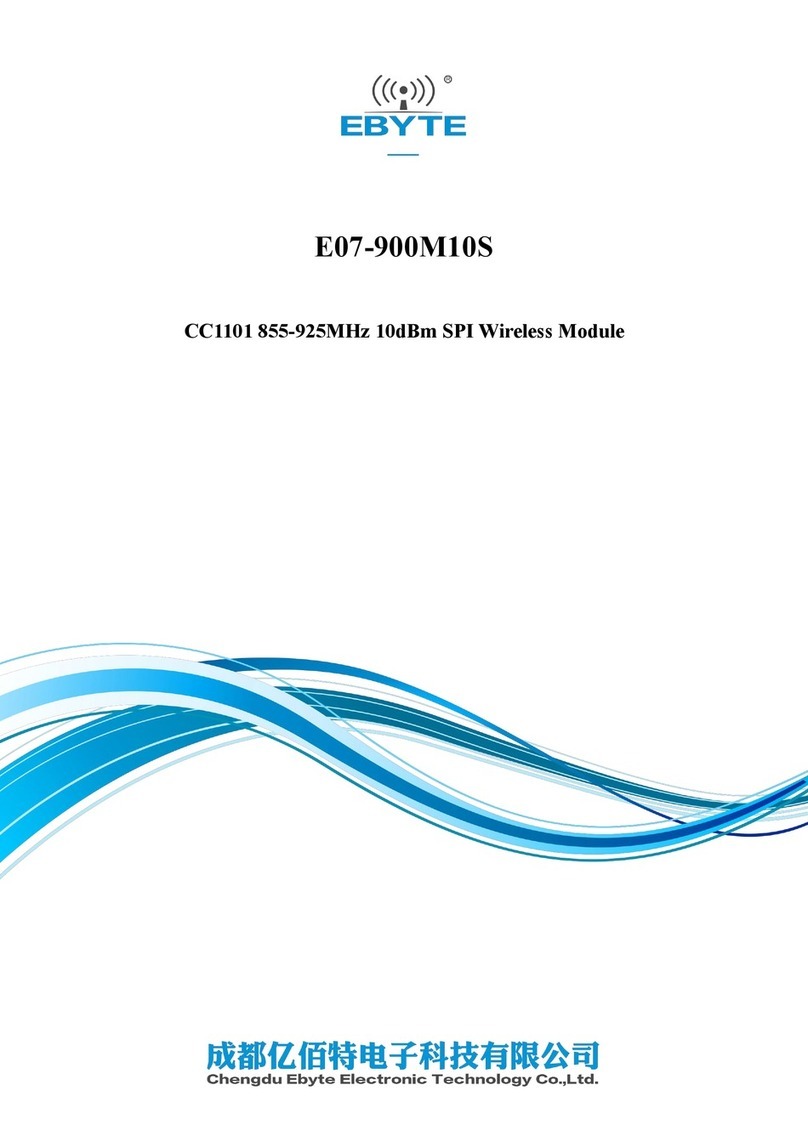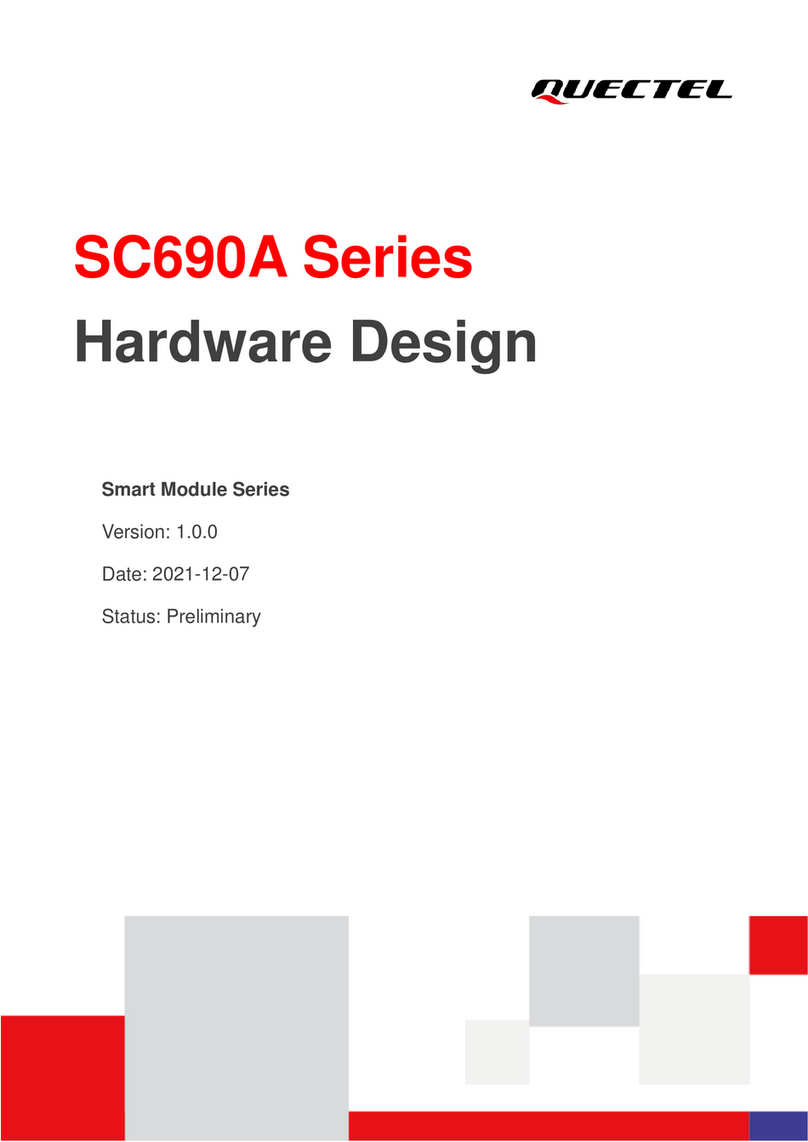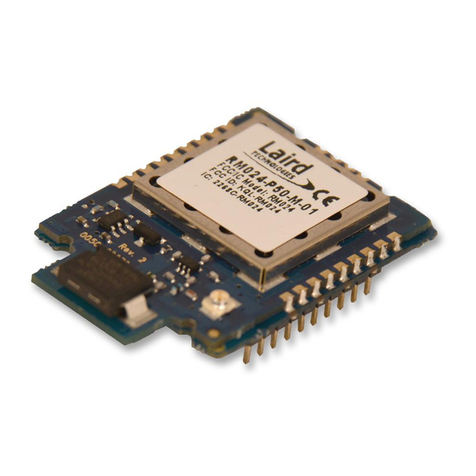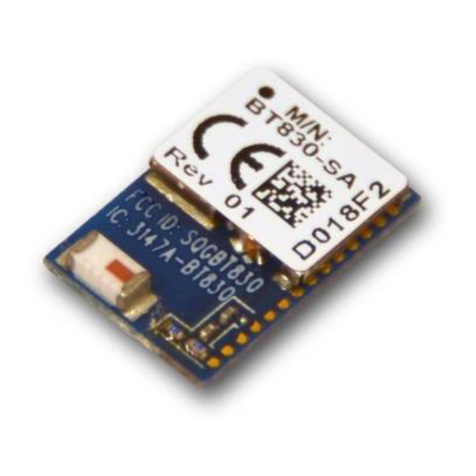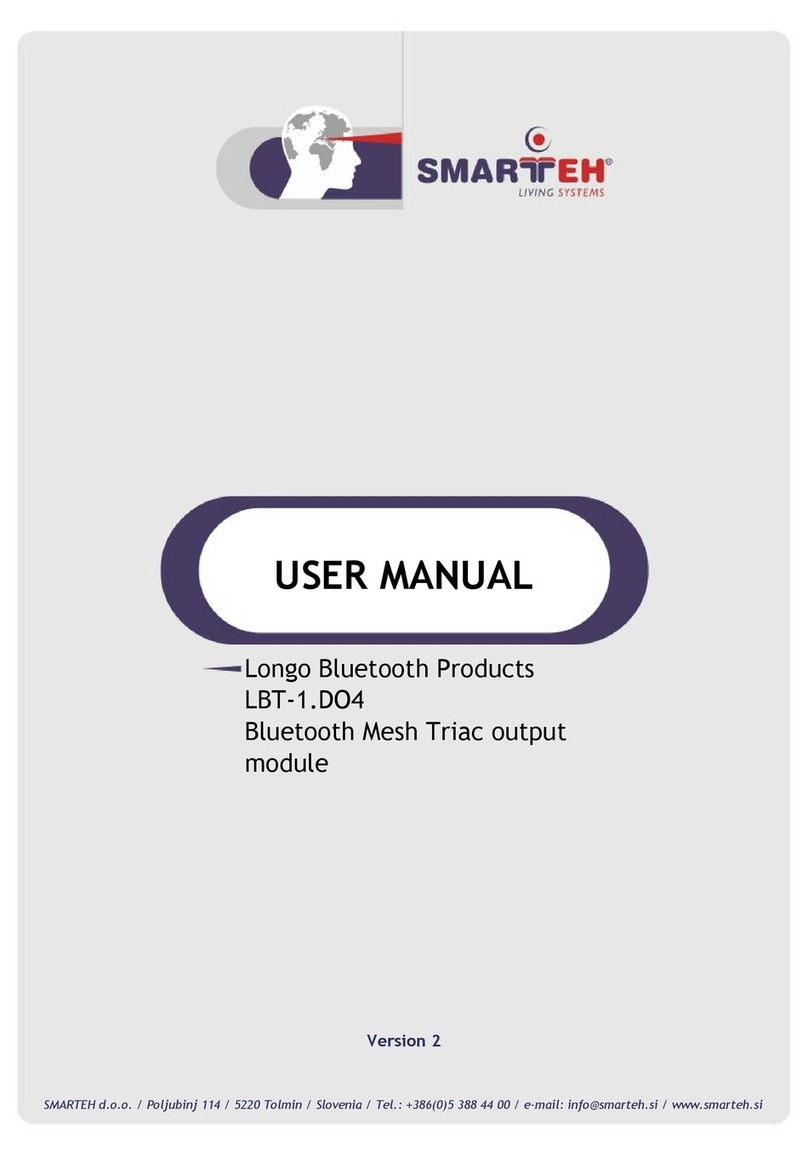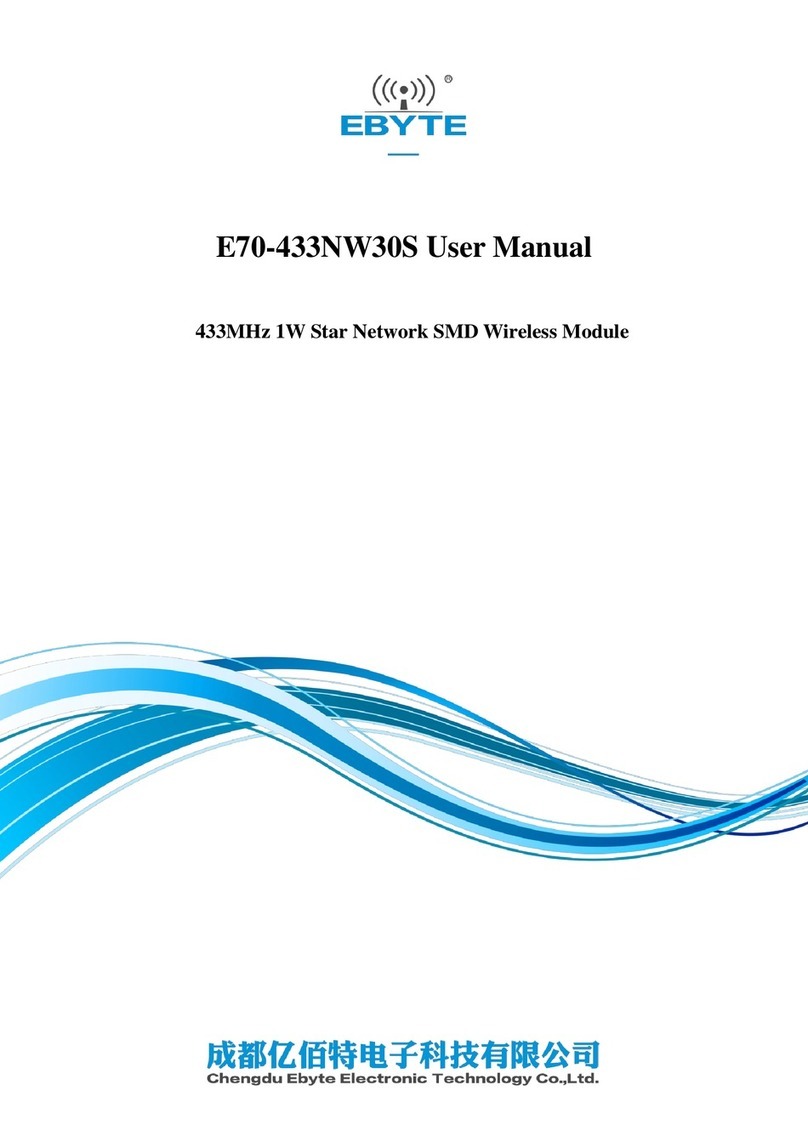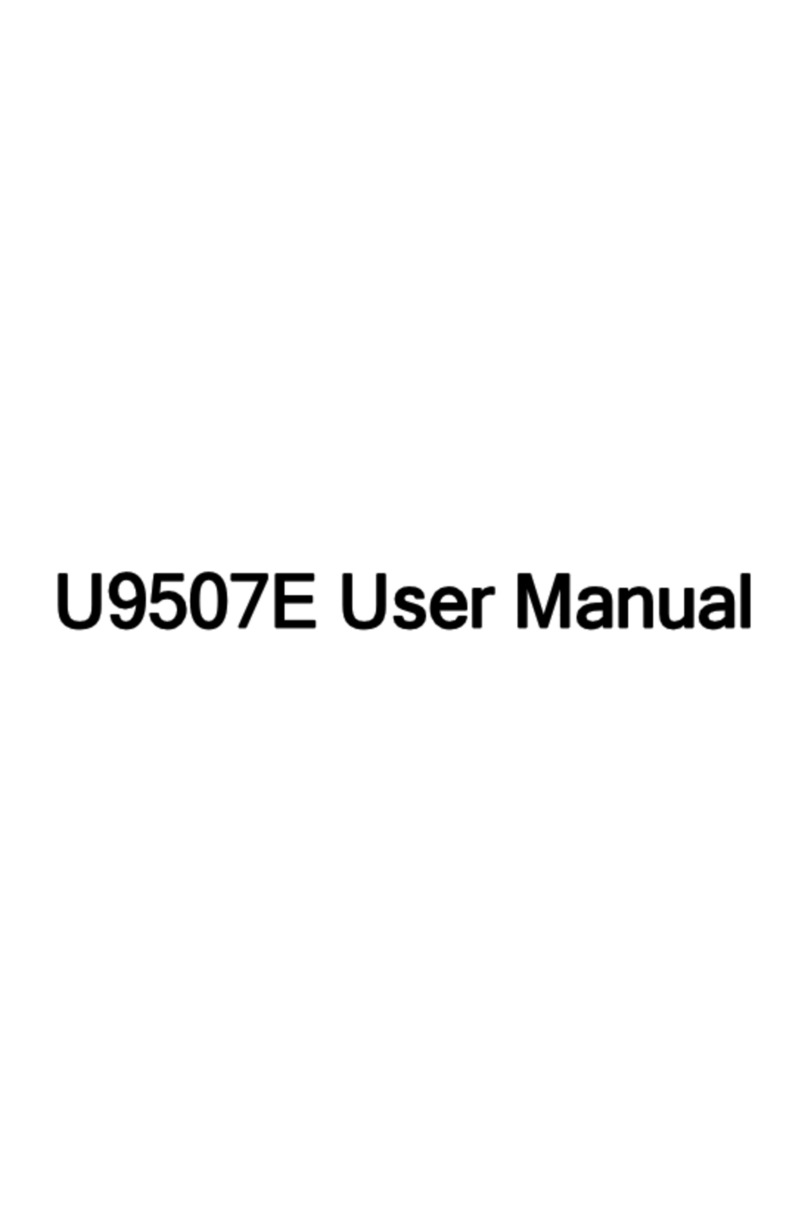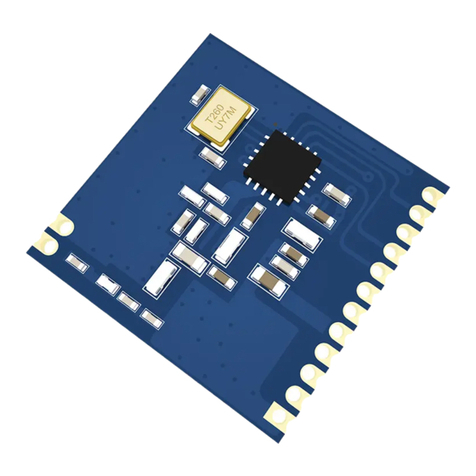Loss of connection
If the wireless module does not receive a new message from a set-up wireless device within 100 s of the last message, the wireless
module signals “loss of connection” for the corresponding wireless connection. The wireless module continues to monitor this wireless
connection. If the wireless module sends a signal again in time, the wireless module returns to “normal operation”.
Low battery charge
The wireless module signals “low battery charge” if the voltage of the main battery of the corresponding wireless device falls to less
than 2.6 V. Both batteries (main battery and slave battery) must be replaced.
Soiling
The wireless module signals “soiling” if the inside of the smoke chamber of the wireless smoke detector GC 172 is heavily soiled. The
corresponding wireless smoke detector should be replaced.
Soiling limit reached
The wireless module signals “soiling limit reached” if the inside of the smoke chamber of the wireless smoke detector GC 172 is too
heavily soiled. The wireless smoke detector must be replaced.
Wireless detector alarm
The wireless module signals “wireless ceiling-mounted detector alarm” if the wireless smoke detector GC 172 or the wireless thermal
detector GC 173 triggers. The signal is acknowledged automatically when the cause of the alarm is no longer present. The wireless
module returns to “normal operation”.
Contact activated
The wireless module signals “contact activated” if the input of the wireless input module GC 175 is short-circuited (when the
connected contact is closed or in the event of short-circuit of the connection to the contact). The signal is acknowledged automatically
when the short-circuit is no longer present.
The wireless module returns to “normal operation”.
Event memory
The wireless module saves the last event for every connected wireless device. A new event overwrites the last event. In order to check
whether an event has been saved for the wireless device, slide the corresponding wireless device switch to the ON position. If an event
has been saved for this wireless device, the corresponding wireless device LED will then display this event as shown in the table above.
If the wireless device LED is green, then no event has been saved for this wireless device.
When the wireless device switch is slid back to the OFF position, any event saved is deleted.
2.6 “Set up wireless connection” mode
Set up a new wireless connection
In the “set up wireless connection” mode, new wireless connections can be set up to new wireless devices GC 172, GC 173 or GC 175. A
maximum of 6 wireless connections can be set up.
XX1. All the wireless device switches of the wireless module GC 171 are
in the OFF position. SW1x
XX2. The set-up switch of the new wireless device is set to the ON position.
XX3. The protective lm is on the battery compartment of the new wire-
less device and the main battery for the new wireless device has not
been tted
XX4. After the supply voltage has been switched on, the wireless mod-
ule GC 171 is in “operating” mode.
XX5. Press the PB1 push button on the wireless module GC 171 briey to
change to the “set up wireless connection” mode. The status LED2 of
the wireless module GC 171 is now permanently lit red.
KL1 SW1 LED1
24V
GND
MRB
AS
1
2
3
4
LED2
PB1
KL1 SW1 LED1
24V
GND
MRB
AS
1
2
3
4
LED2
XX6. Slide a free wireless device switch SW1x of the wireless module GC
171 to the ON position. If a connection has already been set up for
the wireless device switch selected, this is overwritten by the follow-
ing process. The corresponding wireless device LED1x starts to ash
green. The wireless module GC 171 waits for the connection query
for a new wireless device. If a wireless device does not respond within
2 minutes, the GC 171 cancels the connection attempt, the corre-
sponding wireless device LED1x lights up red. To start the connection
attempt again, slide the corresponding wireless device switch SW1x
to the OFF position briey, then slide it back into the ON position.
The corresponding wireless device LED1x ashes green again for 2
minutes.
LED1x
SW1x
XX7. Remove the protective lm from the battery compartment of the
new wireless device and install the main battery in the new wireless
device. Make sure of correct polarity.
Wireless ceiling-mounted detector GC 172 or GC 173:
The LEDs of the new wireless ceiling-mounted detector ash green
twice rst, then light up yellow for one second and then ash red
four times. As soon as the LED goes out after that, the connection can
be set up.
Wireless input module GC 175:
The LEDs of the new wireless input module ash green once rst,
then light up yellow for one second and then ash red four times.
As soon as the LED goes out after that, the connection can be set up.
XX8. Now slide the set-up switch on the new wireless device to the OFF
position. After a short time, the LED of the new wireless device will
ash green for a few seconds. The corresponding wireless device
LED1x of the wireless module GC 171 lights up green permanently.
ON
XX9. If the LED on the new wireless device lights up red permanently,
no connection has been made. In this case, remove the main battery
from the new wireless device, slide the set-up switch on the new
wireless device back and forward 6 times and start again with step 7.
XX10. Fit the wireless ceiling-mounted detector to the base and close
the housing of the wireless input module.
XX11. Slide the wireless device switch SW1x of the wireless module GC
171 to the OFF position again. The colour the corresponding wireless
device LED1x ashes indicates the quality of the wireless connection
(see connection quality). Optimise the quality of the wireless connec-
tion if necessary by changing the position of the wireless device.
LED1x
SW1x
XX12. The connection of the wireless module GC 171 to the new wireless
device has been set up. It makes sense to note the set-up connection
(number of the assigned wireless device switch) on the new wireless
device (e.g. on its identication plate). To set up further wireless con-
nections, continue with step 6.
XX13. Press the PB1 push button on the wireless module GC 171 briey
to change to the “operating” mode. The status LED2 of the wireless
module GC 171 goes o.
KL1 SW1 LED1
24V
GND
MRB
AS
1
2
3
4
LED2
PB1
KL1 SW1 LED1
24V
GND
MRB
AS
1
2
3
4
LED2
Delete all wireless connections
All wireless connections already set up can be deleted in the “set up wireless connection” mode.
XX1. After the supply voltage has been switched on, the wireless mod-
ule GC 171 is in “operating” mode. All the wireless device switches
SW1x are in the OFF position. SW1x
XX2. Press the PB1 push button briey to change to the “set up wireless
connection” mode. The status LED2 of the wireless module is now
permanently lit red.
KL1 SW1 LED1
24V
GND
MRB
AS
1
2
3
4
LED2
PB1
KL1 SW1 LED1
24V
GND
MRB
AS
1
2
3
4
LED2
XX3. Slide all 6 wireless device switches SW1x to the ON position. The
wireless device LED1x light up yellow in succession until all the
wireless device switches are in the ON position. They then ash red
for 5 s. Within these 5 s, deletion of the wireless connections can be
cancelled by sliding one or more wireless device switches back to the
OFF position.
LED1x
SW1x
XX4. Now all 6 wireless device LED1x are lit yellow permanently, all wire-
less connections are deleted.
XX5. Slide all 6 wireless device switches SW1x back to the OFF position.
SW1x
XX6. Press the PB1 push button briey to change back to the “operat-
ing” mode. The status LED2 of the wireless module is now perma-
nently lit yellow.
KL1 SW1 LED1
24V
GND
MRB
AS
1
2
3
4
LED2
PB1
KL1 SW1 LED1
24V
GND
MRB
AS
1
2
3
4
LED2
EN 54-18
EN 54-25
EN 14637