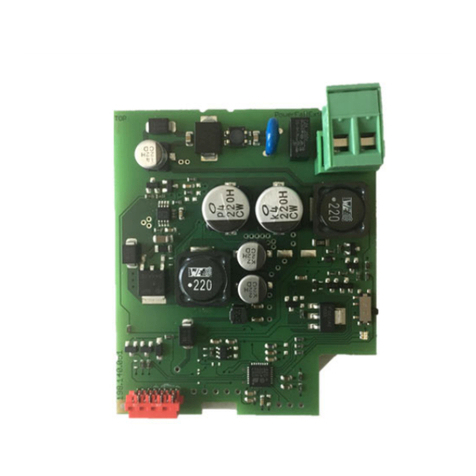5
Instruction manual
3 Safety information
3.1 Indended use
►Only use the product for the intended purpose, see chapter Intended use.
3.2 Users and training
• Product and accessories only to be operated by persons, who have the necessary training, knowledge or experience.
• Regularly instruct personnel on all questions regarding the local regulations applying to occupational safety and environmen-
tal protection, especially for pressurized pipelines.
• Make sure that personnel know, understand and follow the instruction manual and the instructions contained therein.
The following target groups are addressed in this instruction manual:
• Operators: Operators are instructed in the operation of the actuator and observe the safety guidelines.
• Service sta: The service sta have been professionally trained and carry out maintenance work.
• Electrically qualified person: Persons who work on the electrical equipment must be technically trained and qualified.
3.3 Precautions
►Observe the related instruction manuals. They are an integral component of this manual.
►Take precautions against electrostatic hazards.
►Do not use the product if it is damaged or faulty. Sort out the product immediately or obtain service if damaged.
►Location: Only install this products out of reach for unqualified persons. Also ensure it cannot be hit by any moving objects.
3.4 Transport and Storage
The product must be handled, transported and stored with care. Please note the following points:
►Protect the product against external forces during transport (impacts, knocks, vibrations, etc.).
►Transport and/or store the product in its unopened original packaging.
►Protect the product from heat (humidity), dust, dirt, moisture as well as heat and ultraviolet radiation.
►Ensure that the product is not damaged either by mechanical or thermal influences.
►Before assembly, check the product for damage during transport.
►Prior to installation, the product should be inspected for transport damages. Damaged products must not be installed.
3.5 Disposal
►Before disposal, separate the individual materials into recyclable materials, normal waste and hazardous waste.
►When disposing of or recycling the product, individual components and packaging, comply with local laws and regulations.
►Observe country-specific regulations, standards and guidelines.
CAUTION!
Parts of the product may be contaminated with media harmful to health and the environment, so simple cleaning is not su-
cient!
Risk of personal injury or environmental damage from these media.
Before disposing of the product:
►Collect leaking media and dispose of in accordance with local regulations. Consult safety data sheet.
►Neutralise any media residues in the product.
►Separate materials (plastics, metals, etc.) and dispose of them in accordance with local regulations.
A product marked with this symbol must be disposed of in the separate collection of electrical and electronic equipment. If you
have any questions regarding the disposal of the product, please contact your national GF Piping Systems representative.