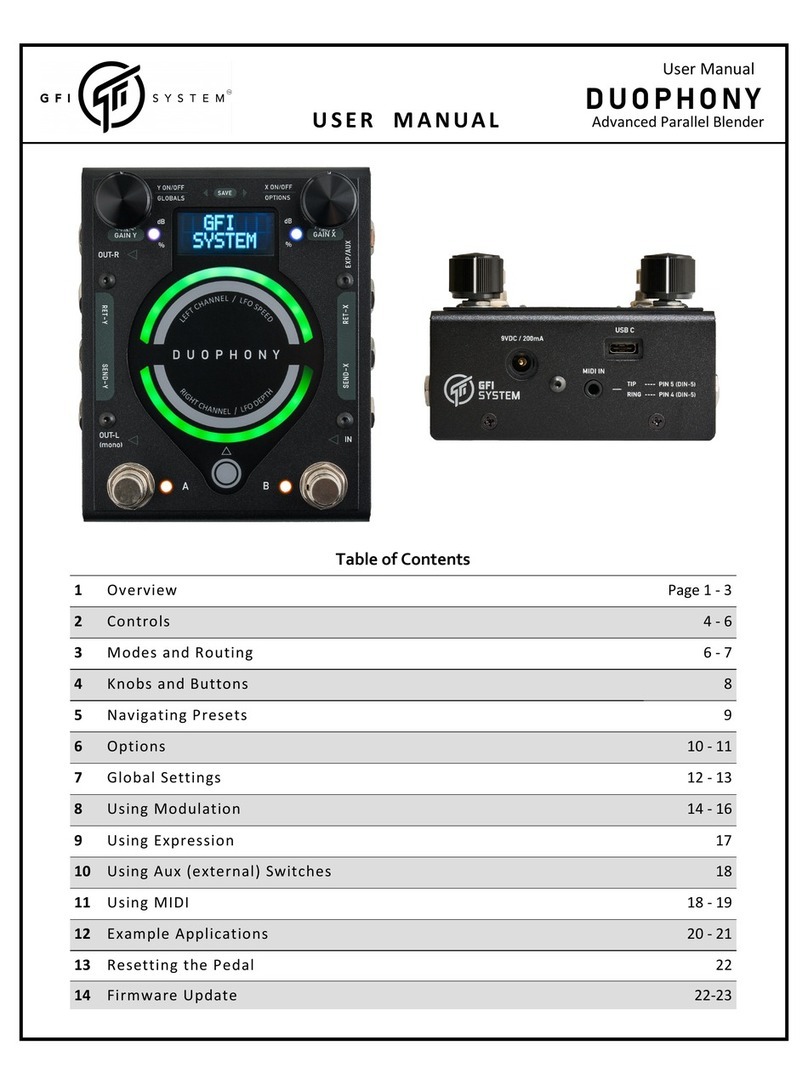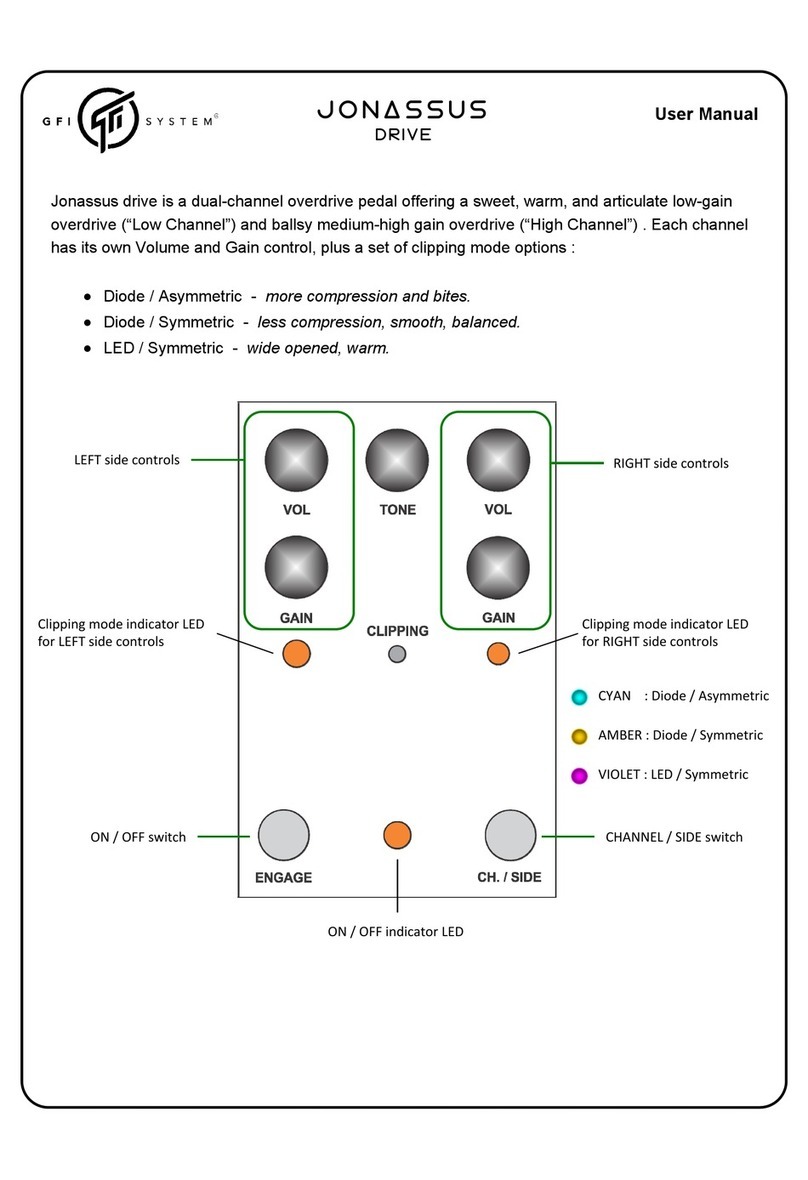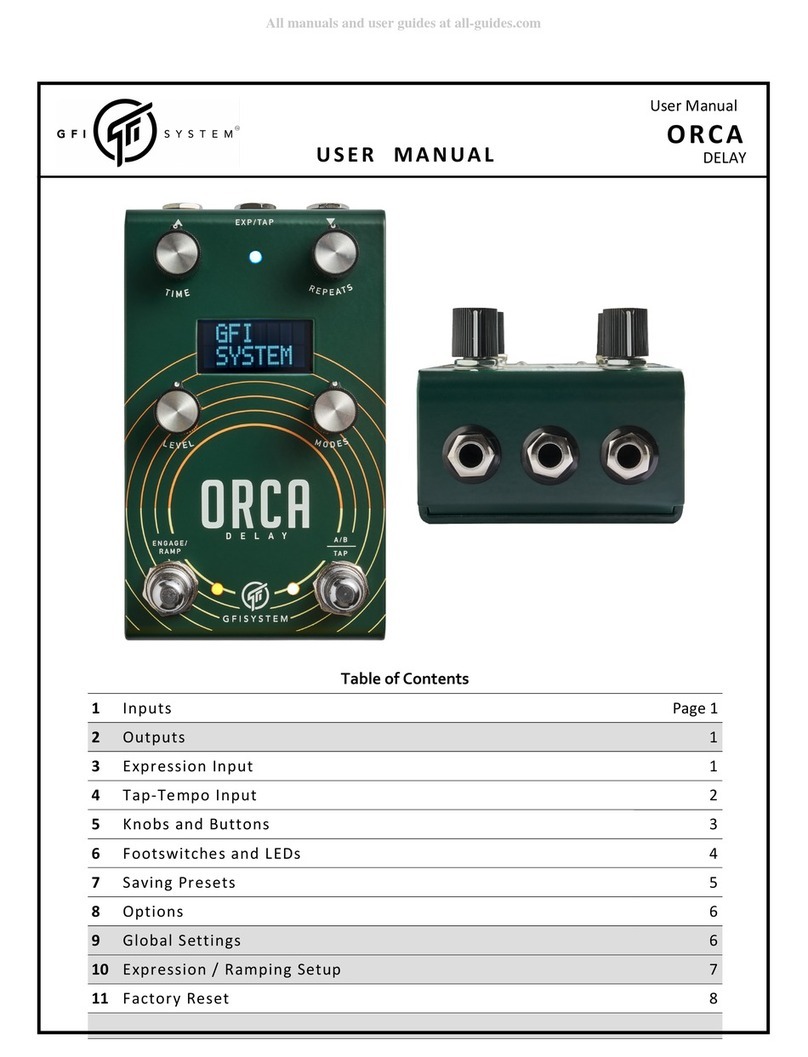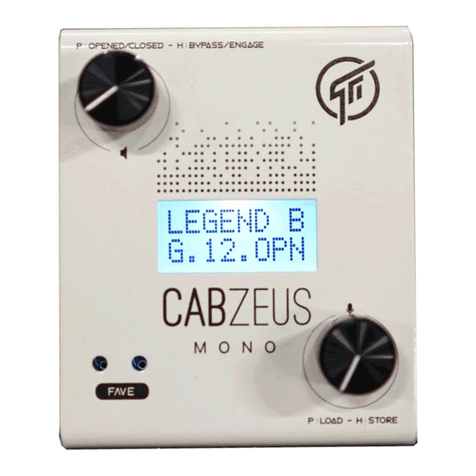SYNESTHESIA QUICKIN‐DEPTHGUIDE
(firmwarev1.0.2)
1.PARAMETERS:PrimaryandSecondary
Eachalgorithmhasupto6adjustableparameters.ThreeparametersareadjustedbyturningtheSPEED,DEPTH,orTWEAKknobs,
thesearethePrimaryparameters.Theotherthreeareadjustedbytwisting(press‐turn)theSPEED,DEPTH,orTWEAKknobs,these
aretheSecondaryparameters.
2.X‐YSWAP.
Whenrunning2algorithmssimultaneously,andtweakingthemtofindthedesiredsettings,there’llbetimeswhereyouwantto
knowwhatwoulditsoundlikeiftheeffectorderisswapped,thiscanbeveryeasilyaccomplishedusingtheX‐YSwapfunction:
OnlyPrimaryparametersmayberampedorcontrolledviaexpressionpedal.
3.PRESETMODEvsSTOMPBOXMODE.
Synesthesiahas2modesofoperation,PresetModeandStompboxmode,andasimplemechanismtoquicklyswitchbackandforth
betweenthetwo.
3.1PresetMode
Inthismode,everythingyoudoessentiallyrevolvesaround‘callingofpresets’,favoritesettingsthathavebeenpreviouslysaved.Tap
footswitchA/YtocallpatchA,andtapfootswitchB/XtocallpatchB.Thisisgreatforswitchingovermanydifferentsoundsquickly.
>>My Preset \1
TRMOLO << UNIVBE
- XY swapped -
UNIVBE << TRMOLO
pushXencoderandYencodersimultaneously
3.2StompboxMode
Incontrast,Stompboxmodeallowsyoutotreatthepedalastwoindividualstompboxes.Thefootswitchesnowactason/off
switchesfortheXandYengines,justlikeusingseparate2pedals.Thefootswitchesalsonowsupportmomentaryaction,i.e.youcan
engagetheXorYmomentarilybypressingonthefootswitchandholditforaslongasyouwantthealgorithmtorun.
ThismodeisindicatedbytheORANGEcolorofLEDA/YandLEDB/X.
ThismodeisindicatedbytheREDcolorofLEDA/YandLEDB/X.
TogglingbetweenPresetModeandStompboxMode:
Pressandholdbothfootswitches,untilallthebankLEDsblinks3x<thescreenwilltemporarilydisplaytheactivemode>.
BothalgorithmsandparameterssettingofeachDSPareswapped,therebypreservingthecompletestate.
TAP
‐>bypass/engageDSP‐X
HOLD(whenbypassed)formorethan500ms
‐>engagesDSP‐Xmomentarily
HOLD(whenengaged)formorethan500ms
‐>engagesDSP‐Xramping.
TAP
‐>bypass/engageDSP‐Y
HOLD(whenbypassed)formorethan500ms
‐>engagesDSP‐Ymomentarily
HOLD(whenengaged)formorethan500ms
‐>engagesDSP‐Yramping.
‐StompboxMode‐
>>Foxchaser \3
FILTER ++ s&hPHI