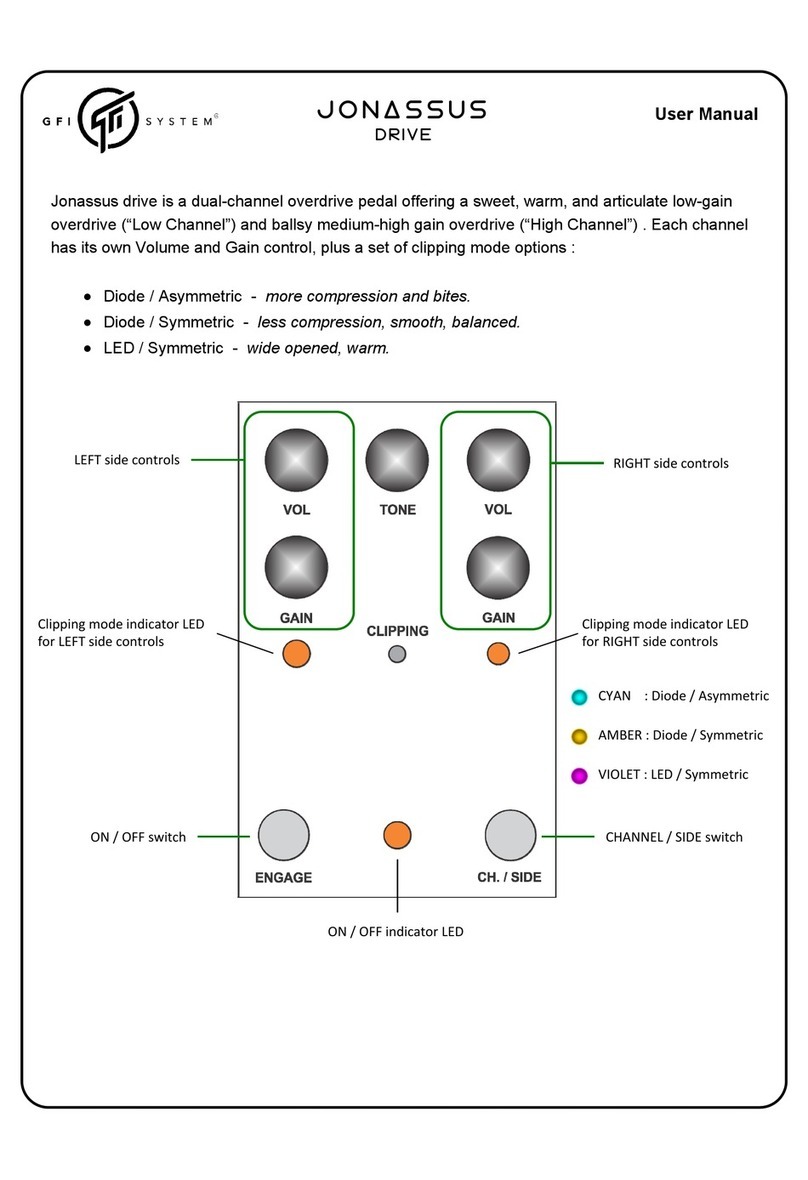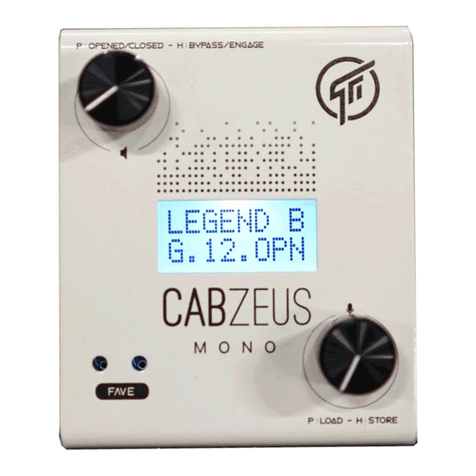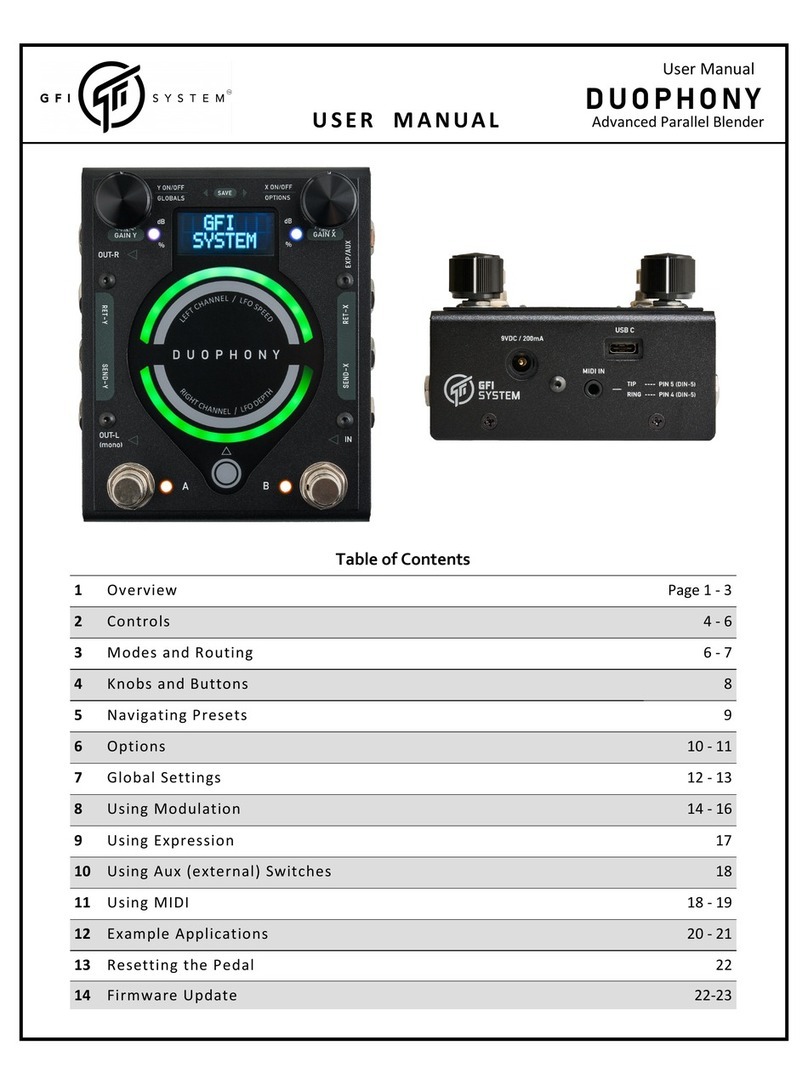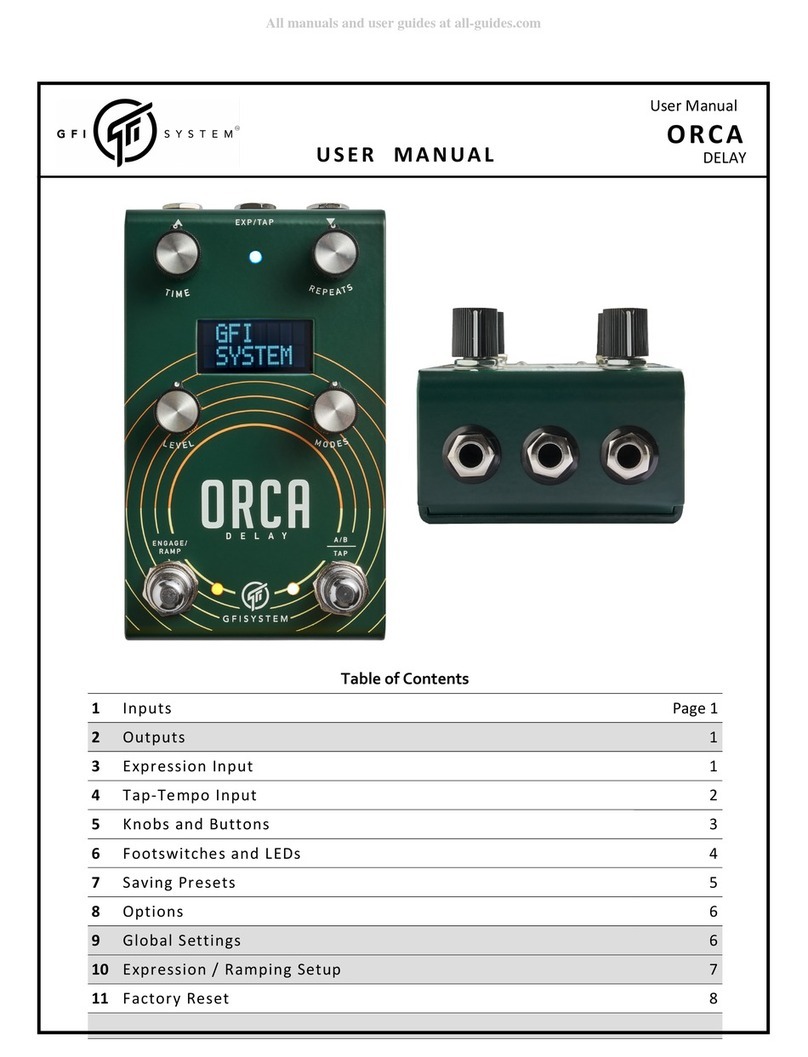Ambient
Thisalgorithmmodeblursthelinebetweendelayandreverb.Repeatsgetmorediffusewitheachitera‐
tion,andasREGENknobisturneduptheechoeswashoutintoreverb‐likeambience.
PARAMknobcontrolsthetypeandlevelofasecondarypitch‐shiftedvoice.Thefirsthalfoftheknob
rangeconstitutesPerfect‐fifthpitchintervalandthesecondhalfconstitutesOctaveinterval.Thevoice
levelisadjustablewithineachregion(loudnessincreasesastheknobisturnedclockwise).
15
Perfect5th
softest
PARAM
softestloudest
loudest
Octave
Finally,therepeatsbouncebetweenthe
twooutputchannels(ping‐pong),resulting
inaverywidestereoimpression.Assuch,
thismodeworksbestinstereosetup.
Tosummarize,thisvariationmodeis
aboutreverb‐likeambience+pitch‐shifted
voices+stereorhythmicgroove.Thereare
lotsofwonderfulsoundtexturestobe
discovered.
16
H3(3‐headsdelay)
Thisisamodeloftapedelaywith3“playbackheads”.Eachinputsoundeventwillbeplayedbackthrice
atdifferentdelaytimes,andsignalsfromtheplaybackheadsarere‐injectedintothefeedbackloop,
creatinglayersofwarmandcomplexmulti‐tapechoes.4choicesofheadsmatrixconfigurations(tap
patterns)areaccessiblethroughthePARAMknob.
PARAM
C
B
D
A
HeadsMatrixconfiguration(tappatterns)
A:PatternI
B:PatternII
C:PatternIII
D:PatternIV
*AstheREGENknobisturneduphigher,atouchofreverb‐like
ambiencestartstoappear,andthestereospreadoftheechoes
increases.
H4(4‐headsdelay)
Sameasabove,butwith4playbackheads.