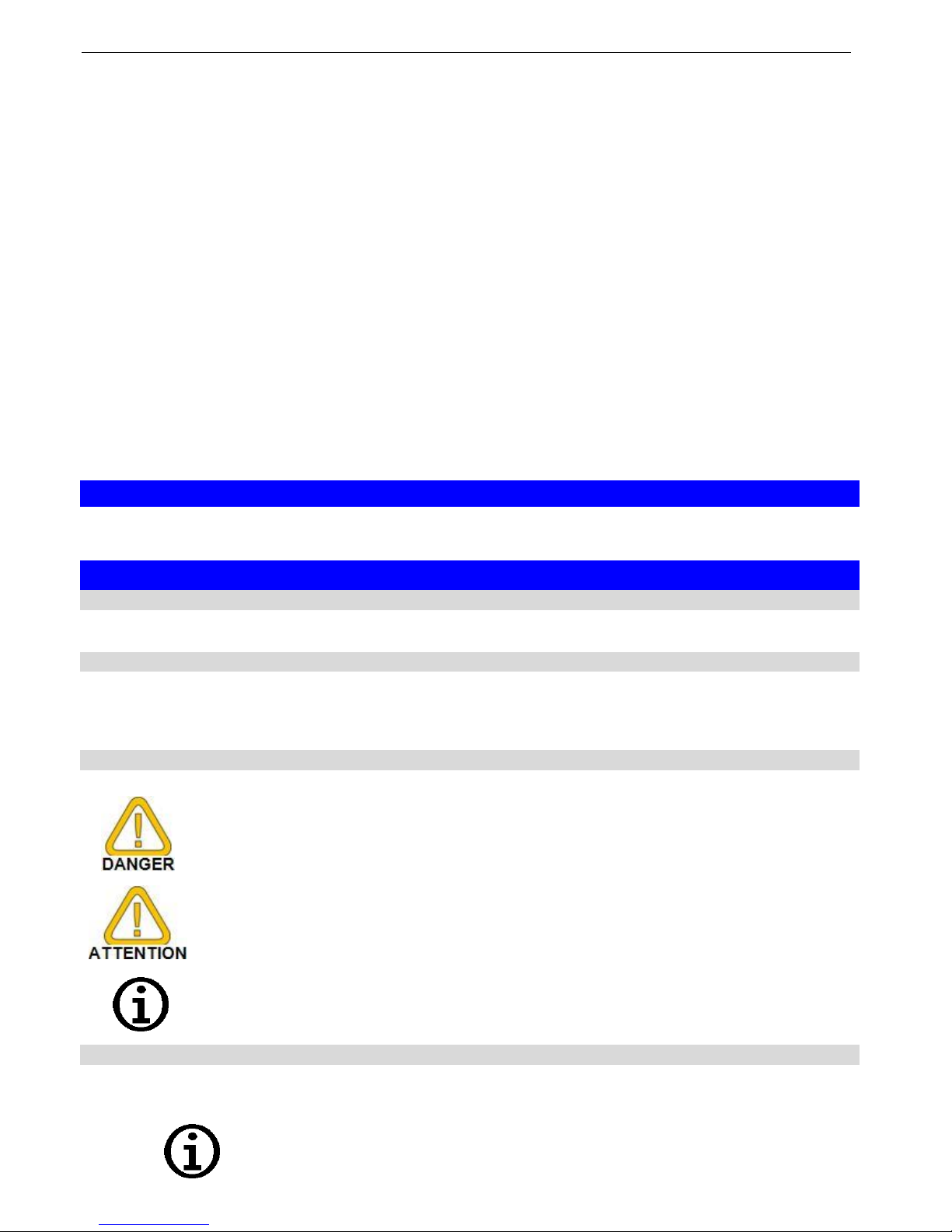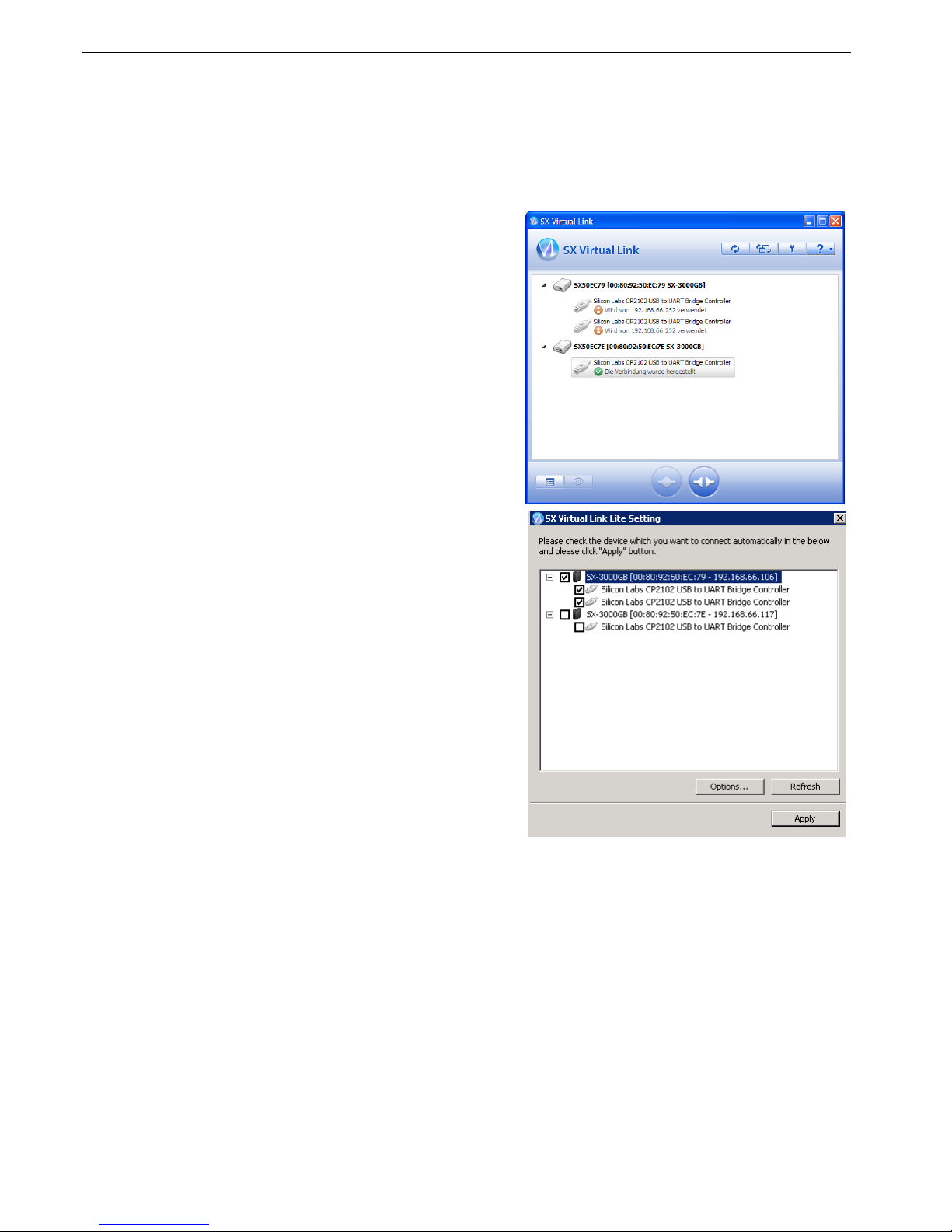S99_0_25_6C-03 Configuration manual LAN 3200, WLAN 3200 Seite 2 von 4
_____________________________________________________ _____________________________________________________________________________
1GENERAL NOTE......................................................................................................................................................2
2SAFETY......................................................................................................................................................................2
2.1 INTENDED USE.......................................................................................................................................................2
2.2 QUALIFIED STAFF ..................................................................................................................................................2
2.3 SAFETY SIGNS AND SYMBOLS................................................................................................................................2
2.4 SAFETY INSTRUCTIONS..........................................................................................................................................2
3PRODUCT DESCRIPTION......................................................................................................................................3
3.1 SCOPE OF SUPPLY ..................................................................................................................................................3
3.2 OPERATING AND MAINTENANCE ...........................................................................................................................3
4DRIVER INSTALLATION AND CONFIGURATION .........................................................................................3
4.1 DEVICE CONFIGURATION.......................................................................................................................................3
4.2 SELECTION OF THE DESIRED INSTALLATION .........................................................................................................4
4.2.1 Standard.........................................................................................................................................................4
4.3 WINDOWS-SERVICE...............................................................................................................................................4
1 General note
Carefully read this manual and get familiar in operating the device before using it. Keep this document in
reach for reference in case of any doubt.
2 Safety
2.1 Intended use
The LAN 3200, WLAN 3200 are exclusively suitable for: Routing an USB device connection via ethernet to a
computer. Any other use is not intended!
2.2 Qualified staff
For operating, running, maintaining and commissioning the device, the staff needs to have an adequate level
of knowledge. All instructions have to be well-understood and complied with. The manufacturer will assume
no liability or warranty in case of usage for other purpose than the intended one, ignoring this manual,
operating by unqualified staff as well as unauthorized modifications to the device.
2.3 Safety signs and symbols
Warning notices are marked in this manual as shown below: