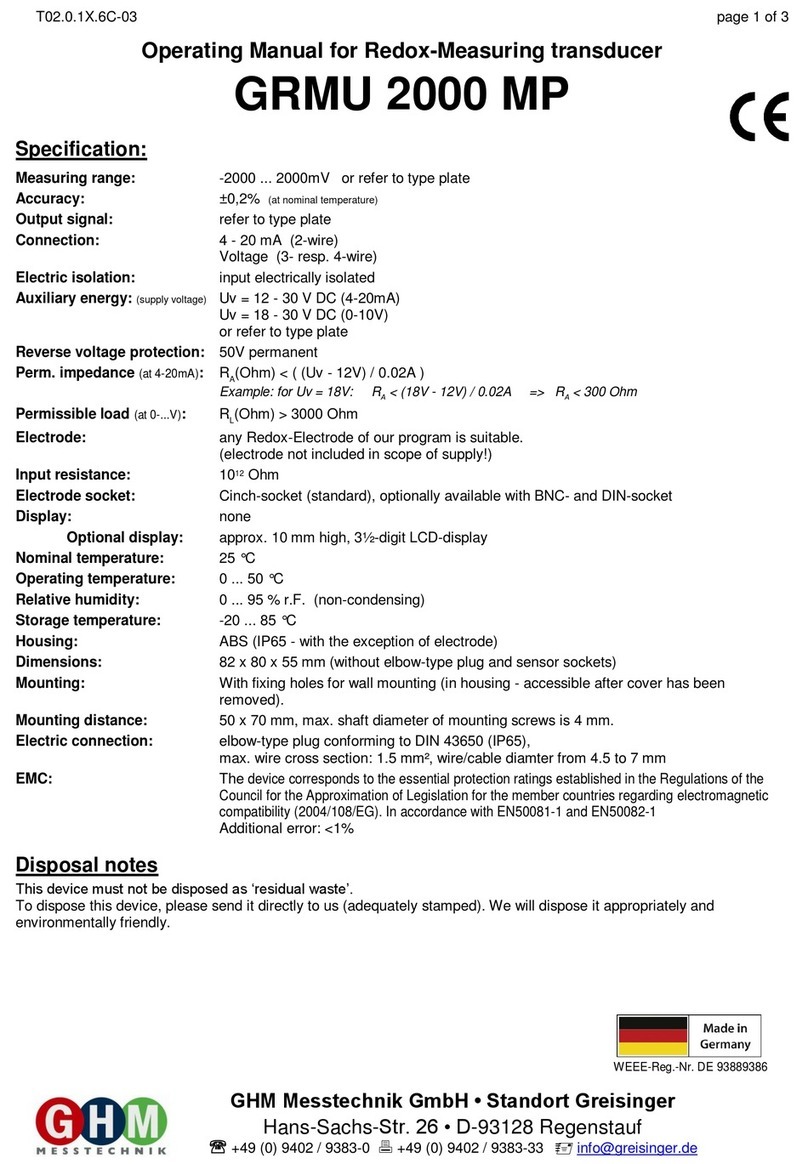T45.0.0X.6C-09 Mounting and operating manual GMUD MP Page 2 of 16
_____________________________________________________ _____________________________________________________________________________
1GENERAL NOTE......................................................................................................................................................3
2SAFETY......................................................................................................................................................................3
2.1 INTENDED USE.......................................................................................................................................................3
2.2 QUALIFIED STAFF ..................................................................................................................................................3
2.3 SAFETY SIGNS AND SYMBOLS................................................................................................................................3
2.4 SUITABILITY ..........................................................................................................................................................3
2.5 REASONABLY FORESEEABLE MISUSE ....................................................................................................................3
2.6 SAFETY INSTRUCTIONS..........................................................................................................................................4
2.6.1 During configuration .....................................................................................................................................4
2.6.2 During normal operation...............................................................................................................................4
3PRODUCT DESCRIPTION......................................................................................................................................5
3.1 SCOPE OF SUPPLY ..................................................................................................................................................5
3.2 OPERATING AND MAINTENANCE ...........................................................................................................................5
3.3 TYPE PLATE ...........................................................................................................................................................5
3.4 AVAILABLE OPTIONS.............................................................................................................................................5
3.5 GENERAL INSTALLATION INSTRUCTIONS ..............................................................................................................6
3.5.1 Wall mounting................................................................................................................................................6
3.5.2 Connector mounting.......................................................................................................................................6
3.5.3 Pressure connection.......................................................................................................................................6
3.5.4 Commissioning...............................................................................................................................................7
3.5.5 Decommissioning...........................................................................................................................................7
3.5.6 Ready for operation .......................................................................................................................................7
3.6 CONNECTION .........................................................................................................................................................8
3.7 DISPLAY ................................................................................................................................................................9
3.8 KEYPAD.................................................................................................................................................................9
4CONFIGURATION.................................................................................................................................................10
4.1 PASSWORD LOCK.................................................................................................................................................10
4.2 OUTPUT CONFIGURATION....................................................................................................................................10
4.3 CORRECTION .......................................................................................................................................................11
4.4 SEA LEVEL CORRECTION (ONLY FOR ABSOLUTE DEVICES) .................................................................................11
4.5 TRANSISTOR OUTPUT (ONLY AVAILABLE WITH OPTION –OUT) .........................................................................11
4.6 FILTER SETTINGS .................................................................................................................................................12
4.7 LOCK SETTINGS ...................................................................................................................................................12
5DETAILS FOR PRESSURE MEASUREMENT ..................................................................................................12
5.1 ABSOLUTE PRESSURE ..........................................................................................................................................12
5.2 DIFFERENTIAL PRESSURE ....................................................................................................................................12
5.3 RELATIVE PRESSURE ...........................................................................................................................................12
6ERROR AND SYSTEM MESSAGES....................................................................................................................13
7INSPECTION OF ACCURACY / ADJUSTMENT SERVICE ...........................................................................13
8RESHIPMENT AND DISPOSAL...........................................................................................................................13
9SPECIFICATION ....................................................................................................................................................14
10 SENSOR ACCURACIES.....................................................................................................................................15
10.1 ACCURACIES WITH STANDARD MEASURING RANGES......................................................................................15
10.1.1 GMUD-MP special model for low pressure (differential pressure) ............................................................15
10.1.2 GMUD-MP standard (differential pressure)...............................................................................................15
10.1.3 GMUD-MP standard (absolute pressure) ...................................................................................................15
10.1.4 GMUD-MP special model for barometric pressure ....................................................................................15
10.2 ACCURACIES WITH SPECIFIC MEASURING RANGES..........................................................................................15