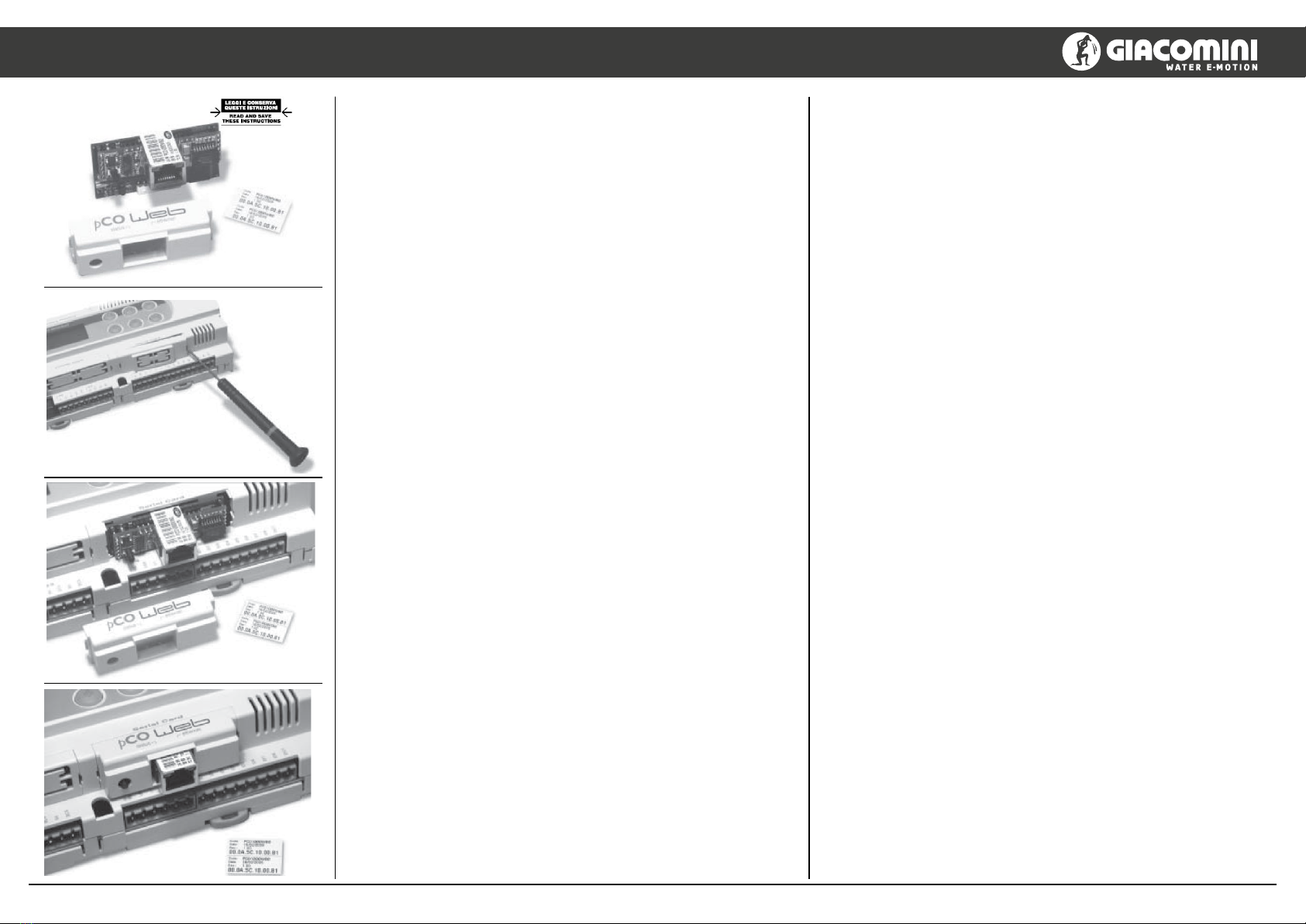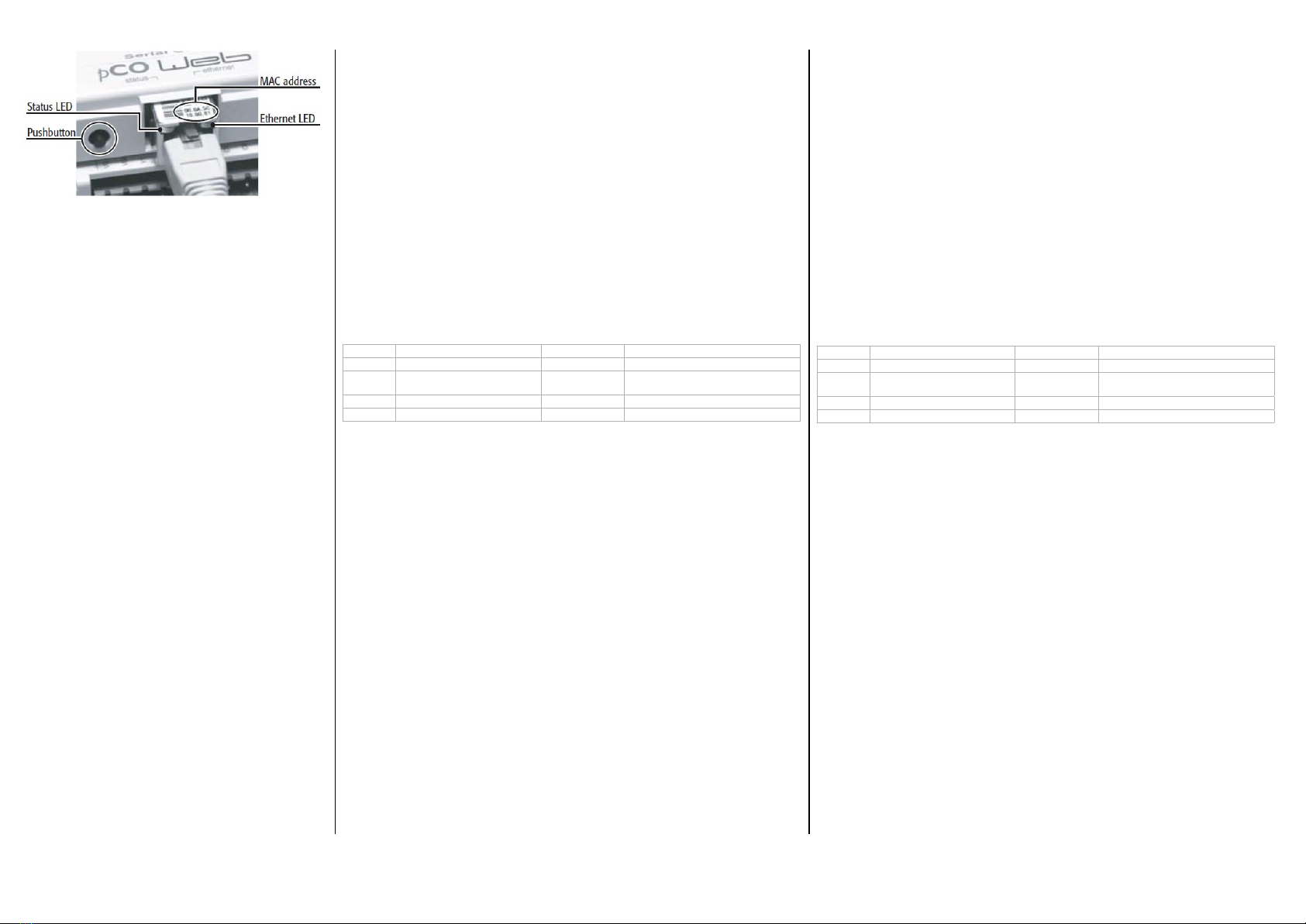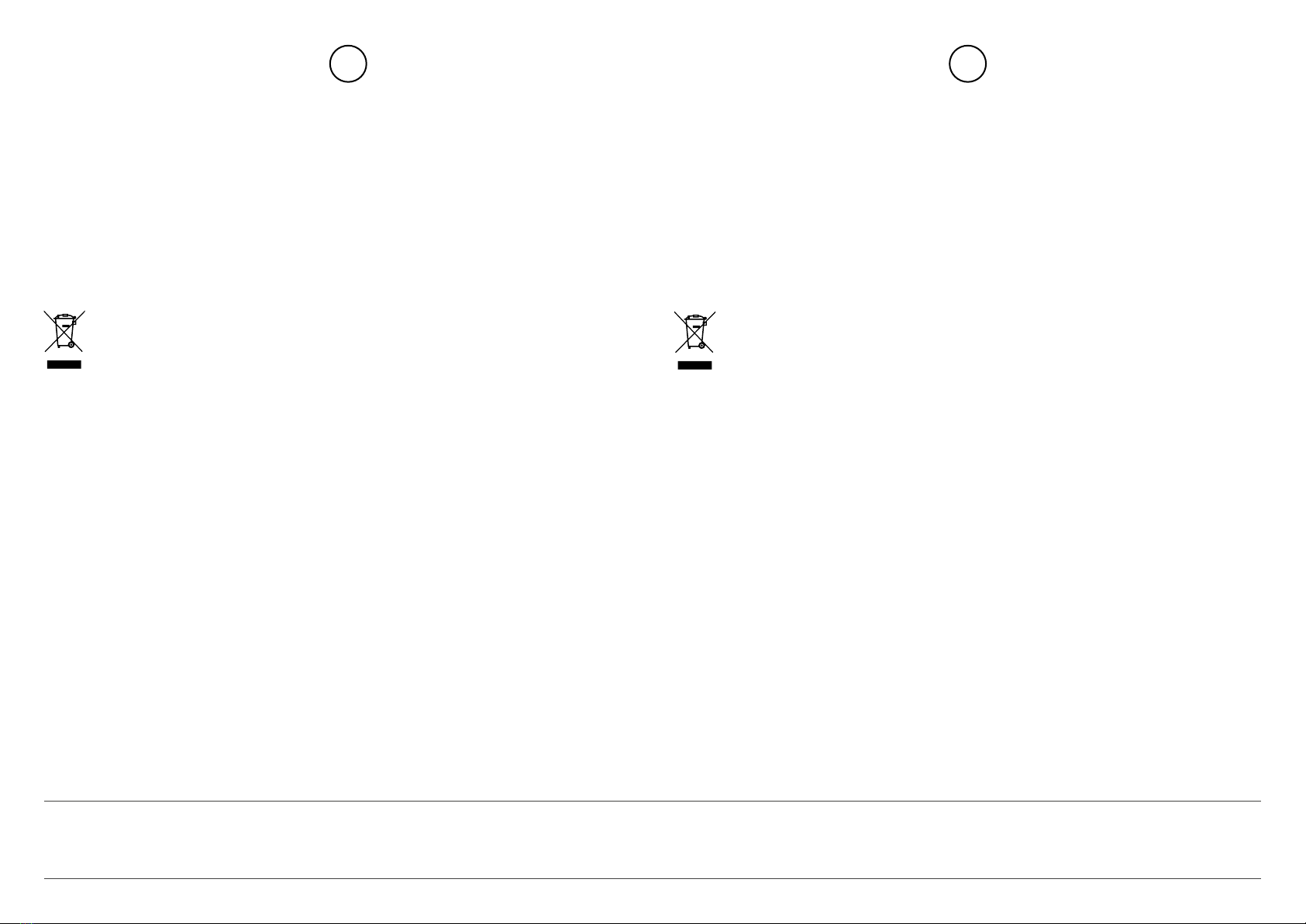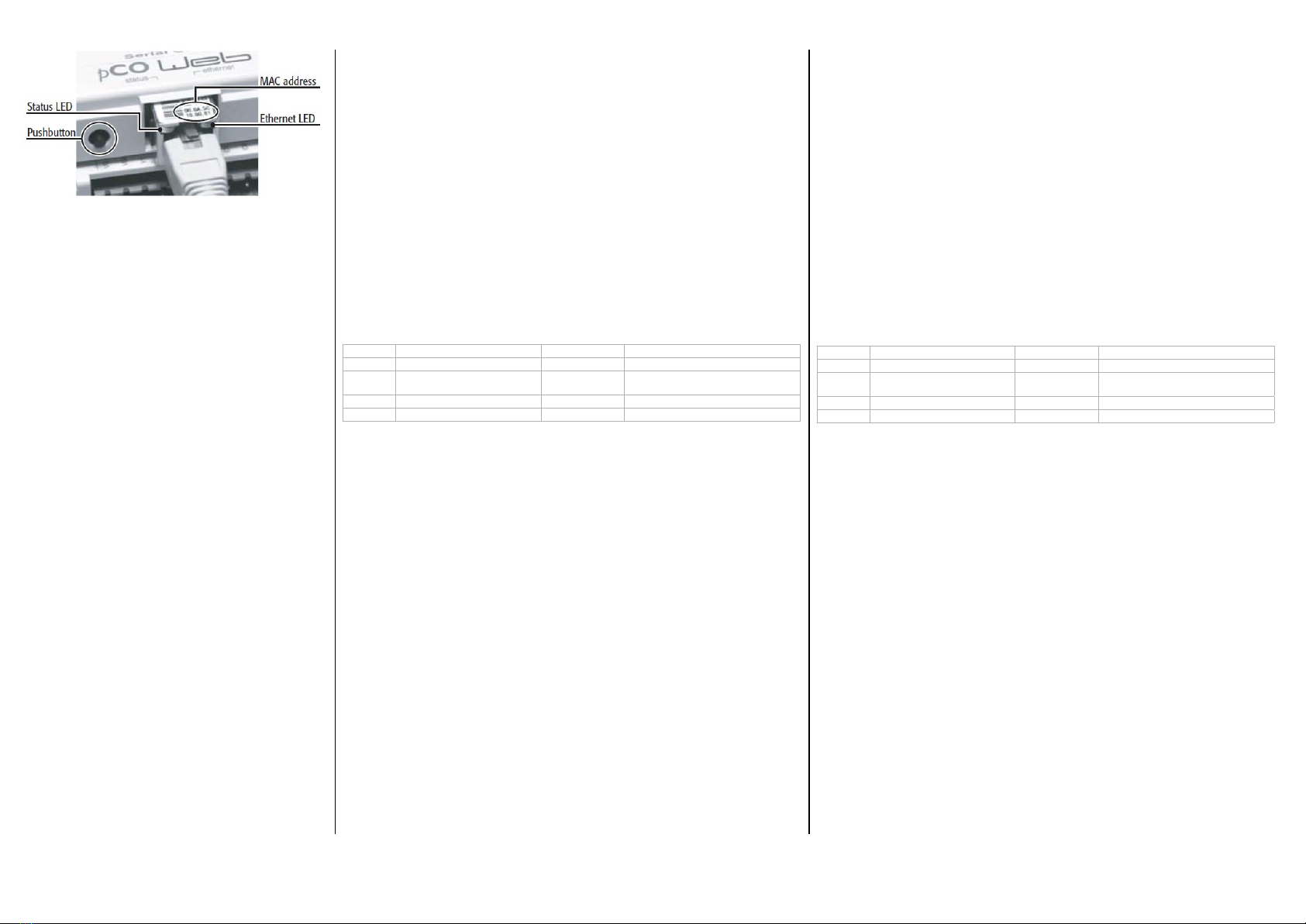
• il browser sul PC deve avere l’opzione relativa all’utilizzo di un server proxy disabilitata.
Se le impostazioni di rete del PC e quelle del browser sono corrette, digitando sulla barra degli indirizzi del browser l’indirizzo IP
di KPM36Y003, si otterrà accesso alla home page di default di KPM36Y003. Entrare quindi nell’area riservata all’amministratore
utillizzando l’apposito link (Go to Administrator Area) e il seguente account preimpostato:
- username= admin;
- password= fadmin.
I parametri di base per la comunicazione e gli accessi si trovano nell’area “Configuration”. Scegliere “Network”: sarà possibile
impostare l’indirizzo IP primario della scheda e tre alias. Per configurare la funzionalità DHCP scrivere “DHCP” al posto dell’IP
address. Se la rete non utilizza DHCP, chiedere all’ amministratore di rete un indirizzo IP ed una Net mask validi per la rete locale
a cui il KPM30/KPM31 andrà collegato.
Nota: i parametri richiamabili con il tasto “Pushbutton” non possono essere modificati e non devono essere confusi con
quelli modificabili da utente. Per una completa descrizione di tutti i parametri impostabili si rimanda al manuale per l’utente
che trovate nel sito www.ksa.carel.com sezione “Download/Support/SoftwareUtilities”, dove si potranno anche scaricare
aggiornamenti software.
Web server
Il Web server integrato in KPM36Y003 è “thttpd”, è conforme alle specifi che HTTP 1.1 e permette di visualizzare pagine HTML
direttamente sul vostro browser Internet. Una applicazione client può quindi controllare e monitorare da remoto il controllore
KPM30/KPM31 su cui la scheda KPM36Y003 è installata. Le pagine HTML possono essere facilmente realizzate e scaricate in
KPM36Y003 dall’utente finale utilizzando un qualsiasi client FTP. Si possono utilizzare programmi di ampia diffusione sia per
creare le proprie pagine HTML (es. Macromedia® DreamWeaver™ o Microsoft® FrontPage™) sia per scaricarle sul KPM36Y003
(es. SmartFTP™ (www.smartftp.com)).
Accesso al sistema operativo tramite autenticazione
È possibile accedere al sistema tramite terminale telnet o via FTP.
Ad ogni accesso viene richiesto di autenticarsi con nome utente e password. Gli utenti registrati sono i seguenti:
nome descrizione password di factory permessi
root amministratore del sistema operativo froot nessuna limitazione
httpadmin amministratore web fhttpadmin accesso alla directory http in lettura/scrittura;
ogni altra directory
carel usato da KPM30/KPM31 controller fcarel accesso solo ai servizi KPM30/KPM31
guest guest fguest
Le password possono essere modificate tramite l’accesso alla pagina dell’amministratore. Nota: le password richiamabili con il
tasto “Pushbutton” non verranno modificate e non devono essere confuse con quelle modificabili da utente.
Da questa pagina è inoltre possibile impostare restrizioni di accesso a ciascuna delle varie directory presenti nell’albero http.
Collegandosi quindi via FTP e autenticandosi come amministratore web nel seguente modo:
- username= httpadmin;
- password= fhttpadmin (nota “f” come “factory” come prima lettera).
si avrà accesso al file system utente di KPM36Y003.
Le pagine personalizzate vanno inserite nella seguente cartella: /usr/local/root/flash/http.
IMPORTANTE: le pagine scaricate nel KPM36Y003 devono avere i corretti proprietari e permessi per poter essere visualizzate con
un browser, impostare in modo corretto tali attributi via FTP risulta difficoltoso, per questo è disponibile la funzione di “auto-
settaggio degli attributi” all’interno delle pagine dell’amministratore e per attivarla è sufficiente cliccare sul link “Adjust HTML
pages attributes”, si consiglia di farlo ogni volta che si modifica una o più pagine HTML.
Caratteristiche generali
Condizioni di funzionamento: 0T55 °C, 20/80% U.R. non condensante;
Condizioni di immagazzinamento: -20T70 °C, 20/80% U.R. non condensante;
Grado di inquinamento ambientale: normale;
Interfaccia Ethernet: connettore RJ45 per Ethernet 10BaseT; utilizzare un cavo schermato classe 5, max 100 m.
Protocolli gestiti: HTTP, FTP, SNMP v1, v2c, DHCP, DNS, BACnet Ethernet ISO8802-2/8802-3, BACnet/IP (Addenda A/Annex J).
Memoria: 16MB RAM, 8 MB Flash (3MB disponibili per pagine web e dati utente).
CPU: ARM7 TDMI@74MHz clock
Sistema operativo: LINUX 2.4.21.
AVVERTENZE:
Precauzioni nel maneggiare la scheda.
I danneggiamenti elettrici che si verificano sui componenti elettronici avvengono quasi sempre a causa delle scariche elettrostatiche
indotte dall’operatore. È quindi necessario prendere adeguati accorgimenti per queste categorie di componenti, ed in particolare:
• prima di maneggiare qualsiasi componente elettronico o scheda, toccare una messa a terra (evitare il contatto con un
componente non è sufficiente in quanto una scarica di 10.000 V, tensione molto facile da raggiungere con l’elettricità statica,
innesca un arco di circa 1 cm);
• i materiali devono rimanere per quanto possibile all’interno delle loro confezioni originali. Se necessario, prelevare la scheda
da una confezione e trasferire il prodotto in un imballo antistatico senza toccare con le mani i lati della scheda su cui sono
montati i componenti elettronici;
• evitare nel modo più assoluto di utilizzare sacchetti in plastica, polistirolo o spugne non antistatiche;
• evitare nel modo più assoluto il passaggio diretto tra operatori (per evitare fenomeni di induzione elettrostatica e conseguenti scariche).
Nota: Tutti i marchi registrati sono proprietà dei rispettivi titolari.
• the browser on the PC must have the option corresponding to the use of a proxy server disabled. If the network settings on
the PC and the browser are correct, typing the IP address of the KPM36Y003 in the address bar will access the default home
page of the KPM36Y003. Then enter the area reserved for the administrator, using the special link (Go to Administrator Area)
and the following pre-set account:
- username= admin;
- password= fadmin.
The basic parameters for communication and access are located in the “Configuration” area. Choose “Network”: the primary IP
address of the board and three aliases can be set.
To configure the DHCP function type “DHCP” in the place of the IP address. If the network does not use DHCP, ask the network
administrator for a valid IP address and Netmask for the local network that the KPM30/KPM31 will be connected to.
Note: the parameters recalled with the “Pushbutton” cannot be modified and must not be confused with the values that
are modifiable by the user. For a complete description of all the parameters that can be set, refer to the user manual,
available at ww.ksa.carel.com, “Download/ Support/Software Utilities” section, which also has software upgrades to be
downloaded.
Web server
The web server included in the KPM36Y003 is “thttpd”, compliant with the HTTP 1.1 specifications, and is used to display HTML
pages directly on the Internet browser. A client application can thus control and monitor the KPM30/KPM31 controller that the
KPM36Y003 board is installed on, from a remote location.
The HTML pages can be easily created and downloaded to the KPM36Y003 by the end user with any FTP client. Common
programs can be used to create the custom HTML pages (e.g. Macromedia® DreamWeaver™ or Microsoft® FrontPage™) and
download them to the KPM36Y003 (e.g. SmartFTP™ (www.smartftp.com)).
Accessing the operating system by authentication
The system can be accessed via a telnet terminal or via FTP.
Authentication with user name and password is required for each access. The following users are registered:
user name description default password allowed
root administrator of the operating system froot no limitation
httpadmin web administrator fhttpadmin read/write access to the http directory; read-
only to the other directories
carel used by KPM30/KPM31 controller fcarel access only to the KPM30/KPM31 services
guest guest fguest
The password can be modified by accessing the administrator page. Note: the password recalled with the “Pushbutton”
function will not be modified and must not be confused with the passwords that are modifiable by the user.
This page can also be used to set the access restrictions for each of the various directories in the http tree.
Consequently, connecting via FTP and logging in as the web administrator, as follows:
- username= httpadmin;
- password= fhttpadmin (note “f” as in “factory” as the first letter).
will access the KPM36Y003 user file system.
The customised pages should be saved in the following directory: /usr/local/root/flash/http.
IMPORTANT: the pages downloaded to the KPM36Y003 must have the correct properties and be able to be displayed with
a browser; setting these attributes correctly via FTP is quite difficult, and consequently the “auto-set attributes” function
is available in the administrator pages. To activate this function, simply click the “Adjust HTML pages attributes” link; it is
recommended to do this whenever modifying one or more HTML pages.
General characteristics
Operating conditions: 0T55 °C, 20/80 % RH non-condensing;
Storage conditions: -20T70 °C, 20/80 % RH non-condensing;
Degree of environmental pollution: normal;
Ethernet interface: RJ45 connector for Ethernet 10BaseT; use a class 5 shielded cable, max 100 m.
Protocols managed: HTTP, FTP, SNMP v1, v2c, DHCP, DNS, BACnet Ethernet ISO8802-2/8802-3, BACnet/IP (Addenda A/Annex J).
Memory: 16 MB RAM, 8 MB Flash (3 MB available for web pages and user data).
CPU: ARM7 TDMI@74 MHz clock
Operating system: LINUX 2.4.21
WARNINGS
Precautions when handling the board.
The electrical damage that occurs to electronic components is almost always due to electrostatic discharges caused by the
operator. Consequently, suitable precautions must be taken when handling these components, in particular:
• before handling any electronic component or board, touch an earthed object (avoiding contact with a component is not
sufficient, as a 10,000 V discharge, a voltage that can easily be reached by static electricity, creates an arc of around 1 cm);
• the materials must remain as long as possible inside their original packages. If necessary, remove the board from the
packing and then place the product in antistatic packaging without touching the sides of the board containing the electronic
components;
• always avoid using plastic, polystyrene or non-antistatic materials;
• always avoid passing the board between operators (to avoid the phenomena of electrostatic induction and consequent
discharges).
Note: All registered brands are the property of their respective owners.
Il LED Status riassume lo stato della comunicazione con il controllore e mostra
anche alcuni stati della scheda (Fig. 5).
• Sequenza di avvio: all’accensione o dopo un riavvio del software il LED esegue la
seguente sequenza:
- spento;
- dopo 2 s dall’avvio: rapido lampeggio rosso-verde;
- dopo 5 s dall’avvio: verde fisso;
- dopo 62 s dall’avvio (scheda a regime): lampeggiante (colore lampeggio: vedi
“stato della comunicazione con KPM30/KPM31”).
• Stato della comunicazione con KPM30/KPM31: a regime il LED lampeggia per
indicare la qualità della comunicazione con KPM30/KPM31:
- rapido verde-buio: comunicazione con KPM30/KPM31 ok (KPM30/KPM31 ON-LINE);
- lento rosso-buio: comunicazione con KPM30/KPM31 non stabilita (KPM30/KPM31
OFF-LINE);
- verde/rosso: rileva errori o temporanea mancanza di risposta da KPM30/KPM31.
Il LED Ethernet (Fig. 5) mostra lo stato della comunicazione con la rete Ethernet,
assume i seguenti stati:
- verde: comunicazione ok, lampeggiante verde durante lo scambio di dati;
- rosso: comunicazione non stabilita (cavo interrotto, problemi all’altro capo del cavo).
Nota: il colore rosso di questo LED non dipende dalla corretta impostazione dei
parametri di comunicazione di KPM36Y003, ma solo da problemi di connessione
elettrica o di non rilevamento dei segnali di collegamento alla rete, quest’ultimo
caso potrebbe essere dovuto al dispositivo all’altro capo del cavo che potrebbe
essere spento o non collegato. Tasto Pushbutton (Fig. 5), la cui pressione svolge
la funzione di Riavvio del software o di Utilizzo parametri di fabbrica (“factory
bootswitch parameters”).
The Status LED shows the status of communication with the controller, as well as
the status of the board (Fig. 5).
• Starting sequence: on power-up or after restarting the software, the LED performs
the following sequences:
- off;
- 2 s after starting: quick red-green flash;
- 5 s after starting: green steady;
- 62 s after starting (board operating): flashing (colour: see “status of communication
with the KPM30/KPM31”).
• Status of communication with the KPM30/KPM31: in stable operation, the LED
flashes to indicate the quality of communication with the KPM30/KPM31:
- fast green-dark: communication with KPM30/KPM31 ok (KPM30/KPM31 ON-LINE);
- slow red-dark: communication with KPM30/KPM31 not established (KPM30/
KPM31 OFF-LINE);
- green/red: temporary errors, lack of response from KPM30/KPM31.
The Ethernet LED (Fig. 5) shows the status of communication with the Ethernet
network, with the following possibilities:
- green: communication ok, flashing green when exchanging data;
- red: communication not established (cable broken, problems at the other end
of the cable).
Note: the fact that this LED may be red does not depend on the correct setting of
the KPM36Y003 communication parameters, but only on electrical problems or the
failure to read to the network connection signals; the latter case may be due to the
device at the other end of the cable, which may be off or disconnected.
Pushbutton (Fig. 5); pressing this restarts the software or loads the manufacturer
parameters (“factory bootswitch parameters”).
Fig. 4