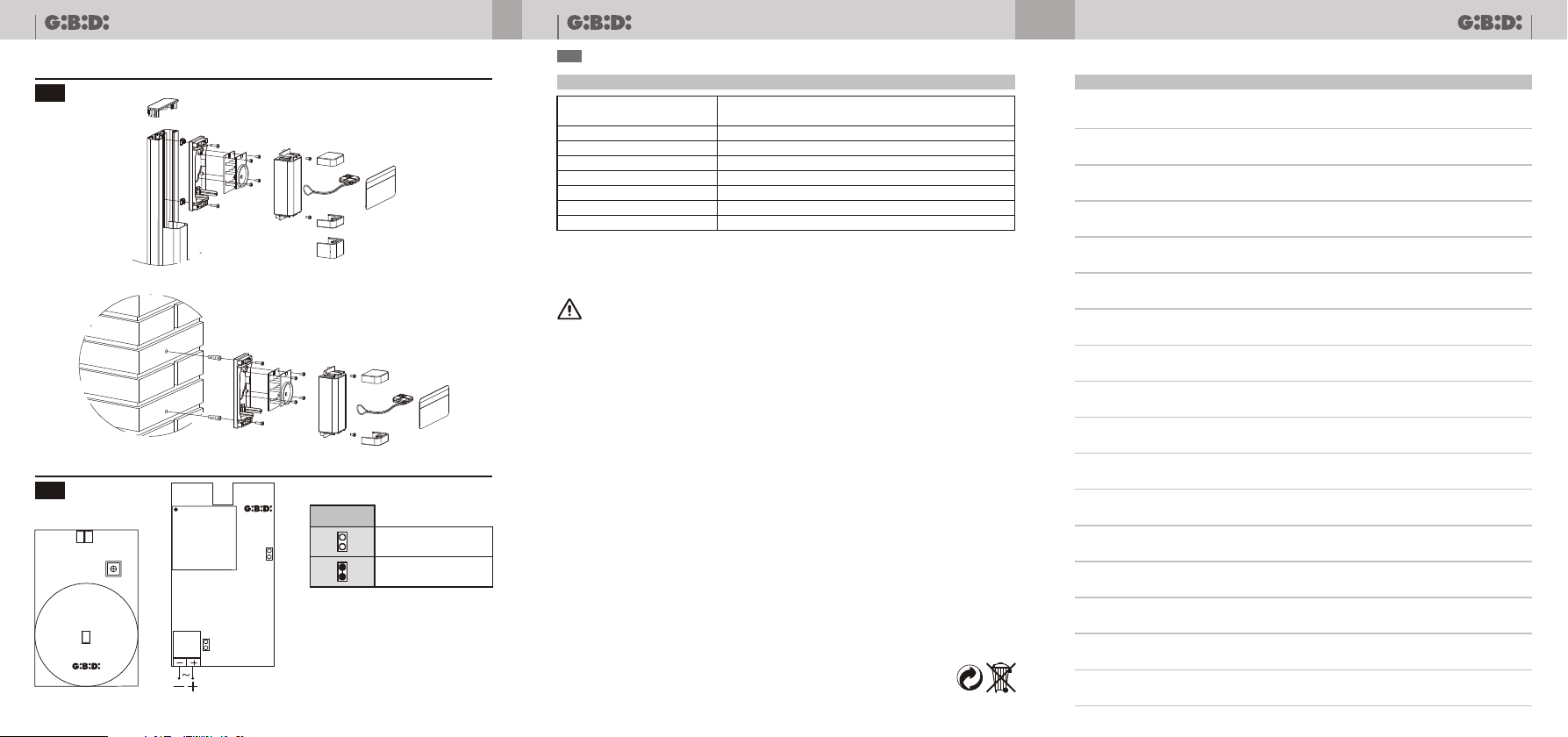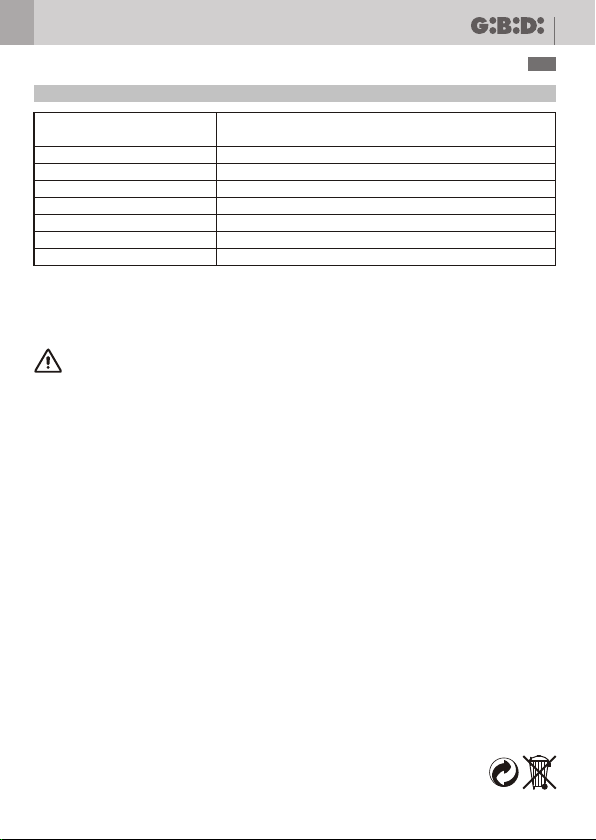DCX 9
F
POSITIONS
RECONNAISSANCE CODE ET MEMORISATION DES CARD/TAG
JUMPER JP1 ALIMENTATION 12/24V ac/dc.
Sélectionner en fonction de la tension d'alimentation du récepteur.
Position ouvert = 24V ac/dc.
Position fermé = 12V ac/dc.
Le transpondeur peut fonctionner de deux manières différentes, qui dépendent du dispositif (CARD ou
TAG) étant approché lors la première alimentation.
CARD: code HCS fixe
TAG: rolling code
Si lors de la première alimentation c'est une CARD qui est approchée, le transpondeur reconnaitra le code
HCS fixe.
Si lors de la première alimentation c'est un TAG qui est approché, le transpondeur reconnaitra le code
variable (rolling code)
ATTENTION: il est impossible de gérer en même temps CARD et TAG.
Procéder comme suit :
1. Une fois la suppression a été complété, vous devez attendre un flash LED de D3 et D4.
2. Approcher une CARD ou un TAG au transpondeur.
Si le premier dispositif approché est une CARD, le transpondeur reconnaitra le code HCS fixe,
répondra par 2 clignotements des témoins lumineux D3 et D4 et à partir de ce moment là mémorisera et
fonctionnera seulement avec CARD à code HCS fixe.
Si le premier dispositif approché est un TAG rolling code, le transpondeur reconnaitra le type de code,
répondra par 1 clignotement des témoins lumineux D3 et D4 et à partir de ce moment là mémorisera et
fonctionnera seulement avec TAG rolling code.
3. Pour placer le transpondeur en mémorisation, il faut presser et relâcher le bouton LEARN. Le led blanc
D3 s'allume et reste allumé.
4. Positionner devant le TRANSPONDER, en correspondance du led blanc central D5, la PREMIERE
CARD/TAG à mémoriser. L'allumage de la LED blanches D3 et D4 indiquer le stockage.
ATTENTION: La première CARD/TAG mémorisée deviendra MASTER, n'activera pas la
transmission du TRANSPONDER, mais permettra la mémorisation d'autres CARD/TAG.
5. Positionner devant le récepteur les successives CARD/TAG à mémoriser dans 6 s.
6. Attendre la coupure du led D3 et le TRANSPONDER est prêt à l'usage.
Si le TRANSPONDER sort de la mémorisation, c'est possible mémoriser autres CARD/TAG, appuyant sur
le bouton SW1 et répétant le point 3.