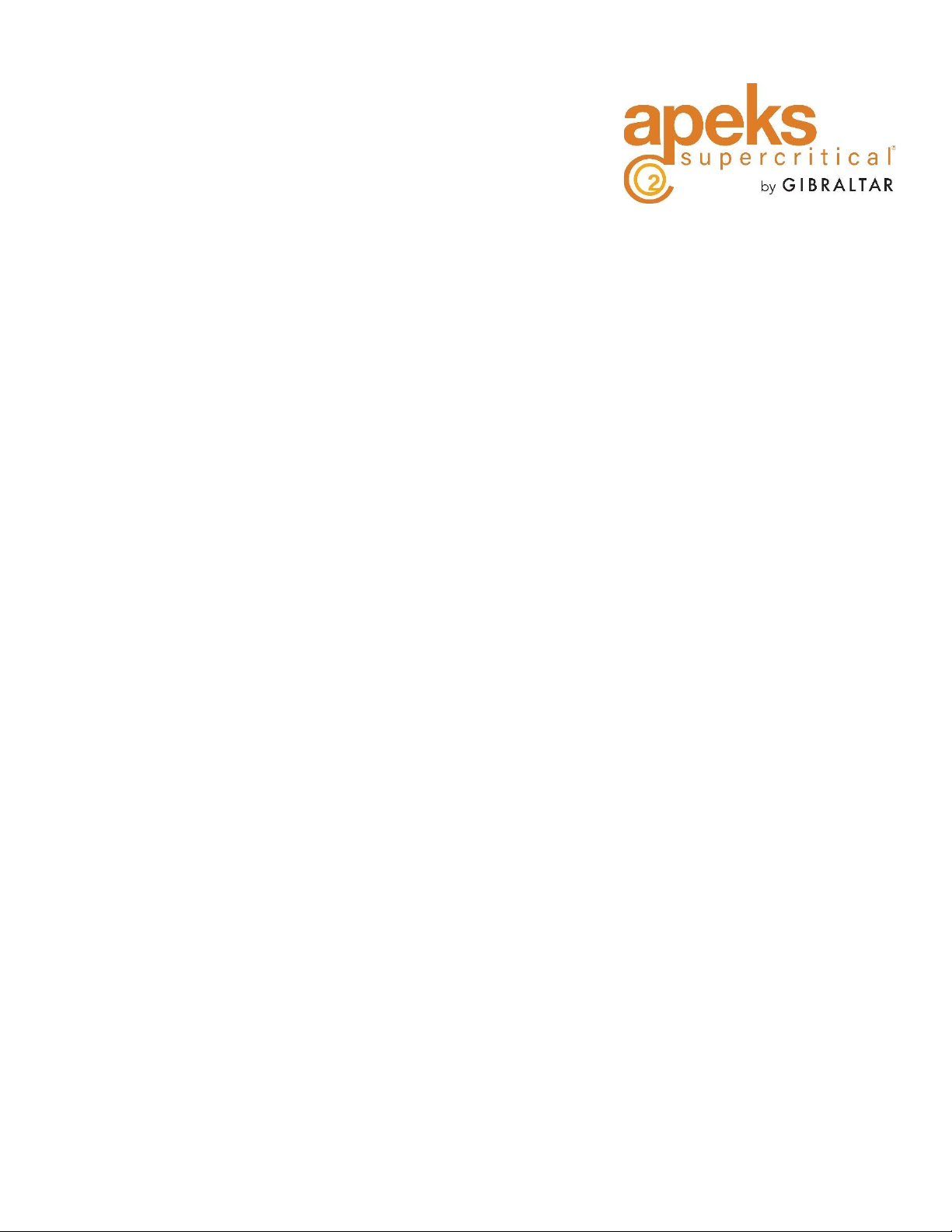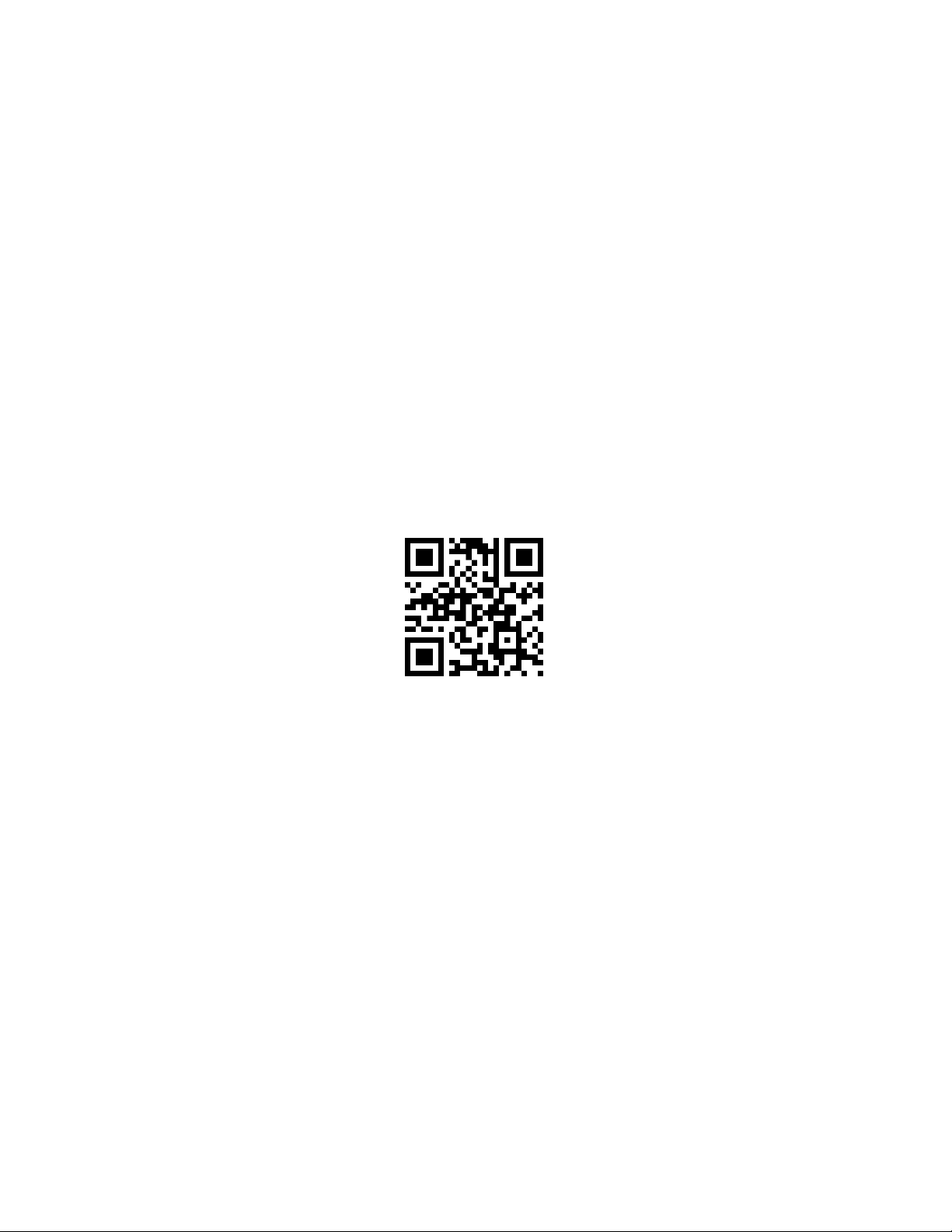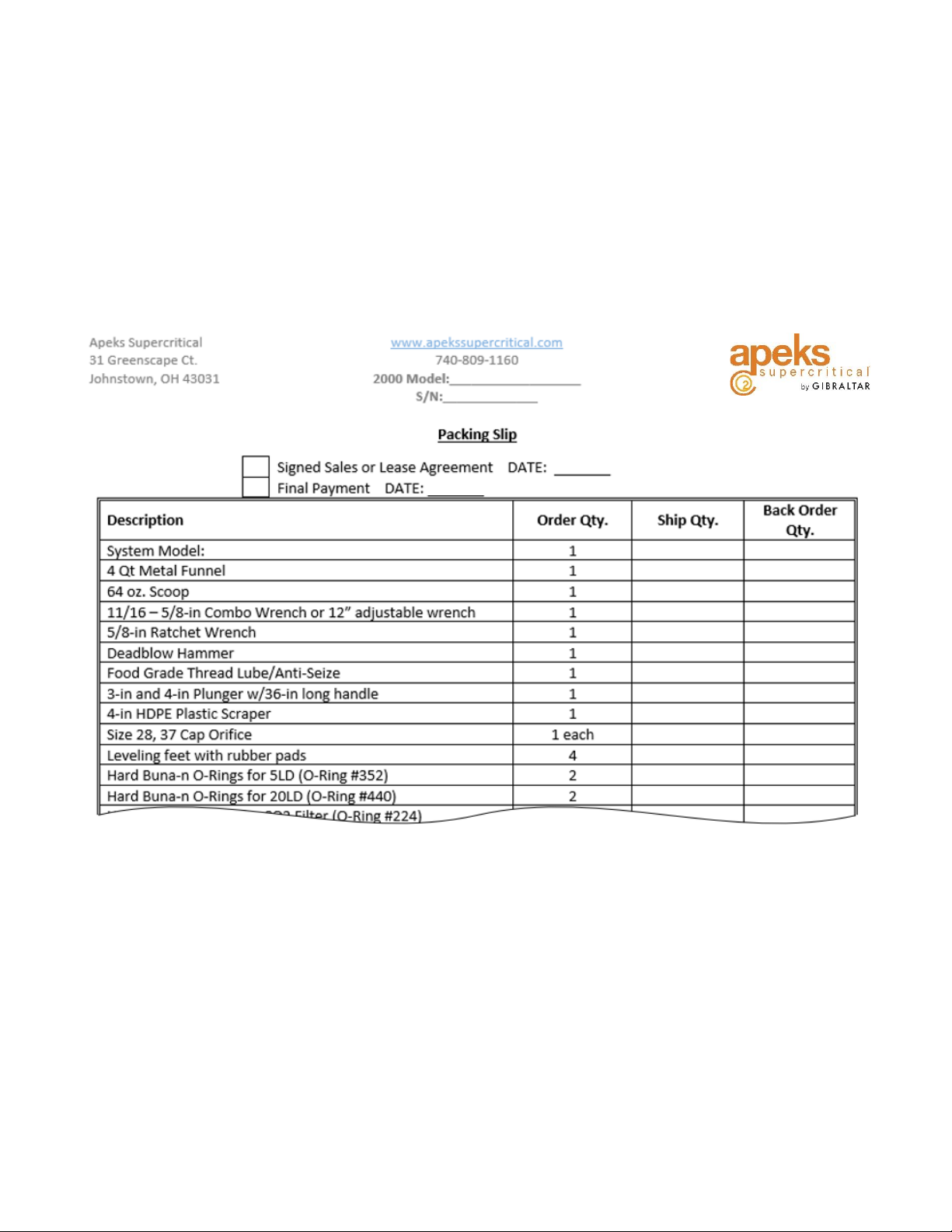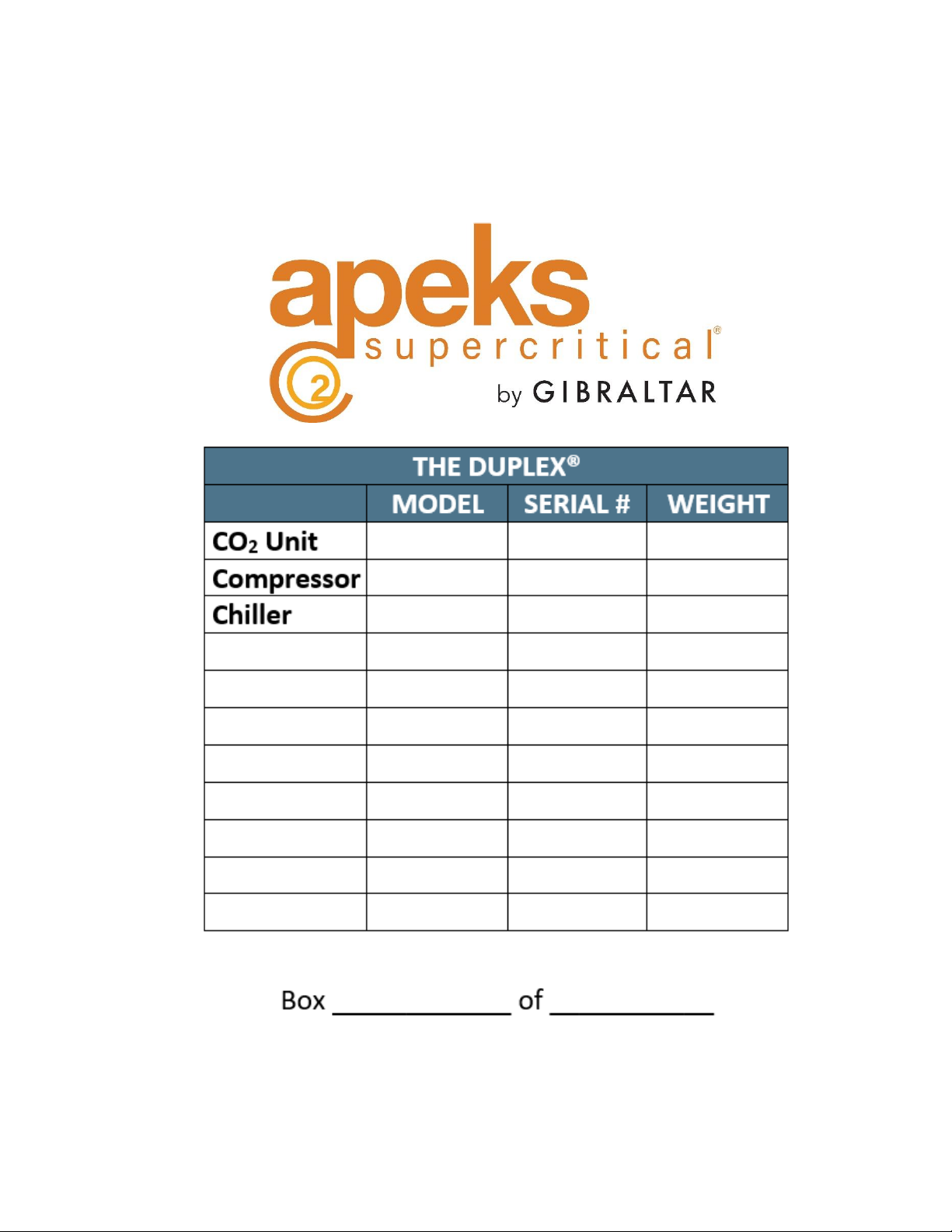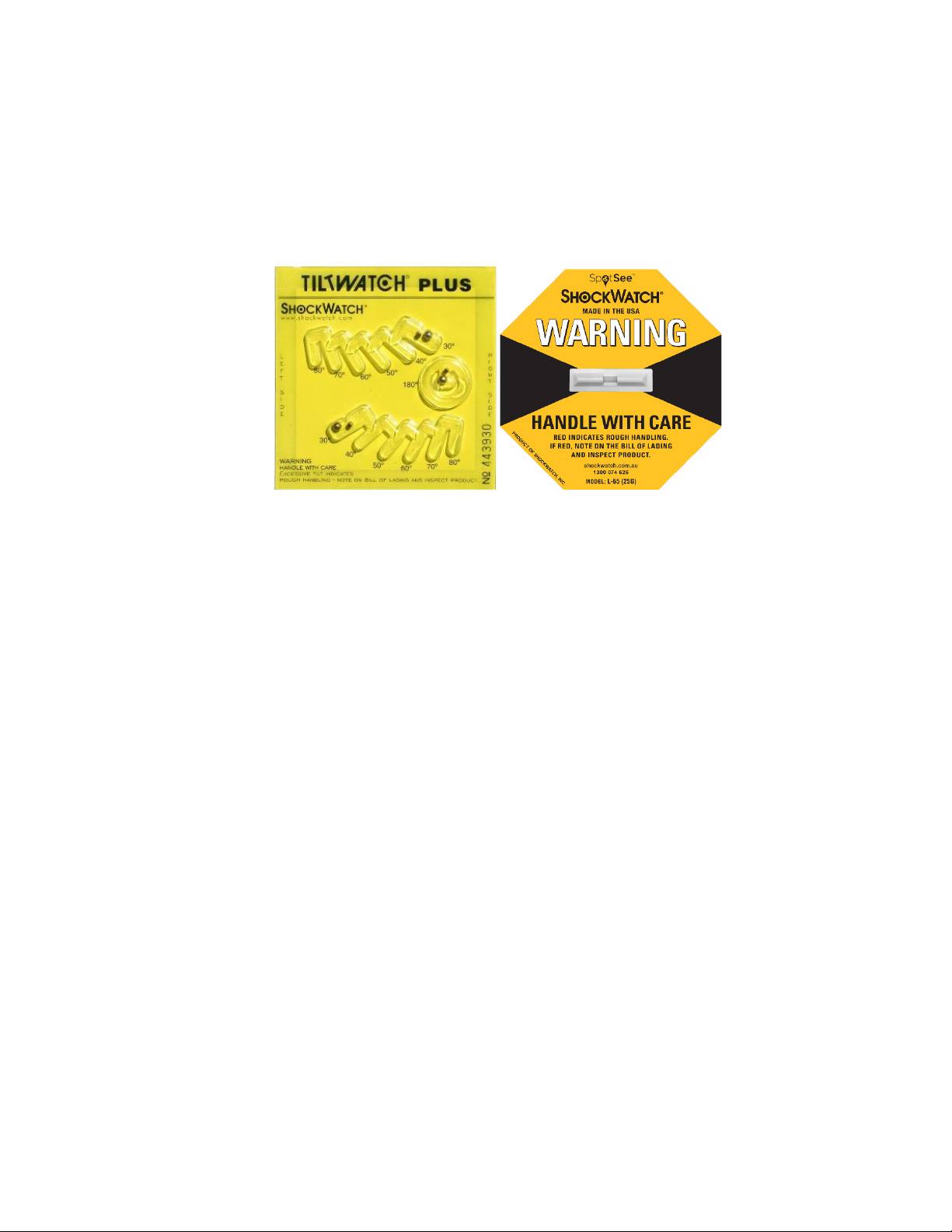Apeks Supercritical: The Duplex®Installation Manual 4
1. Critical Safety Overview
Please read these IMPORTANT SAFEGUARDS carefully before installing, operating or performing any user-
maintenance activities on the system, and SAVE THESE INSTRUCTIONS to refer to them as needed to ensure
continued safe operation. These instructions are critically important to your safety and proper operation of the
system. Failure to follow these instructions may result in damage to equipment and/or bodily injury.
•Ensure that a qualified safety officer oversees all installation, operation and user-maintenance activities
in accordance with this instruction manual.
•Ensure that only qualified personnel perform all installation, operation and user-maintenance activities in
accordance with this instruction manual.
Note: Qualified personnel are given documented training and should be qualified by the extractor
manufacturer or its designee, or as otherwise required by the Authority Having Jurisdiction (AHJ), prior to
performing any installation, operation or user-maintenance activities. Qualified personnel are to be
experienced in such work and must be aware of and take all safety precautions.
•Our subcritical and supercritical CO2extraction systems operate under high pressure. Operators must be
fully trained and familiar with the systems. Failure to operate these systems correctly can result in a rapid
release of high-pressure CO2and may cause equipment damage and/or bodily injury.
•Our subcritical and supercritical CO2extraction systems use large amounts of CO2during operation. These
systems should be installed in a well-ventilated area to prevent buildup of CO2, which can cause
asphyxiation. Always use a CO2monitor to ensure safe operations.
•WARNING –RISK OF INJURY: Opening a vessel under pressure can result in a rapid release of pressure
and ejection of material from inside the vessel. DO NOT ATTEMPT TO OPEN A VESSEL UNDER PRESSURE!
Always make sure a vent path for the vessel is opened and the corresponding pressure gauge reads zero
prior to loosening the vessel closure. If the handles are difficult to open, this may indicate that the
pressure vessel is still pressurized. Do not force it open. Any pressure in the pressure vessel can be
hazardous.
•WARNING –MAY CAUSE BURNS: Liquified gases are normally stored under pressure. When these liquids
are released to atmospheric pressure, rapid evaporation occurs resulting in reduced temperatures at the
point of evaporation. Exposure of tissue to evaporating liquid can result in freezing and tissue damage.
Precautions should be taken to avoid contact of liquid with eyes, skin, or respiratory system. Tissue
damaged by exposure to evaporating liquid should be treated as frozen tissue (i.e., frostbite). Reference
the Safety Data Sheet (SDS) for more detailed information.
•WARNING –RISK OF INJURY: Check that all components are secured before operating the extraction
system.
•Our subcritical and supercritical CO2extraction systems are designed to operate indoors in a temperature-
controlled environment. Extreme temperatures (below 60°F and above 80°F) will negatively impact the
functionality of the system, chiller, pump and CO2bottles.
•For indoor chiller and cooling system applications, only use propylene glycol and distilled water. Never
use deionized water in the chiller or cooling system for indoor applications. For outdoor chiller and
cooling system applications, use propylene glycol and clean tap water.