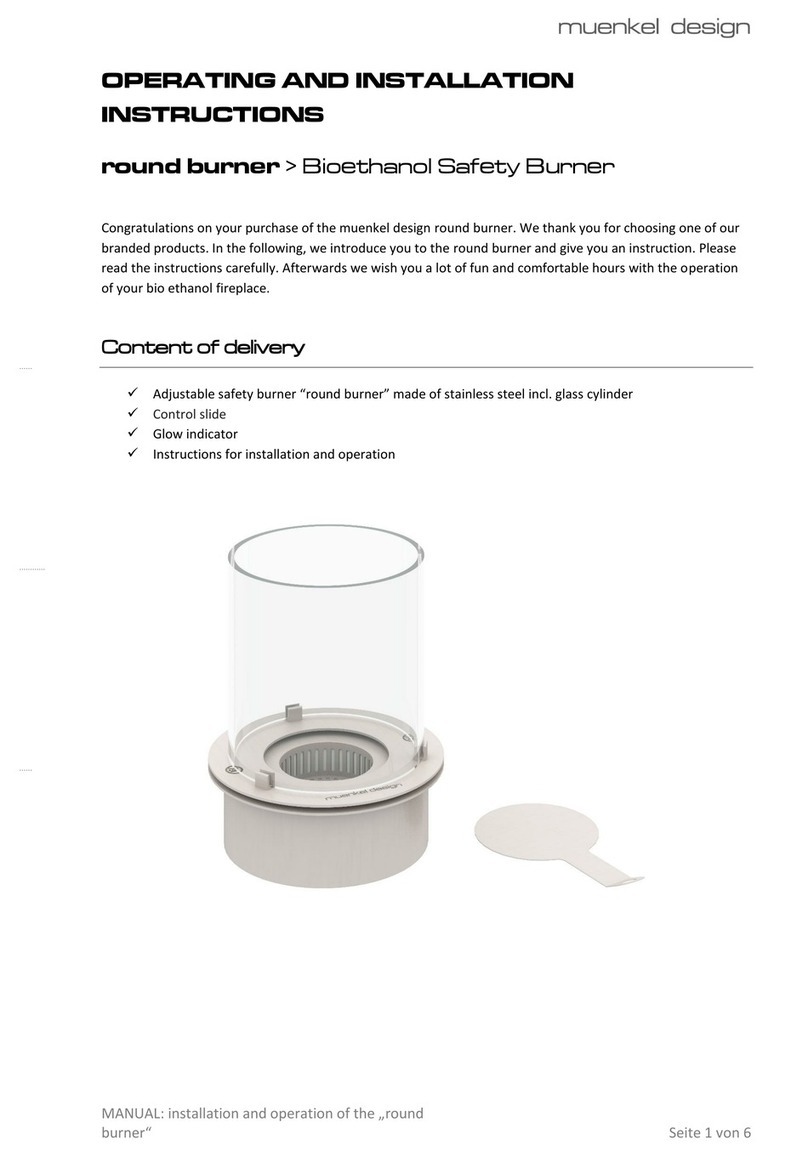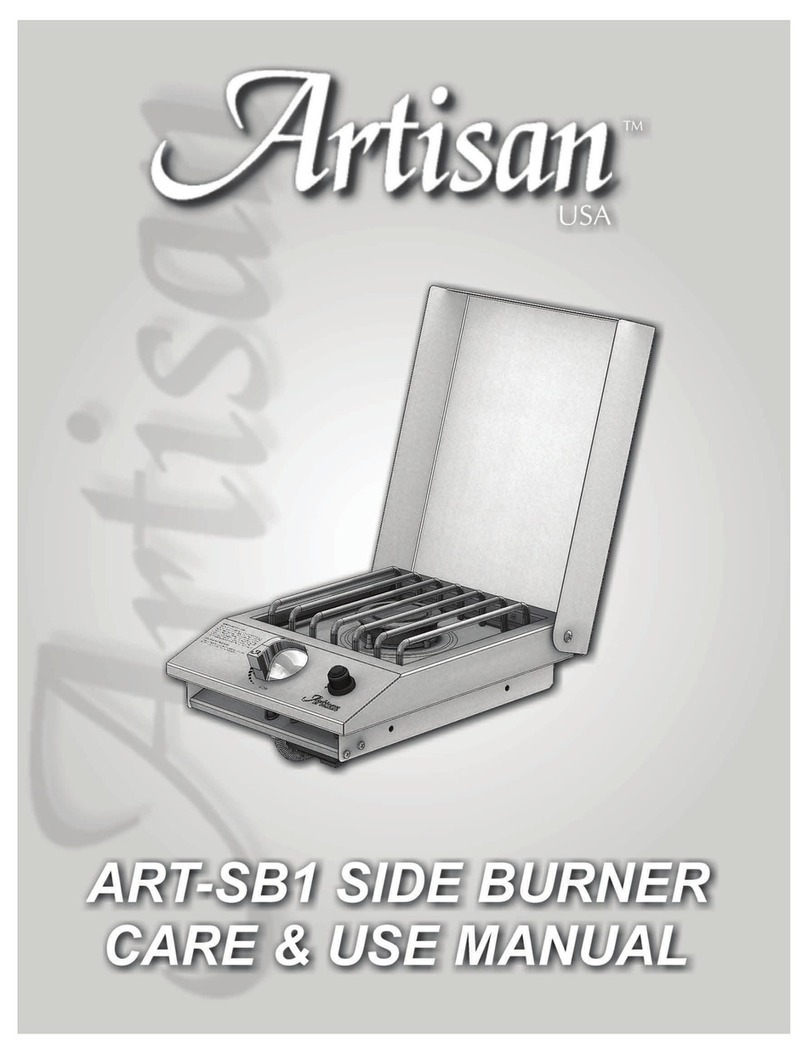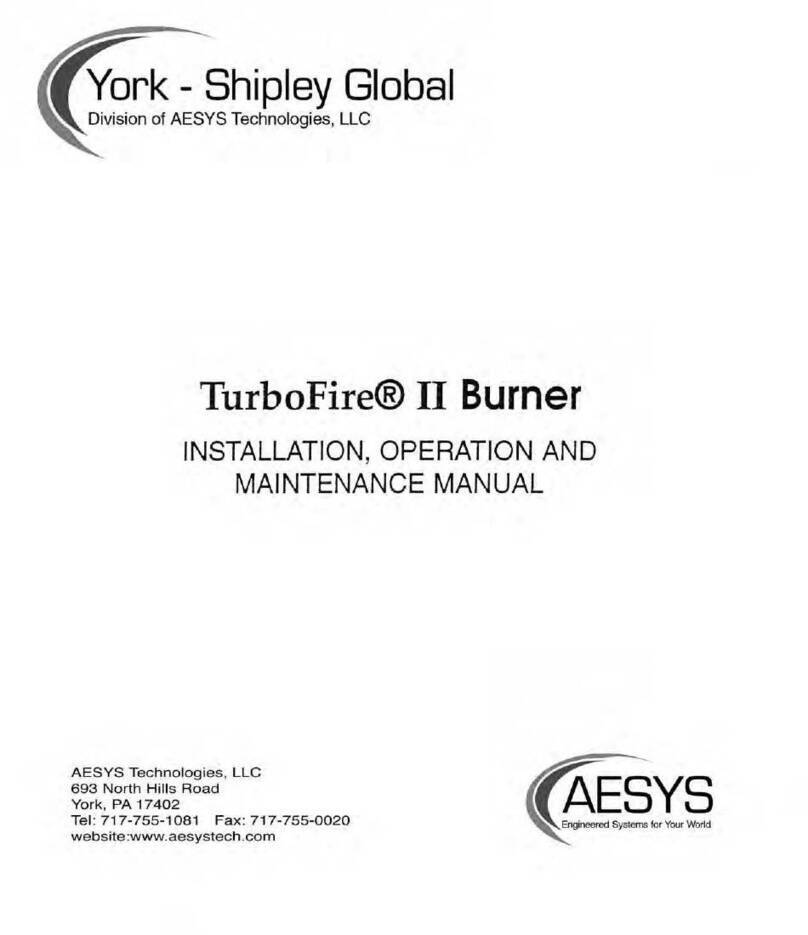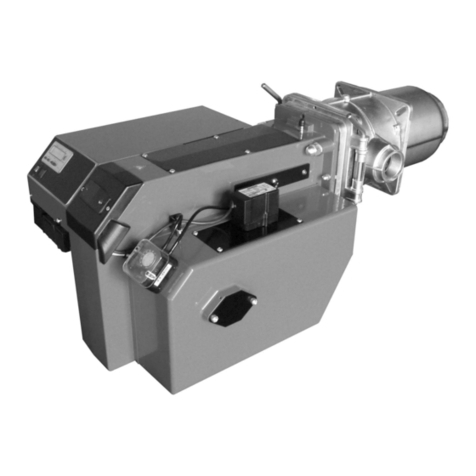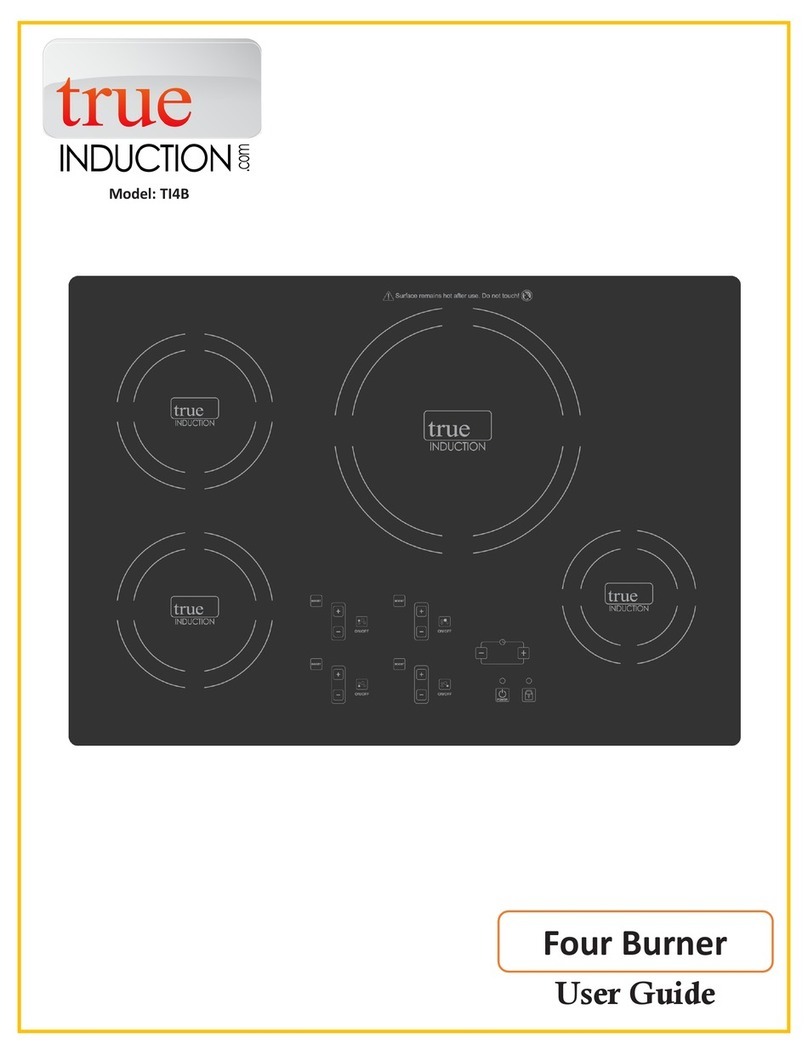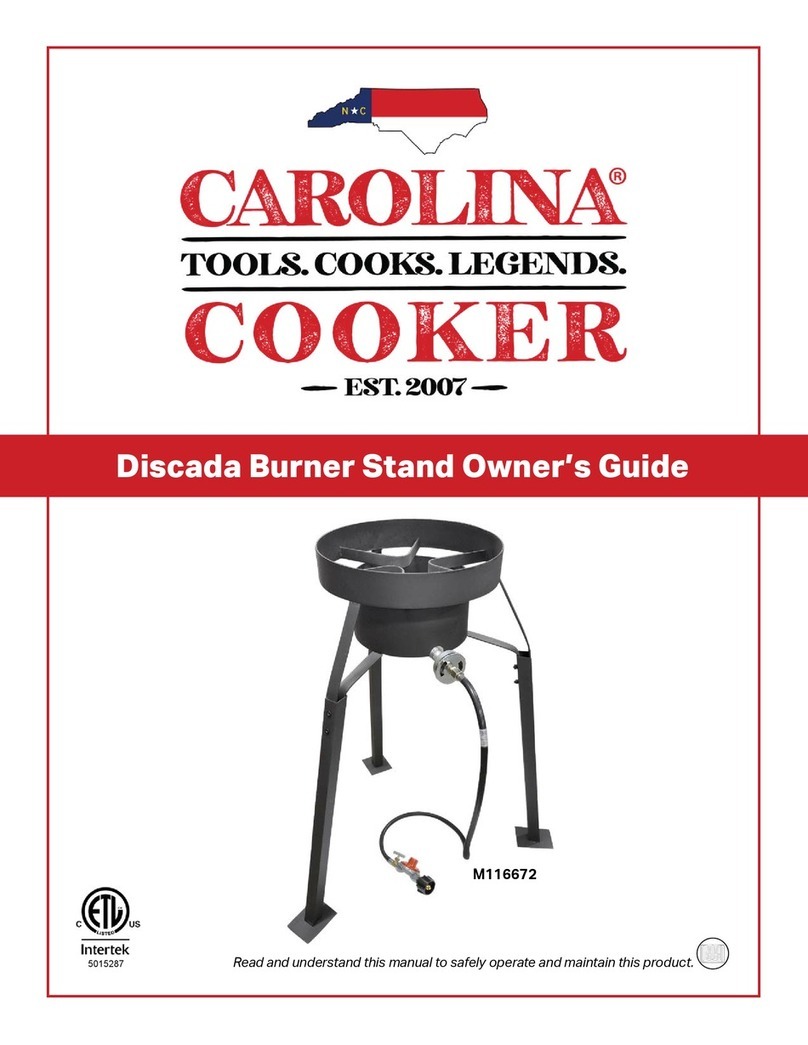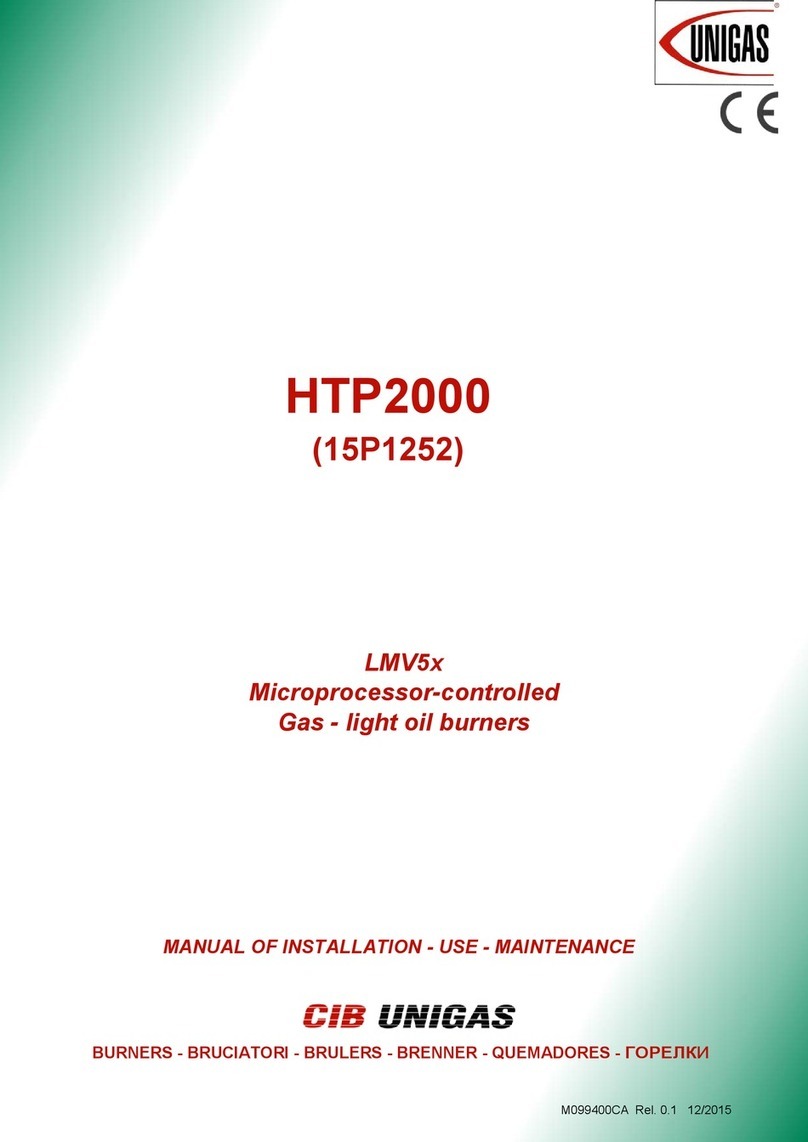2/32 01.09.21, Subject to alterations
Contents
1 General information ................................................................................................................... 3
2 Checking the scope of delivery and electrical ratings ................................................................ 3
3 Maintenance and customer service ........................................................................................... 4
4 Operating instructions ................................................................................................................ 4
5 Instruction of operating personnel.............................................................................................. 4
6 Key for code designation ........................................................................................................... 4
7 Technical specifications .............................................................................................................. 5
8 Boiler connection dimensions .................................................................................................... 5
9 Mounting the gas jacket mantel at the boiler .............................................................................. 5
10 Mounting the burner housing on the gas jacket (service position) ............................................. 6
11 Terminal diagram connector pin assignments ............................................................................ 7
12 Electrical connection ................................................................................................................... 8
13 Air flap positioning motor .......................................................................................................... 9
14 Air pressure switch ..................................................................................................................... 9
15 Gas pressure monitor ............................................................................................................... 10
16 Adjusting the ignition electrode ................................................................................................. 11
17 Adjusting the mixing head ......................................................................................................... 11
18 Flame control with ionisation monitor........................................................................................ 12
19 Connection diagram LMV27 ..................................................................................................... 13
20 Operating instructions and equipment description LMV............................................................ 14
21 Start-up and calibration ............................................................................................................ 15
22 Gas burner with gas train KEV
II
1 ½", KEV 2", DN65, DN80, DN100........................................ 21
23 Calculation principles for gas burner adjustment .................................................................... 23
24 Adjustment tables .................................................................................................................... 24
25 Error code list LMV .................................................................................................................. 25
26 Adjustments log ........................................................................................................................ 27
27 Exploded view / spare parts list................................................................................................. 28
28 Declaration of conformity .......................................................................................................... 30
29 Overall dimensions .................................................................................................................. 32
30 Working range.......................................................................................................................... 32