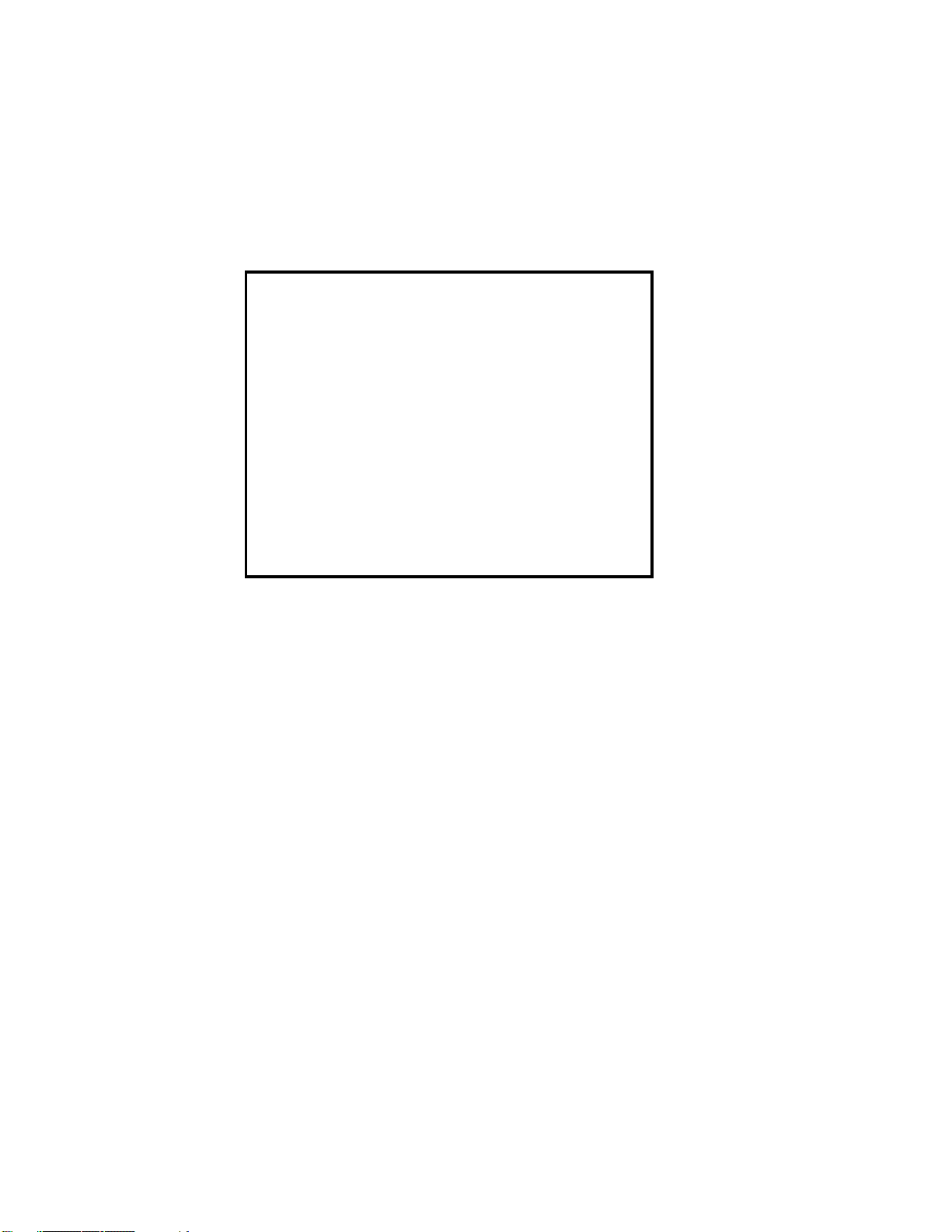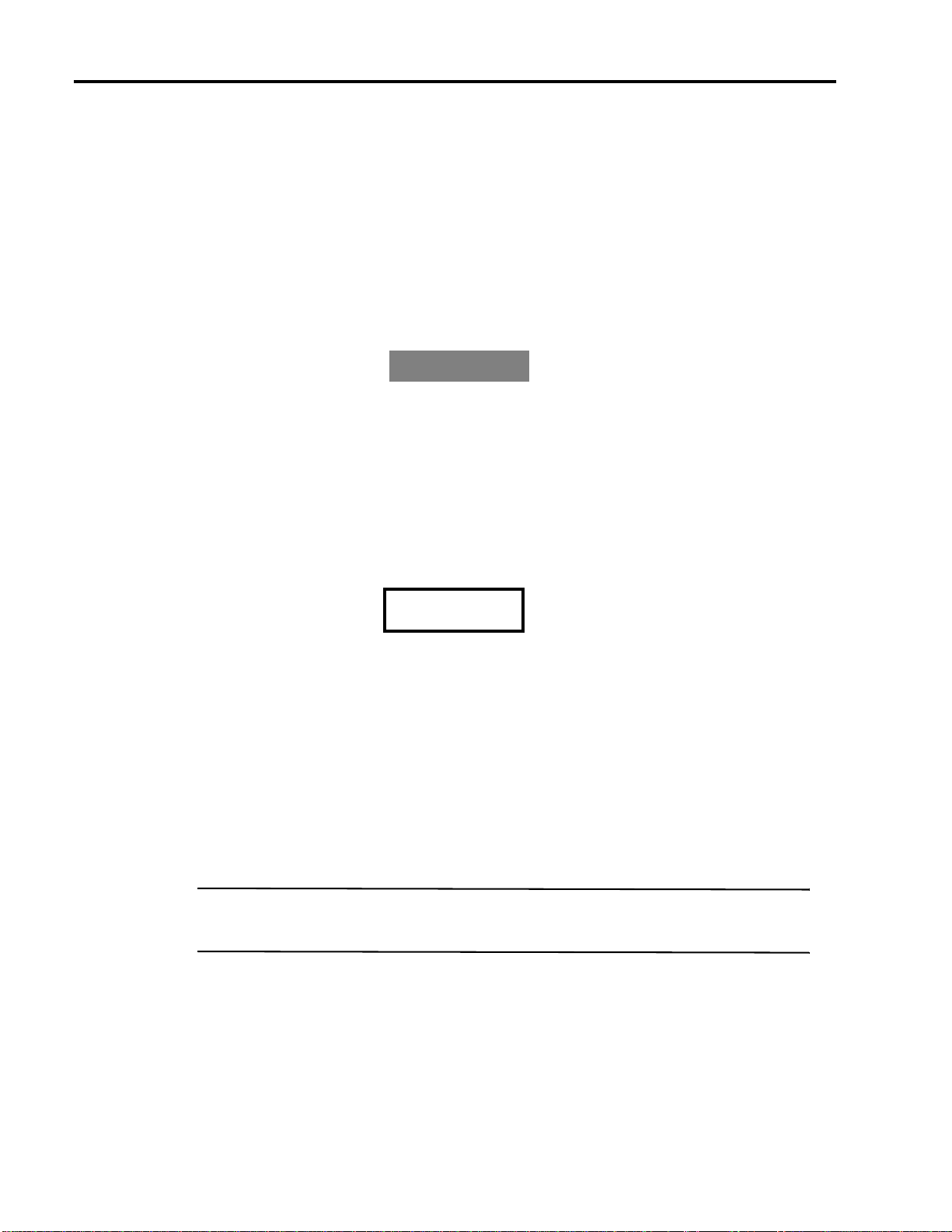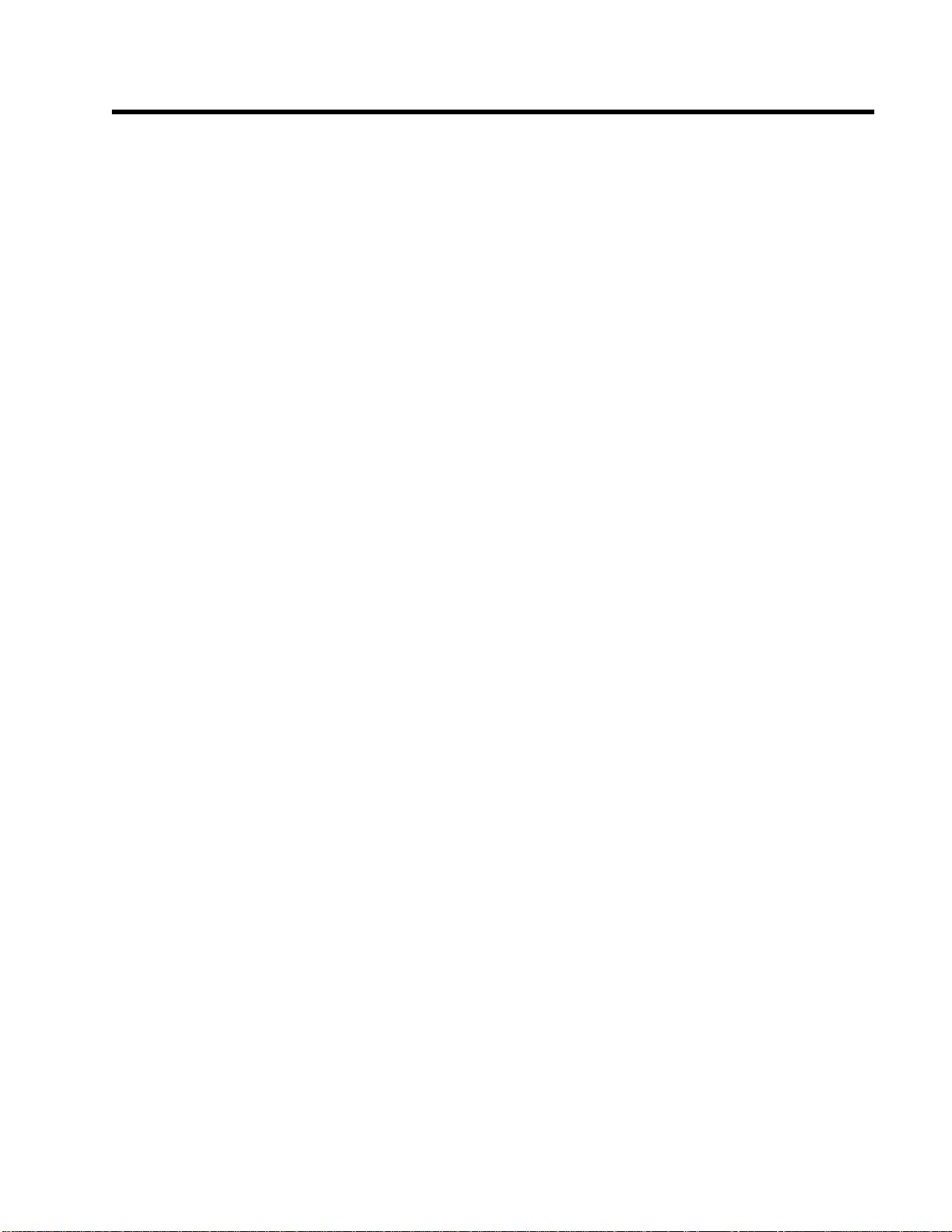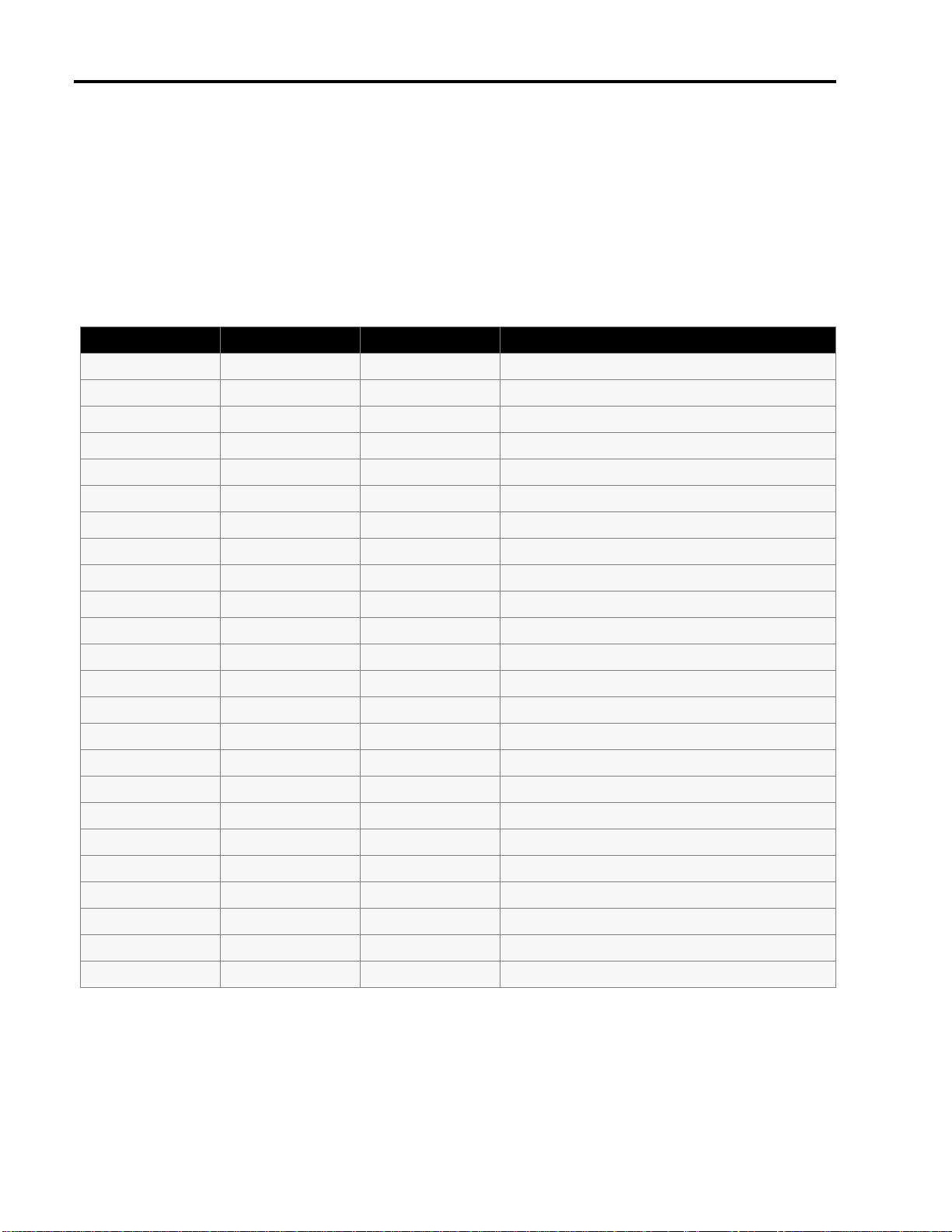10 2500A Series Operation Manual, 34172 Revision C, March 2008
2.3.5 AM Menu Descriptions . . . . . . . . . . . . . . . . . . . . . . . . . . . . . . . . . 40
2.3.5.1 External AM Menu . . . . . . . . . . . . . . . . . . . . . . . . . . . . . . . . 40
2.3.5.2 AM - Internal Waveform . . . . . . . . . . . . . . . . . . . . . . . . . . . 41
2.3.5.3 AM - Internal Noise . . . . . . . . . . . . . . . . . . . . . . . . . . . . . . . 42
2.3.6 FM Menu Descriptions . . . . . . . . . . . . . . . . . . . . . . . . . . . . . . . . . 43
2.3.6.1 FM - External Menu . . . . . . . . . . . . . . . . . . . . . . . . . . . . . . . 44
2.3.6.2 FM - Internal Menu. . . . . . . . . . . . . . . . . . . . . . . . . . . . . . . . 44
2.3.6.3 DC FM Menu . . . . . . . . . . . . . . . . . . . . . . . . . . . . . . . . . . . . 45
2.3.7 PM Menu Descriptions . . . . . . . . . . . . . . . . . . . . . . . . . . . . . . . . . 46
2.3.7.1 PM - External Source Menu . . . . . . . . . . . . . . . . . . . . . . . . . 47
2.3.7.2 PM Internal-Continuous Menu . . . . . . . . . . . . . . . . . . . . . . . 47
2.3.7.3 PM Internal-Gated Menu . . . . . . . . . . . . . . . . . . . . . . . . . . . 49
2.3.7.4 PM Internal-Triggered Menu . . . . . . . . . . . . . . . . . . . . . . . . 50
2.3.8 Language Menu Descriptions . . . . . . . . . . . . . . . . . . . . . . . . . . . . 52
2.3.8.1 Language Menu 1 . . . . . . . . . . . . . . . . . . . . . . . . . . . . . . . . . 52
2.3.8.2 Language Menu 2 . . . . . . . . . . . . . . . . . . . . . . . . . . . . . . . . . 53
2.3.8.3 Language Menu 3 . . . . . . . . . . . . . . . . . . . . . . . . . . . . . . . . . 54
2.4 Front Panel Operating Tasks . . . . . . . . . . . . . . . . . . . . . . . . . . . . . . . . . 55
2.4.1 Power-Up . . . . . . . . . . . . . . . . . . . . . . . . . . . . . . . . . . . . . . . . . . . . 55
2.4.1.1 Normal Power-Up . . . . . . . . . . . . . . . . . . . . . . . . . . . . . . . . . 55
2.4.1.2 Errors During Power-Up. . . . . . . . . . . . . . . . . . . . . . . . . . . . 57
2.4.2 Basic Operating Tasks . . . . . . . . . . . . . . . . . . . . . . . . . . . . . . . . . . 57
2.4.2.1 Resetting the System/Sanitization Procedure . . . . . . . . . . . . 57
2.4.2.2 Entering and Modifying Parameters . . . . . . . . . . . . . . . . . . . 57
2.4.3 Signal Generation . . . . . . . . . . . . . . . . . . . . . . . . . . . . . . . . . . . . . 59
2.4.3.1 Generating a CW Signal . . . . . . . . . . . . . . . . . . . . . . . . . . . . 59
2.4.3.2 Generating an External ALC Leveled Signal . . . . . . . . . . . . 60
2.4.3.3 Using the Ref Tune Feature . . . . . . . . . . . . . . . . . . . . . . . . . 62
2.4.3.4 Cable Correction Function . . . . . . . . . . . . . . . . . . . . . . . . . . 63
2.4.3.4 Required Equipment . . . . . . . . . . . . . . . . . . . . . . . . . . . . . . . . . . 63
2.4.3.5 Configuring the 8650A Universal Power Meter . . . . . . . . . . 64
2.4.3.6 Configuring the Cable Correction Setup. . . . . . . . . . . . . . . . 64
2.4.3.7 Generating a Frequency Swept Signal . . . . . . . . . . . . . . . . . 65
2.4.3.8 Generating a Power Swept Signal. . . . . . . . . . . . . . . . . . . . . 65
2.4.3.9 Generating an Externally Pulse Modulated Signal . . . . . . . . 66
2.4.4 Remote Setup. . . . . . . . . . . . . . . . . . . . . . . . . . . . . . . . . . . . . . . . . 68
2.4.4.1 Setting the GPIB Address . . . . . . . . . . . . . . . . . . . . . . . . . . . 68
2.4.4.2 Selecting the Remote Language . . . . . . . . . . . . . . . . . . . . . . 68
CHAPTER 3: REMOTE OPERATION
3.1 Introduction . . . . . . . . . . . . . . . . . . . . . . . . . . . . . . . . . . . . . . . . . . . . . . . 69