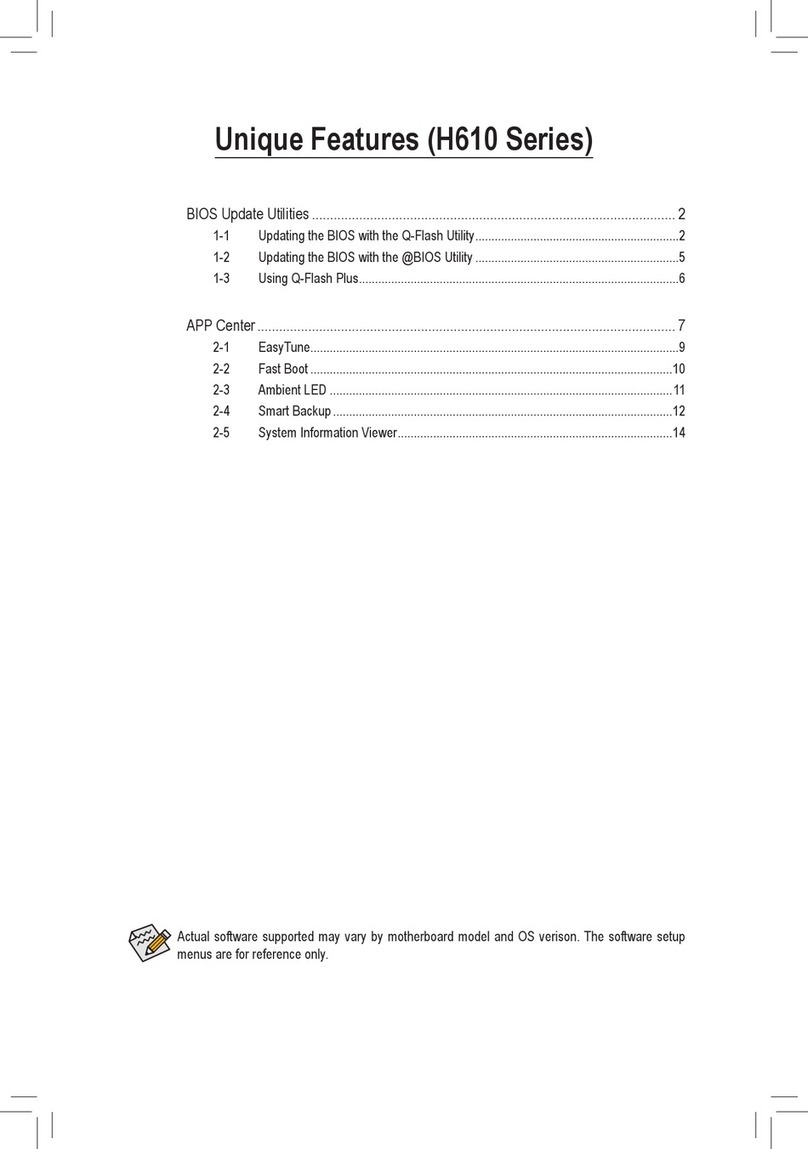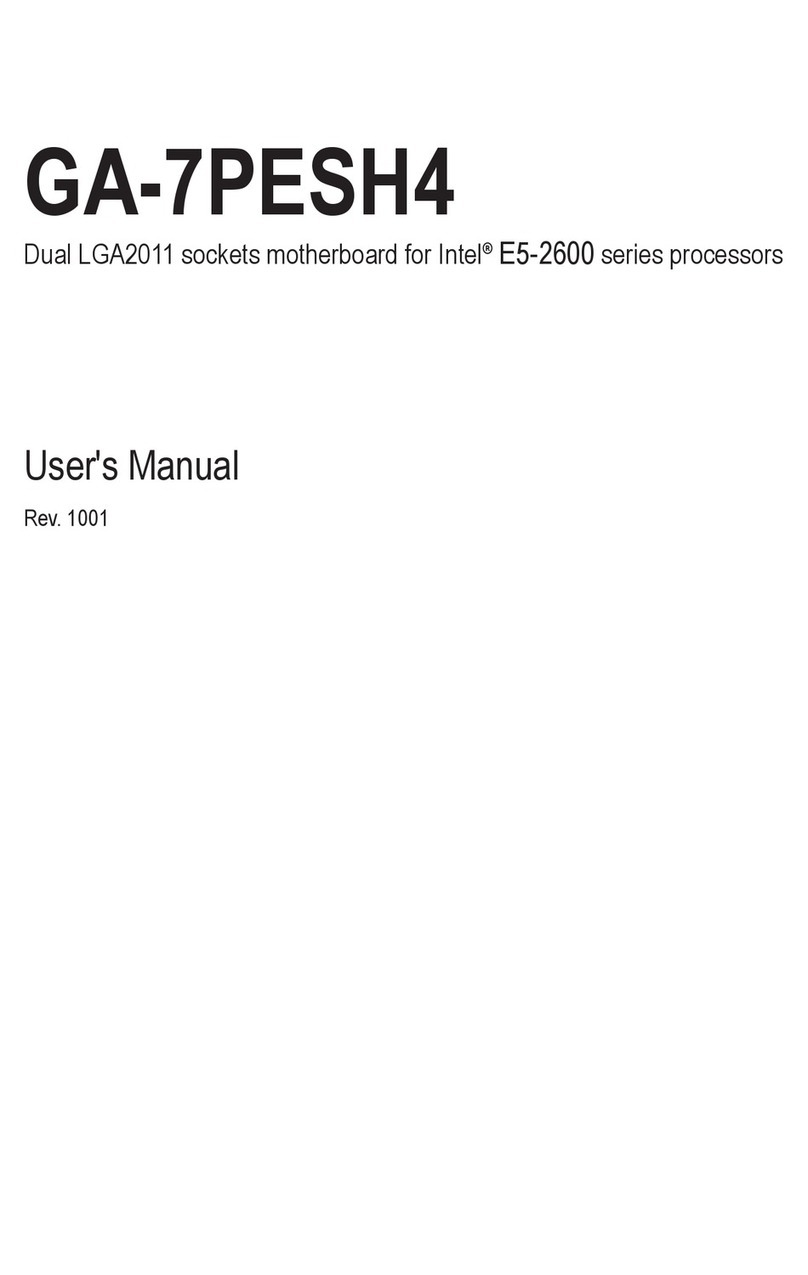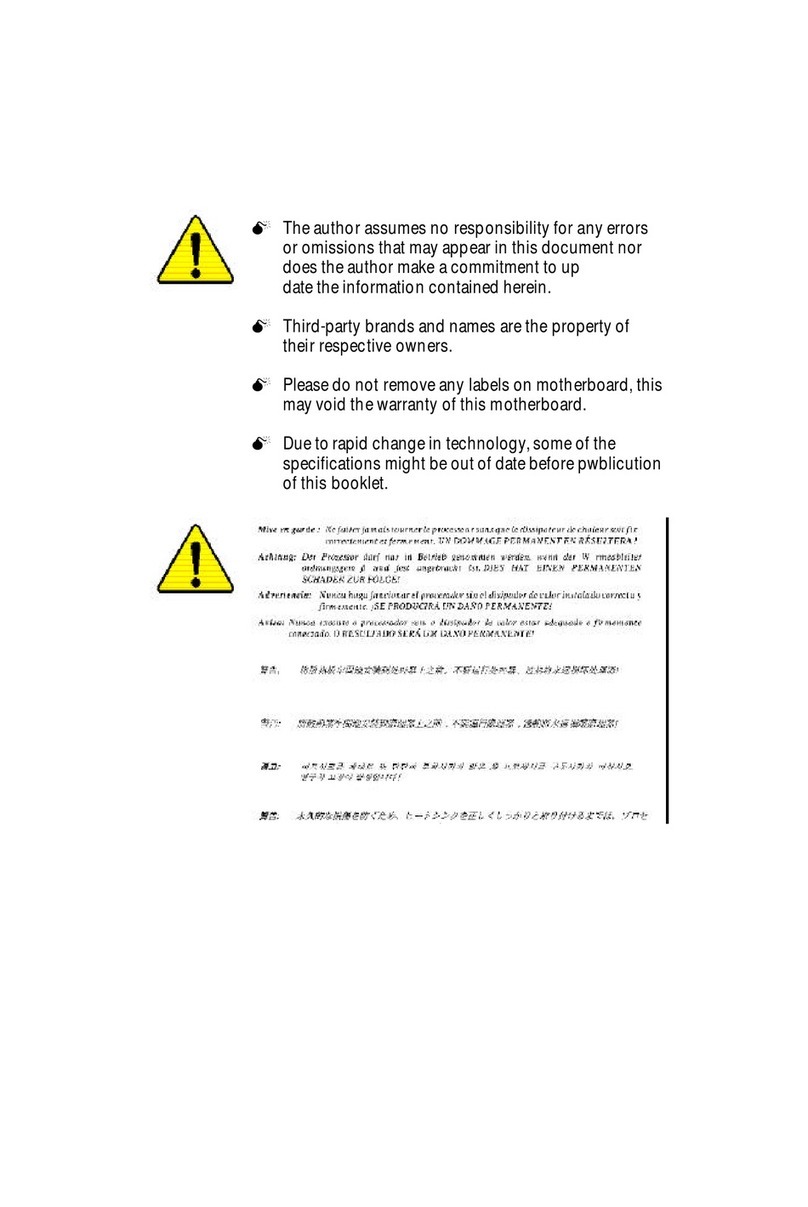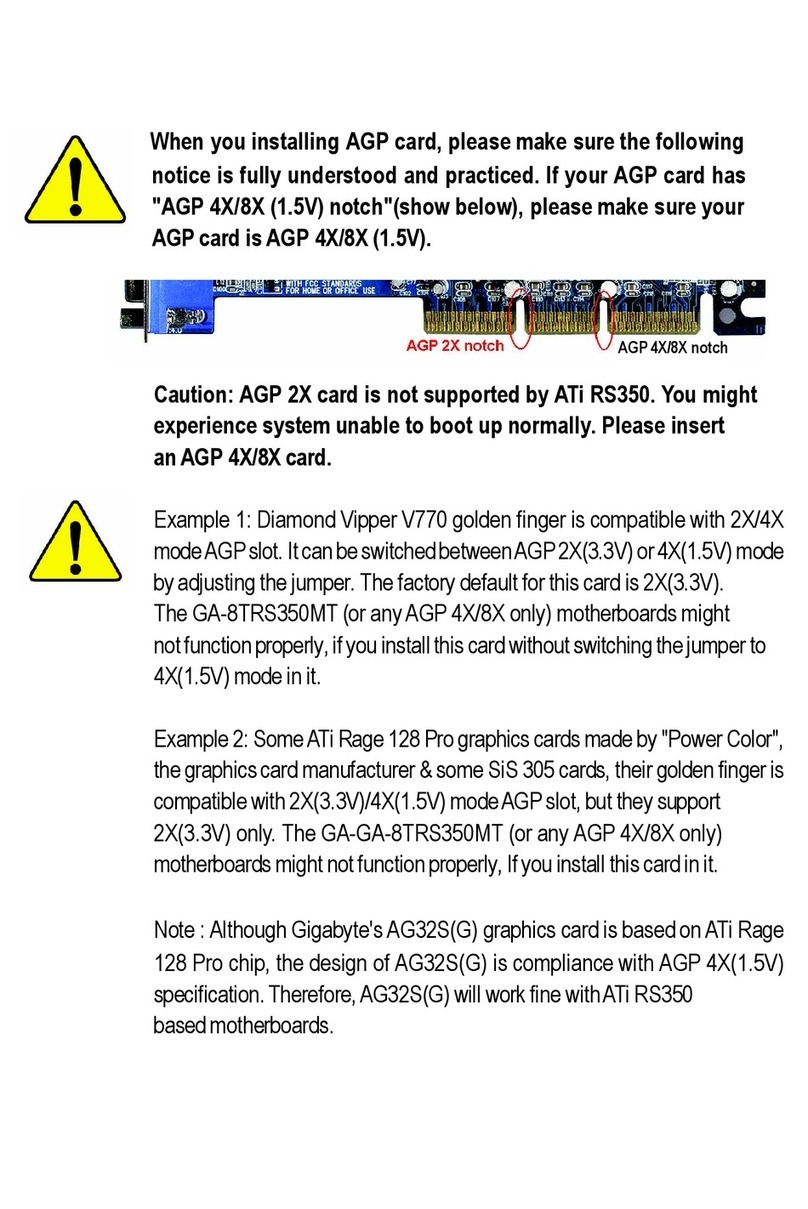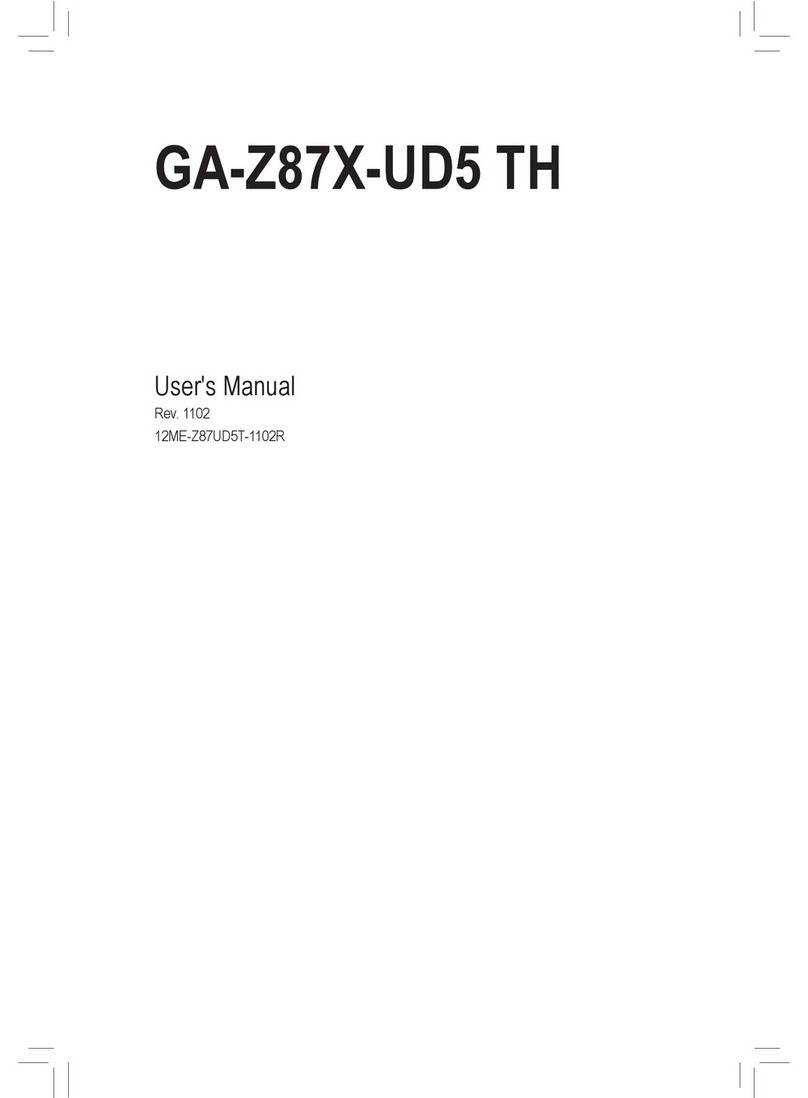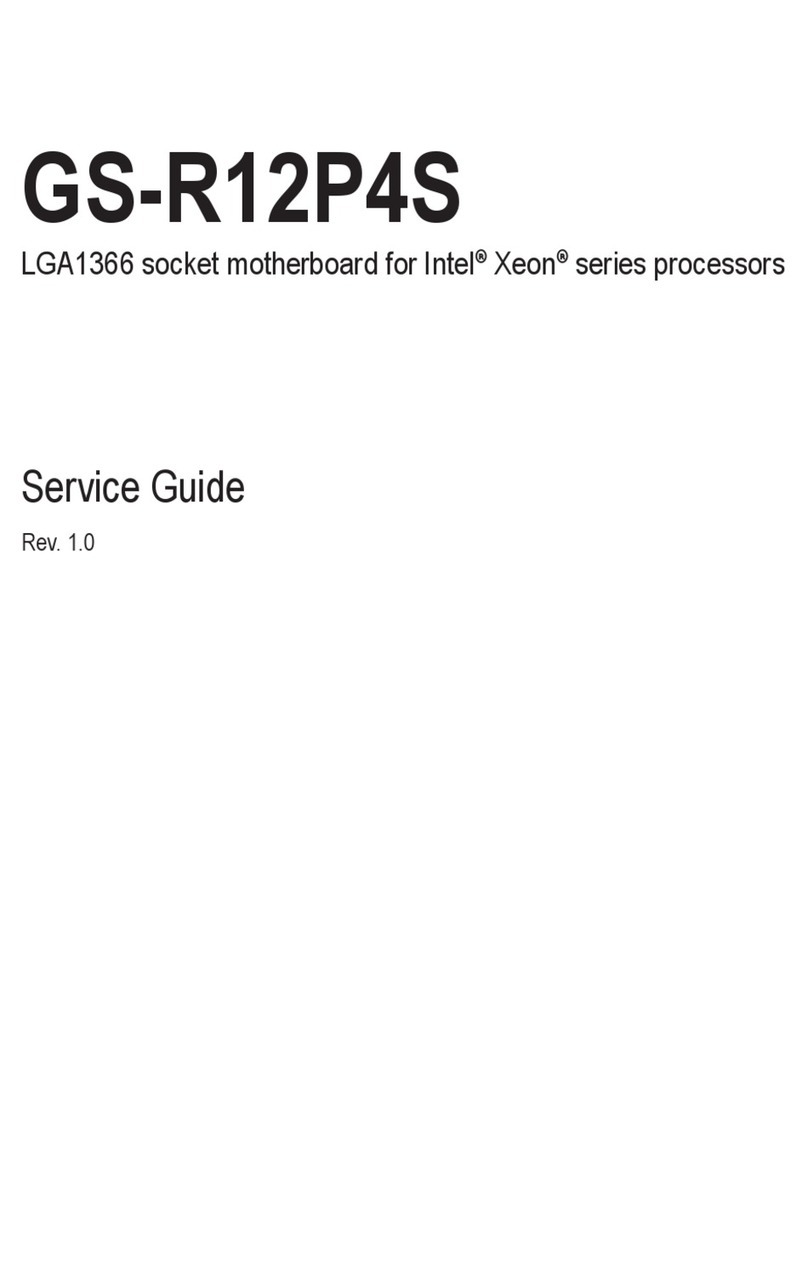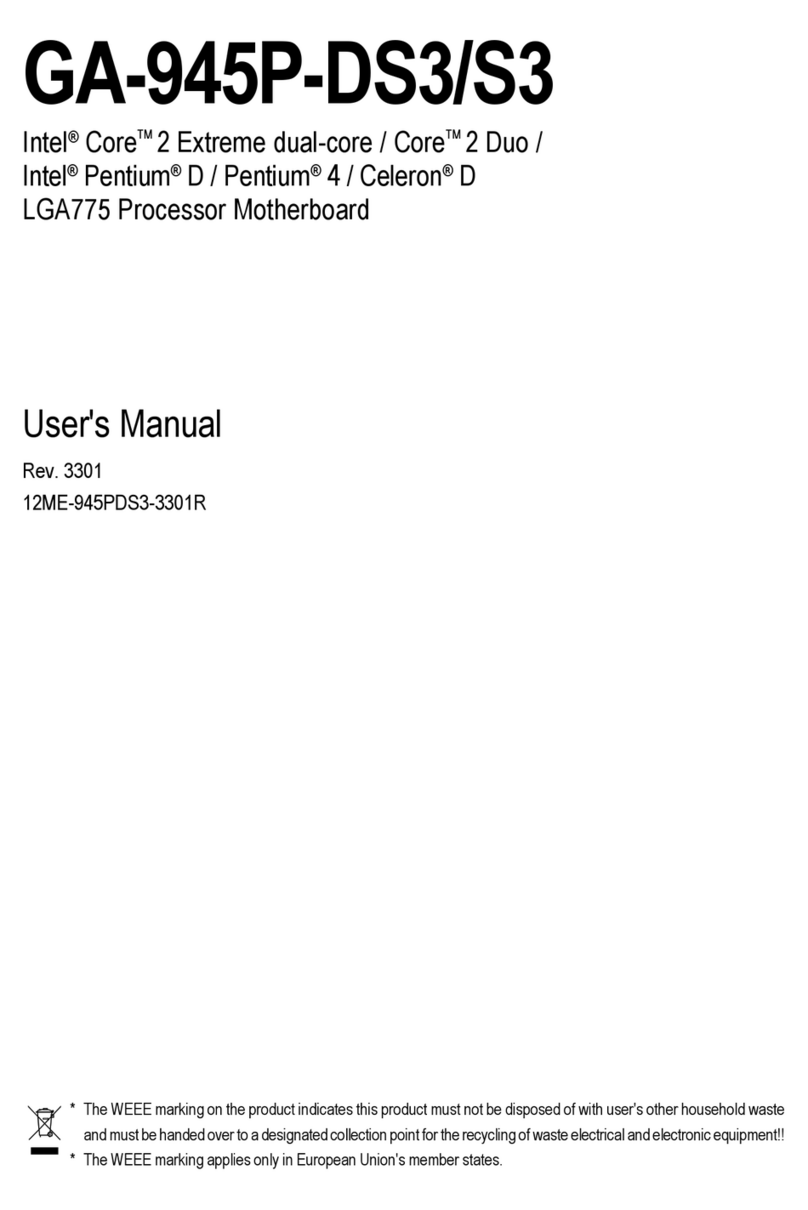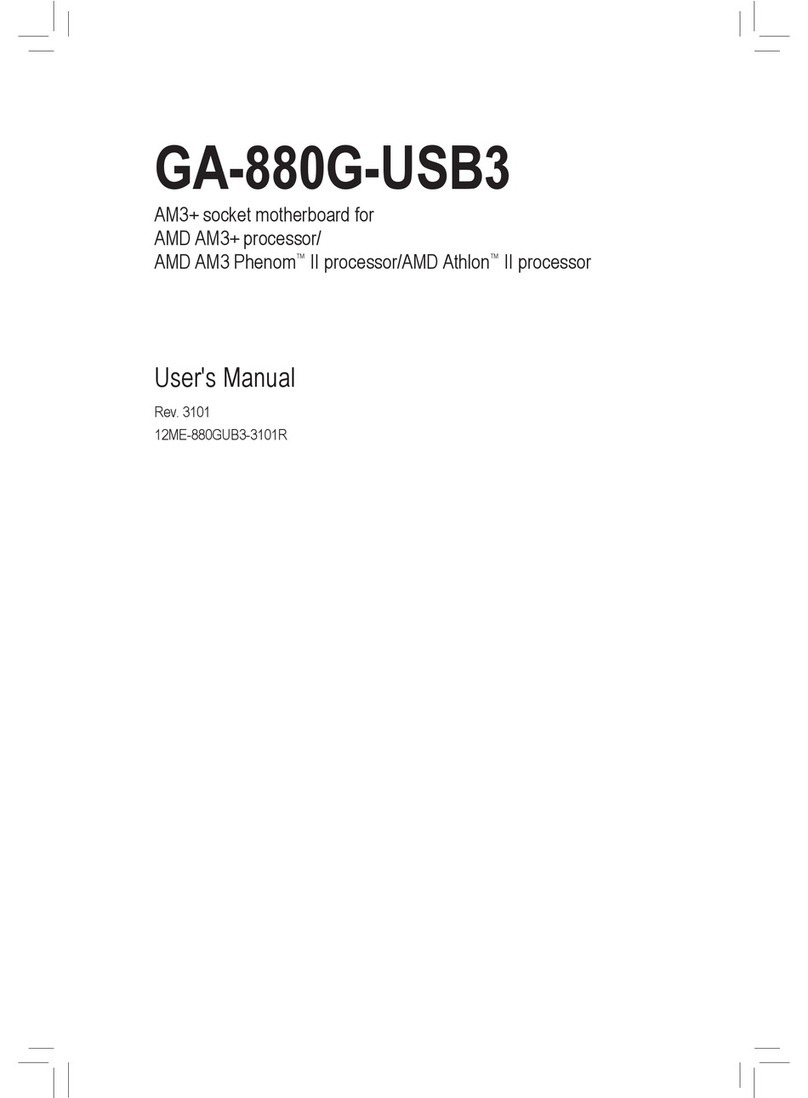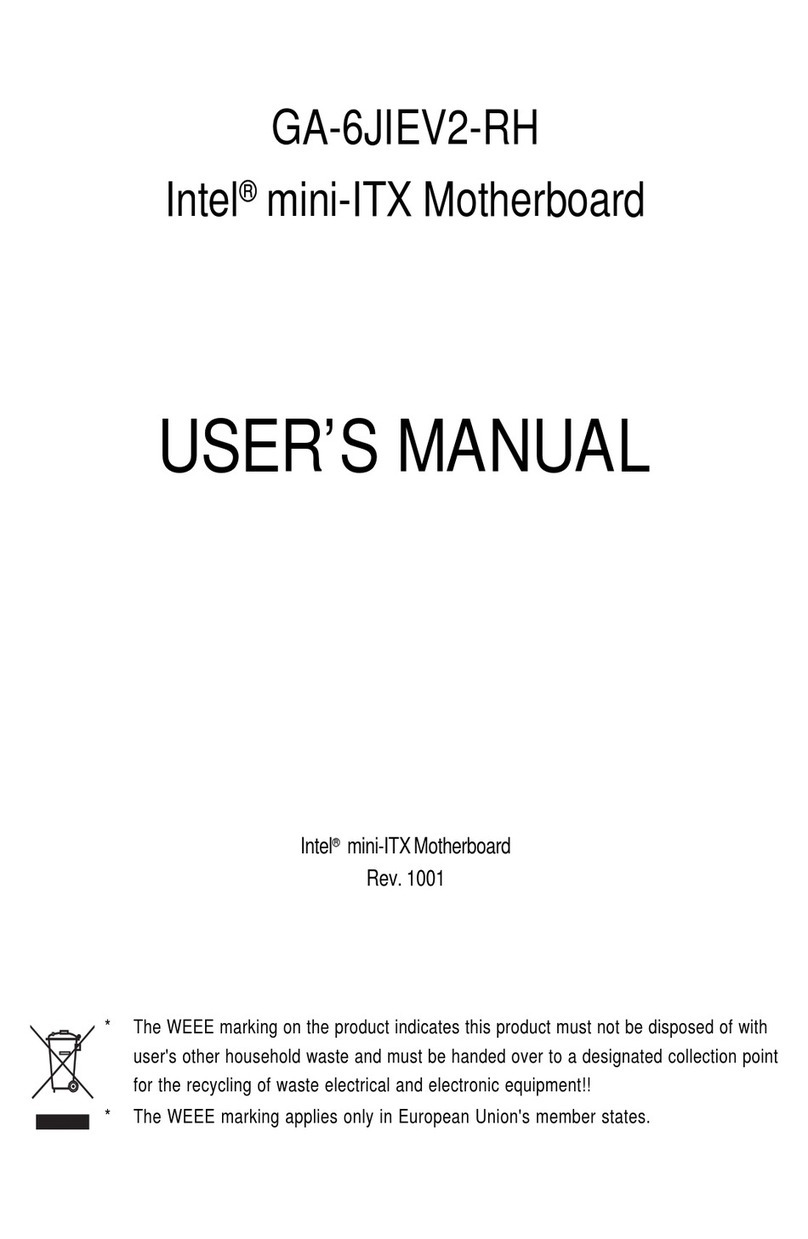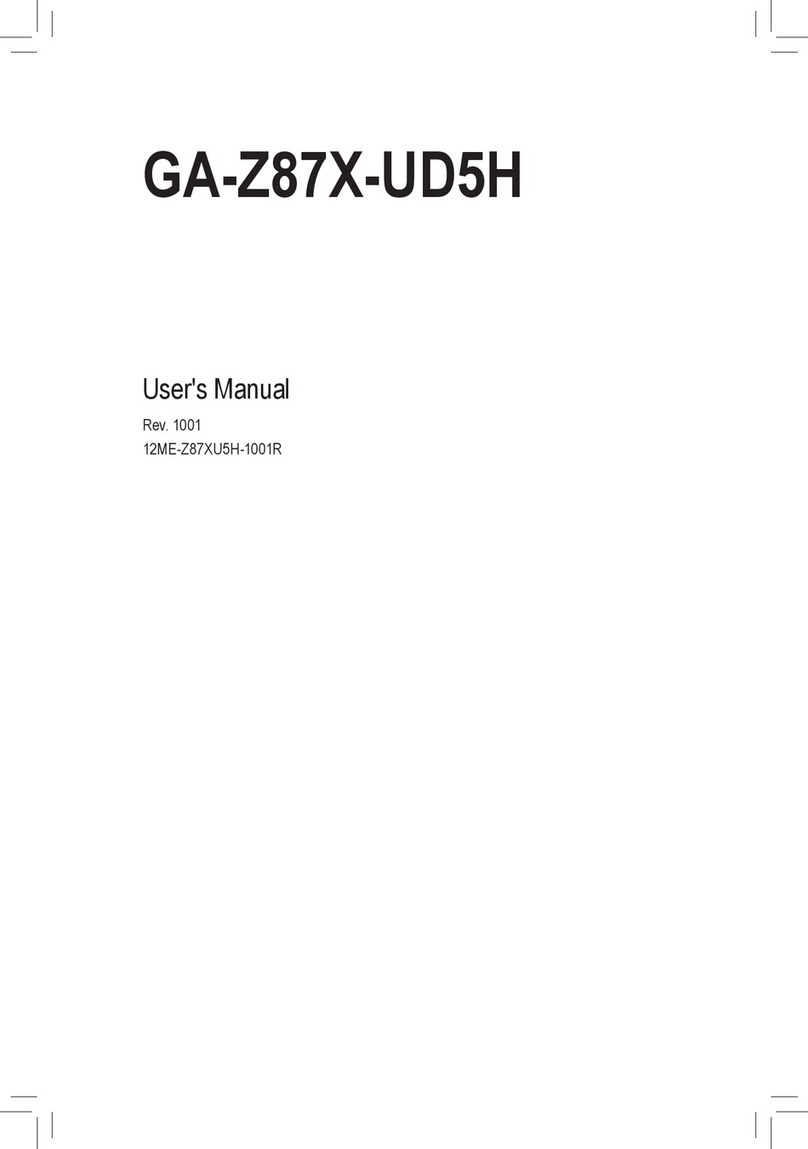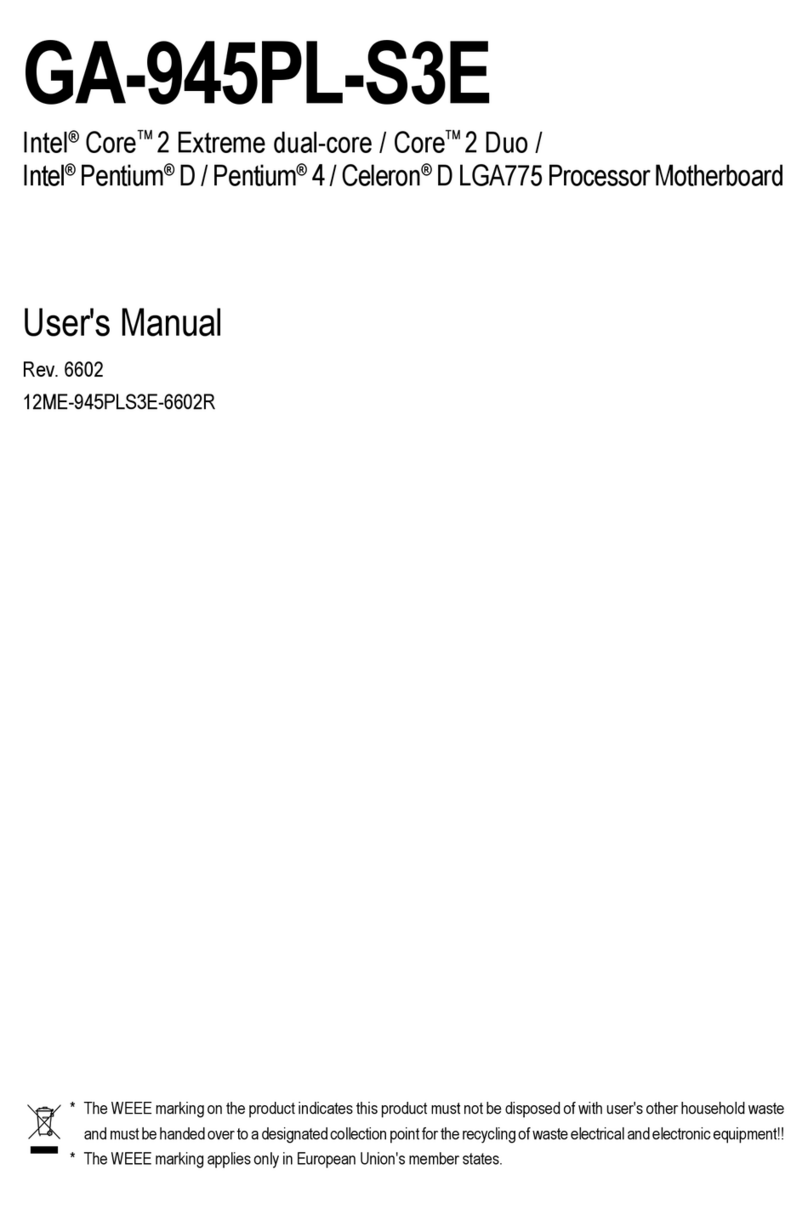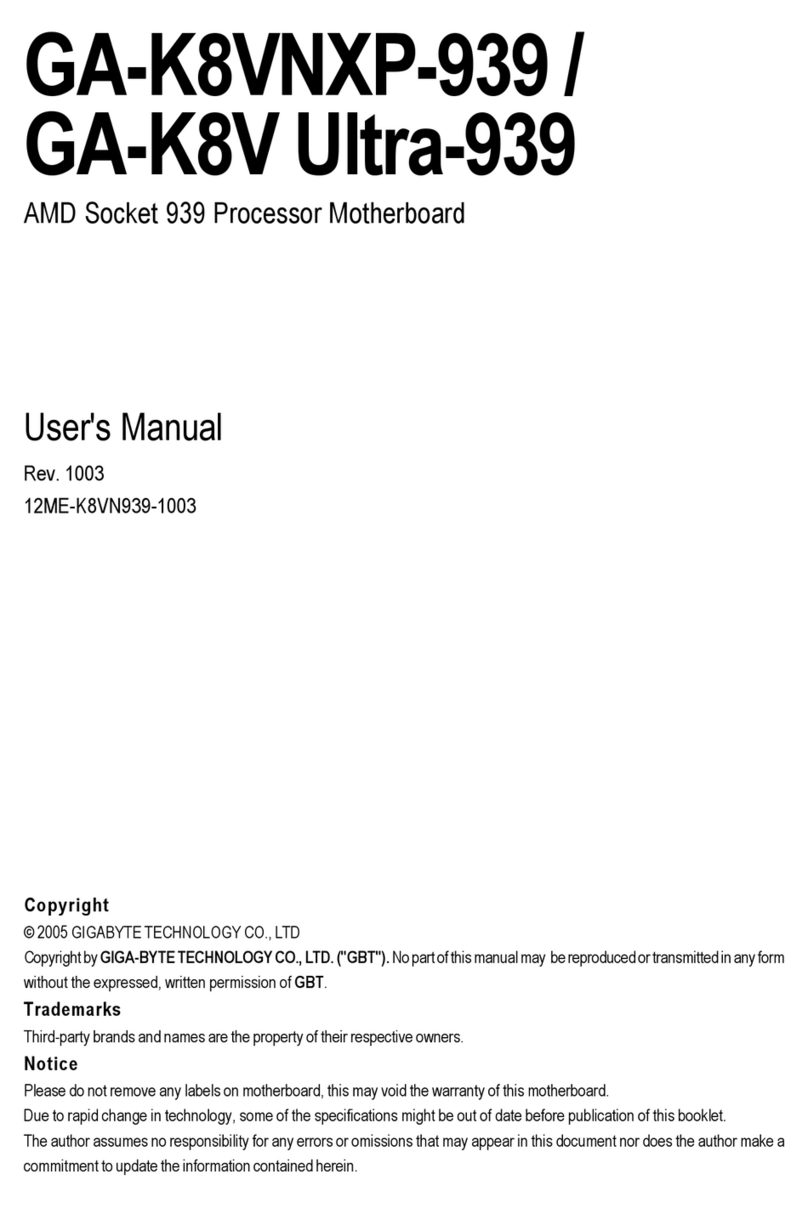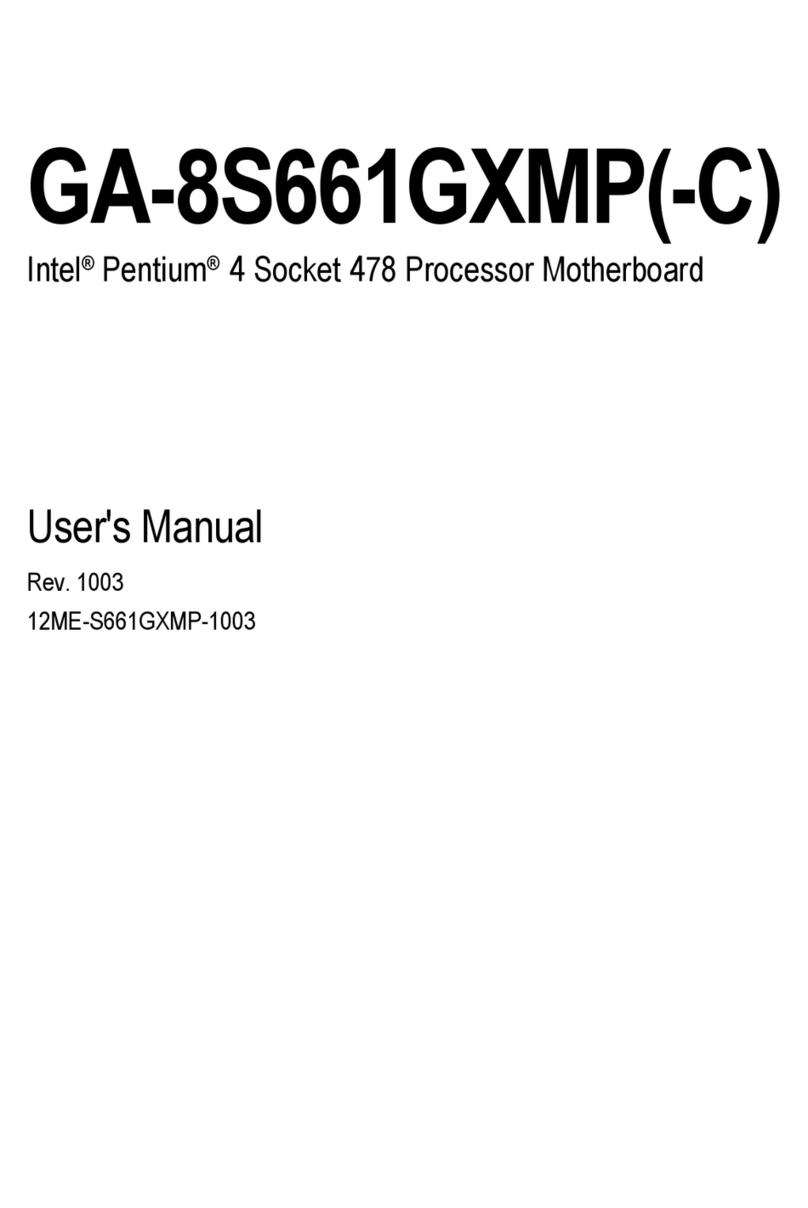- 10 -
1-2 ProductSpecications
CPU Support for Intel®Core™i7 processors/Intel®Core™i5 processors/
Intel®Core™i3 processors/Intel®Pentium®processors/Intel®Celeron®processors
in the LGA1150 package
(GotoGIGABYTE'swebsiteforthelatestCPUsupportlist.)
L3 cache varies with CPU
Chipset Intel®Z87 Express Chipset
Memory 4 x 1.5V DDR3 DIMM sockets supporting up to 32 GB of system memory
* DuetoaWindows32-bitoperatingsystemlimitation,whenmorethan4GBofphysical
memoryisinstalled,theactualmemorysizedisplayedwillbelessthanthesizeof
the physical memory installed.
Dual channel memory architecture
SupportforDDR31600/1333MHzmemorymodules
Support for non-ECC memory modules
SupportforExtremeMemoryProle(XMP)memorymodules
(GotoGIGABYTE'swebsiteforthelatestsupportedmemoryspeedsandmemory
modules.)
Onboard
Graphics
Integrated Graphics Processor:
- 2 x HDMI ports, supporting a maximum resolution of 4096x2160
* SupportforHDMI1.4aversion.
- 1 x DisplayPort, supporting a maximum resolution of 3840x2160
* SupportforDisplayPort1.2version.
- Maximum shared memory of 1 GB
Audio Creative®Sound Core 3D chip
Support for Sound Blaster Recon3Di
HighDenitionAudio
2/5.1-channel
Support for S/PDIF Out
LAN 1 x Qualcomm®AtherosKillerE2201chip(10/100/1000Mbit)(LAN1)
1 x Intel®GbELANphy(10/100/1000Mbit)(LAN2)
* Teamingisnotsupported.
Wireless
Communication
module
Wi-Fi802.11a/b/g/n,supporting2.4/5GHzDual-Band
Bluetooth 4.0, 3.0+HS, 2.1+EDR
Expansion Slots 2xPCIExpressx16slots,runningatx16(PCIEX16_1,PCIEX16_2)
* Foroptimumperformance,ifonlyonePCIExpressgraphicscardistobeinstalled,be
suretoinstallitinthePCIEX16_1slot;ifyouareinstallingtwoPCIExpressgraphics
cards,itisrecommendedthatyouinstalltheminthePCIEX16_1andPCIEX16_2
slots.
2xPCIExpressx16slots,runningatx8(PCIEX8_1,PCIEX8_2)
* ThePCIEX8_1slotsharesbandwidthwiththePCIEX16_1slotandthePCIEX8_2
slotwithPCIEX16_2.ThePCIEX16_1/PCIEX16_2slotwilloperateatuptox8mode
whenthePCIEX8_1/PCIEX8_2ispopulated.
(ThePCIEX16andPCIEX8slotsconformtoPCIExpress3.0standard.)
3 x PCI Express x1 slots
(AllPCIExpressx1slotsconformtoPCIExpress2.0standard.)