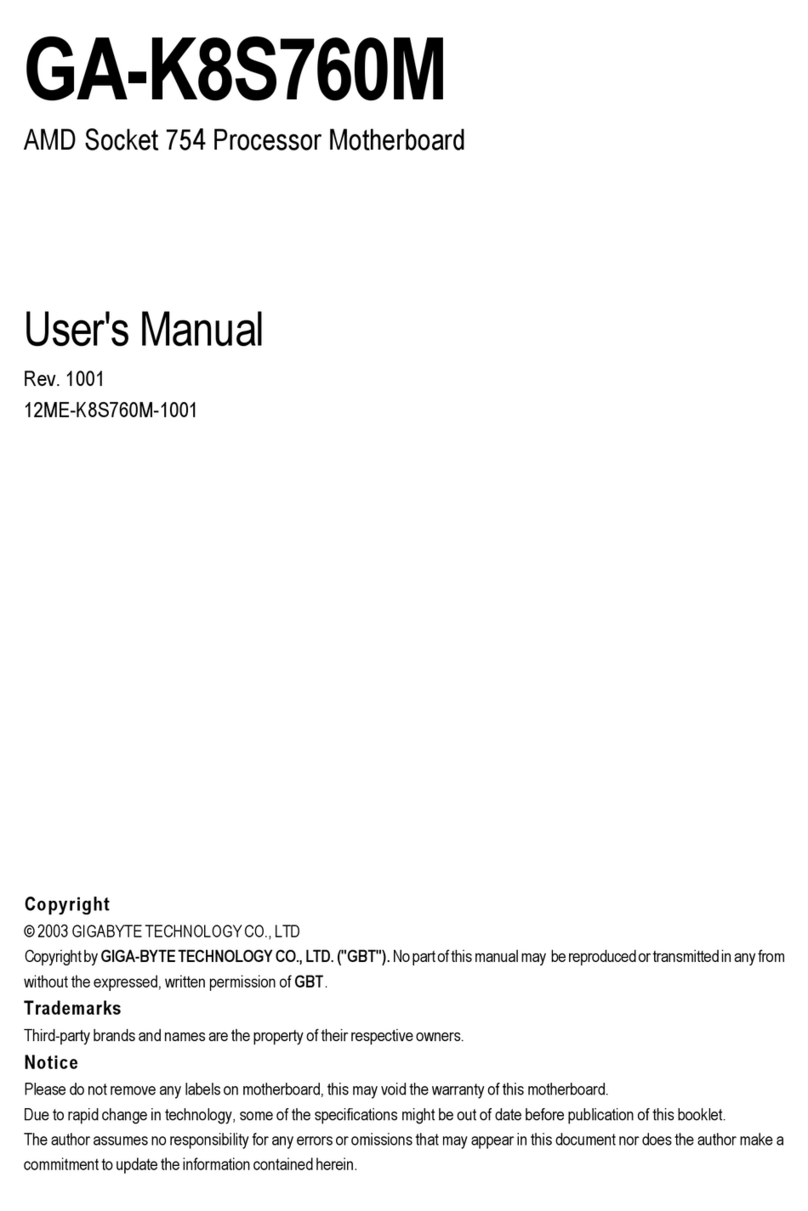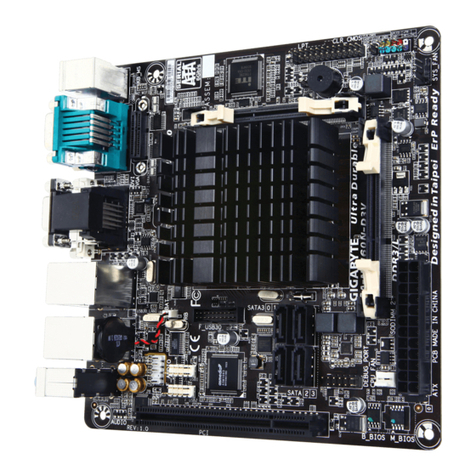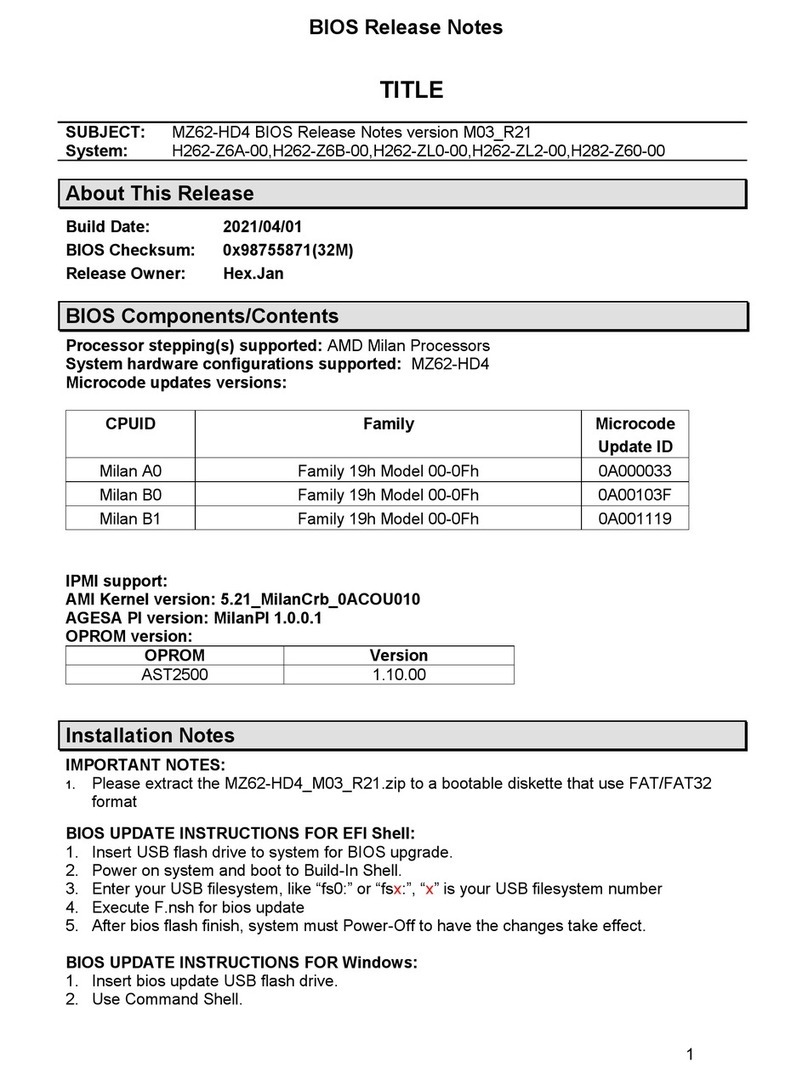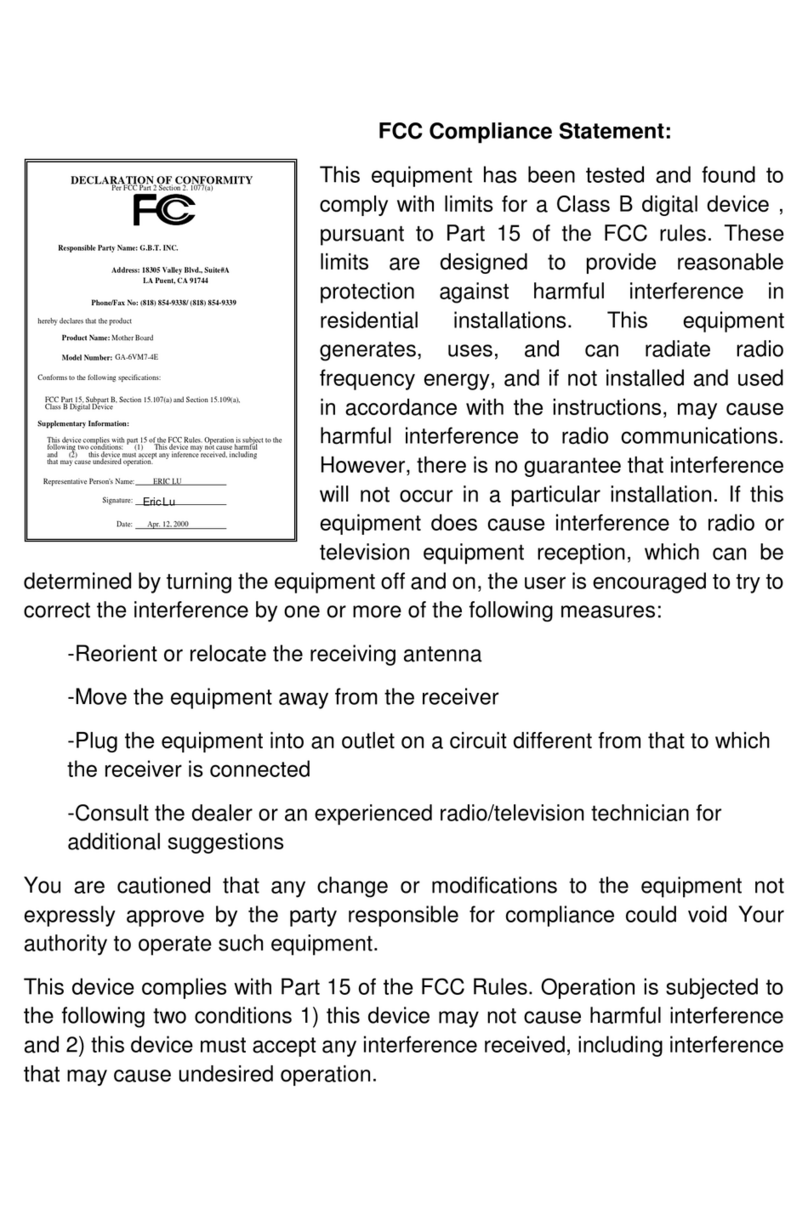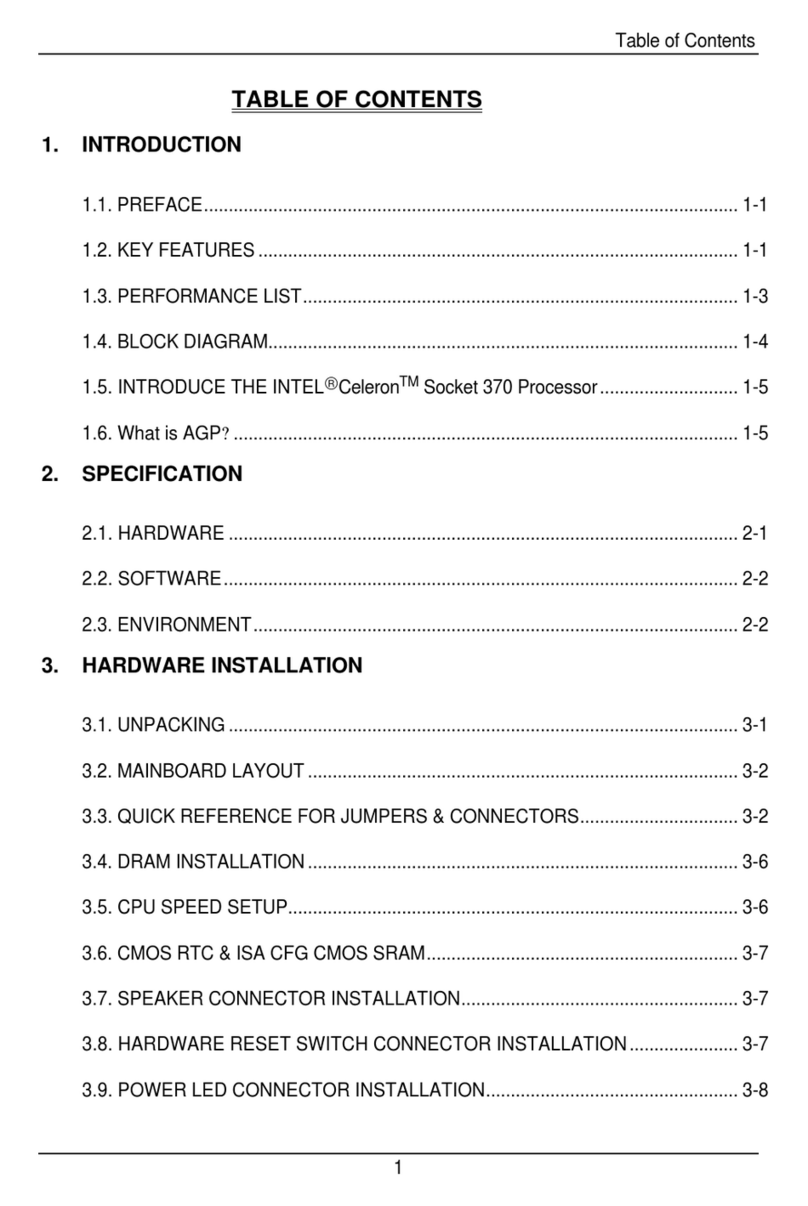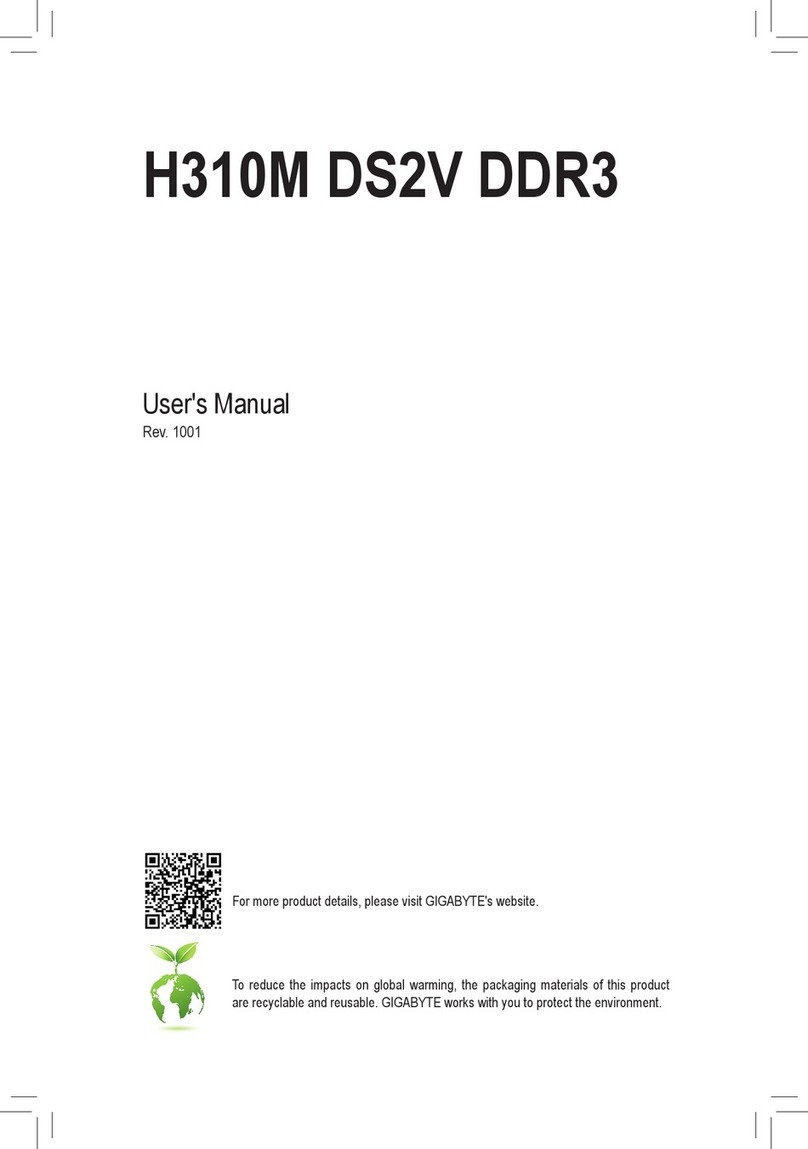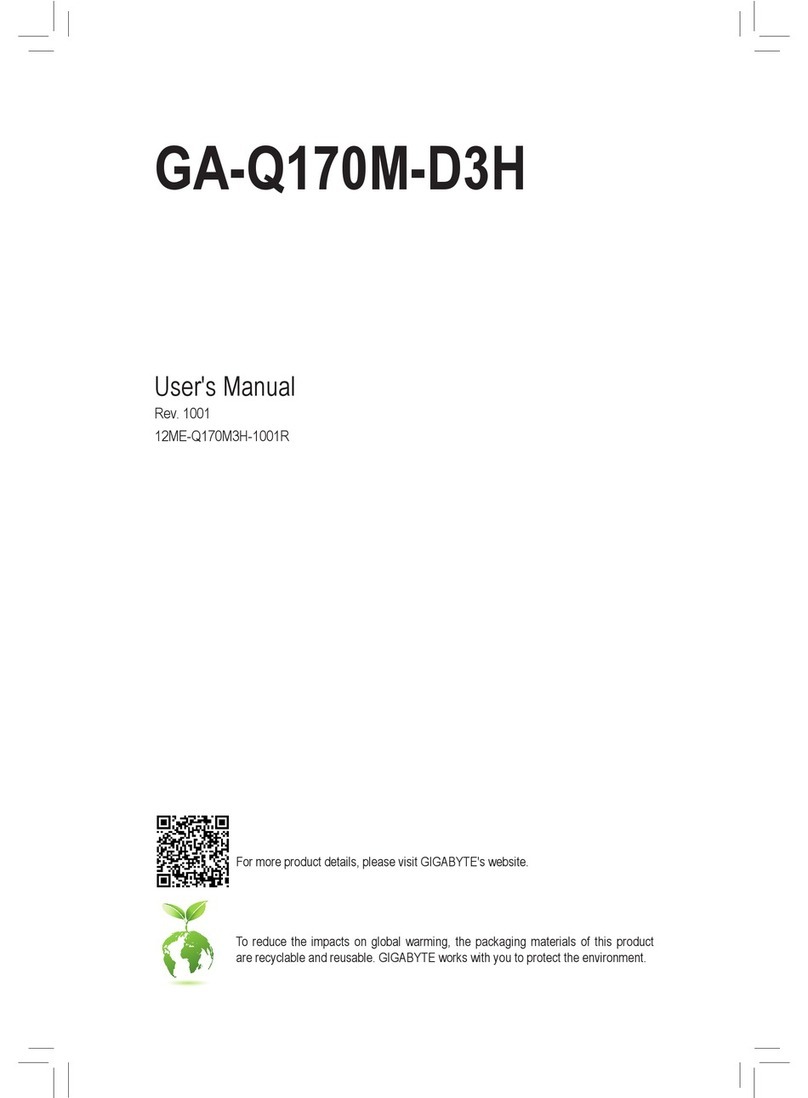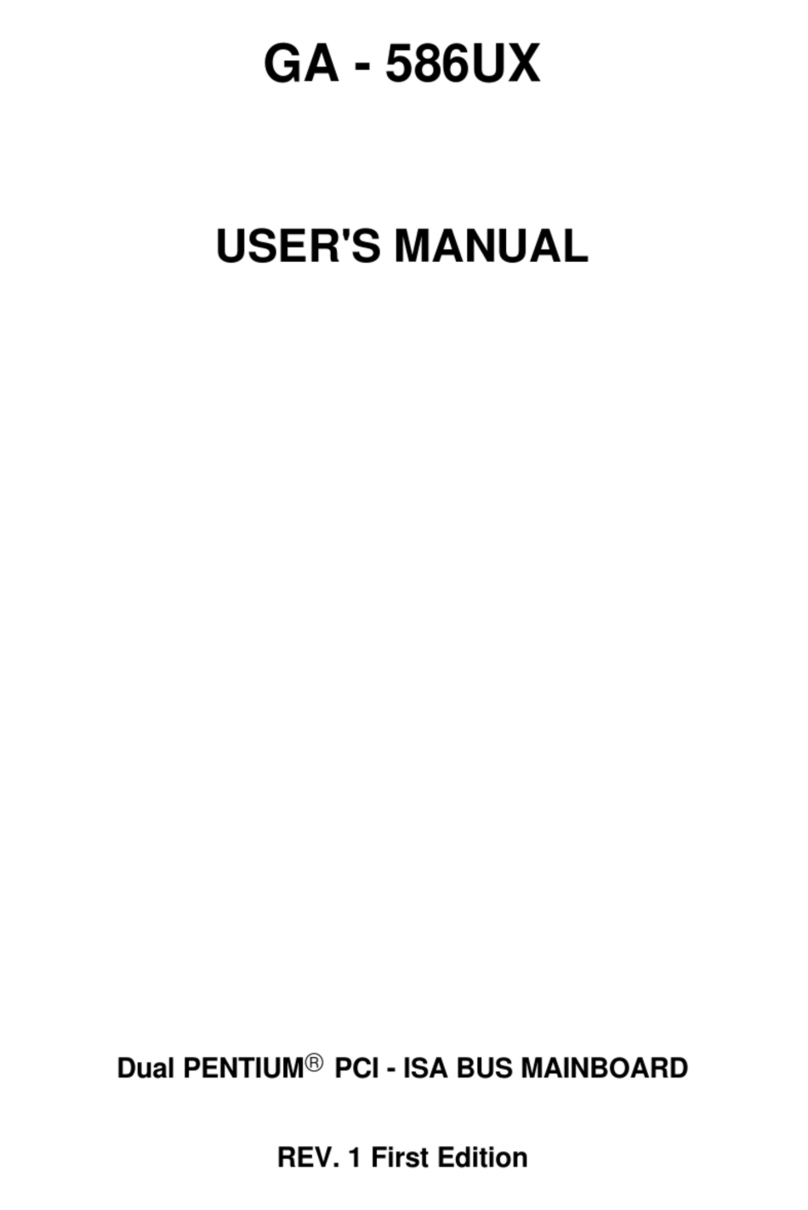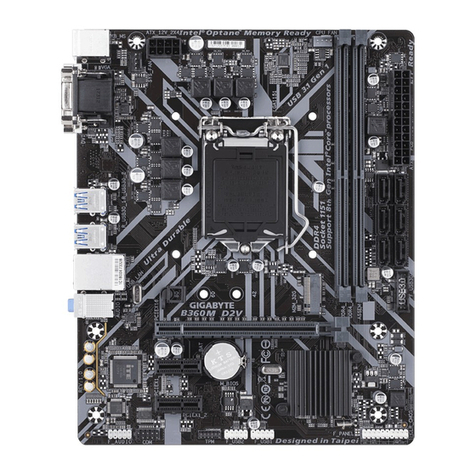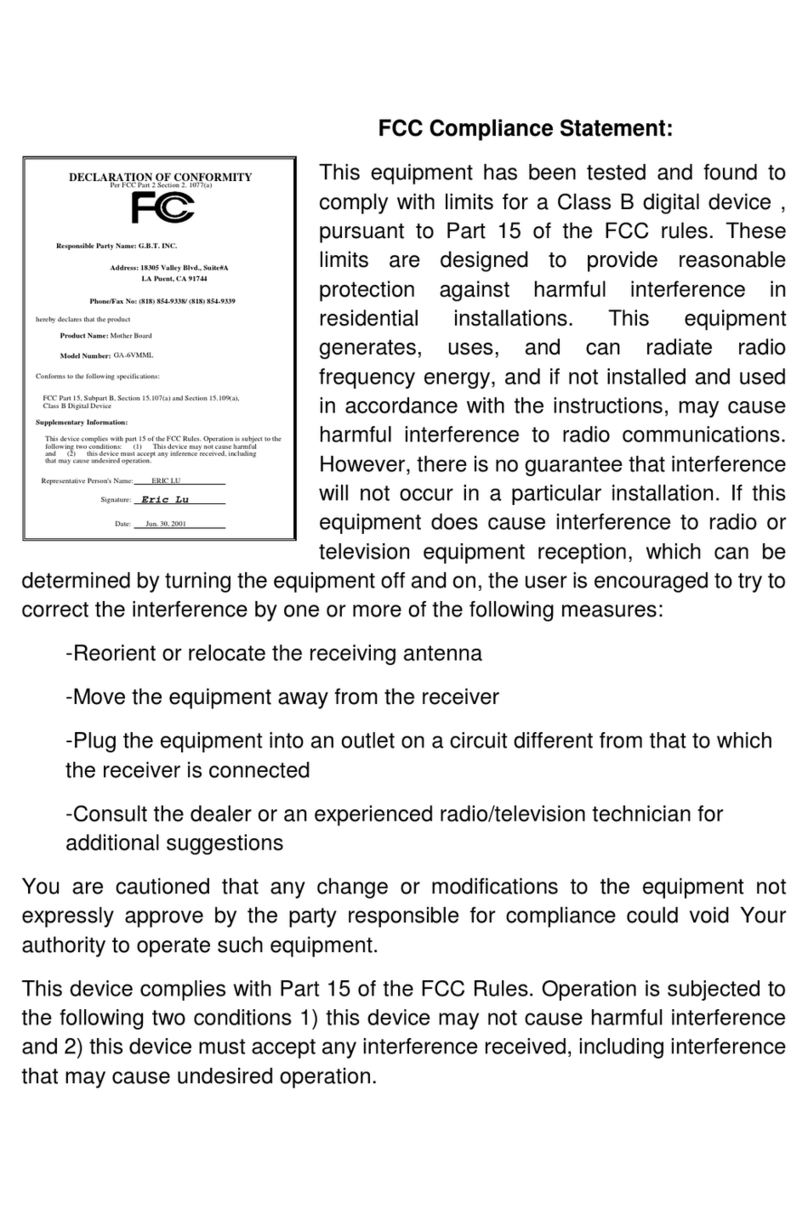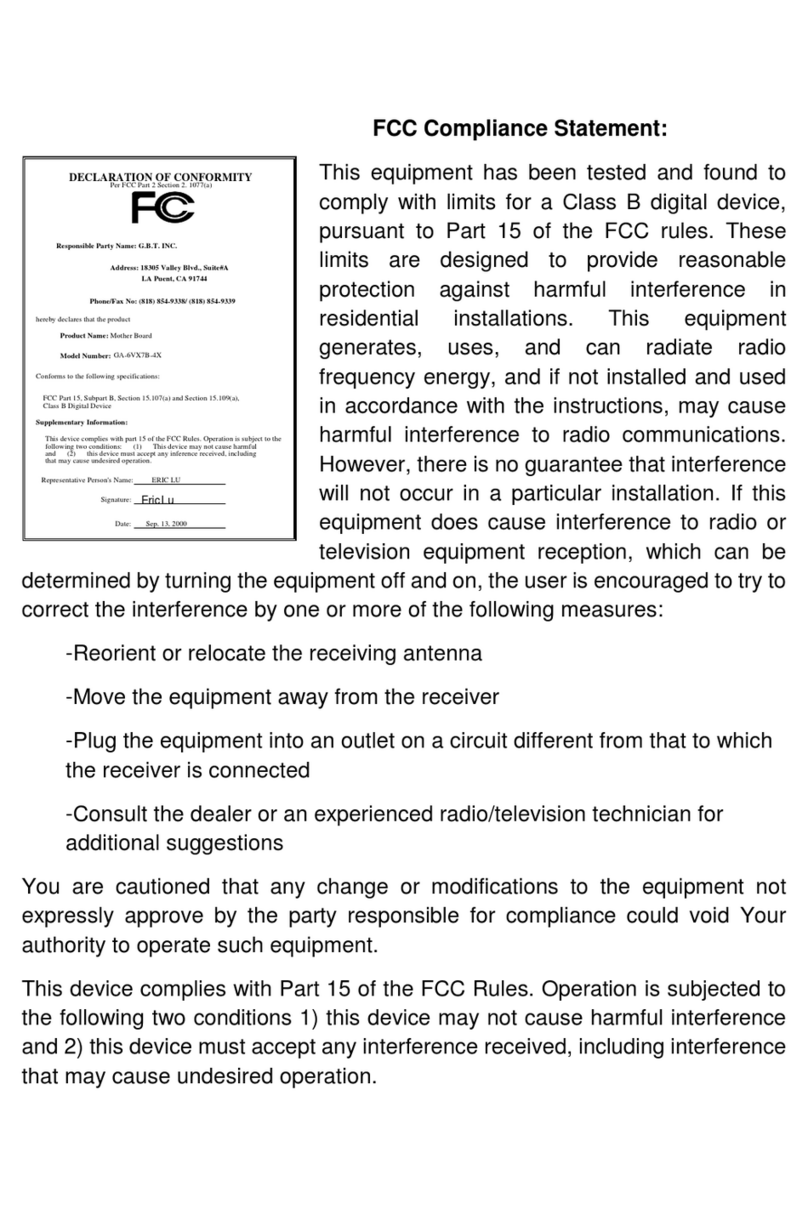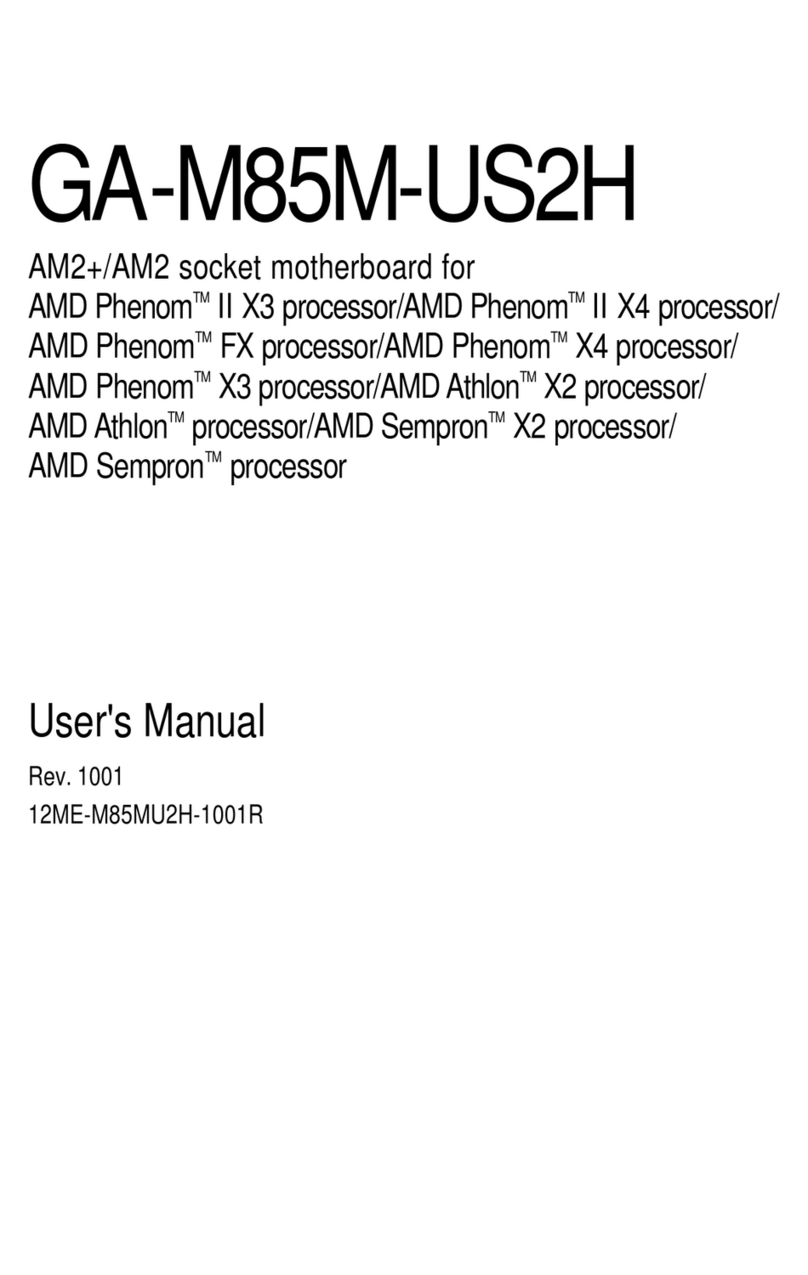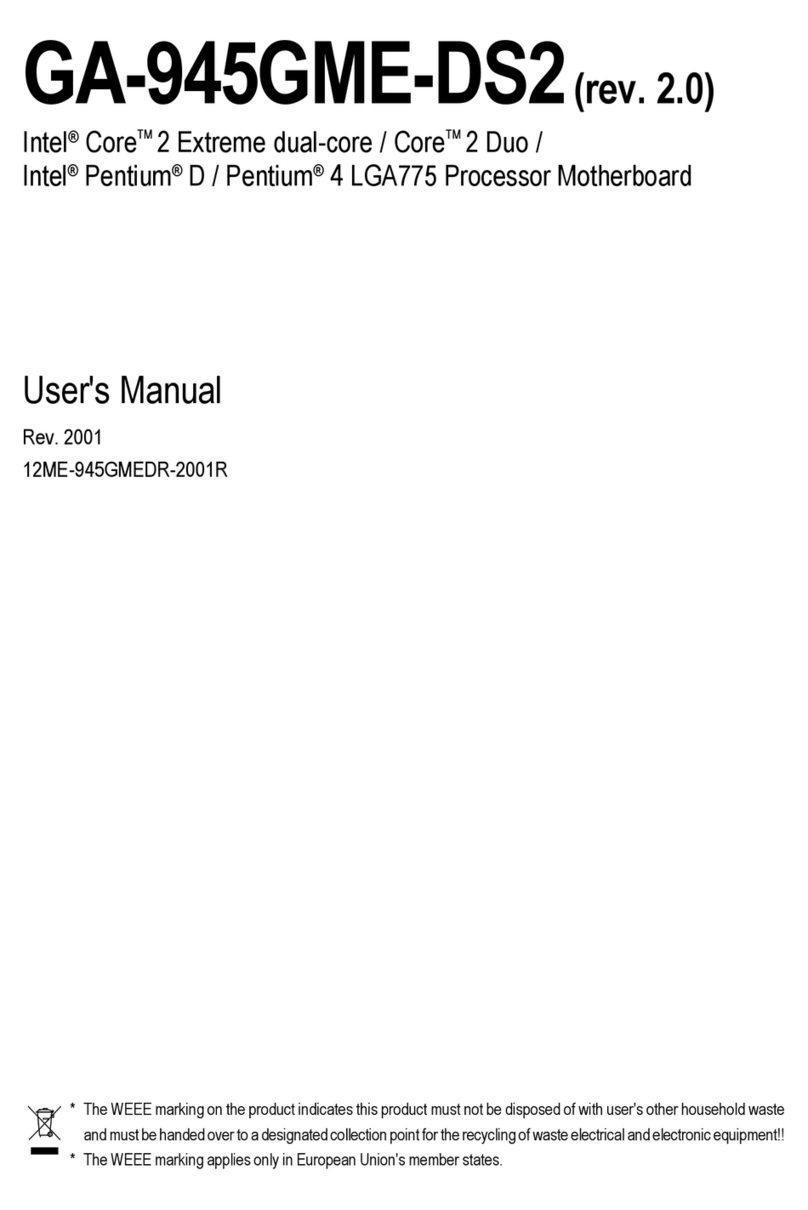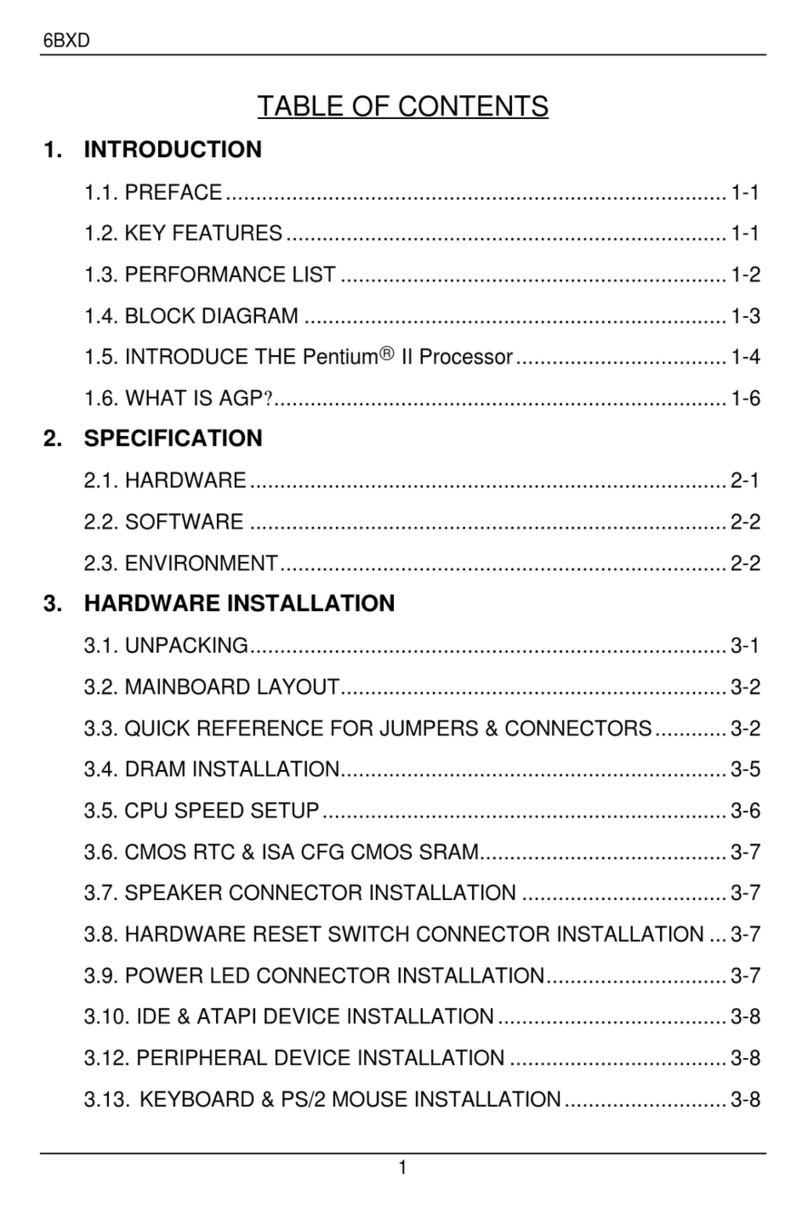2
English
GA-9ITDWMotherboard
TableofContent
ItemChecklist .................................................................................4
WARNING!.......................................................................................4
Chapter1Introduction......................................................................5
FeaturesSummary................................................................................................5
GA-9ITDWMotherboardLayout.........................................................................7
Chapter2HardwareInstallation Process ...........................................9
Step1:InstalltheCentralProcessingUnit(CPU).........................................10
Step 1-2:CPUHeatSinkInstallation................................................................11
Step2:Installmemorymodules.......................................................................13
Step3:Installexpansioncards.........................................................................16
Step4:Connectribboncables,cabinetwires,andpowersupply.............17
Step 4-1:I/OBack PanelIntroduction ........................................................... 17
Step 4-2:ConnectorsIntroduction ................................................................. 19
Step 4-3:JumperSetting Introduction............................................................ 34
Chapter3BIOSSetup ....................................................................39
Main.......................................................................................................................41
Advanced...............................................................................................................44
Advanced BIOSFeature............................................................................. 44
Integrated Peripherals................................................................................. 47
OnChipIDEDevice................................................................................... 48
OnboardDevice........................................................................................ 52
SuperI/ODevice...................................................................................... 55
PowerManagementSetup .......................................................................... 58
PCHealth..............................................................................................................61
Security..................................................................................................................63
Defaults..................................................................................................................64
Exit..........................................................................................................................65