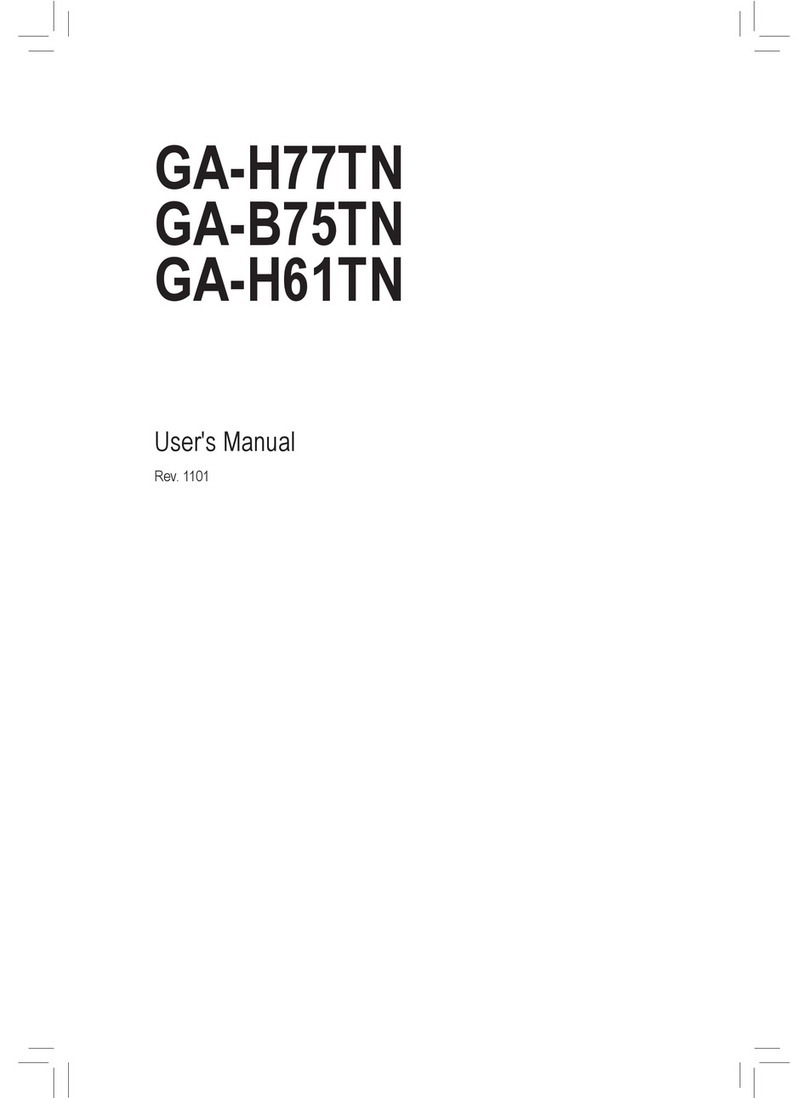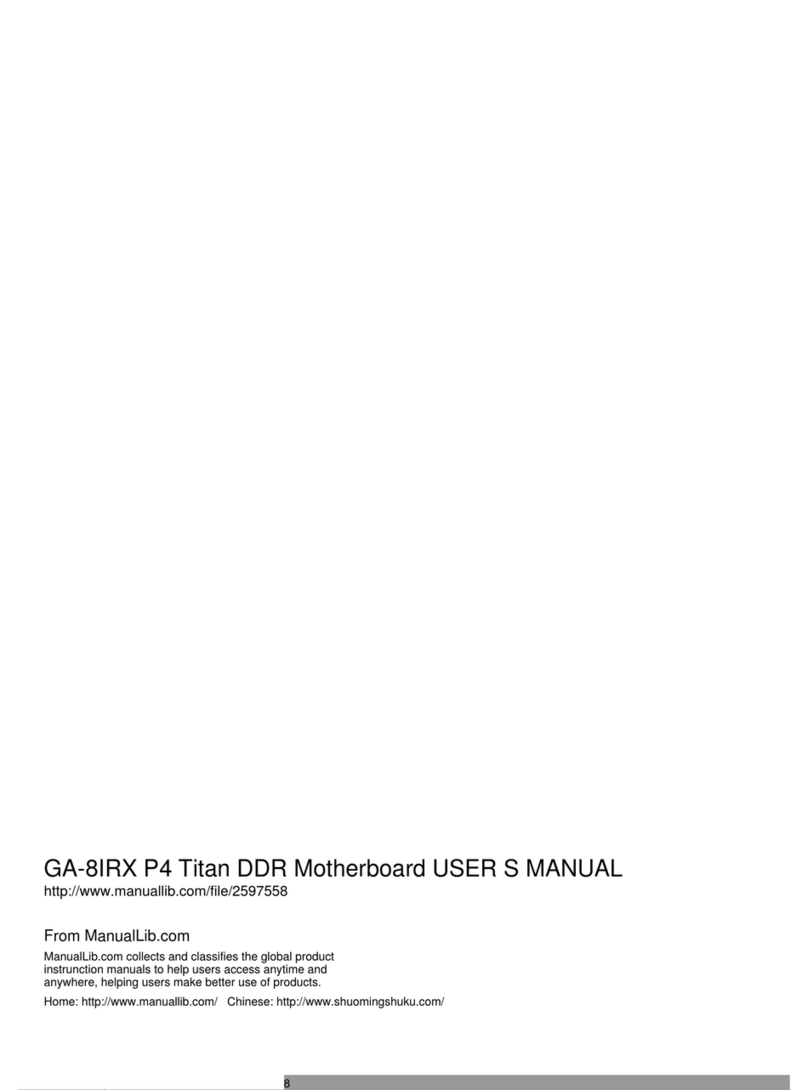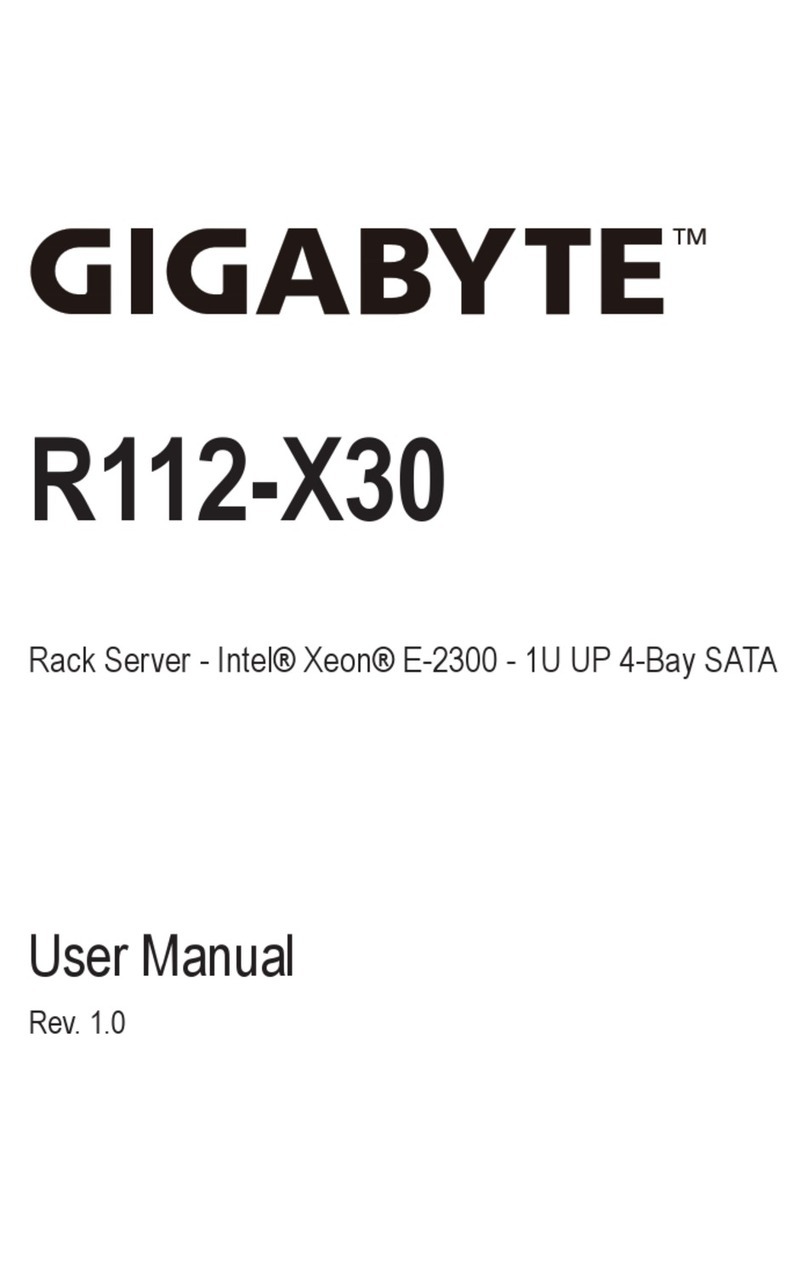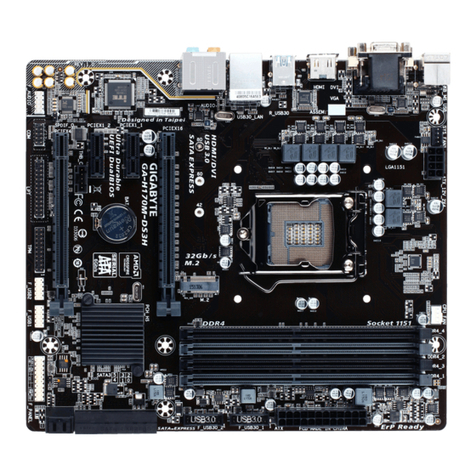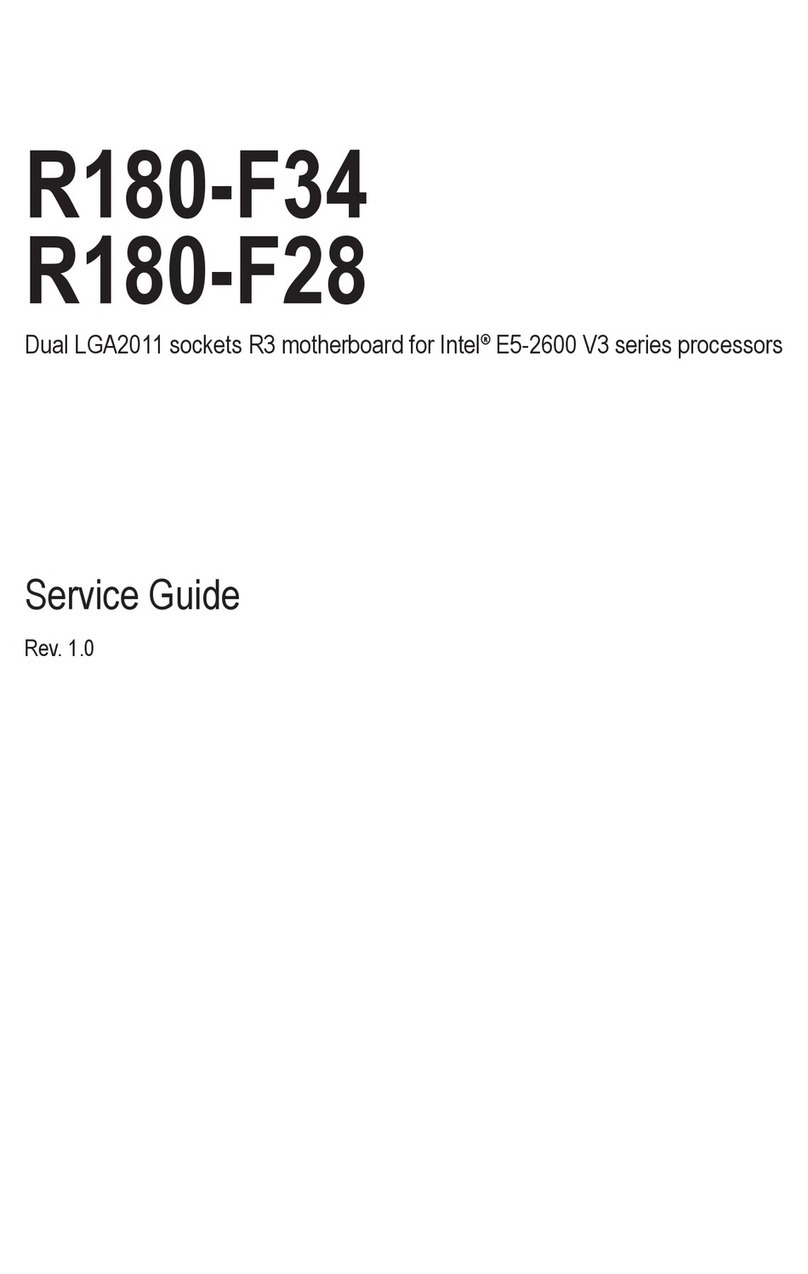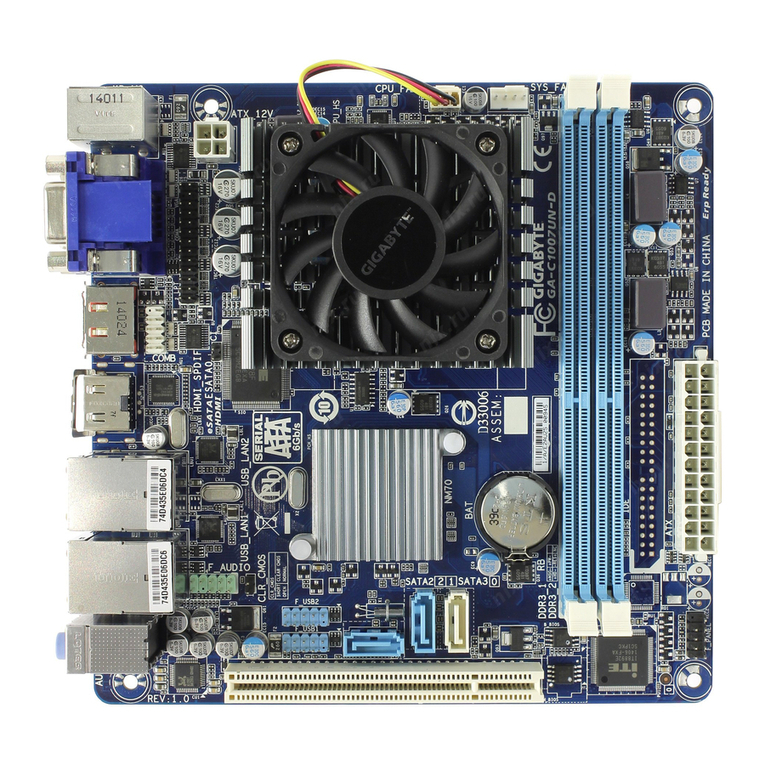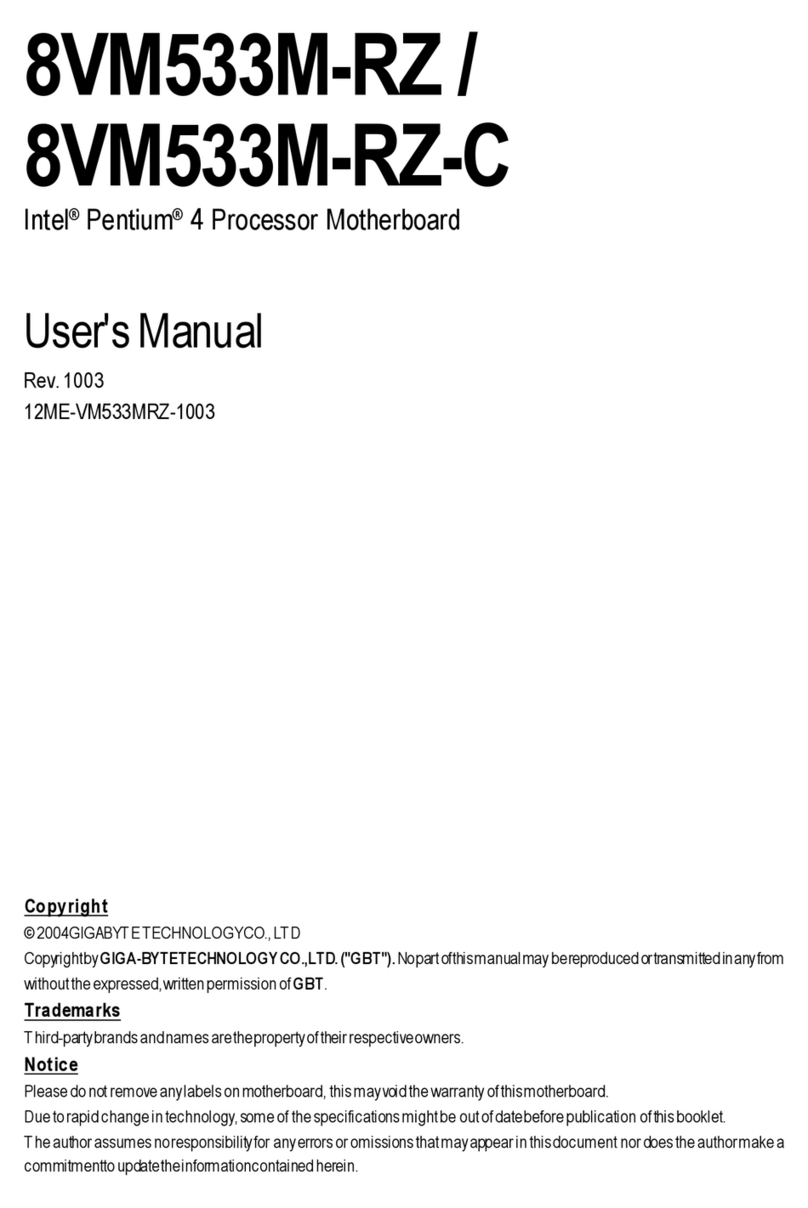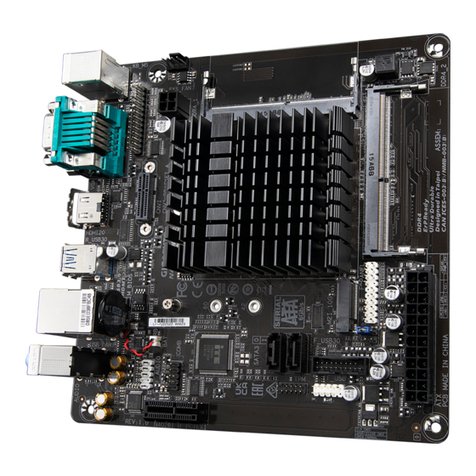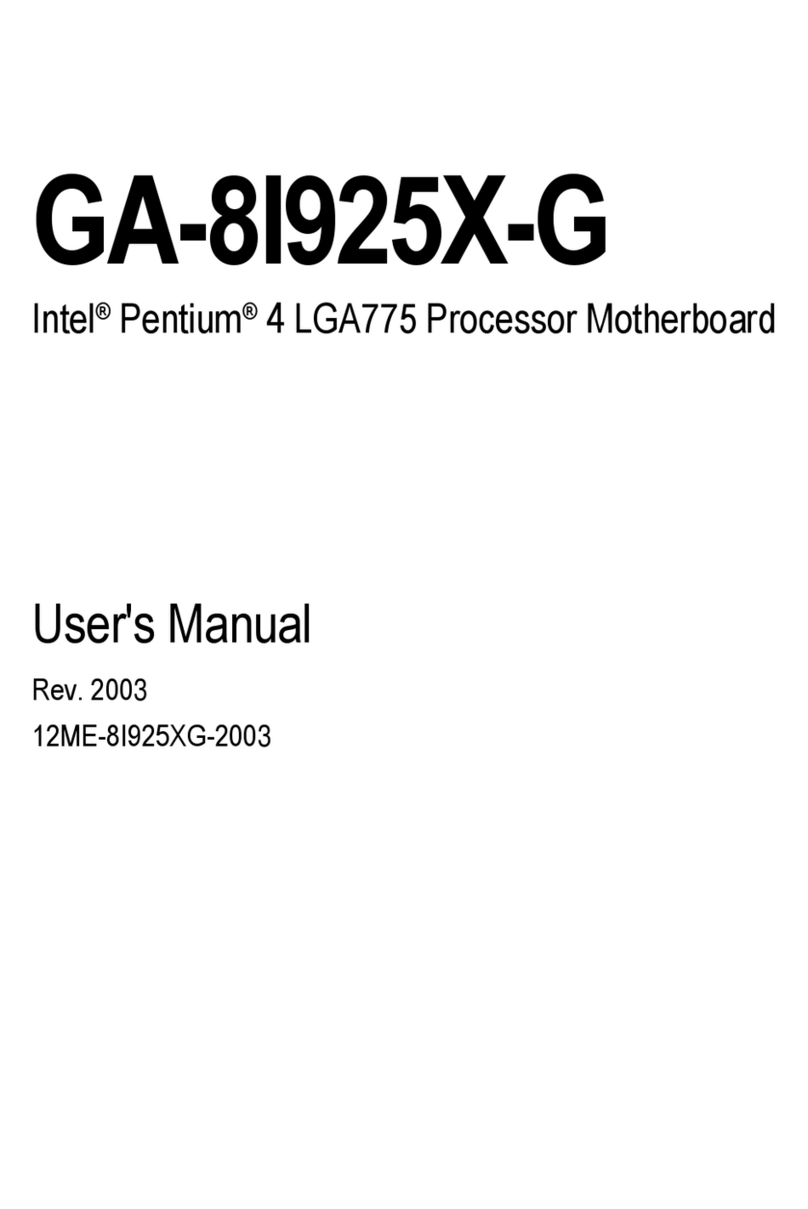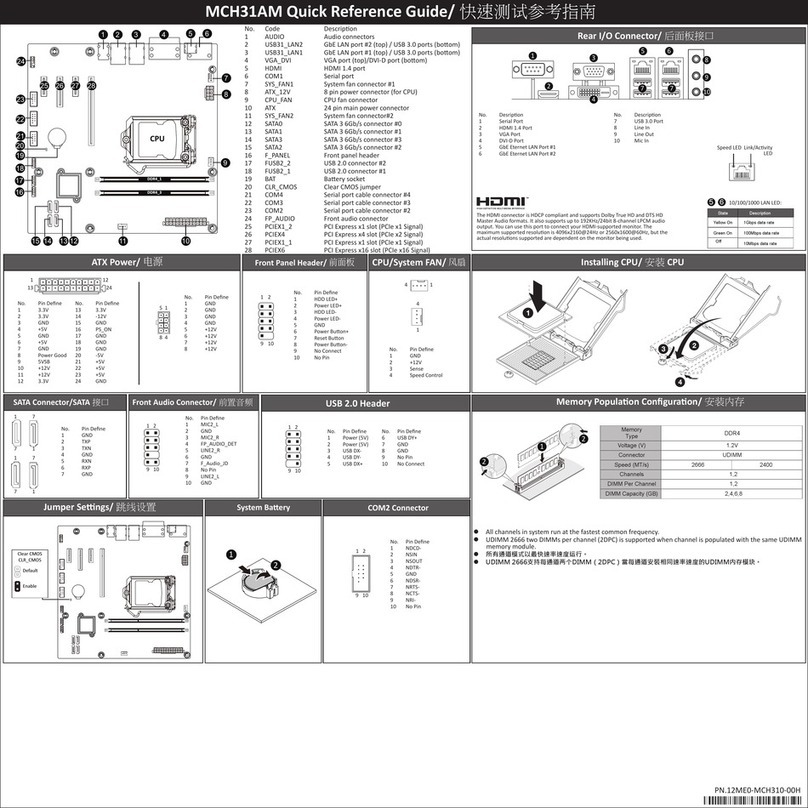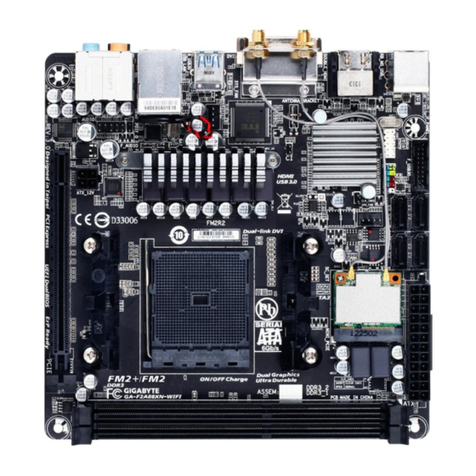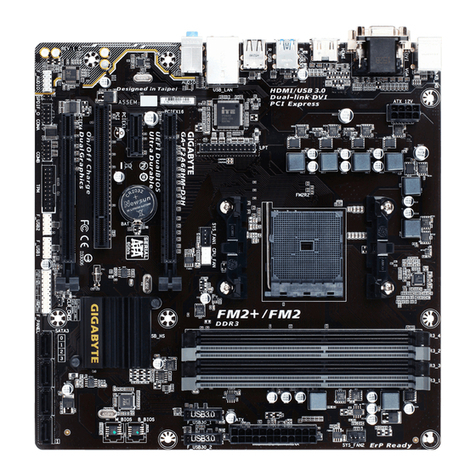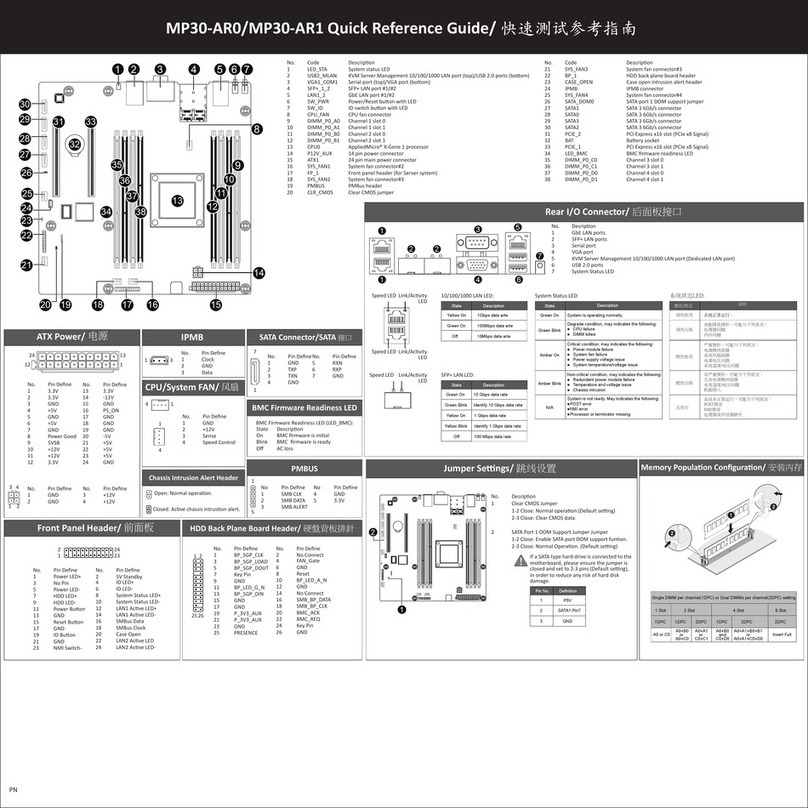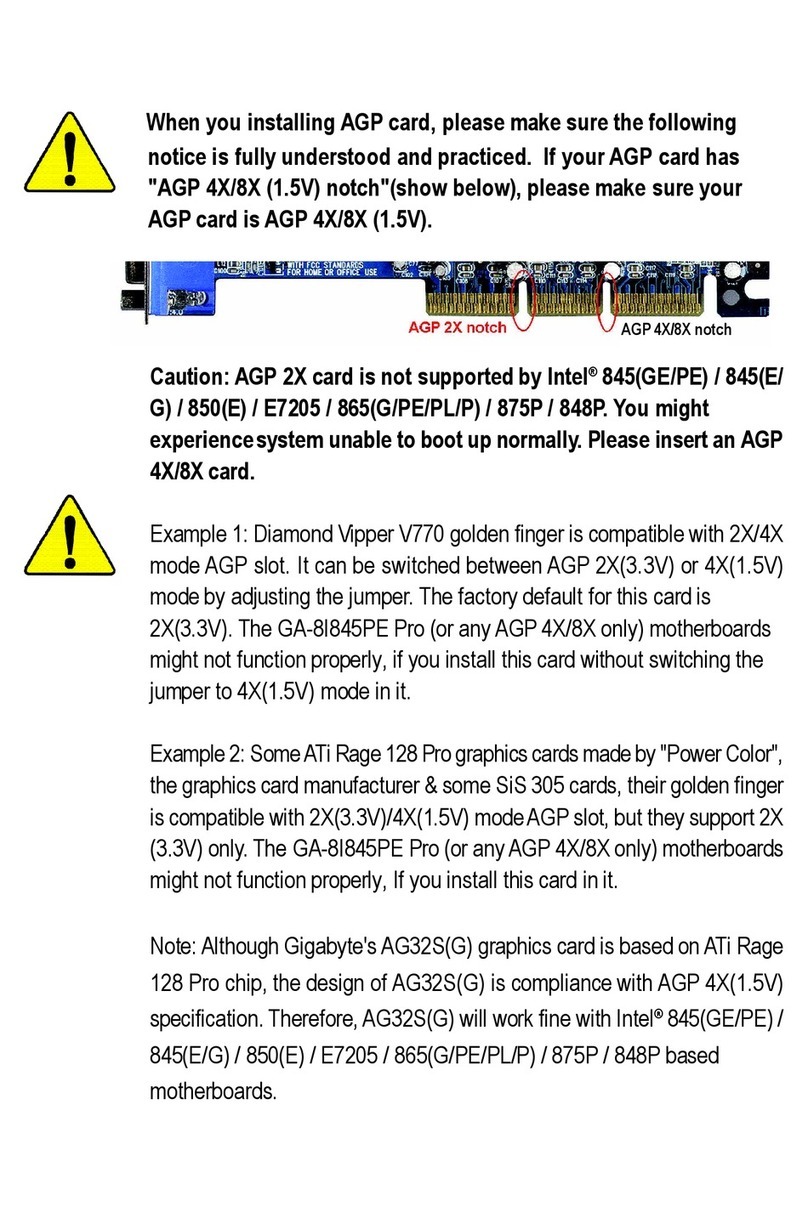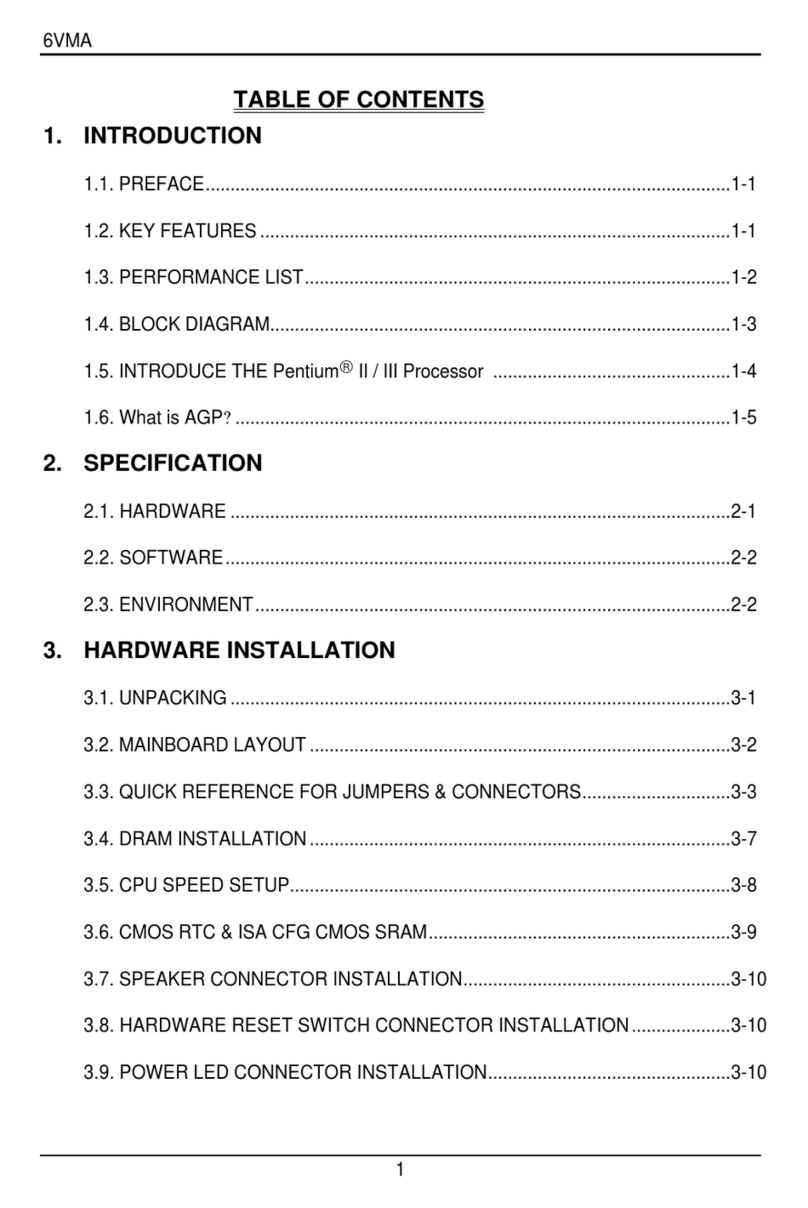- 5 -
Chapter 3 DriversInstallation ...................................................................................... 61
3-1 InstallingChipsetDrivers ............................................................................... 61
3-2 ApplicationSoftware....................................................................................... 62
3-3 TechnicalManuals.......................................................................................... 62
3-4 Contact........................................................................................................... 63
3-5 System........................................................................................................... 63
3-6 DownloadCenter............................................................................................ 64
Chapter 4 UniqueFeatures......................................................................................... 65
4-1 XpressRecovery2 ......................................................................................... 65
4-2 BIOS Update Utilities..................................................................................... 68
4-2-1 Updating the BIOS with the Q-Flash Utility...................................................... 68
4-2-2 Updating the BIOS with the @BIOS Utility ....................................................... 71
4-3 EasyTune6.................................................................................................... 72
4-4 Dynamic Energy SaverAdvanced ................................................................ 73
4-5 Q-Share ......................................................................................................... 75
4-6 TimeRepair .................................................................................................... 76
Chapter 5 Appendix .................................................................................................... 77
5-1 ConfiguringSATAHardDrive(s) .................................................................... 77
5-1-1 Configuring Intel ICH10R SATA Controllers ...................................................... 77
5-1-2 Configuring GIGABYTE SATA2 SATA Controller ............................................. 83
5-1-3 Making a SATA RAID/AHCI Driver Diskette ..................................................... 89
5-1-4 Installing the SATA RAID/AHCI Driver and Operating System ...................... 90
5-2 ConfiguringAudioInputandOutput............................................................... 100
5-2-1 Configuring 2/4/5.1/7.1-Channel Audio .......................................................... 100
5-2-2 Configuring S/PDIF In/Out ................................................................................ 102
5-2-3 Configuring Microphone Recording ................................................................. 104
5-2-4 Using the Sound Recorder............................................................................... 106
5-3 Troubleshooting............................................................................................. 107
5-3-1 Frequently Asked Questions ........................................................................... 107
5-3-2 Troubleshooting Procedure .............................................................................. 108
5-4 RegulatoryStatements ..................................................................................110