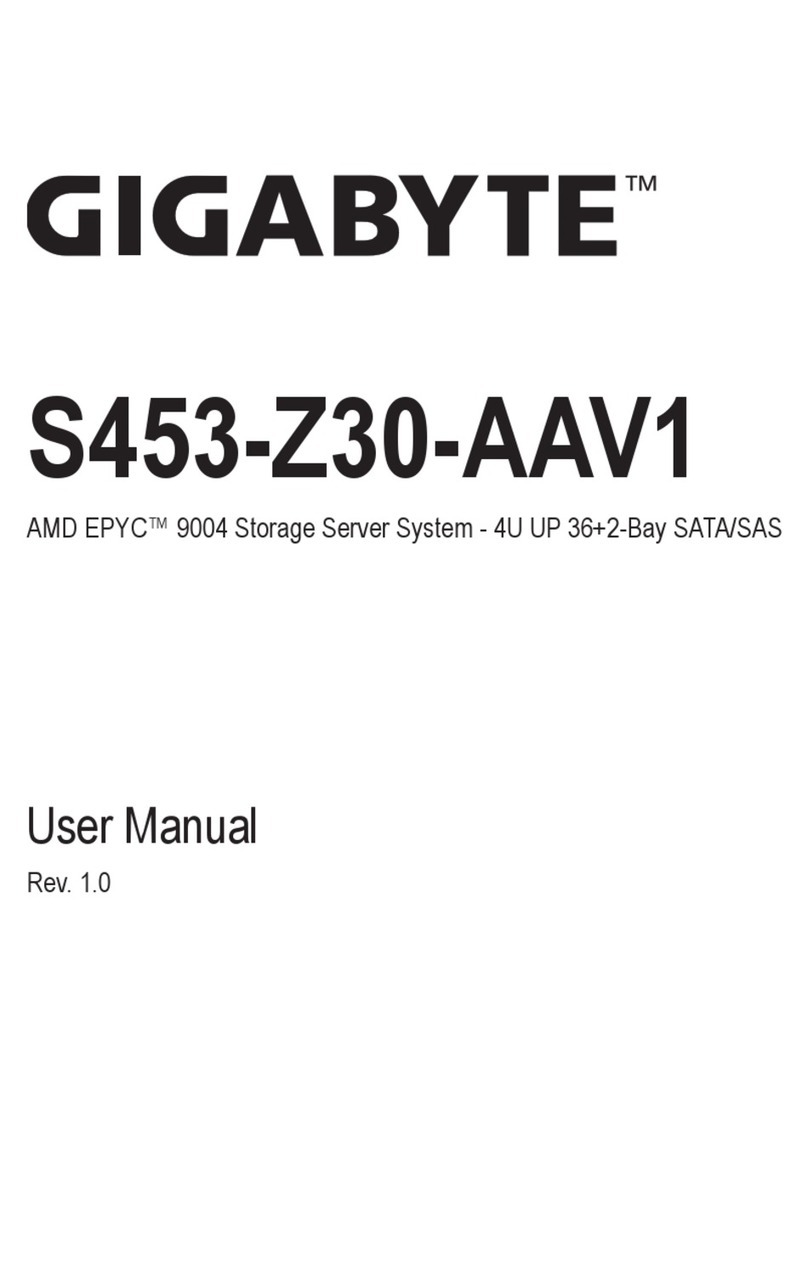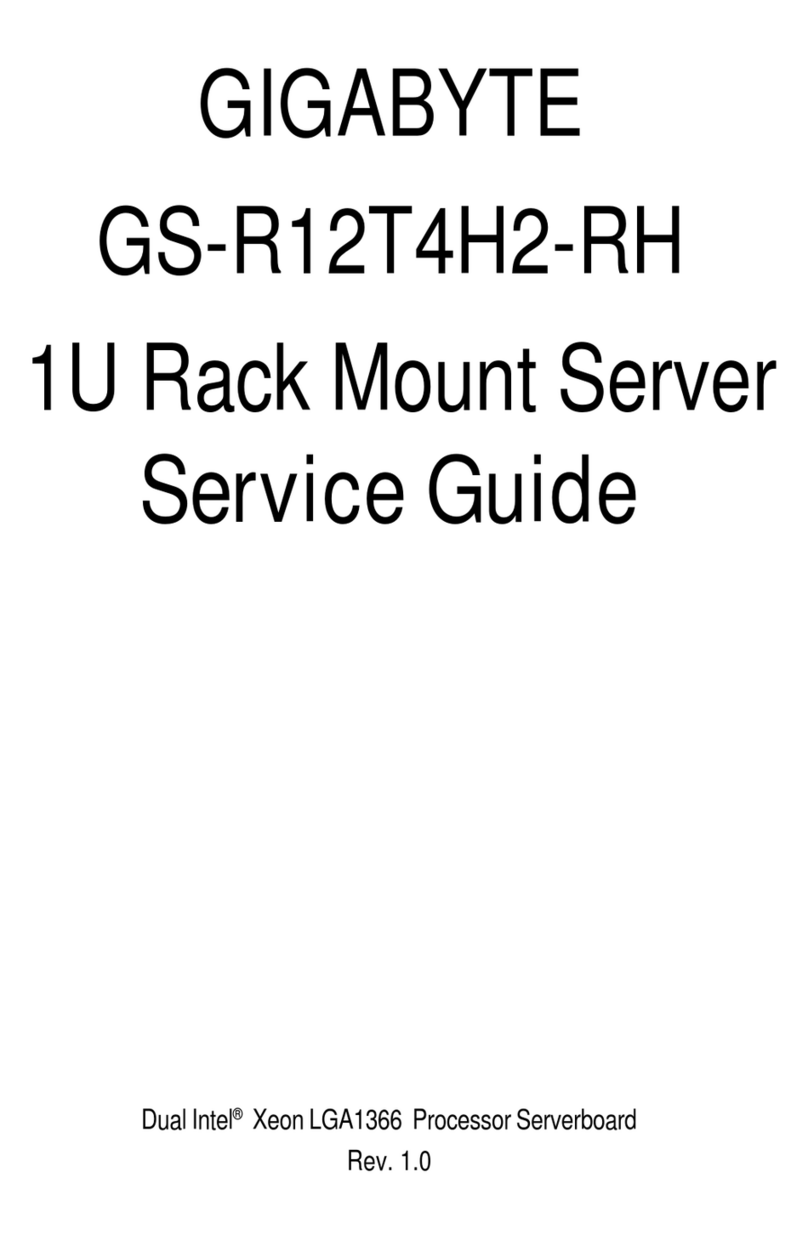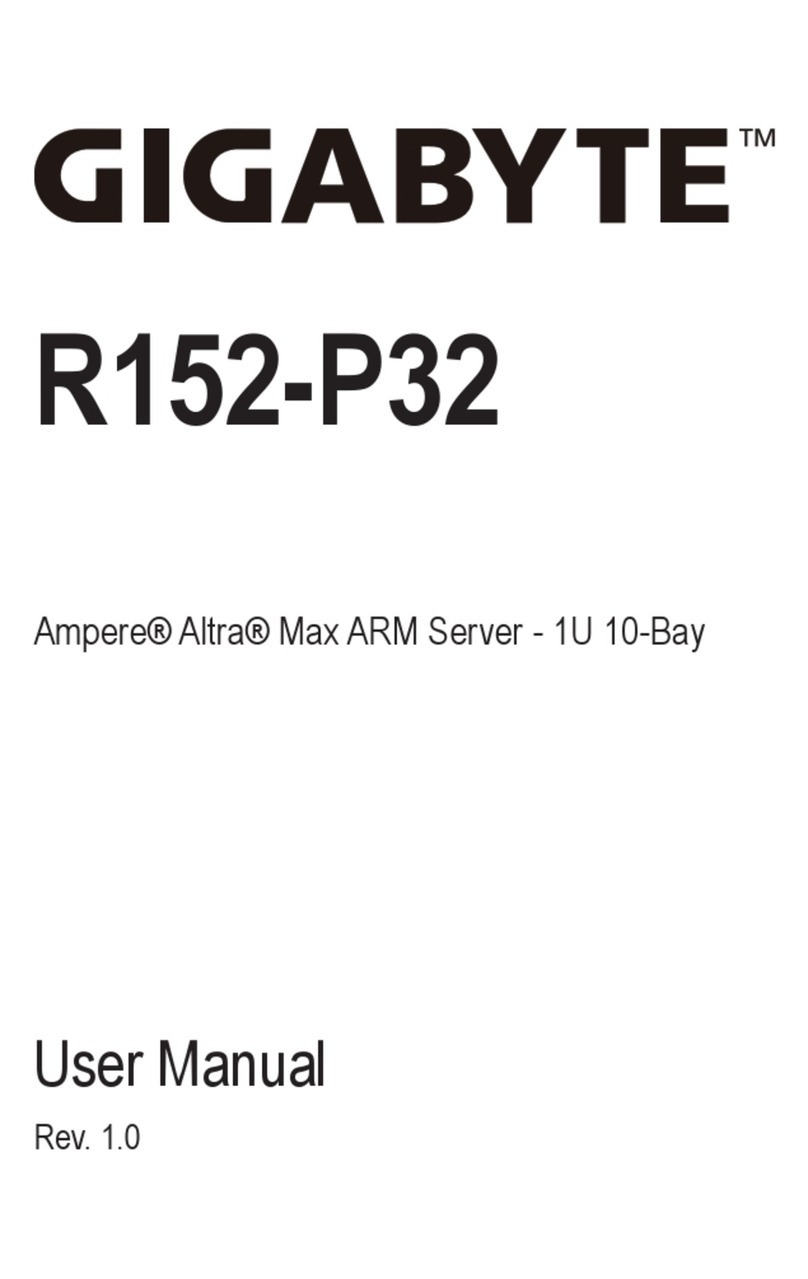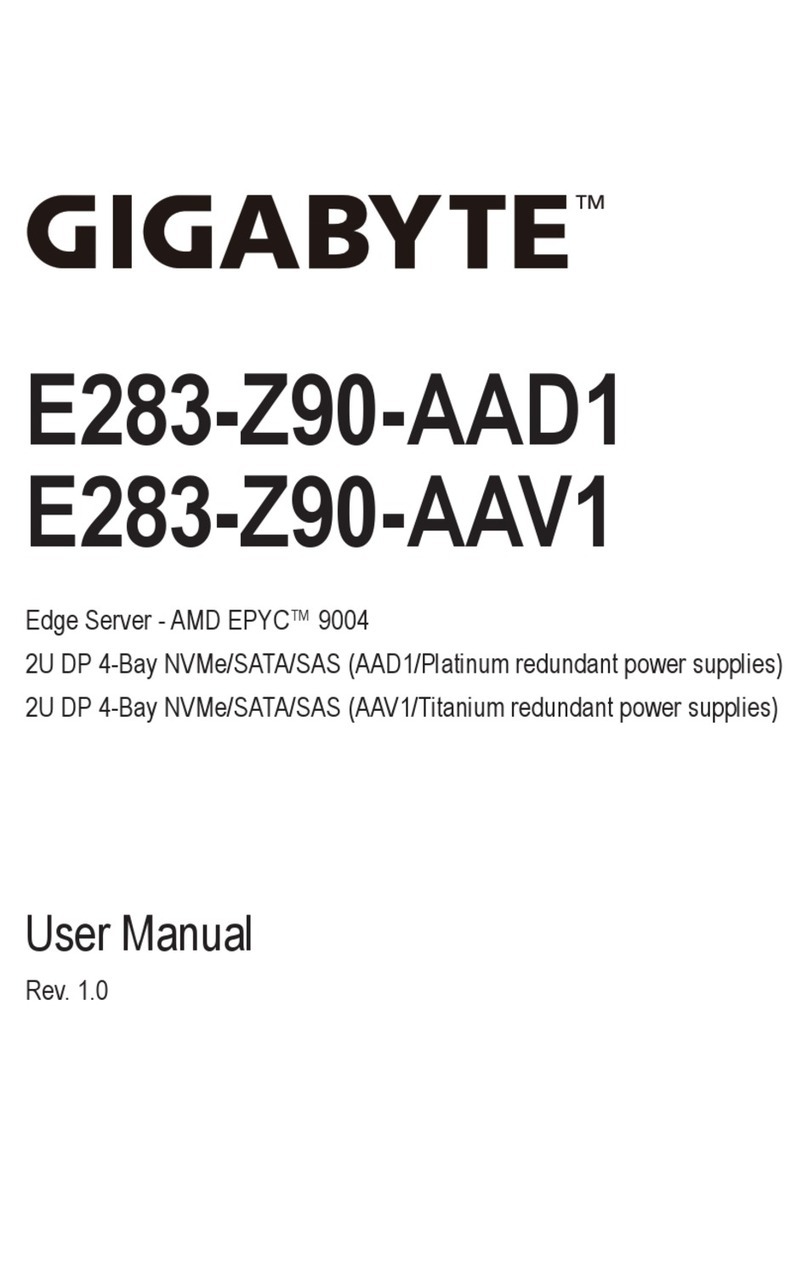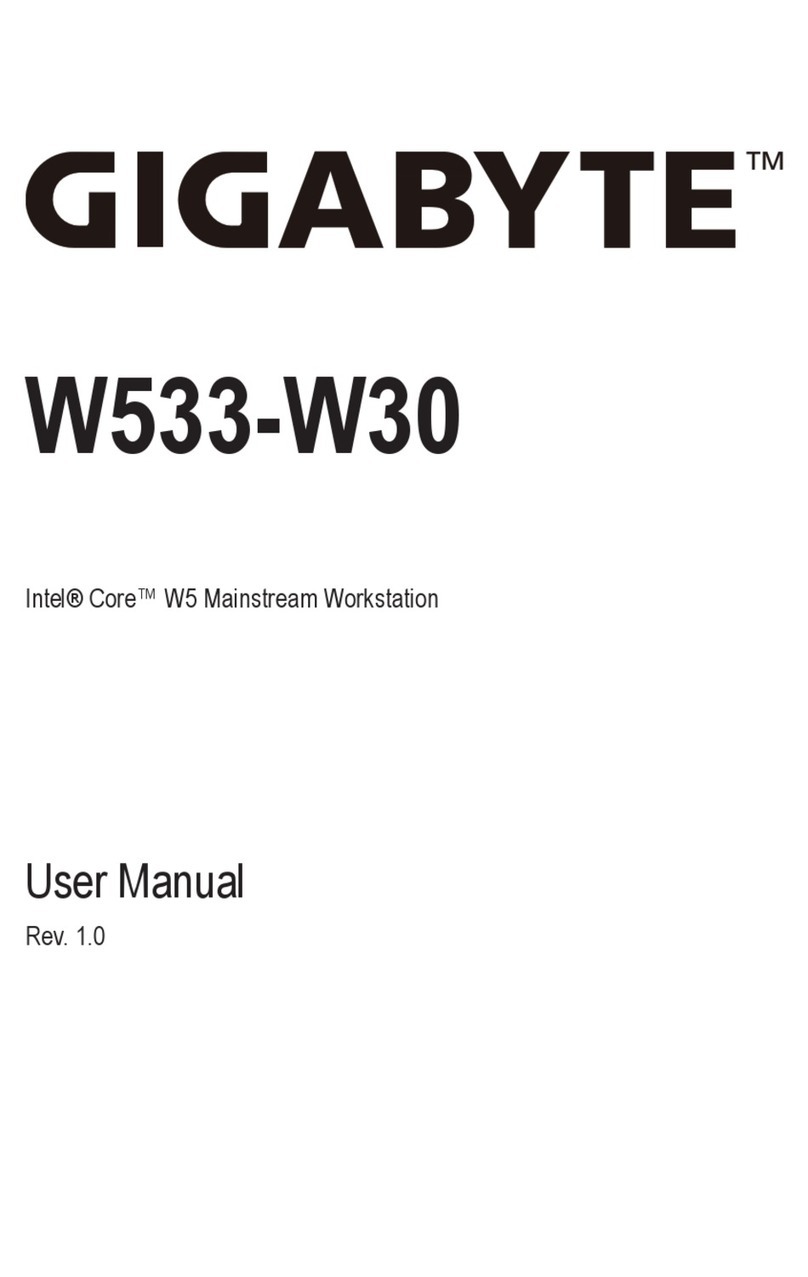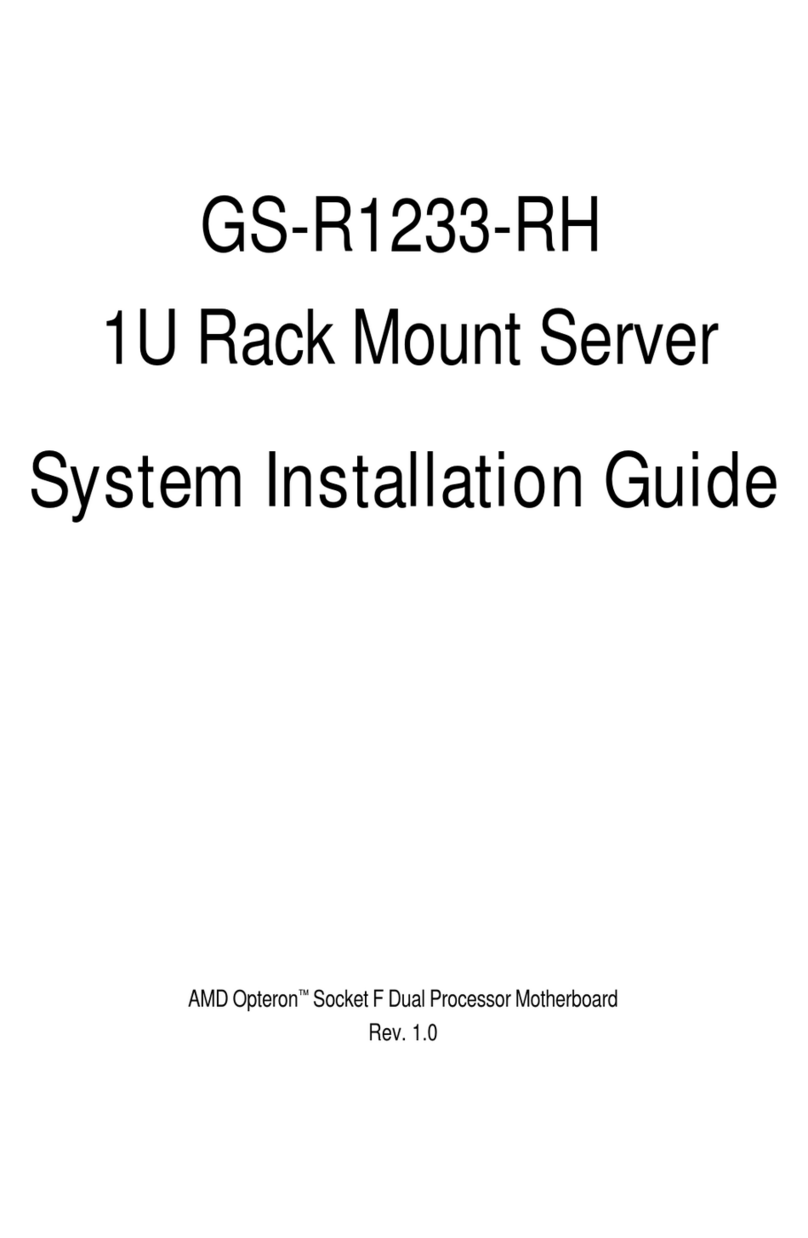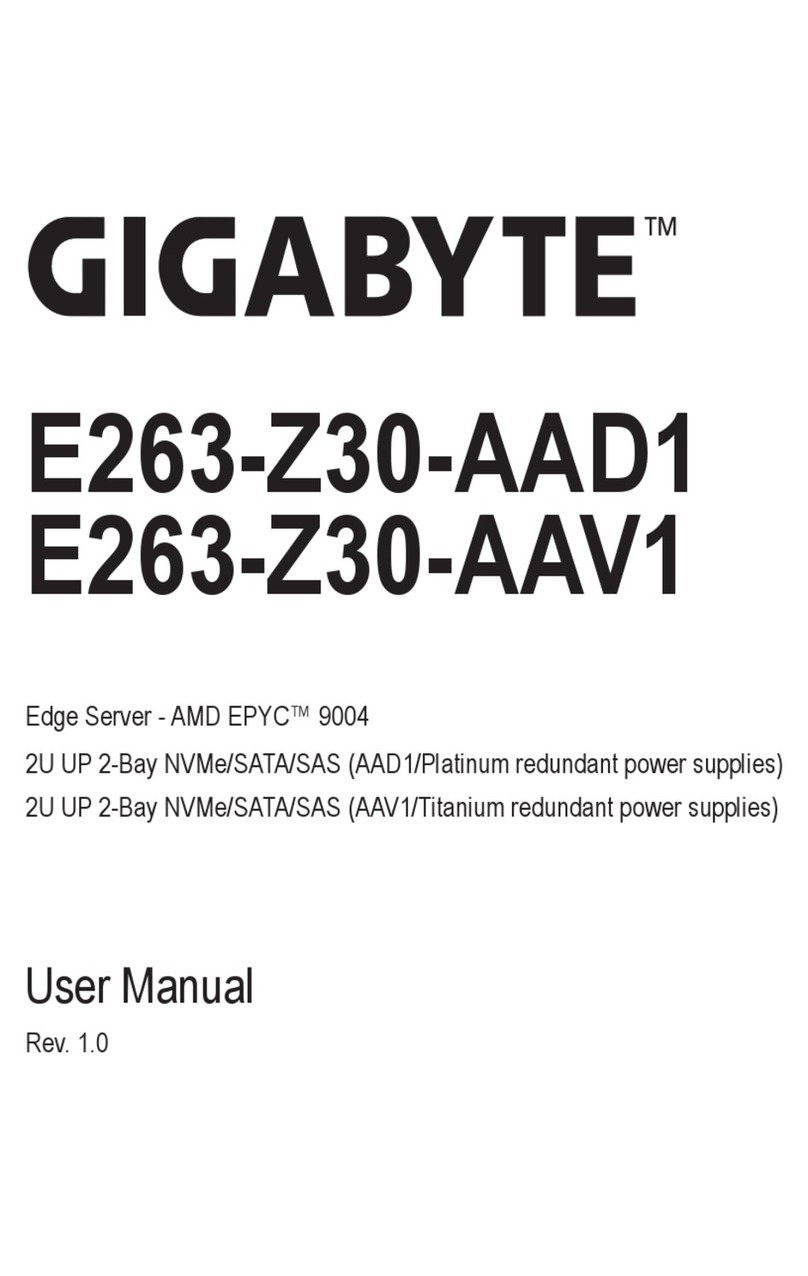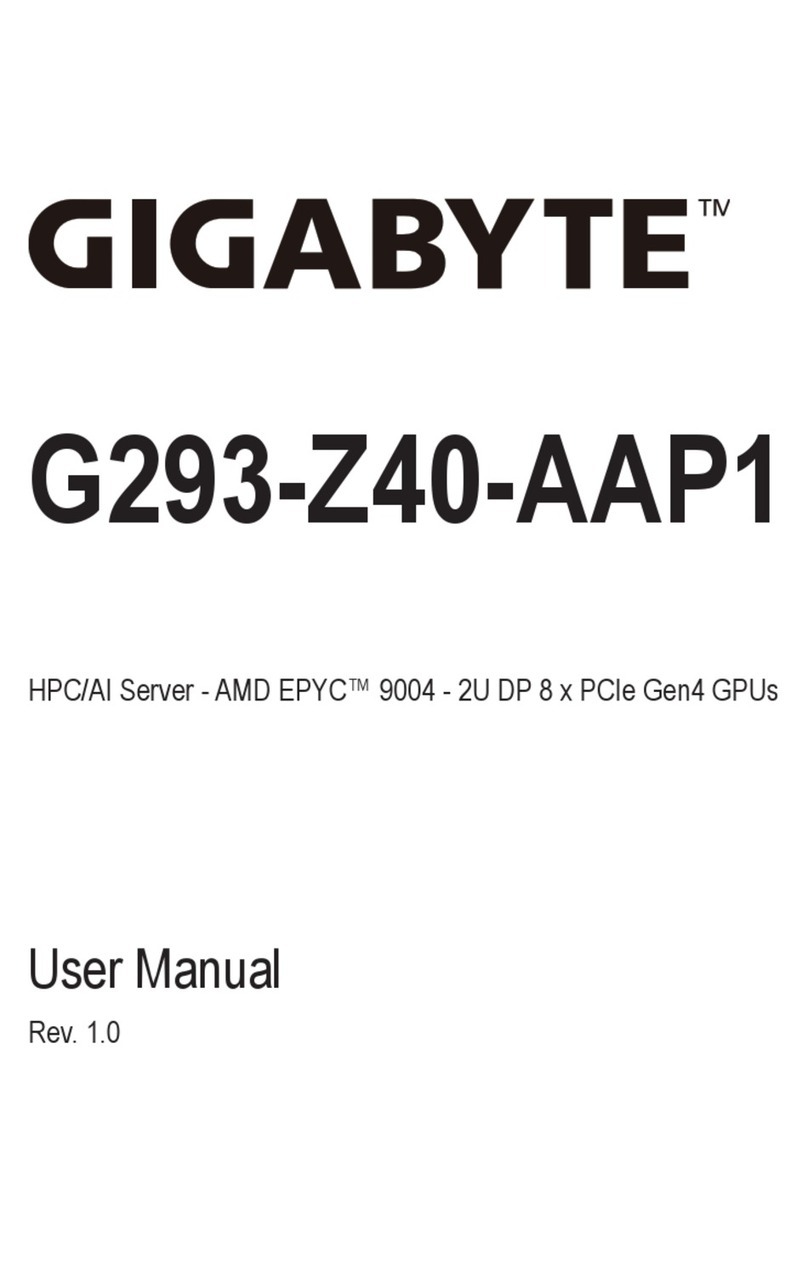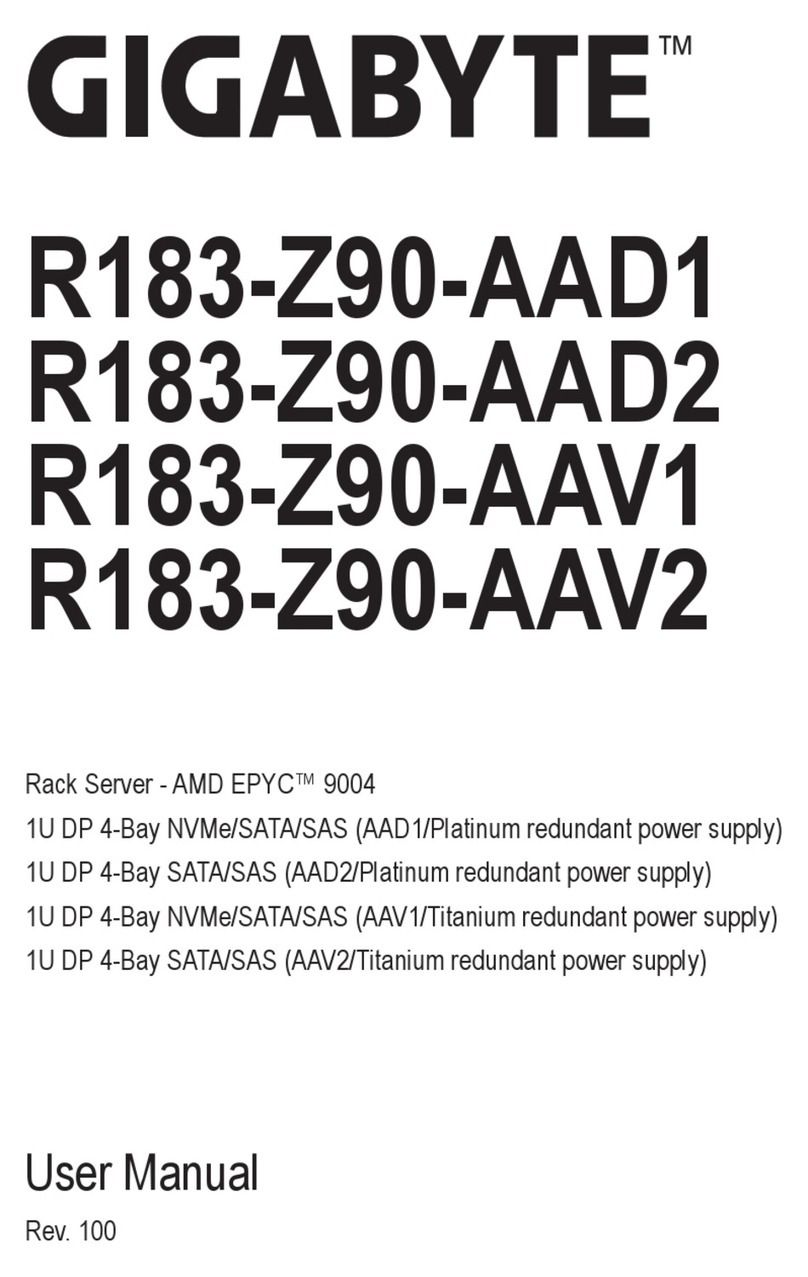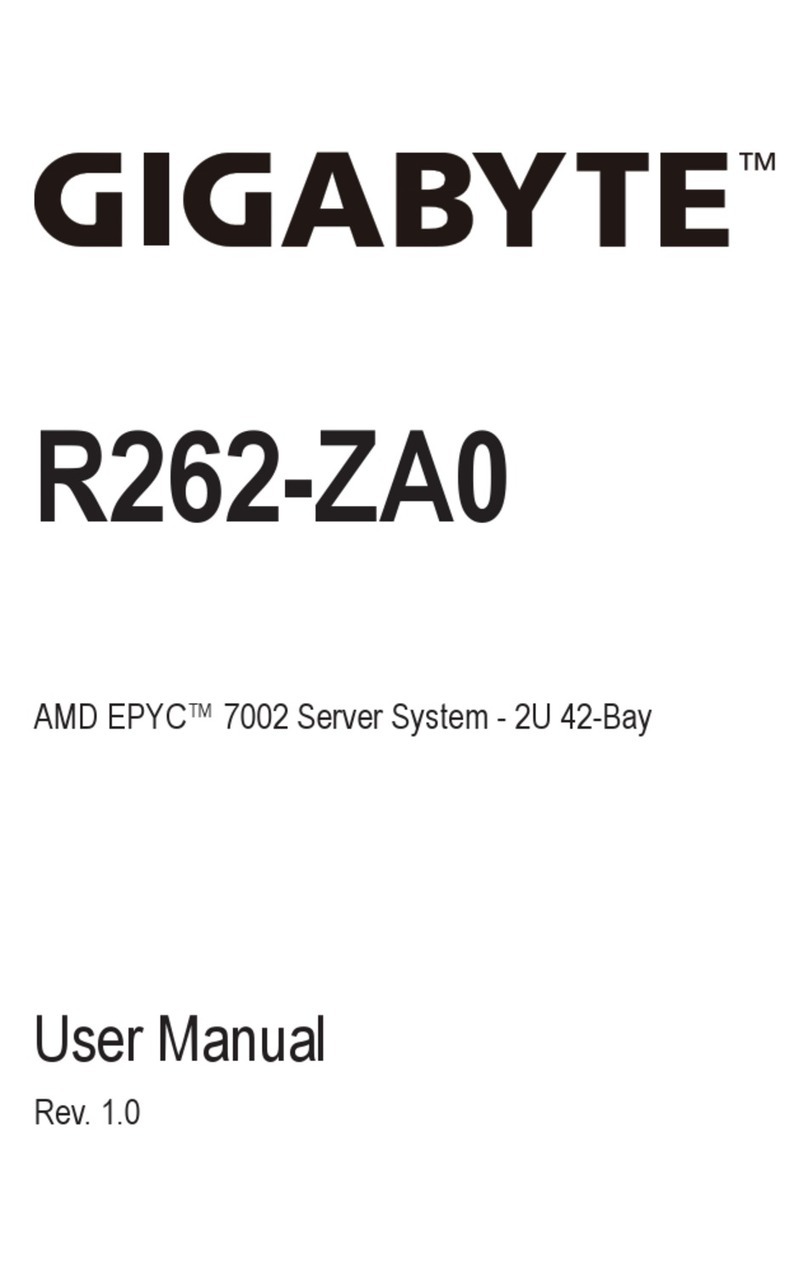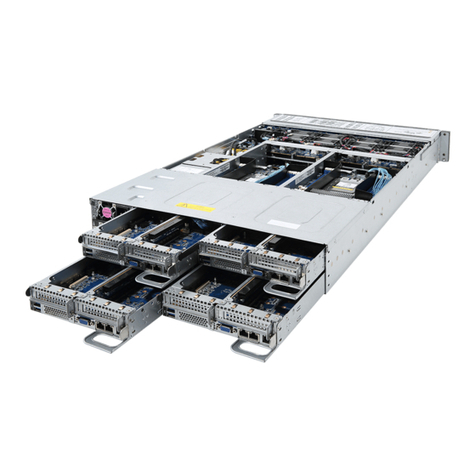- 7 -
Table of Contents
Chapter 1 Hardware Installation ...................................................................................10
1-1 Installation Precautions.................................................................................. 10
1-2 Product Specications.................................................................................... 11
1-3 System Block Diagram................................................................................... 15
Chapter 2 System Appearance.....................................................................................16
2-1 Front View...................................................................................................... 16
2-2 Rear View....................................................................................................... 17
2-3 Front Panel LED and Buttons ........................................................................ 18
2-4 Rear System LAN LEDs................................................................................. 19
2-5 Hard Disk Drive LEDs .................................................................................... 20
Chapter 3 System Hardware Installation ......................................................................21
3-1 Removing and Installing the Chassis Cover .................................................. 22
3-2 Removing and Installing the Hard Disk Drive................................................. 23
3-3 Removing and Installing the CPU and Heat Sink........................................... 25
3-4 Removing and Installing Memory................................................................... 27
3-4-1 Dual Channel Memory Conguration ....................................................................27
3-4-2 Removing and Installing a Memory Module ...........................................................28
3-4-3 Memory Module Population Table ..........................................................................28
3-5 Removing and Installing the PCIe Card......................................................... 29
3-6 Installing the M.2 Device ............................................................................... 30
3-7 Cable Routing ................................................................................................ 31
Chapter 4 Motherboard Components ...........................................................................34
4-1 Motherboard Components ............................................................................. 34
4-2 Jumper Settings ............................................................................................. 35
Chapter 5 BIOS Setup ..................................................................................................36
5-1 The Main Menu .............................................................................................. 38
5-2 Advanced Menu ............................................................................................. 40
5-2-1 Trusted Computing .................................................................................................42
5-2-2 AMD fTPM Conguration........................................................................................44
5-2-3 AST2600 Super IO Conguration...........................................................................45
5-2-4 S5 RTC Wake Settings...........................................................................................47
5-2-5 Serial Port Console Redirection .............................................................................48
5-2-6 CPU Conguration..................................................................................................52
5-2-7 PCI Subsystem Settings.........................................................................................53
5-2-8 USB Conguration..................................................................................................55