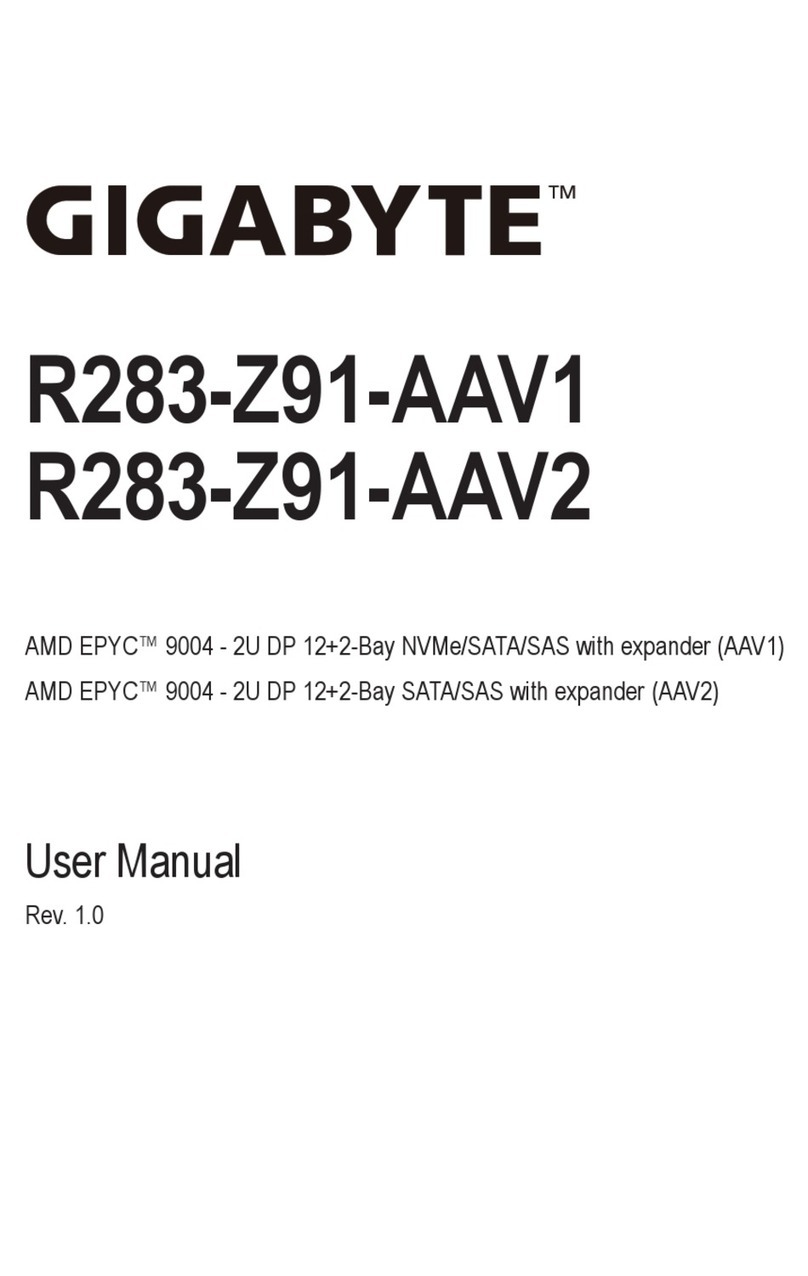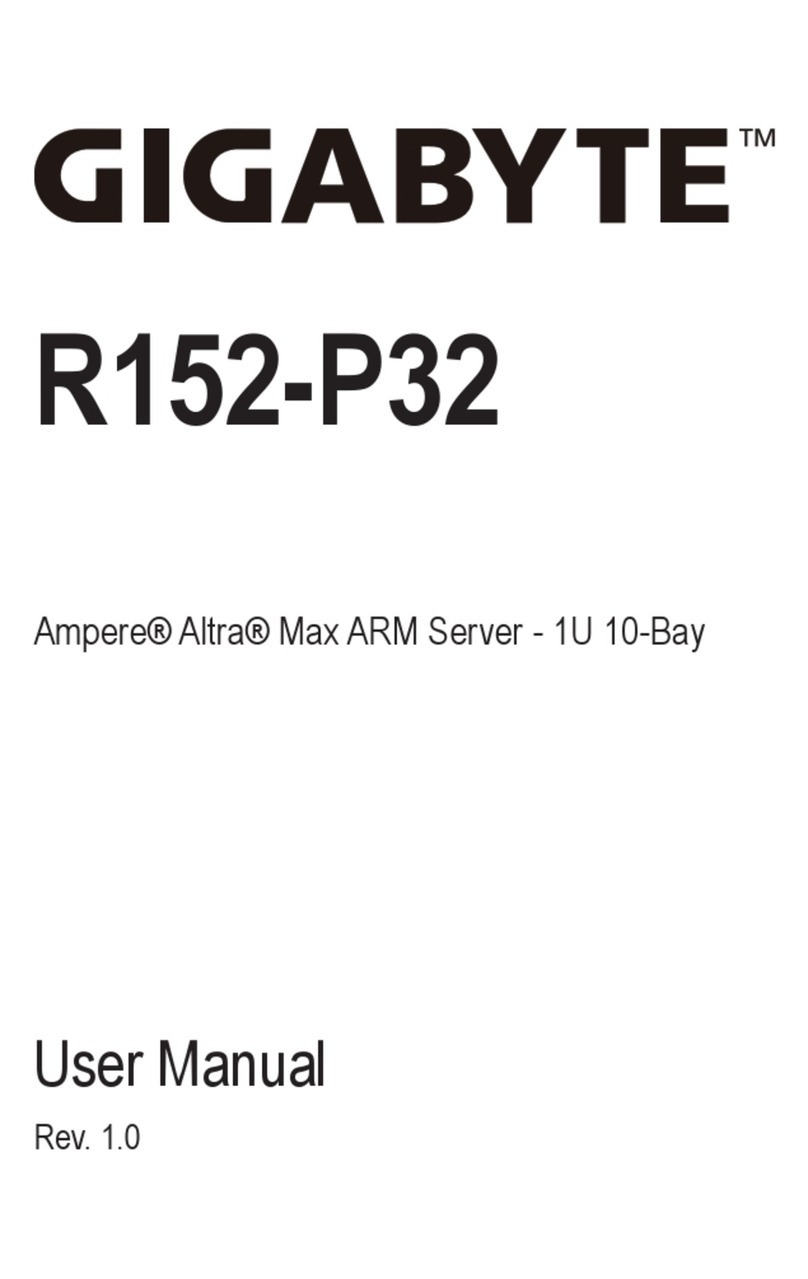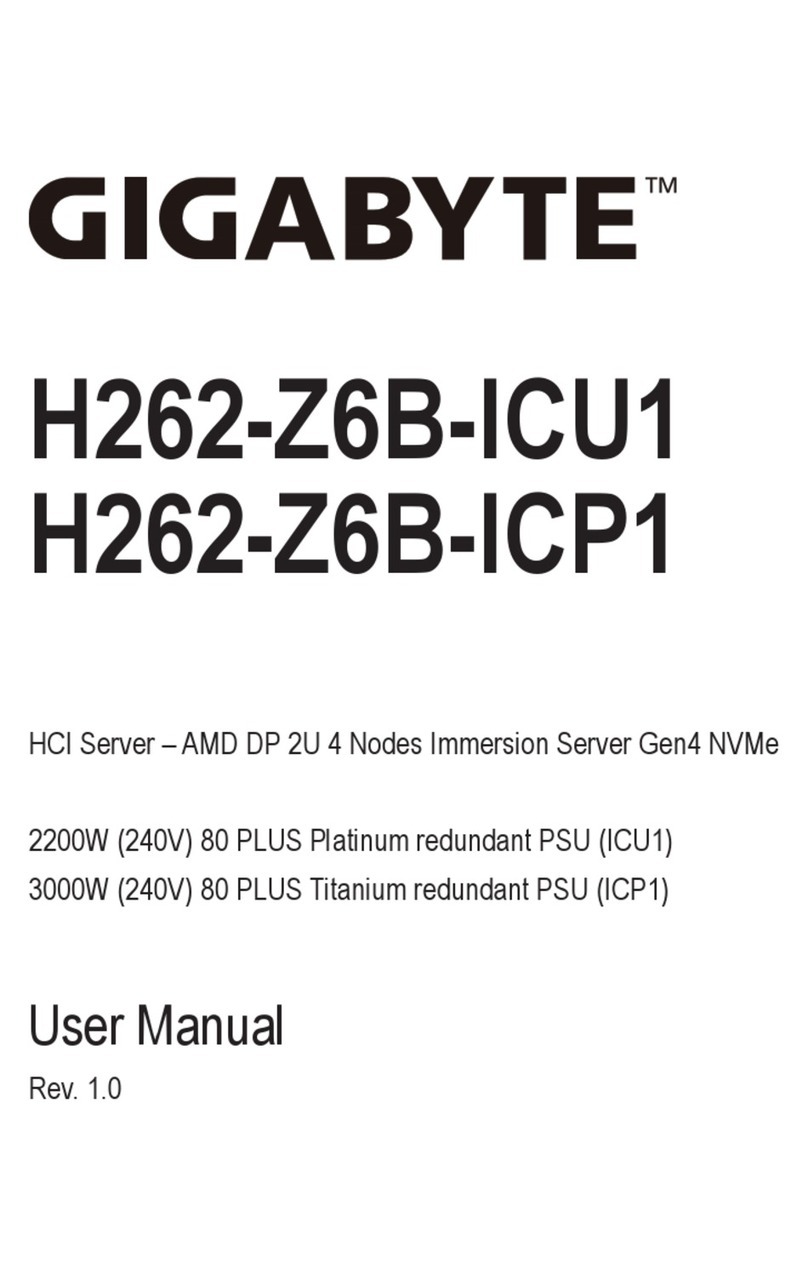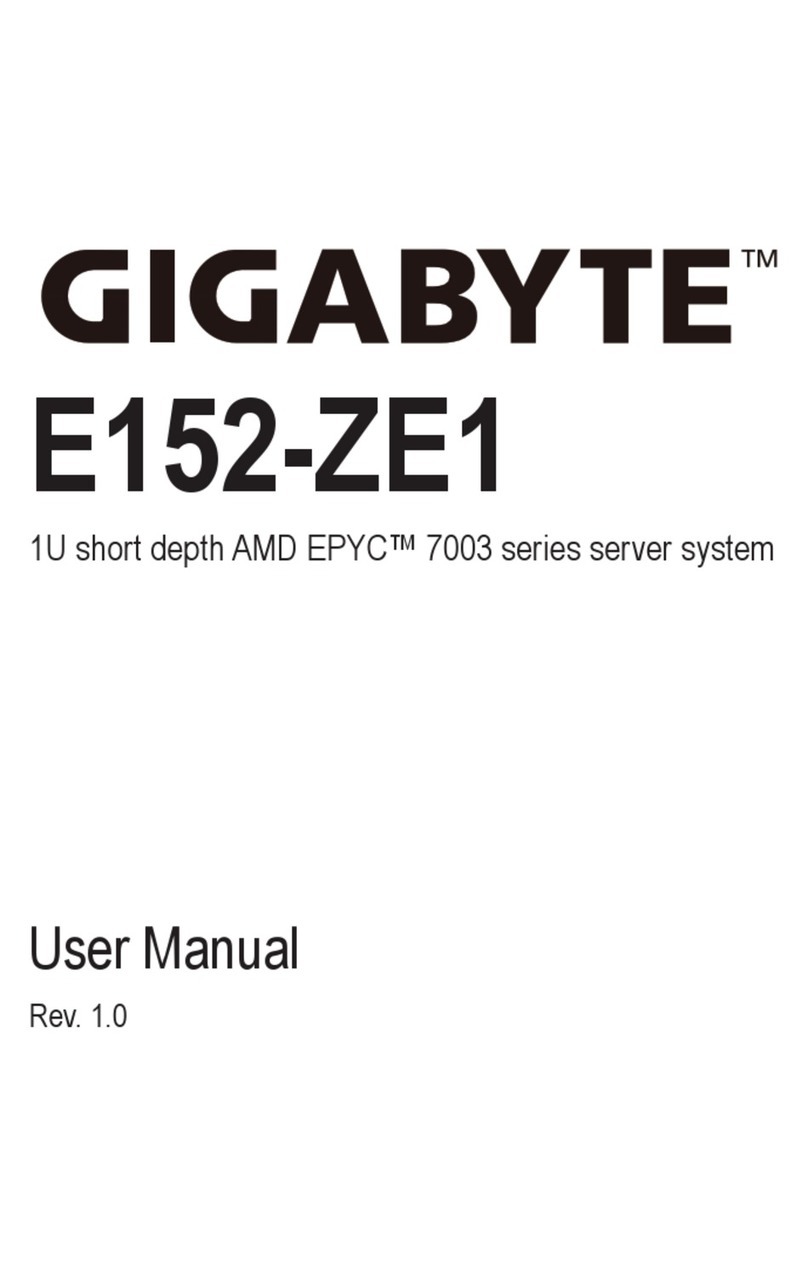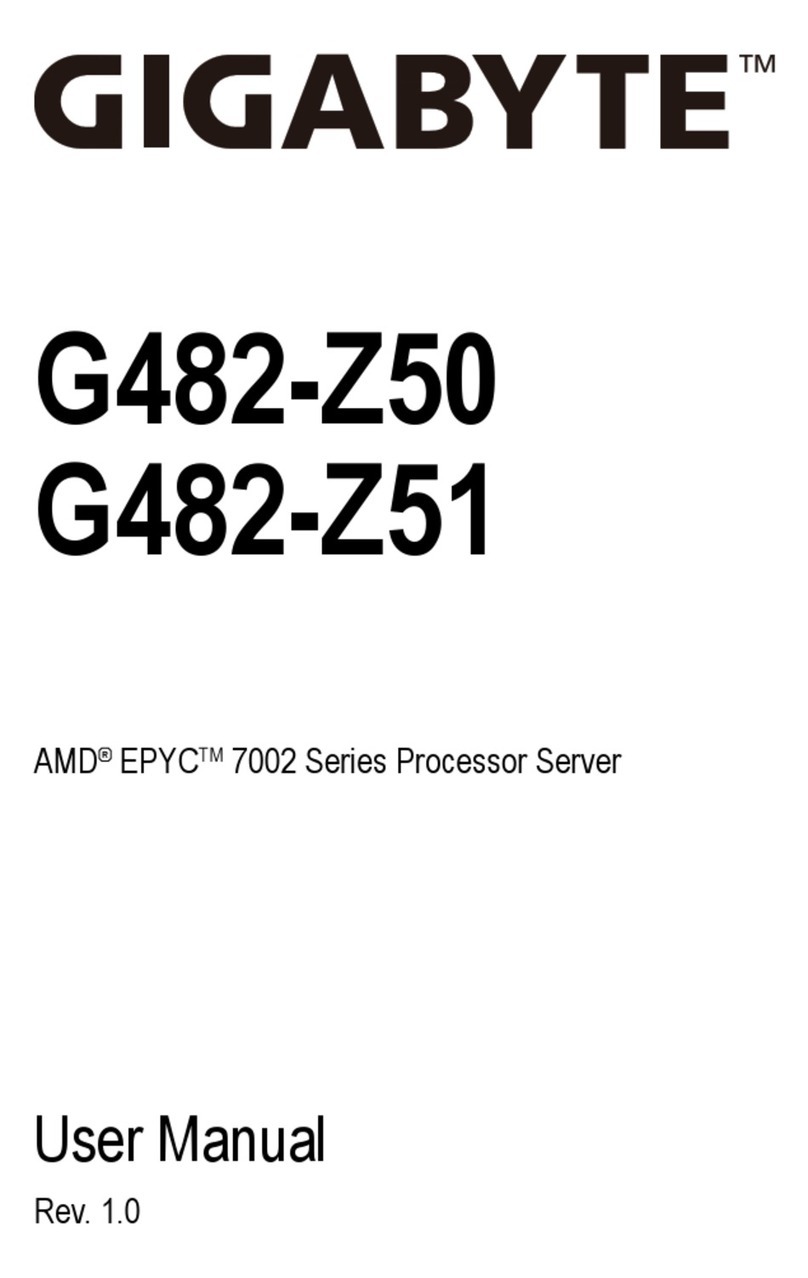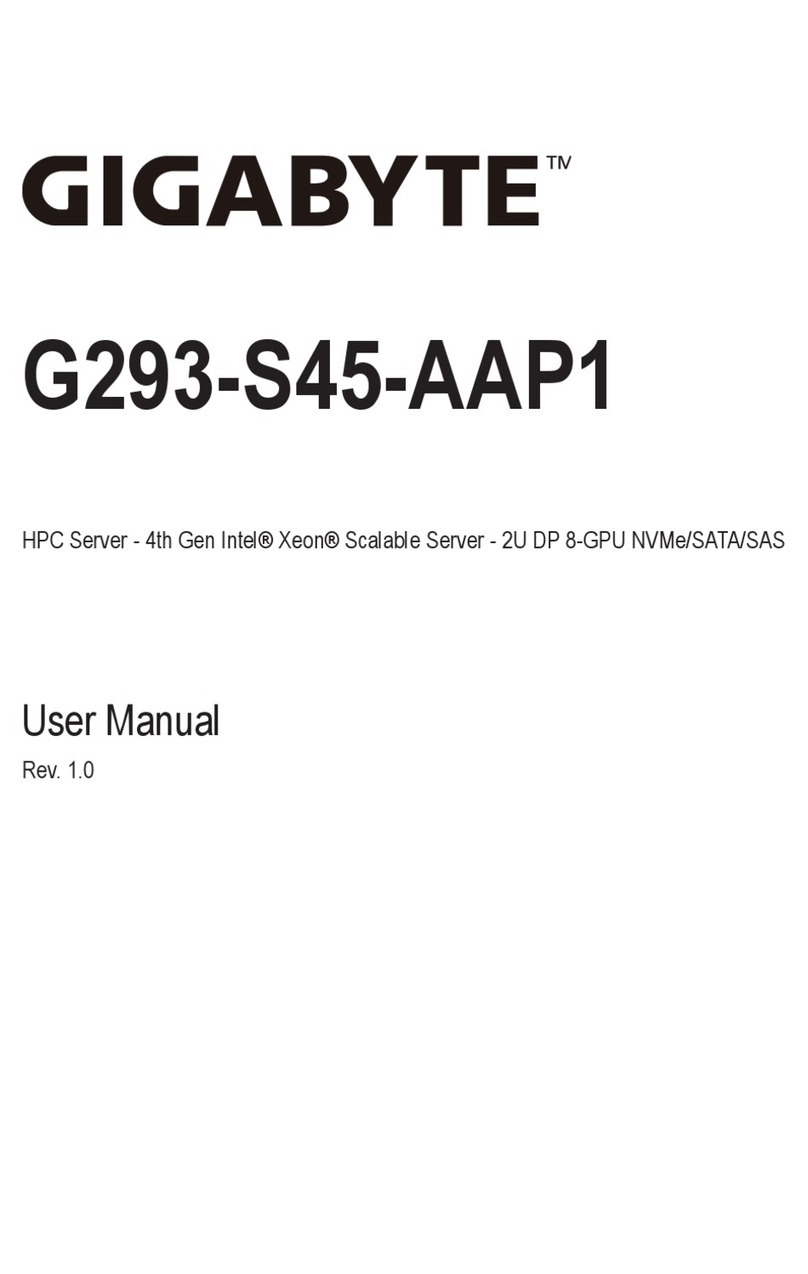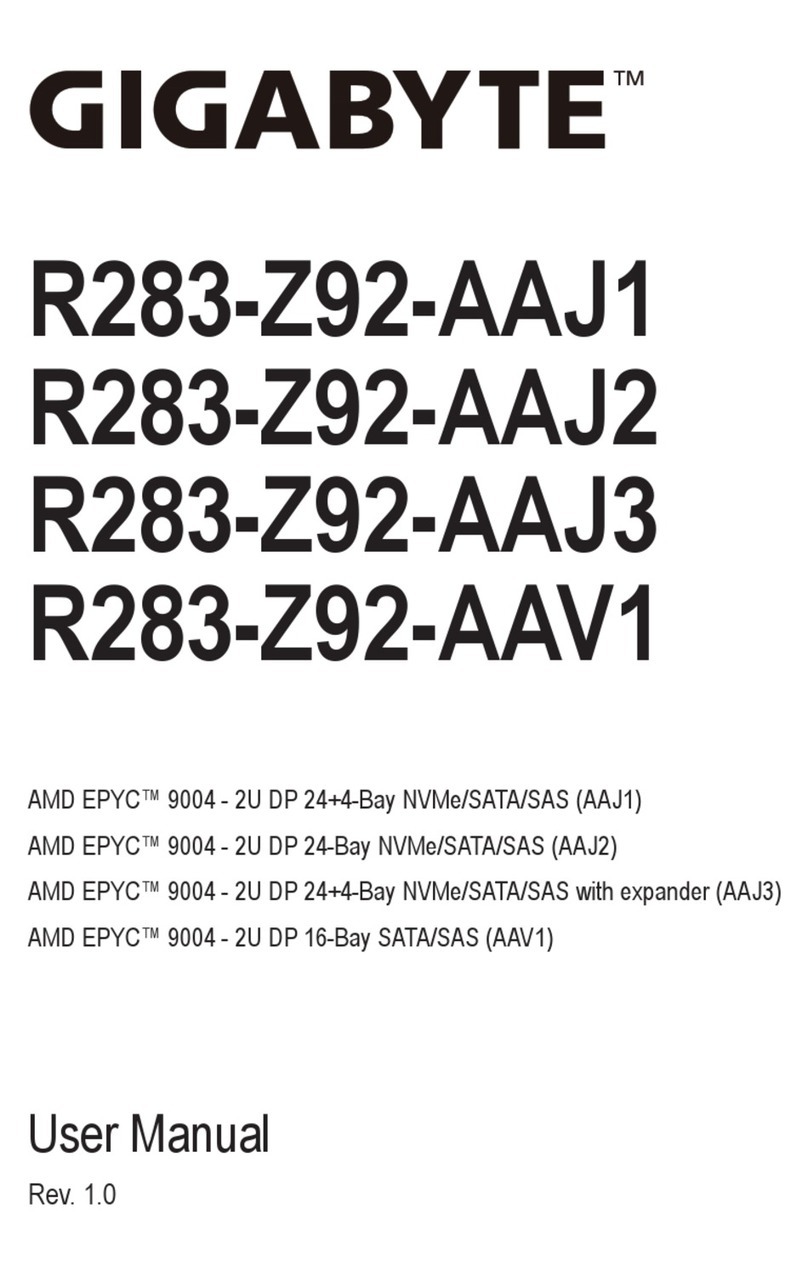W131-X30 Quick Installaon Guide
Pre-installaon Cauons
Make sure the system is not turned on or connected to AC power.
Always handle boards carefully. They can be extremely sensi-ve to electrostac discharge (ESD). Hold boards only by their edges.
Aer removing a board from its protecve wrapper or from the system, place the board component side up on a grounded, stac free surface.
Use a conducve foam pad if available but not the board wrapper. Do not slide board over any surface.
Risk of explosion if baery is replaced incorrectly or with an incorrect type. Replace the baery only with the same or equivalent type recommended
by the manufacturer. Dispose of used baeries according to the manufacturer’s instrucons.
No. Code Descripon
1 MLAN Server managemnt LAN port
2 USB2_LAN1 LAN port #1 (top) / USB 3.0 ports (boom)
3 USB2_LAN2 LAN port #2 (top) / USB 3.0 ports (boom)
4 COM1_VGA Serial port (top) / VGA port (boom)
5 PMBUS PMBus connector
6 SYS_FAN1 System fan connector#1
7 P12V_AUX 8 pin power connector (for CPU)
8 CPU_FAN CPU fan connector
9 SYS_FAN2 System fan connector#2
10 ATX1 24 pin main power connector
11 SD_CN SD card connector
12 SATA_4 SATA 3 6Gb/s connector
13 SATA_5 SATA 3 6Gb/s connector
14 SATA_2 SATA 3 6Gb/s connector
15 SATA_3 SATA 3 6Gb/s connector
16 SATA_1 SATA 3 6Gb/s connector
17 SATA_0 SATA 3 6Gb/s connector
18 FP_2 Secondary front panel header
19 FP_1 Front panel header
20 F_USB2 USB 2.0 header
21 IPMB IPMB connector
22 TPM TPM connector
23 BP_1 HDD back plane board header
24 COM2 Serial port cable connector
25 PCIE_1 PCI Express x8 slot (running at x4)
26 PCIE_2 PCI Express x16 slot (running at x8)
27 BAT Baery socket
28 PCIE_3 PCI Express x1 slot
29 PCIE_4 PCI Express x16 slot (running at x8)
30 LED_BMC1 BMC firmware readiness LED
Motherboard Components
123 4
5
6
7
8
9
1011121314151617
18
19
20
21
22
23
24
30
25 26 28
27
29
ME
Force
Update
ME_UPDATE
Default
Enable
3
2
1
Clear
CMOS
CLR_CMOS Enable
Default
S3
Power On
Select
S3_MASK
3
2
1
Default
Enable
Password
Clear
BIOS_PWD
Default Enable
123
Default Enable
123
ME
Recovery
ME_RCVR
Default Enable
123
BIOS
Recovery
BIOS_RCVR
CPU
DIMM_P0_A0
DIMM_P0_A1
DIMM_P0_B0
DIMM_P0_B1
System Components Front Bezel Door
2
3
4
5
6
3
1
No. Desripon
1 Opcal disc drive (Opon)
2 Front bezel door
3 Hard Disk Drives
4 Motherboard
5 PCIe card bay
6 Power supply module
System Cover
1
1
2
3
1
2
PCI Express Card
Power Supply
1
2
Hard Disk Drive
Opcal Disc Drive
1
2
1
2
1
2
Installing CPU/ 安装 CPU
12
NOTE!
Remove side cover before removing
the front bezel door
Memory Populaon Configuraon/ 安装内存
All channels in system run at the fastest common frequency.
Mixing ECC and non-ECC UDIMMs anywhere on the plaorm is not supported.
1 and 2 DPC is supported at 2133MHz.
所有通道模式以最快的频率速度运行。
此主板不支持ECC与非ECC内存模组混合使用。
1 与 2 DPC 均支持2133MHz速度。
Type
Ranks Per
DIMM and
Data Width
Speed (MT/s);
Slot Per Channel (SPC) and
DIMM Per Channel (DPC)
Supported
Voltage 2 Slot Per Channel
1DPC 2DPC
UDIMM
Unbuffered
DDR4 ECC
UDIMM
Unbuffered
DDR4 non-ECC
SR 1.2V
1.2V
2133 2133
DR 2133 2133
No. Desripon
1 USB 2.0 ports
2 Power buon with LED
No. Desripon
1 Power supply module cord socket
2 Serial port
3 VGA port
4 USB 3.0 ports
5 GbE LAN ports
6 10/100/1000 Server management LAN port
7 PCIe card bay
System Appearance
Off
State Description
Yellow On 1Gbps data rate
Green On 100Mbps data rate
10Mbps data rate
10/100/1000 LAN LED: Speed LED Link/Acvity
LED
1
2
1
2
3
4
5
6
7
Power buon/ LED:
Green On
Off
Description
System is powered on.
System is not powered on or in ACPI S5 state (power off)
System is in ACPI S4 state (hibernate mode)
State
PN:12xx