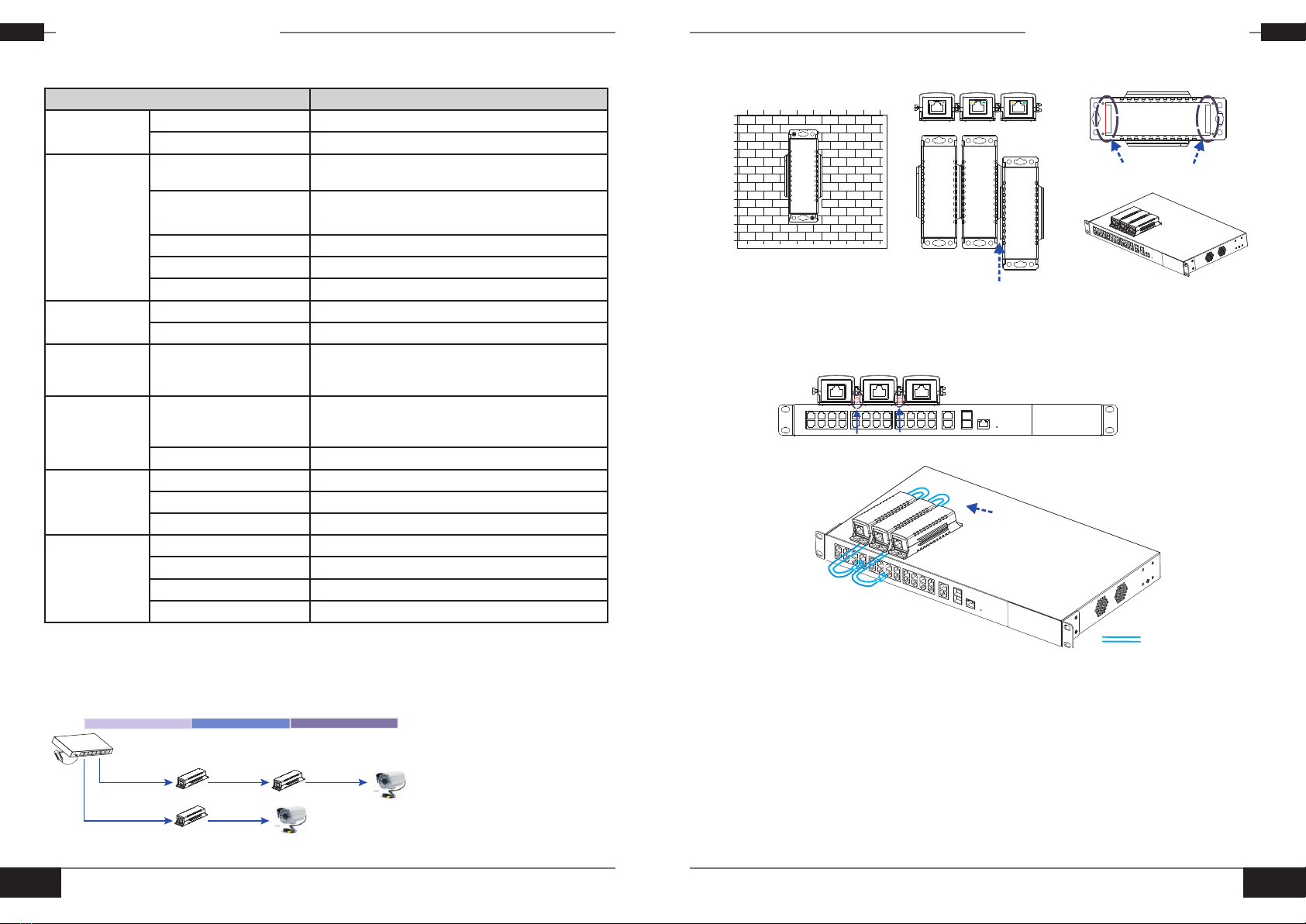PoE+ switch
LCD diaplay
NVR
PoE repeater
PoE repeater
PoE repeater
CAT5e/6
CAT5e/6
IP camera
Data
Data
PoE
PoE
PoE OUT PoE IN
PoE+ switch
LCD diaplay
NVR
PoE repeater
PoE repeater
PoE repeater
CAT5e/6
CAT5e/6
IP camera
Data
Data
PoE
PoE
PoE OUT PoE IN
PoE Ethernet Repeater
User Manual
GIGAMEDIA - www.gigamedia.netGIGAMEDIA - www.gigamedia.net
The PoE Ethernet extender can transmit Ethernet signal and power through one single network cable,
which solve the transmission distance limitation of devices as for network camera and so on. The pro-
duct supports IEEE802.3u 100Base-TX and IEEE802.3 af/at standards. The Max power consumption
transmission can up to 30 watts, which can supply 25.4 W power consumption for terminal devices.
The product can extend to 100M and thus the cascading distance can up to 300 m after be cascaded for
several times. And it can support 100Mbps full duplex transmission mode with good protection ability of
anti-ESD and anti-surge. The special design of built-in splicing slot on both sides and magnetic attrac-
tion as well as hanger on the bottom enables multiple installation methods of wall mounting, splicing
and adsorption. Above all, the product can give a better systematic solution of transmission distance and
power supplying for network camera and other device.
• Each can repeat Ethernet and power signal to 100m and cascade connection up to 300 m
• Support IEEE 802 3u,100Base TX standard and IEEE 802 3 af at PoE standard
• Real-time 0 time-delay, with no-store & forward technology
• Superior ESD and surge protection ability
• Plug and play no software and agreement transformation necessary
• Built-in splicing slot, with magnet and hanger, unique and integrated design, wall-mounted, splicing
and adsoption installations available, which suits in all kinds of engineering installation
Please check the following items before installation, if anything missing, please contact the dealer.
• PoE Ethernet repeater 1 pc
• User manual 1 pc
Please follow the installation steps as below:
1) Turn off the power of all the related devices before the installation, otherwise the device would be
damaged;
2) Check if the Ethernet cable and other cables are connected correctly;
3) Connect the PoE IN port of PoE Ethernet repeater and PoE Switch by Ethernet cable;
4) Connect the PoE OUT port of PoE Ethernet repeater and PoE IP Camera by Ethernet cable;
5) Check if the installation is correct and device is good, make sure all the connection is reliable and
then power up the system;
6) Make sure the network and PoE transmission are working.
This marking shown on the product or its literature, Indicates that it should not be disposed with other
household wastes at the end of its working life. To prevent possible harm to the environment or human
health from uncontrolled waste disposals please separate this from other types of wastes and recycle
it responsibly to promote the sustainable reuse of material resources. Household users should contact
either the retailer where they purchased this product or their local government office, for details of
where and how they can take this item for environmentally safe recycling.
This product should not be mixed with other commercial wastes for disposal.
1) Please use standard CAT5e/6 cable to reach the longest transmission distance;
2) Please make sure the transmission directivity of PoE is correct.
1) The photo top view’s «PoE IN» and «PoE OUT» indicate the PoE transmission direction;
2) The photo right side’s «PoE LED indication» is yellow LED for PoE status and «Data indication» is
green LED data connection. Different LED status have different means.
- Green LED lasting ON: Data connection is OK.
- Green LED out: Data connection is fail.
- Green LED flick: Data connection and transmission is OK.
3) The photo left side’s LED function is same as the photo right side.
Application
Features
Disposing and recycling your product
Notice
Panel Diagram
Installation step
Left side Top view Right side
GIGAMEDIA - PoE Ethernet Repeater UK
21