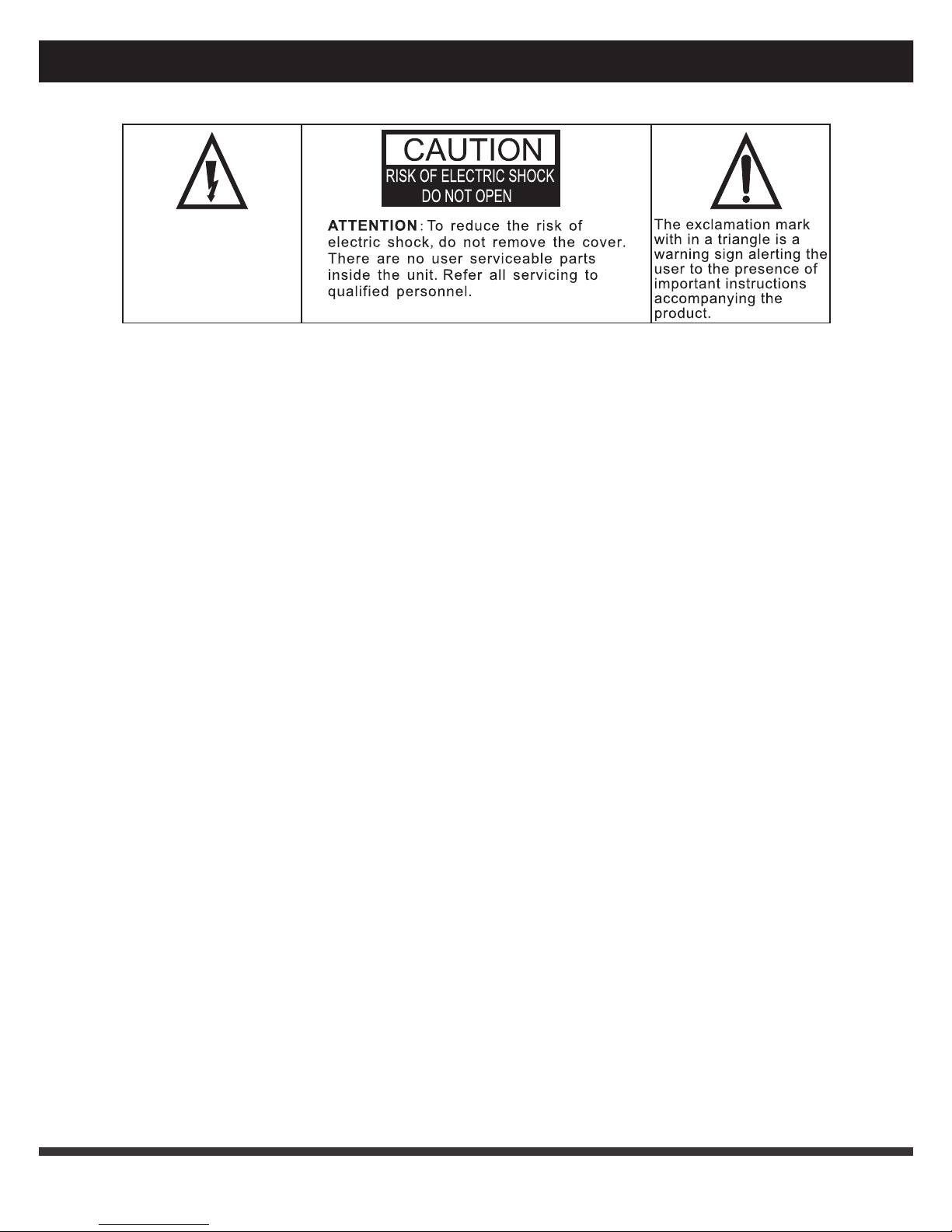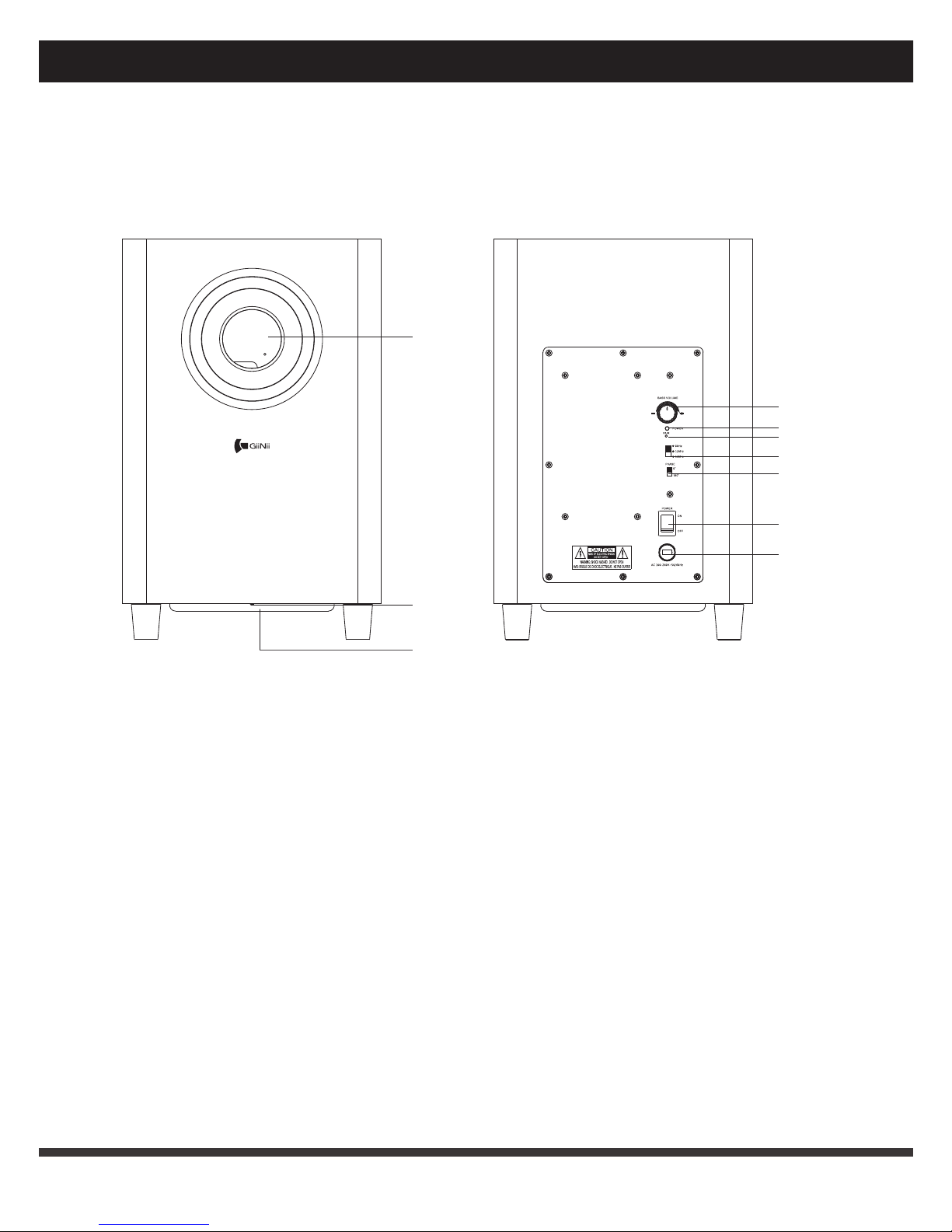GB-2
PRECAUTIONS
Follow the instructions below to ensure the product is used safely and correctly.
PLACEMENT
Do not use the unit in environment with extreme climate. Avoid exposure to
direct sun light or humid conditions. This item is designed for indoor use only.
Place the unit on a flat, even surface.
Do not restrict the airflow around the unit by placing it in a place well ventilated
place. Avoid covering with cloth or carpet. By covering it with a cloth, or by
placing it on a carpet.
Do not place the unit close to heat sources.
Use the apparatus only in moderate climates.
Do not expose the unit to rain or splash with water.
Do not place objects filled with liquids, such as vases on the unit.
SAFETY
When connecting and disconnecting the AC power cord, take hold of the plug
and not the cord. Pulling the cord may damage it and may be dangerous.
The mains plug is used as the disconnect device. The plug must be easily
accessible.
When you are not going to use the unit for a long period of time, disconnect
the AC power cord from the AC mains outlet.
Do not attempt to dissemble or modify this product. There are no user servi-
ceable parts inside, and any unauthorized modifications will void the warranty.
The subwoofer is designed as an added peripheral to your pre-existing
AudioBulb system only.
AC VOLTAGE
Before use, check that the rated voltage of your unit matches your local voltage.
CONDENSATION
When there is condensation inside the unit, it may not function normally. Unplug
the unit for 1 to 2 hours before turning the power back on, or gradually heat the
room up and dry the unit before use.
Ensure a minimum distance of 5 cm around the unit for sufficient ventilation.
Do not cover the ventilation openings.