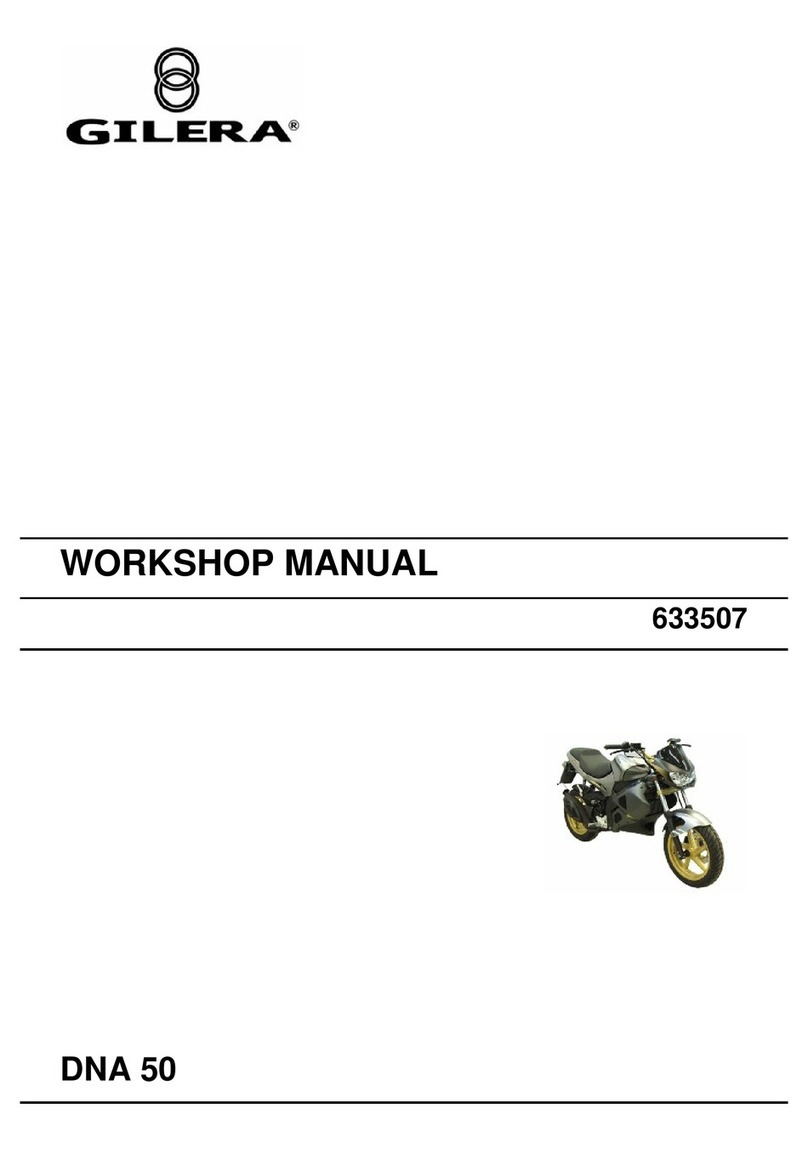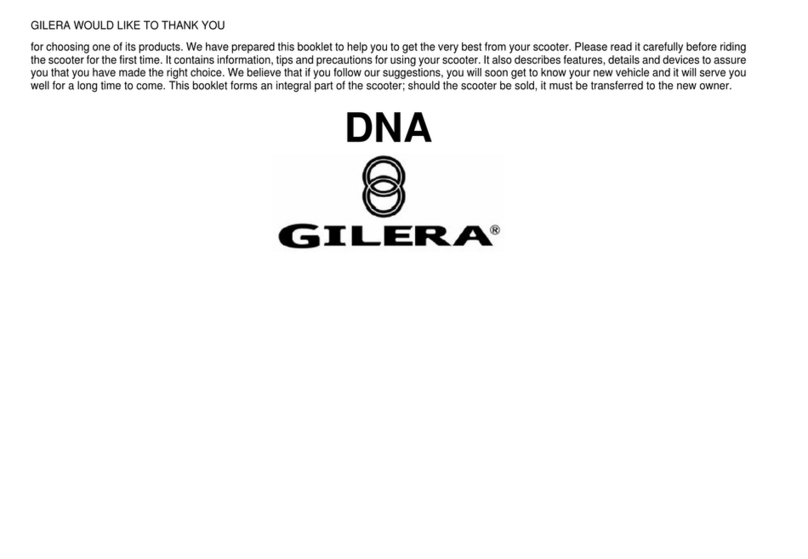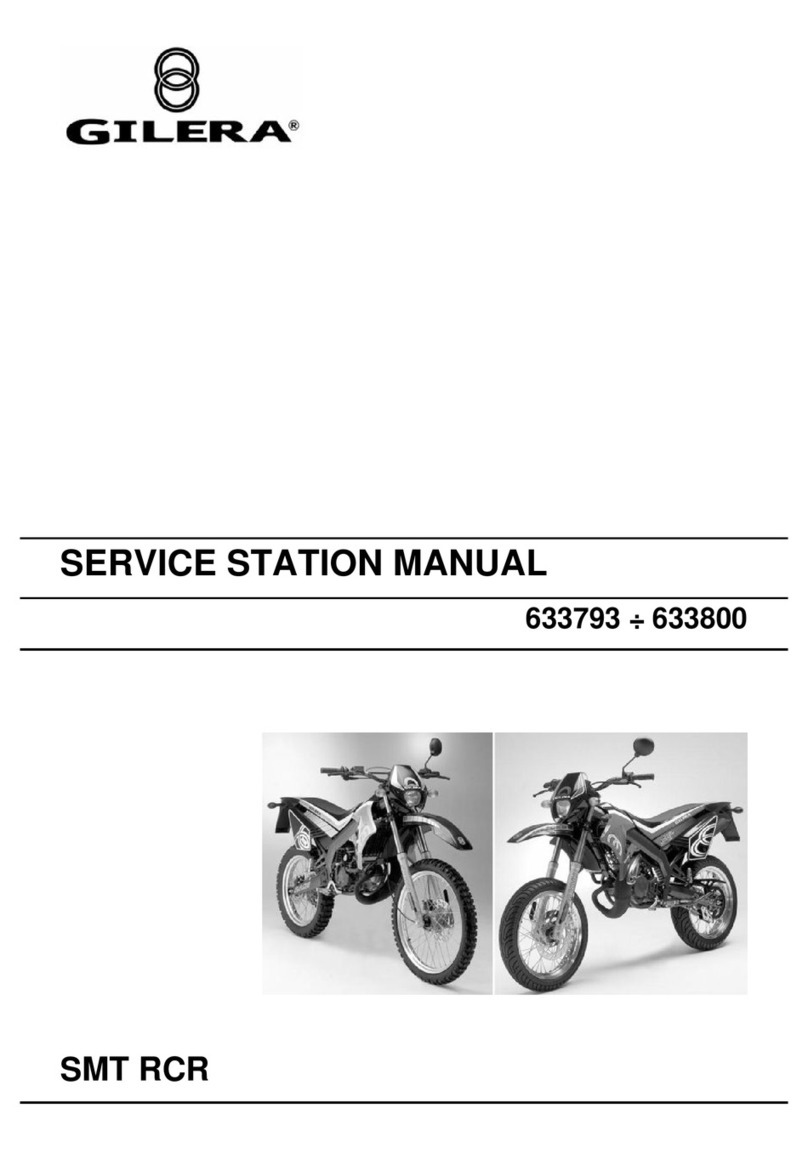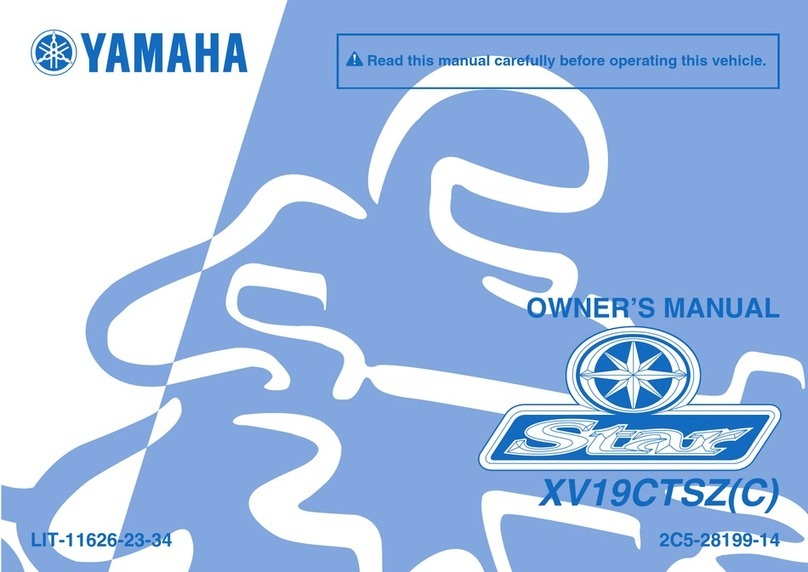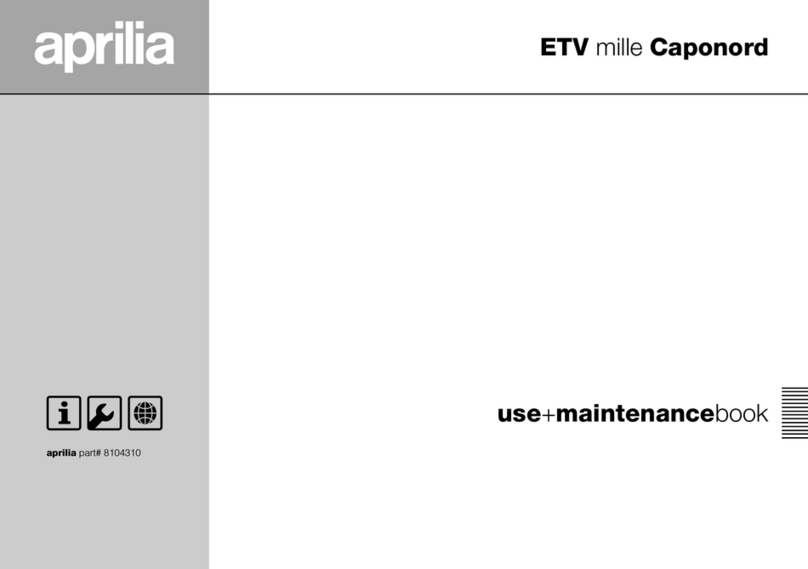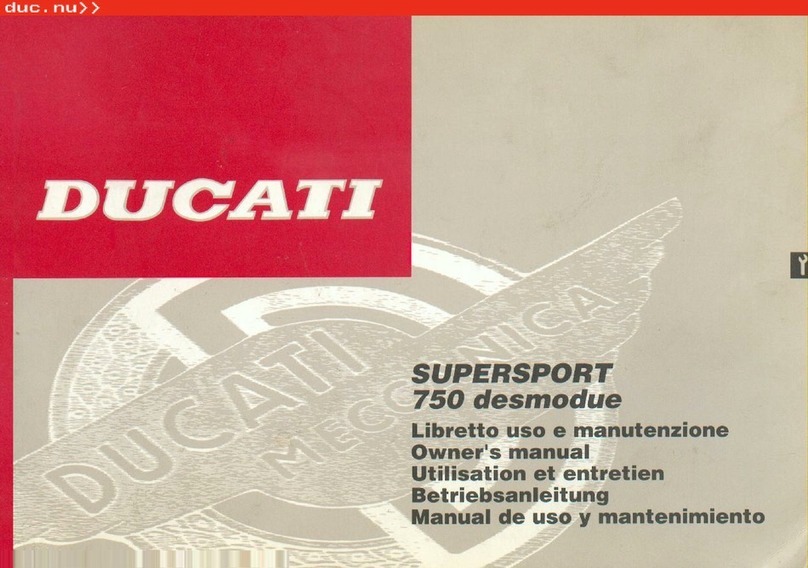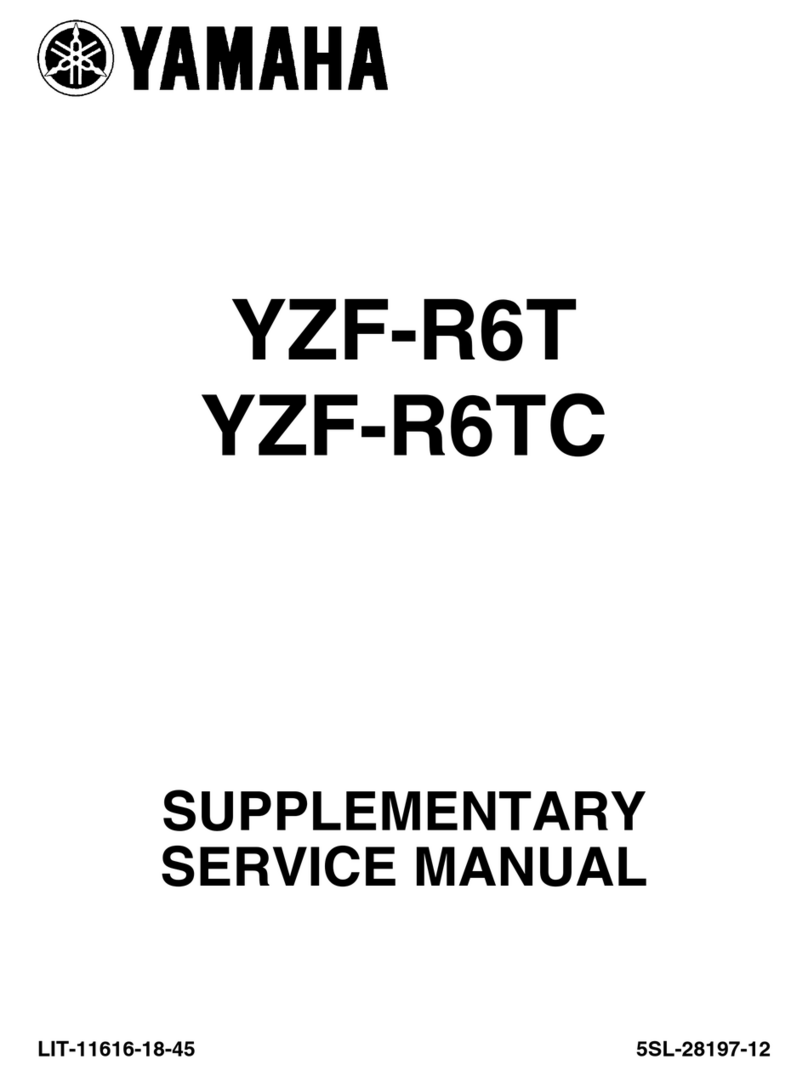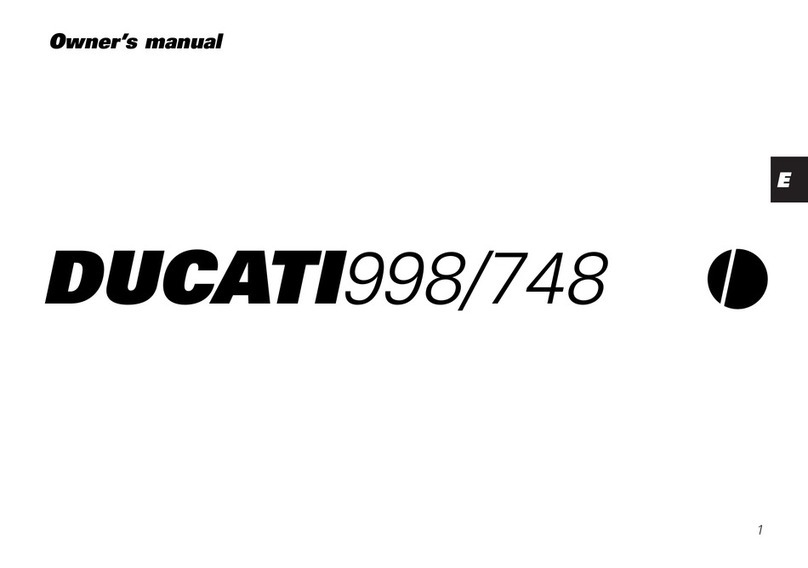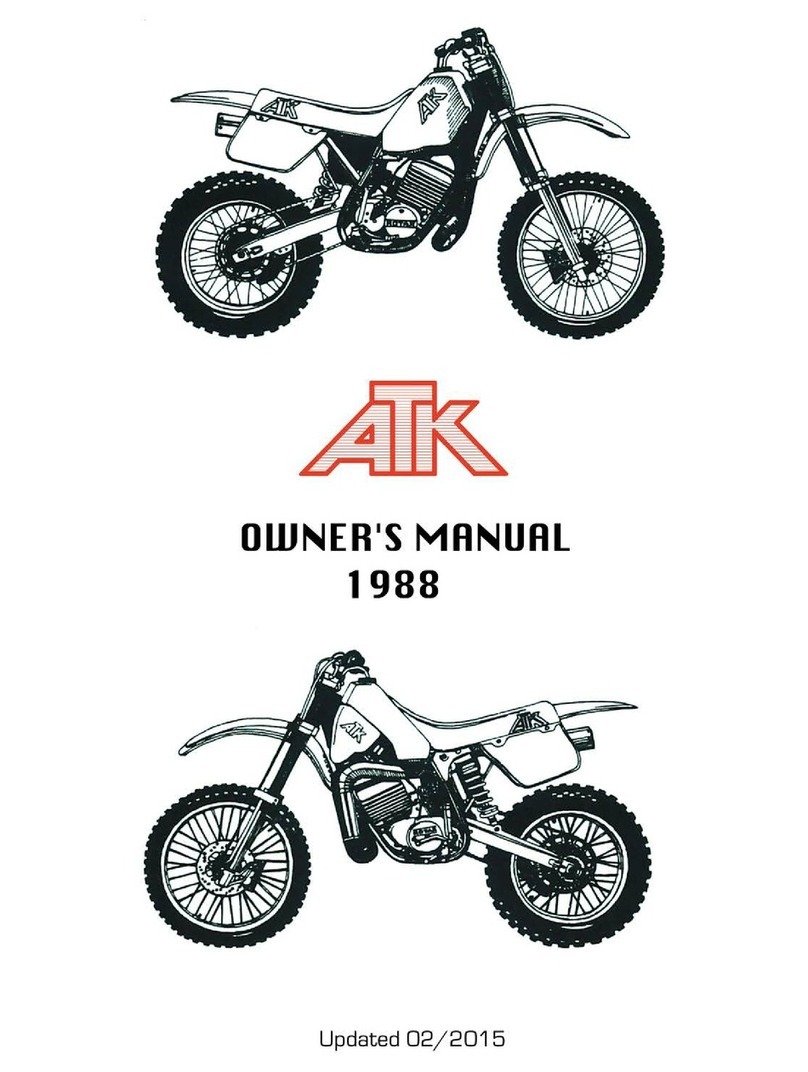INDEX
VEHICLE...................................................................................... 7
Dashboard................................................................................ 9
Instruments............................................................................... 11
Indicatorunir.............................................................................. 12
Clock......................................................................................... 13
Digitallcddisplay........................................................................ 14
Maintenanceicons................................................................. 15
Settingthetotalandtripodometers........................................... 15
Settingthedatefunction........................................................... 16
*MODE*button....................................................................... 17
Keyswitch.................................................................................. 18
Lockingthesteeringwheel....................................................... 18
Releasingthesteeringwheel................................................... 18
Switchdirectionindicators.......................................................... 19
Hornbutton................................................................................ 19
Lightswitch................................................................................ 20
Start-upbutton........................................................................... 20
Enginestopbutton...................................................................... 21
Theimmobilizersystem.............................................................. 21
Keys...................................................................................... 22
Immobilizerdeviceenabledindicatorled.................................. 23
Operation............................................................................... 23
Programmingtheimmobilizersystem...................................... 24
Accessingthefueltank................................................................ 25
Powersupplysocket................................................................... 26
Thesaddle................................................................................. 26
Identification.............................................................................. 27
Adjustingthewindscreen............................................................ 28
USE.............................................................................................. 31
Checks...................................................................................... 32
Refuelling.................................................................................. 32
Tyrepressure............................................................................. 34
Shockabsorbersadjustment...................................................... 35
Runningin.................................................................................. 36
Startinguptheengine.................................................................. 37
Precautions........................................................................... 39
Difficultstartup........................................................................... 39
Stoppingtheengine.................................................................... 40
Stand......................................................................................... 40
Automatictransmission.............................................................. 41
Safedriving................................................................................ 42
MAINTENANCE........................................................................... 45
Engineoillevel............................................................................ 46
Engineoillevelcheck............................................................... 46
Engineoiltop-up..................................................................... 47
Warninglight(insufficientoilpressure)..................................... 48
Engineoilchange.................................................................... 48
Huboillevel................................................................................ 49
Tyres......................................................................................... 51
Sparkplugdismantlement.......................................................... 53
Removingtheairfilter.................................................................. 54
Airfiltercleaning......................................................................... 55
Coolingfluidlevel........................................................................ 56
Checkingthebrakeoillevel.......................................................... 57
Brakingsystemfluidtopup....................................................... 58
Battery....................................................................................... 59
Useofanewbattery................................................................. 59
Checkingtheelectrolytelevel................................................... 60
Long periods of inactivity.......................................................... 61
Fuses........................................................................................ 62
Frontlightgroup.......................................................................... 67
Headlightadjustment.............................................................. 69
Frontdirectionindicators............................................................. 70
Rearturnindicators..................................................................... 71
Numberplatelight....................................................................... 71
Helmetcompartmentlightingbulb............................................... 72
5