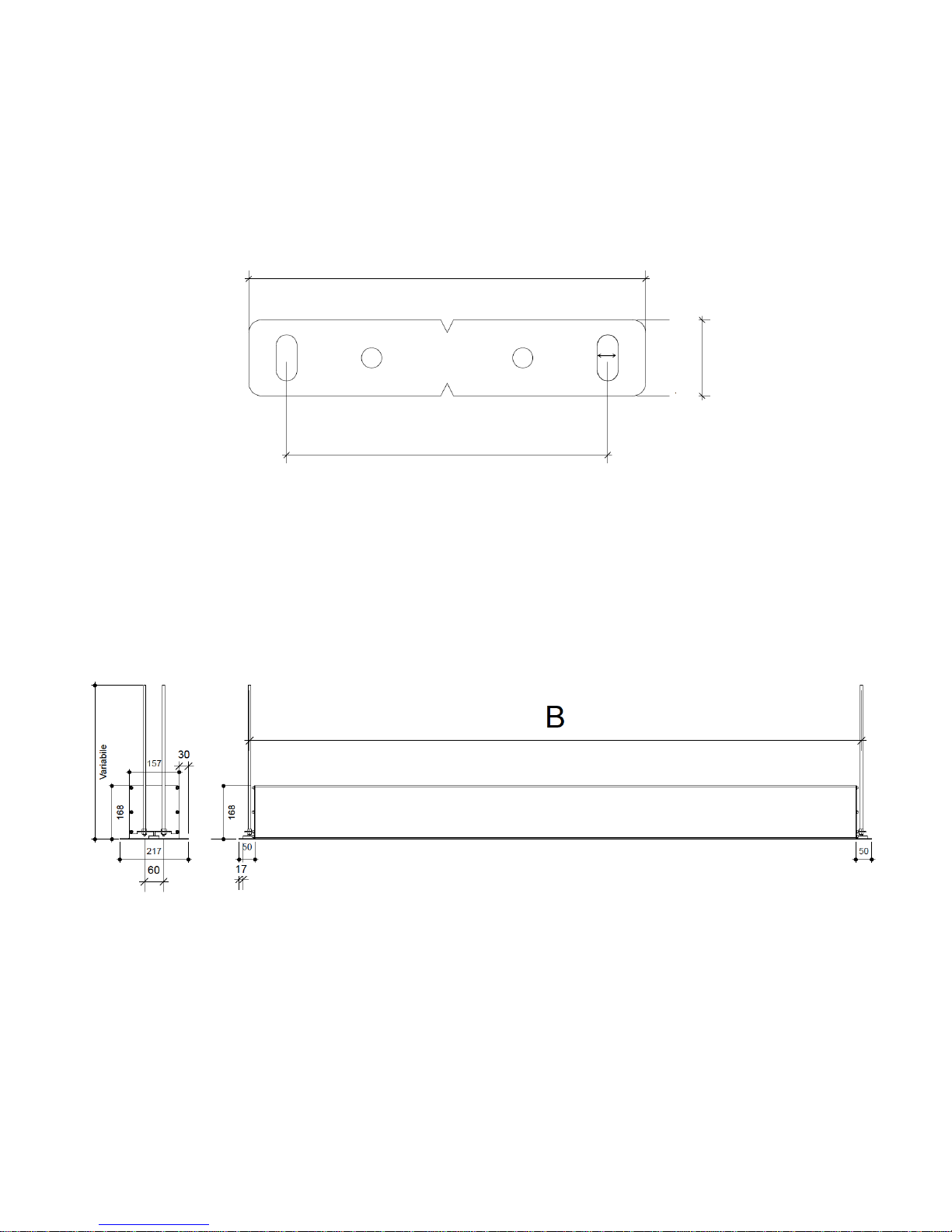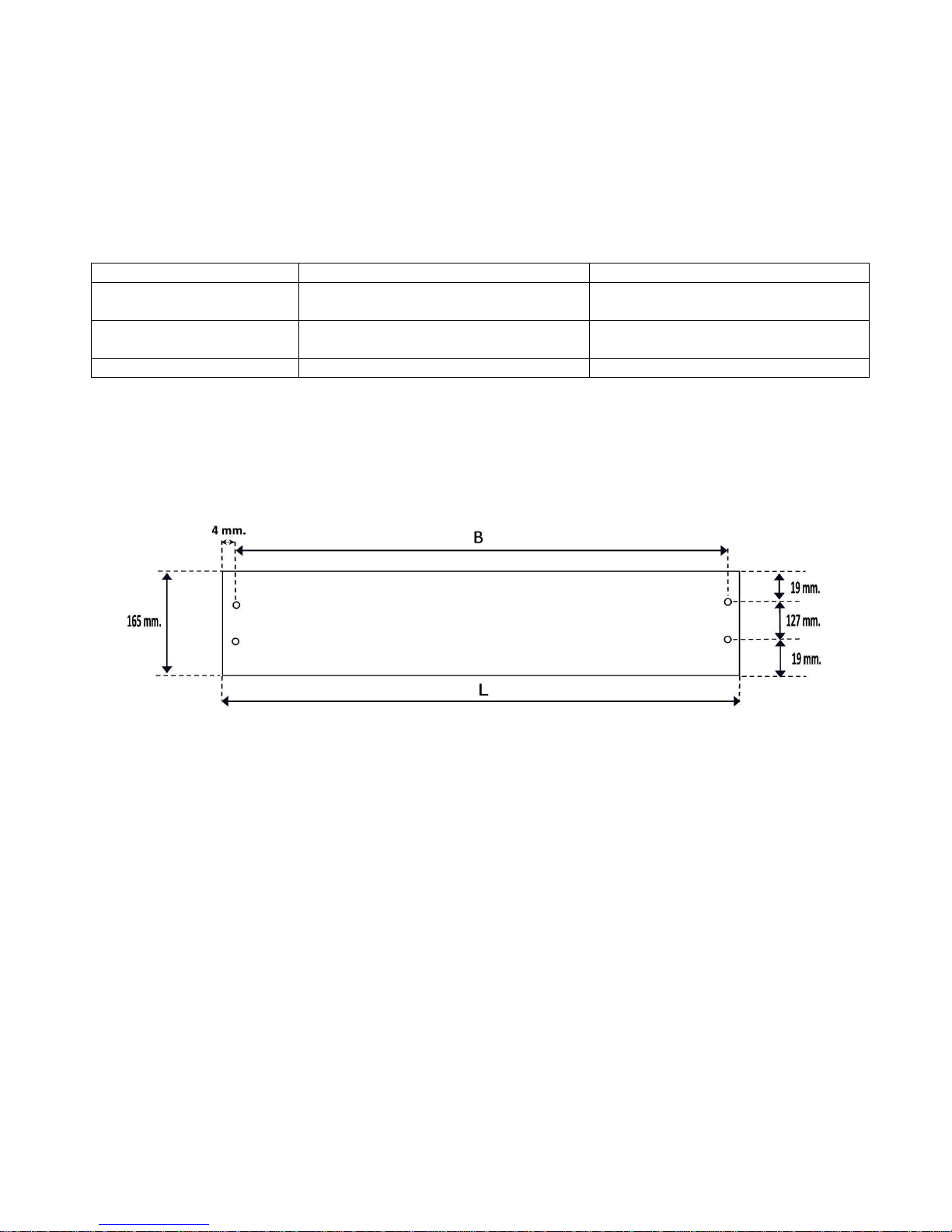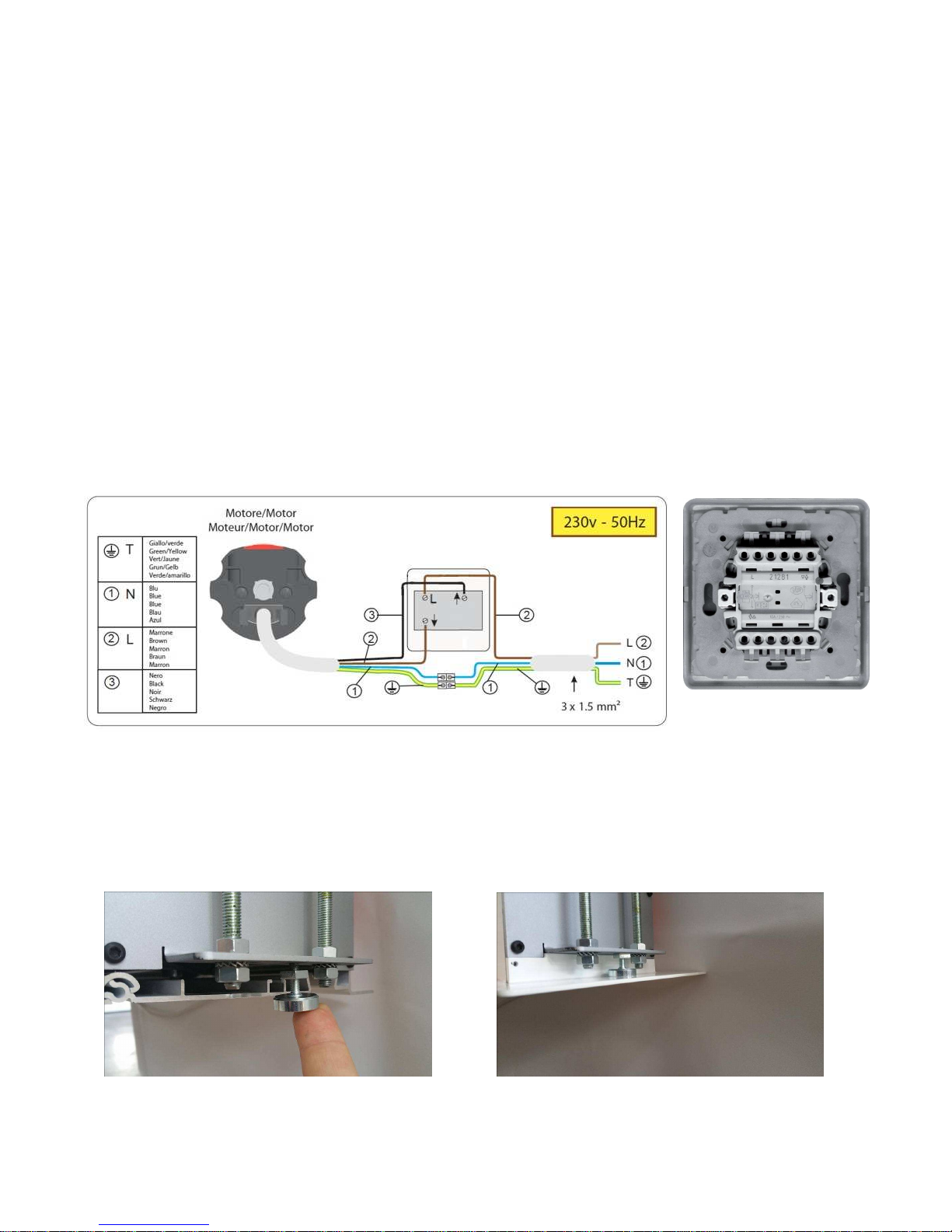1
INSTALLATION MANUAL GIOTTO SCREEN
Before installing the Giotto screen, please read the follo ing instructions carefully:
•
The Giotto screen must be used INDOORS ONLY.
•
It is forbidden to stay under the Giotto screen.
•
The Giotto screen must be installed by qualified personnel only.
The manufacturer and his agents do not take responsibility for any damage to property or personal injury if the screen
is used outside of recommended specifications or in case of incorrect/poor quality installation.
For any repairing, please contact directly the dealer you purchased the unit from.
WARRANTY
This projection screen is guaranteed 2 years from the purchase date for manufacturing defects.
Responsibility is limited to repairing or substitution of the defected components and ithout any other charge at our
expense.
Warranty is officially voided if the screen has been dismantled or it is returned ith collision damage or defective due
to incorrect installation. Repairs must be carried out by an Approved Screen International Certified Engineer.
Warranty is officially voided if:
1) the motor is removed / dismantled;
2) the screen has been transit damaged;
3) the instructions regarding the electrical connections have not been follo ed;
4) the products have to be installed follo ing the electric regulations (CEI) and the other local specific la s;
5) electrical accessories have been used that are incompatible ith the screen motor causing damage to its
internal components;
6) the motor end stops have been modified ithout the authorisation of the factory;
7) the sticker regarding the serial number of the product has been altered, deleted, removed or is illegible.
DO NOT install this screen nearby or over heating or air conditioning systems, because PVC is a plastic material hich
dilates and remains damaged if it is subjected to heat and/or cool air.
DO NOT install this screen either facing direct sun light or blocking a indo as PVC could be damaged and make
aves for the explanations given above.
The PVC cloth is very sensitive to temperature range.
We advise you to ait 2 hours for the screen to acclimatise before using the screen after delivery, especially if screen is
brought into a arm environment from cold.
DO NOT WASH the projection surface ith alcohol or solvent nor ith commercial cleaners. Every no and then dust
the surface ith a dry and clean duster.
Please, be very careful because any kind of stain on the PVC cloth is inerasable.
The screen has to be used sho ing the total projection sizes indicated on the packaging; therefore it is NOT allo ed to
adjust the end stops to restrict the total drop or extend it. Restricting the total drop of the screen is likely to cause your
screen surface to lose its flatness.
The manufacturer ill not accept returns of screens for repair ithout manufacturer’s authorization (RMA number) and
ithout a suitable packaging.
WARNINGS: ONCE PROJECTION IS FINISHED, ROLL UP THE SCREEN (keeping
the screen rolled do n can cause deformations to the projection surface)
When you open the packaging, please CHECK that it contains ALL the components below.
In case one or more components are missed, please re er to the dealer you purchased the
product rom.
1. Nr. 1 Giotto screen
2. Nr. 2 ceiling mounting brackets
3. Nr. 4 metal threaded rods 100 cm. long x M8
3. Nr. 12 washers M8