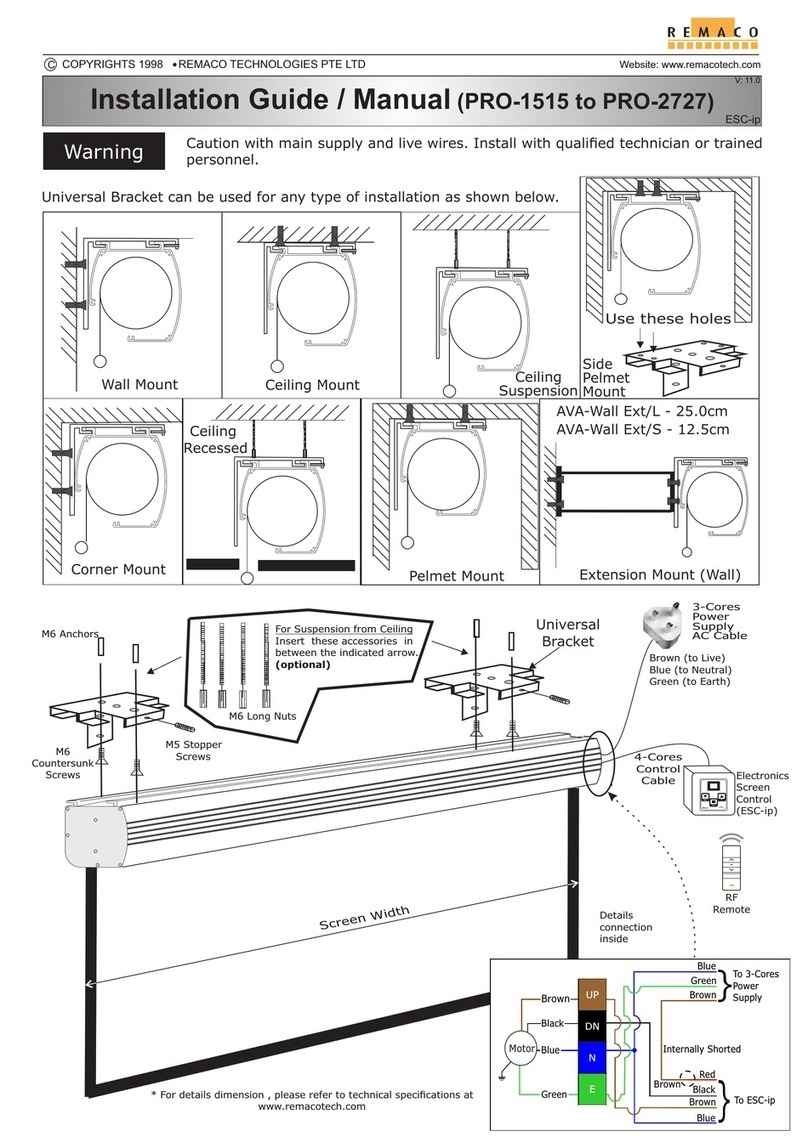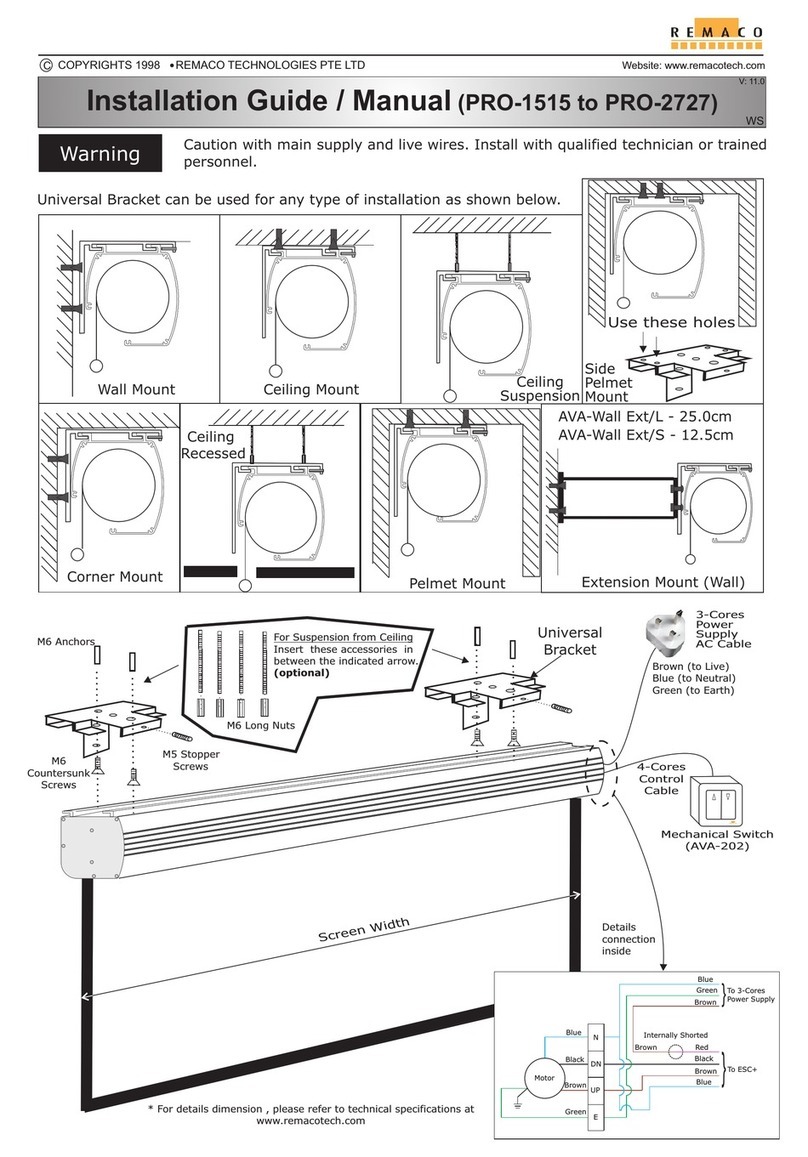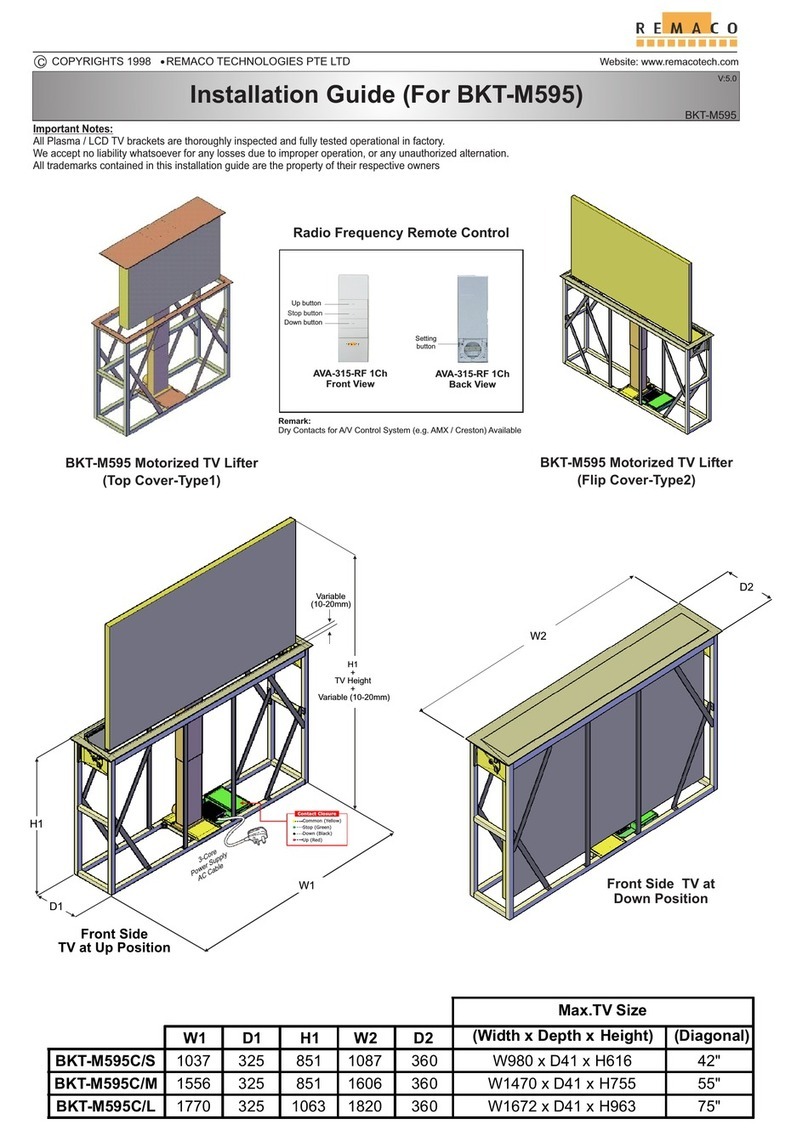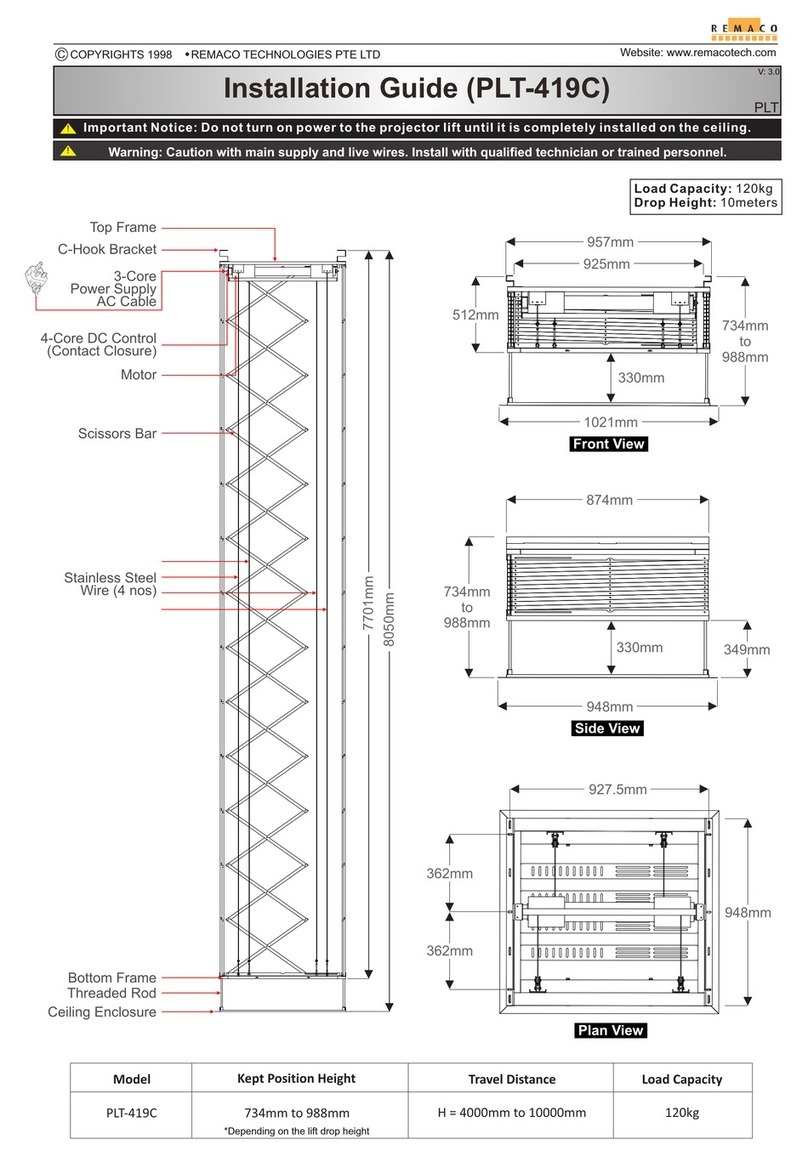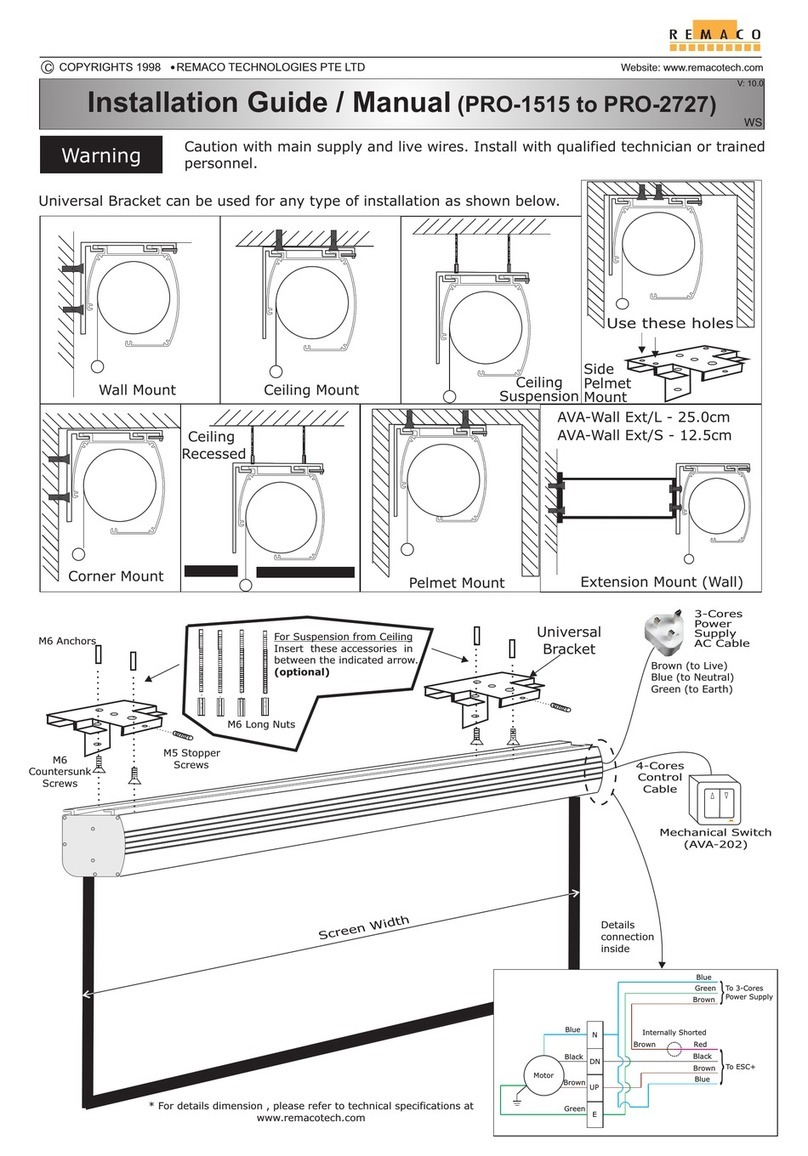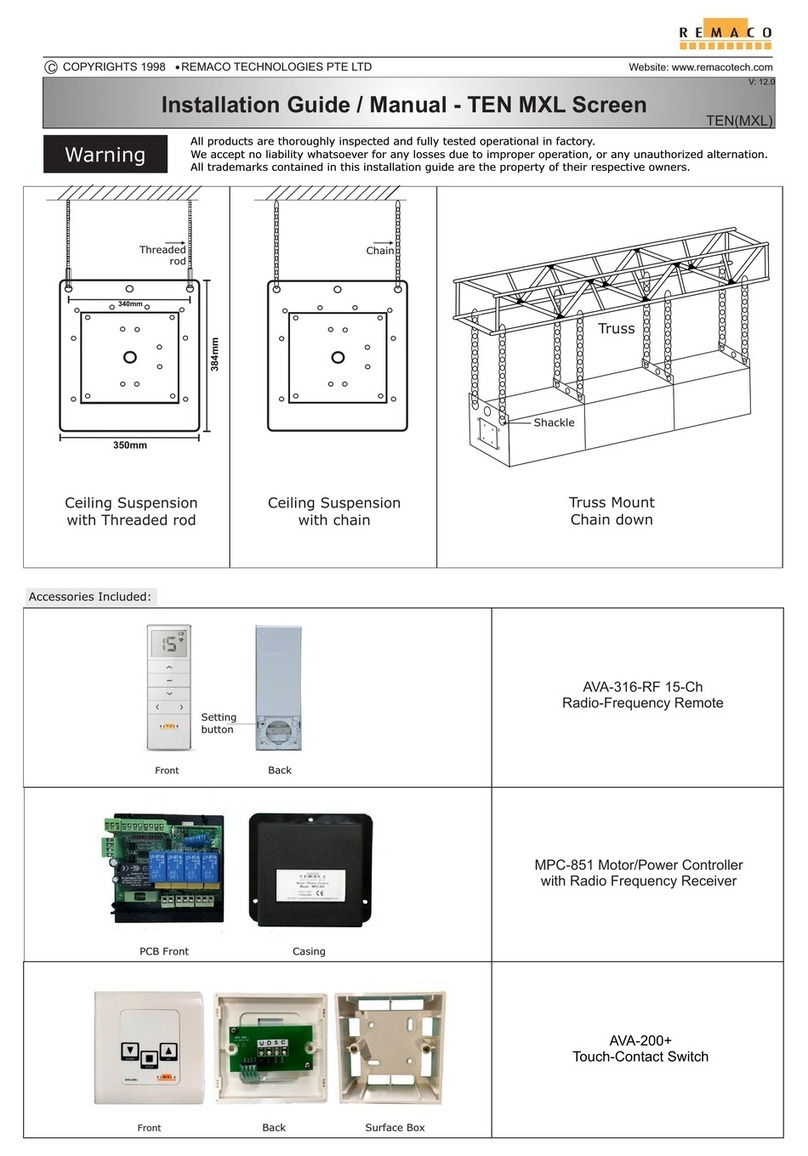Remaco FAS Series User manual
Other Remaco Projection Screen manuals

Remaco
Remaco XXL Series User manual
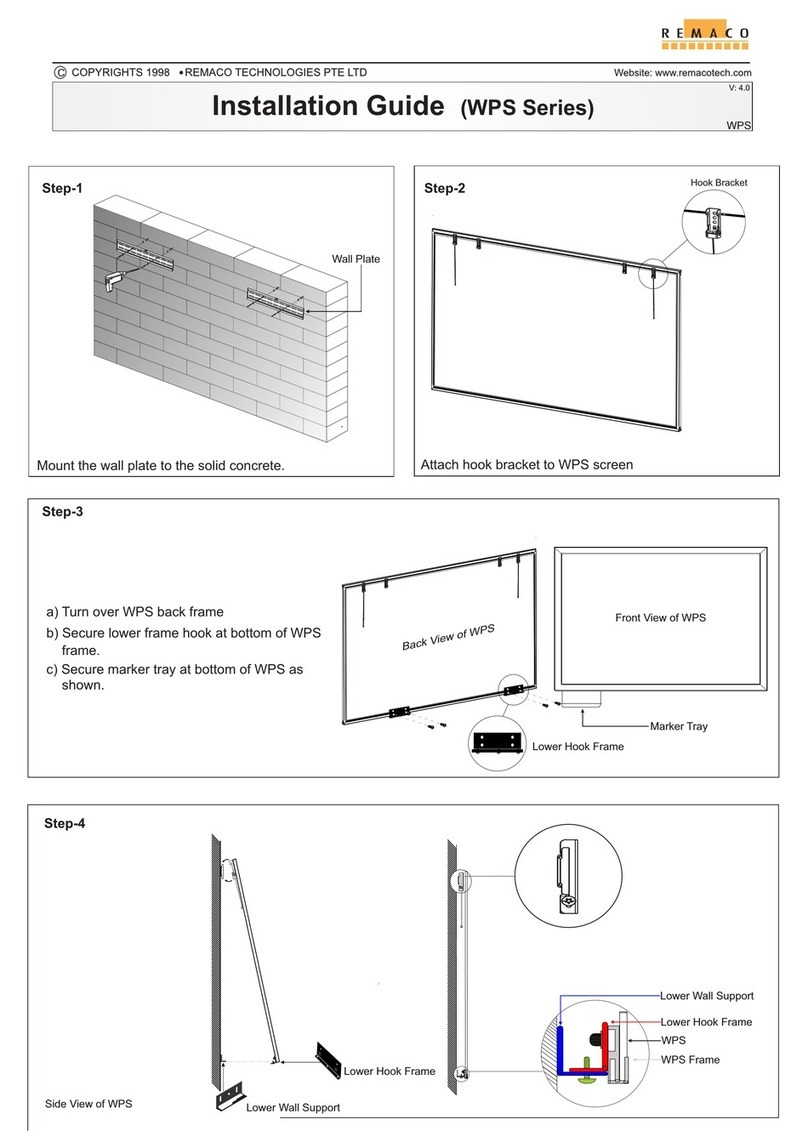
Remaco
Remaco WPS 1710W User manual
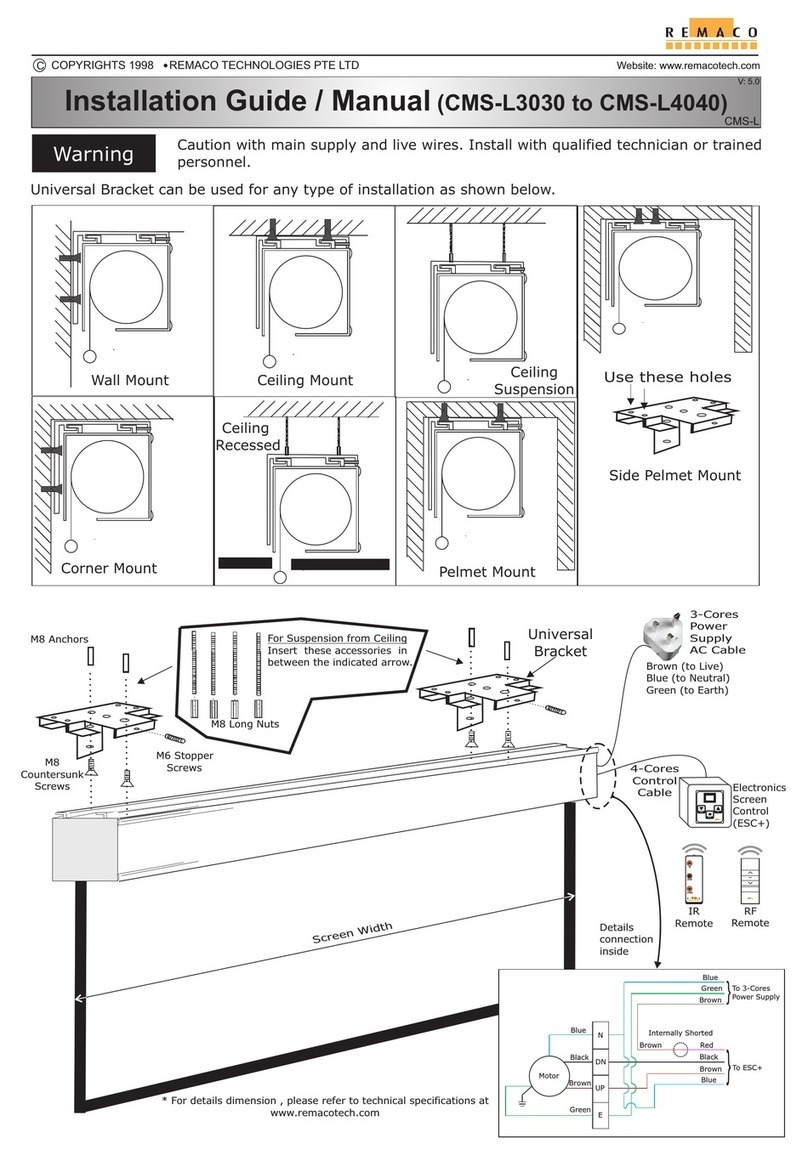
Remaco
Remaco CMS-L3030 User manual
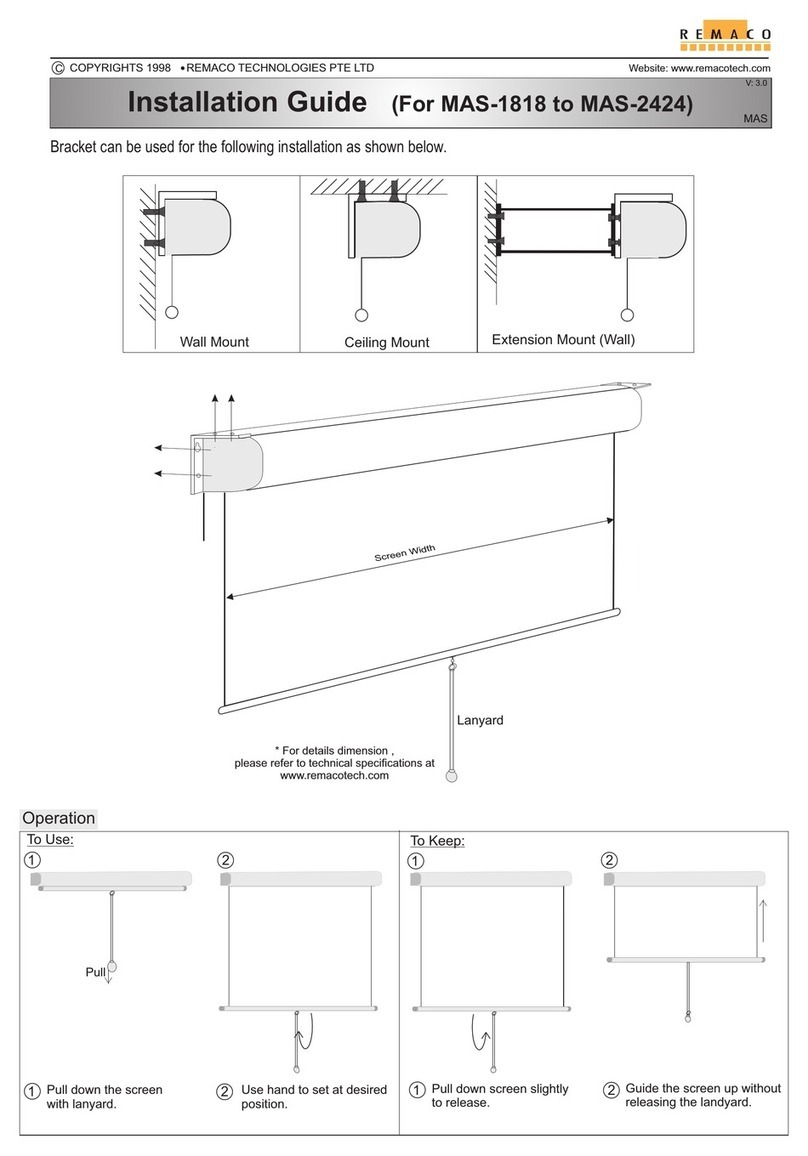
Remaco
Remaco MAS-1818 User manual
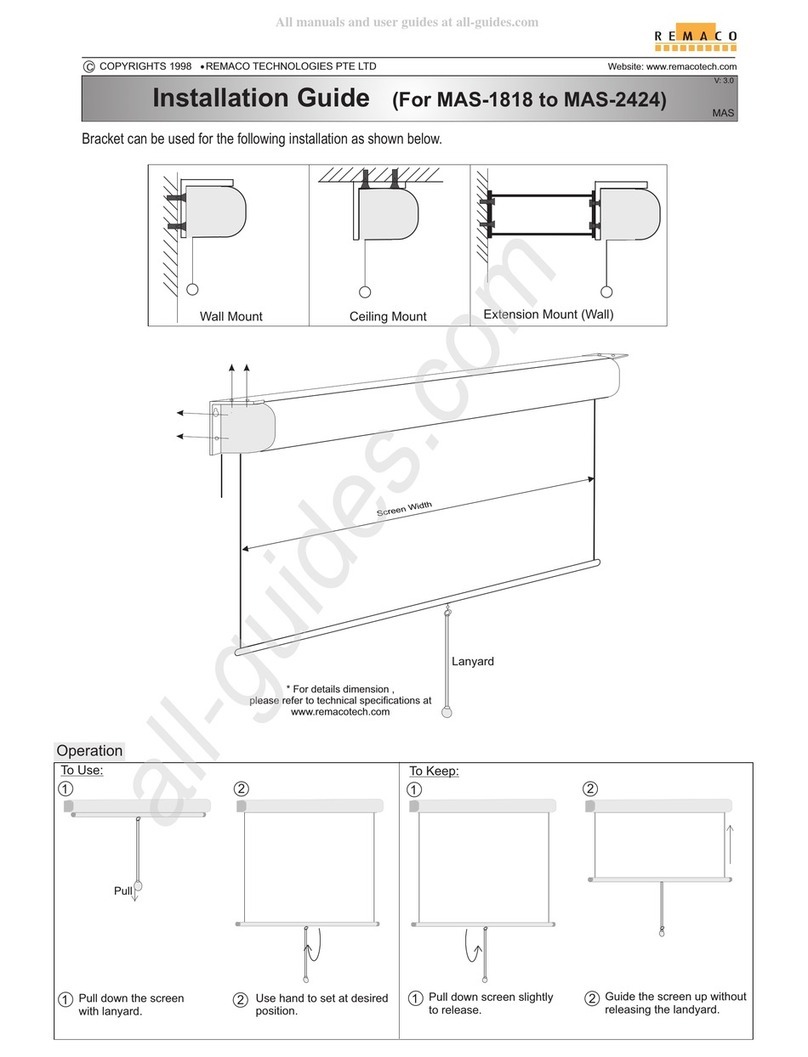
Remaco
Remaco MAS-2424 User manual
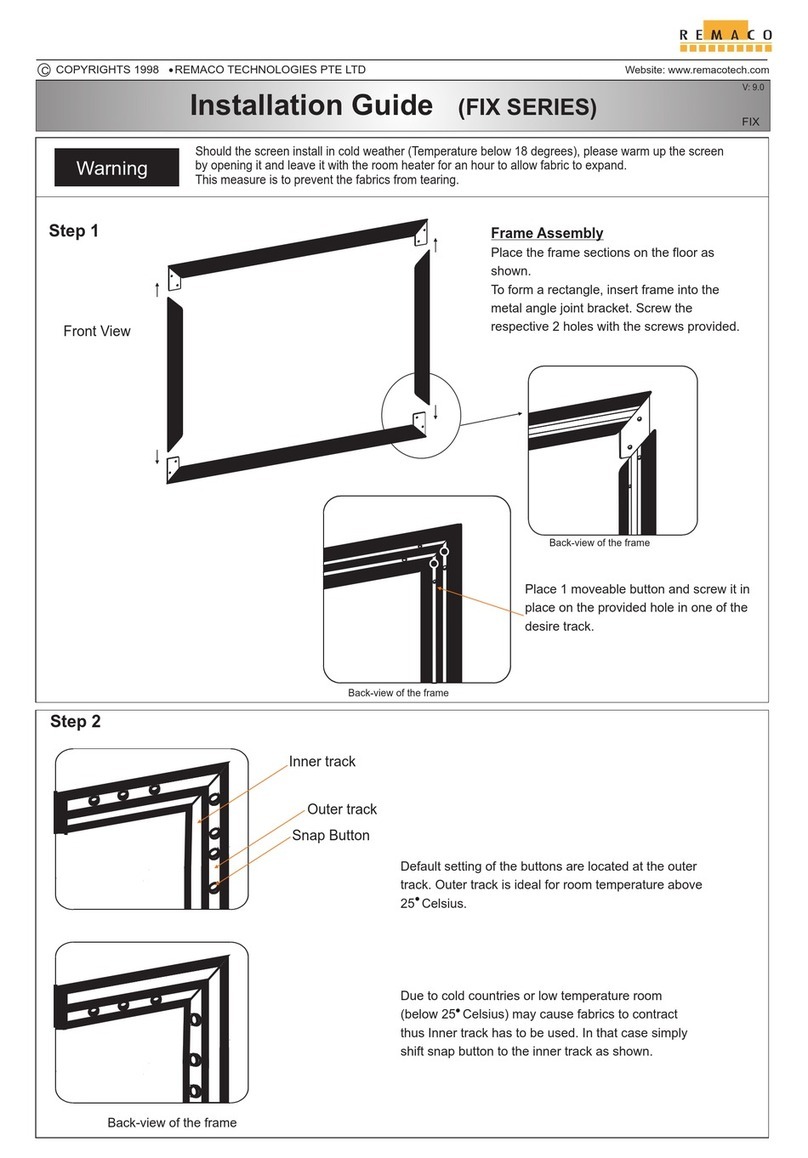
Remaco
Remaco FIX-1612V User manual
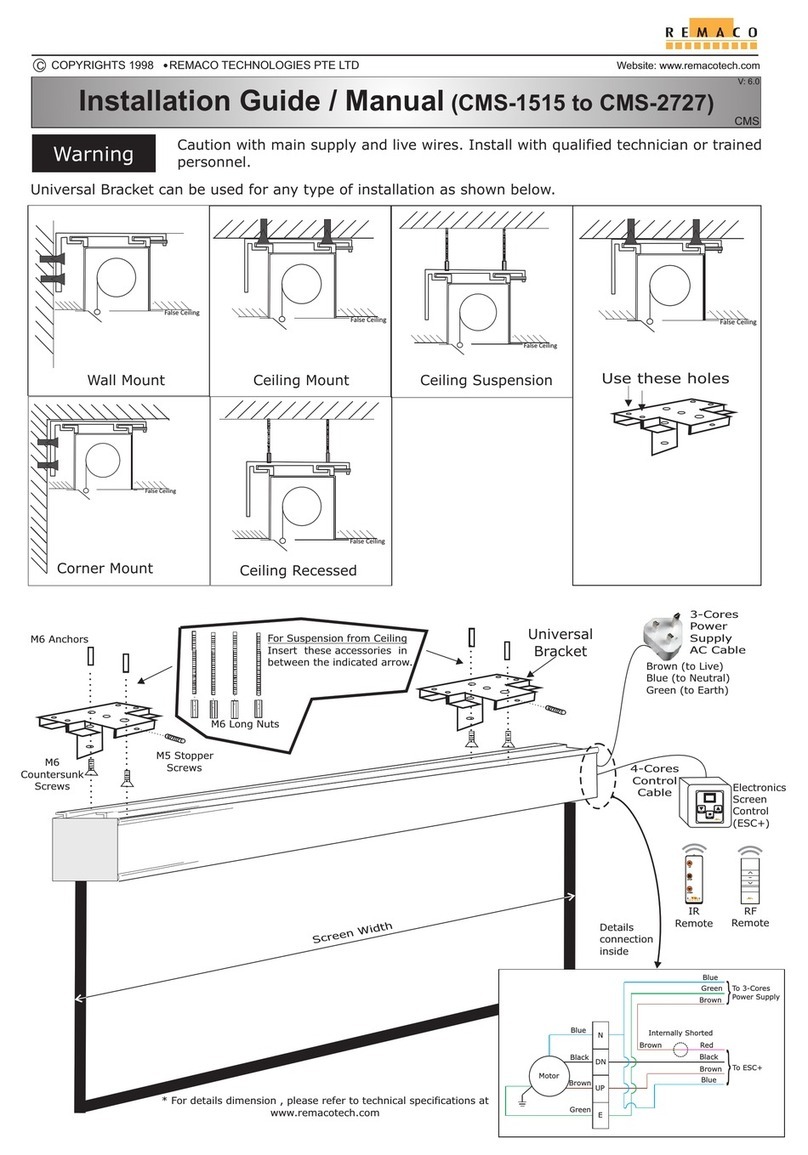
Remaco
Remaco CMS-1515 User manual
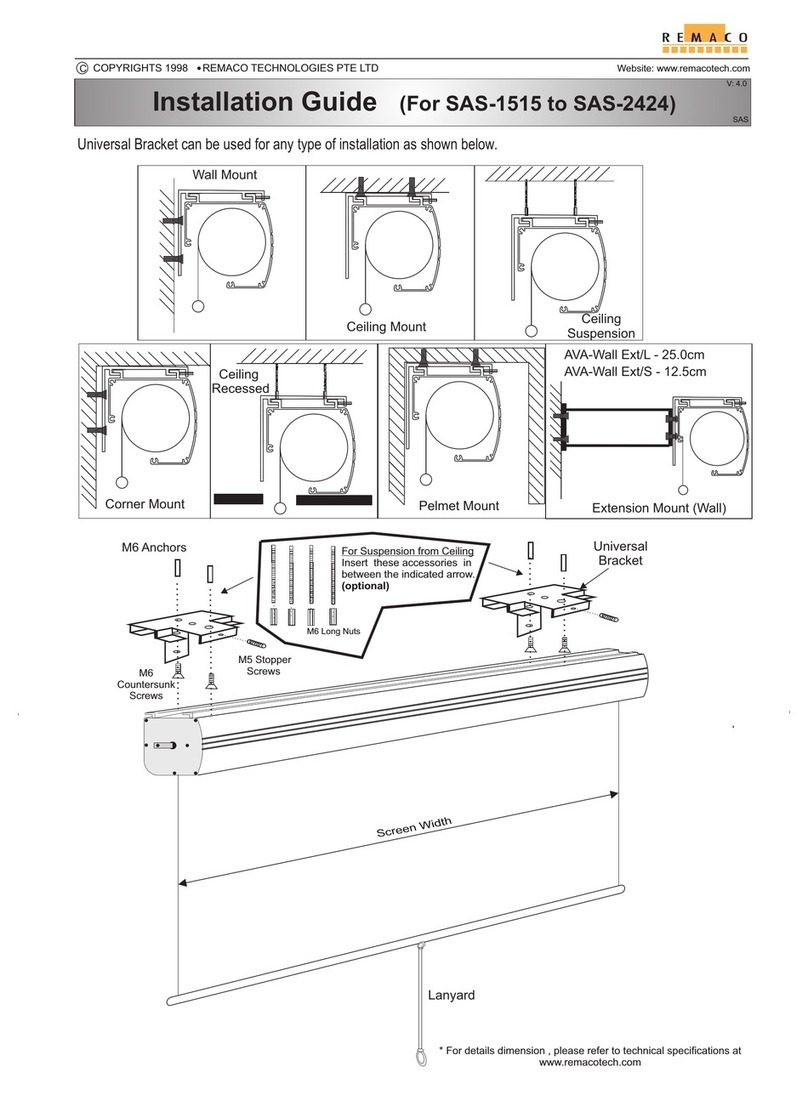
Remaco
Remaco SAS-1515 User manual

Remaco
Remaco PRO Series User manual
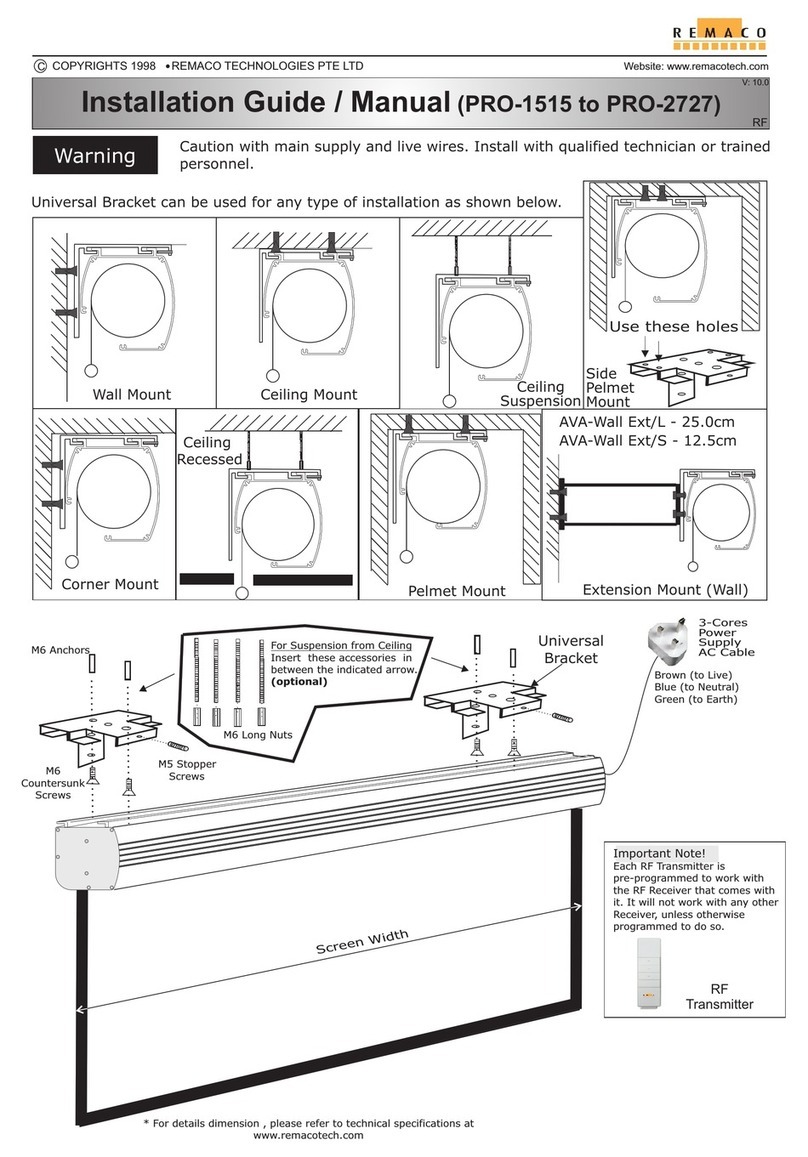
Remaco
Remaco PRO-1515 User manual
Popular Projection Screen manuals by other brands

Draper
Draper E Series Installation & operating instructions

Elite Screens
Elite Screens Elite Tripod Series user guide

Laarhoven
Laarhoven Companion II General assembly instructions

Da-Lite
Da-Lite ExecutiveElectrol Instruction book

FONESTAR
FONESTAR PPTR-43100-FA quick start guide

Slide Clear
Slide Clear Varro XL installation instructions