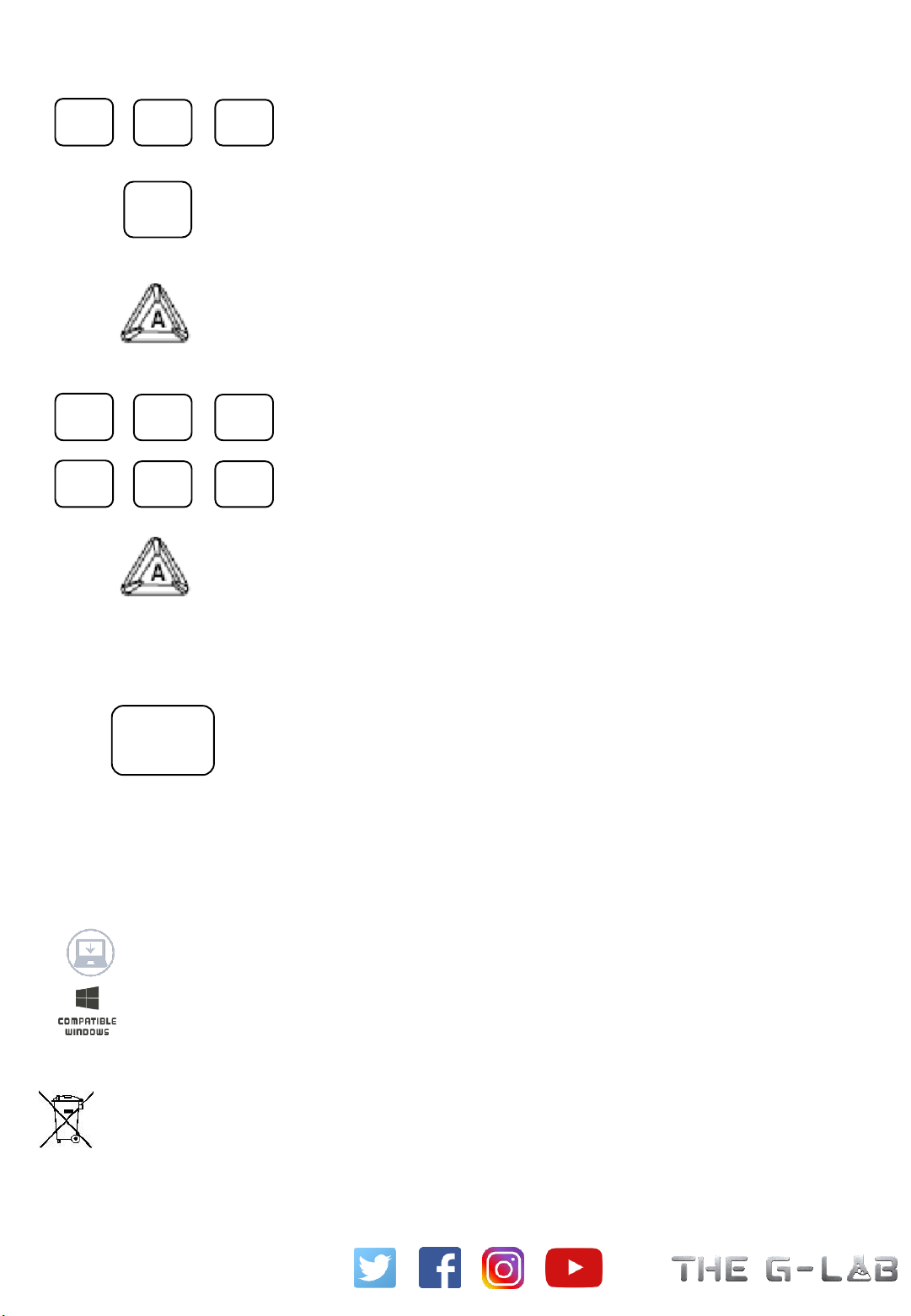www.the-g-lab.tech
This symbol indicates that this product must not be disposed with your other household waste, but must be taken to a designated
collection point for the recycling of waste electrical and electronic equipment.
Ce symbole indique que votre produit ne doit pas être jeté dans une poubelle classique mais doit être remis à un point de collecte
agréé pour le recyclage des équipements électriques et électroniques usagés.
RECORD A MACRO / ENREGISTRER UNE MACRO / Grabar una
macro :
1 –Select a Profile / Sélectionner un profil / Seleccione un
perfil
P3
P1 P2
2–Press MR / Appuyer sur MR / Presiona la tecla MR
The LED indicator starts to flash slowly /
L’indicateur lumineux se met à clignoter doucement / El
indicador LED comienza a parpadear lentamente
3 –Select one of your macro key / Sélectionner une
touche macro / Seleccione una tecla macro
M3
M1 M2
M6
M4 M5
The LED indicator starts to flash faster /
L’indicateur lumineux se met a clignoter rapidement / El
indicador LED comienza a parpadear más rápido
4 - Enter your key combinaison –up to 20 keys / tapper
votre enchainement de touche – jusqu’à 20 /
Ingrese su combinación de teclas - hasta 20 teclas
5–Press MR to stop recording / Appuyer sur MR pour
arreter l’enregistrement de votre macro / Presiona MR
para detener la grabación
6–Select the profil and press the Macro Key to execute
your macro / Choisissez le profil et appuyez sur la touche
macro pour effectuer l’enregistrement de touche /
Elija el perfil y presione la tecla de macro para realizar el
registro de teclas
MR
MR
Customize your macros on the dedicated Windows Software. Download it from our
website. / Enregistrez d’autres macros via le logiciel Windows dédié. Téléchargez le
sur le site. / Graba macros en el software dedicado Windows. Descargalo sobre el
sitio.