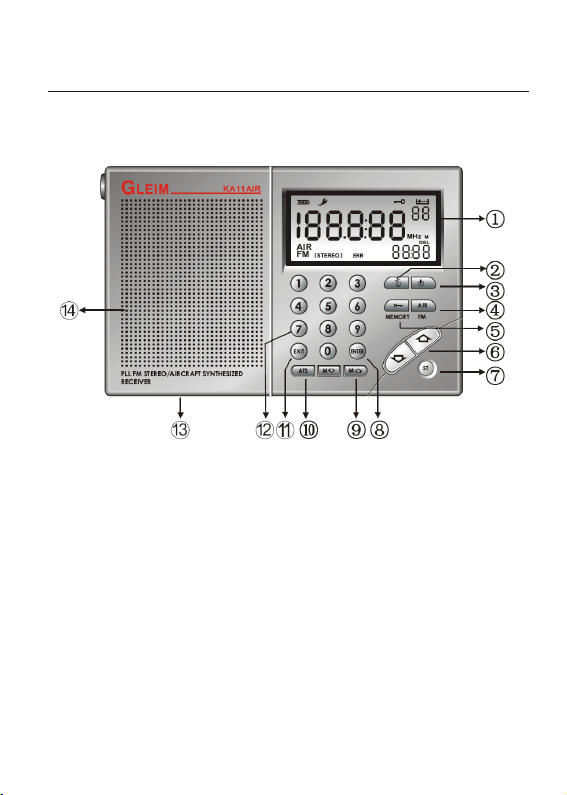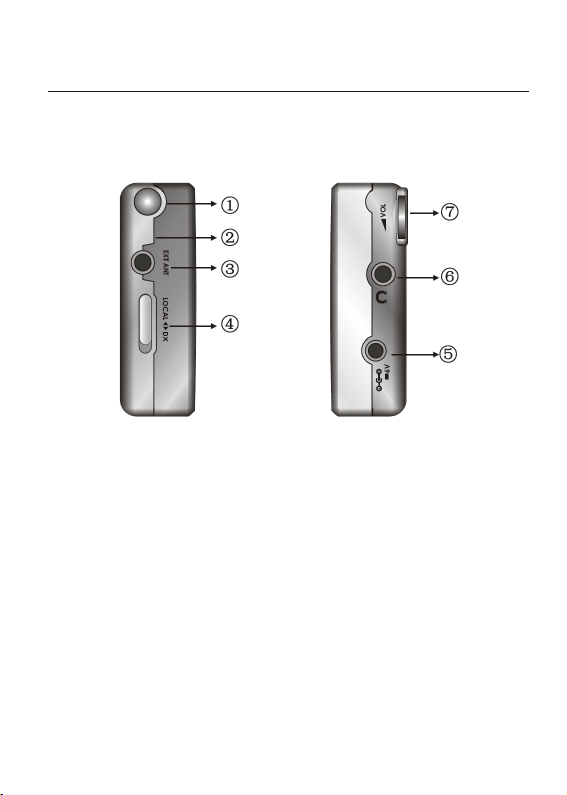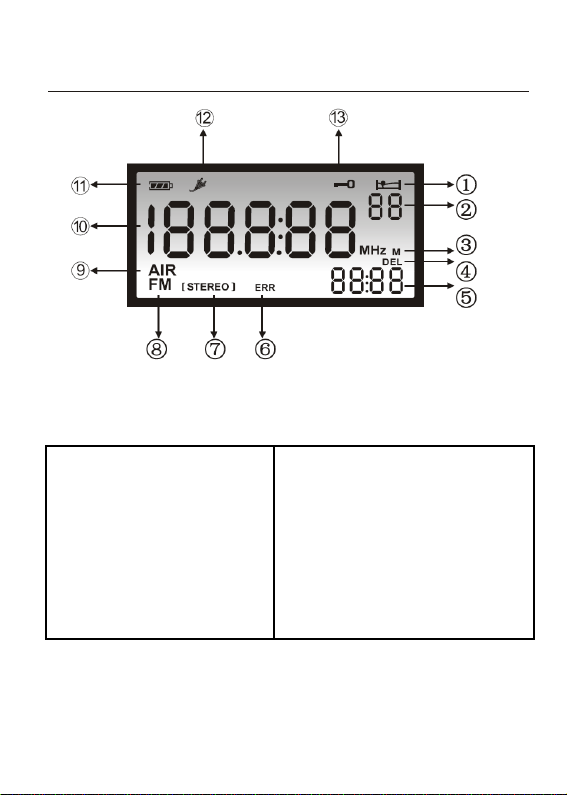WARRANTY INFORMATION
The KA11AIR receiver is warranted for one year from the
date of p rchase by Gleim P blications Inc. to be free of
defects in materials and workmanship.
In the event of s ch defect, this prod ct will be repaired
promptly and witho t charge, or at o r option replaced with
a new prod ct of eq al or greater val e if delivered to
Gleim P blications Inc., pre-paid, together with the sales
receipt or other proof of p rchase date.
Prior approval from Gleim Publications Inc is required
for return. This warranty excl des defects d e to normal
wear, ab se, shipping damage, or fail re to se prod ct in
accordance with instr ctions. This warranty is void in the
event of na thorized repair, modification, or removal or
defacement of label.
For ret rn approval and shipping information, please