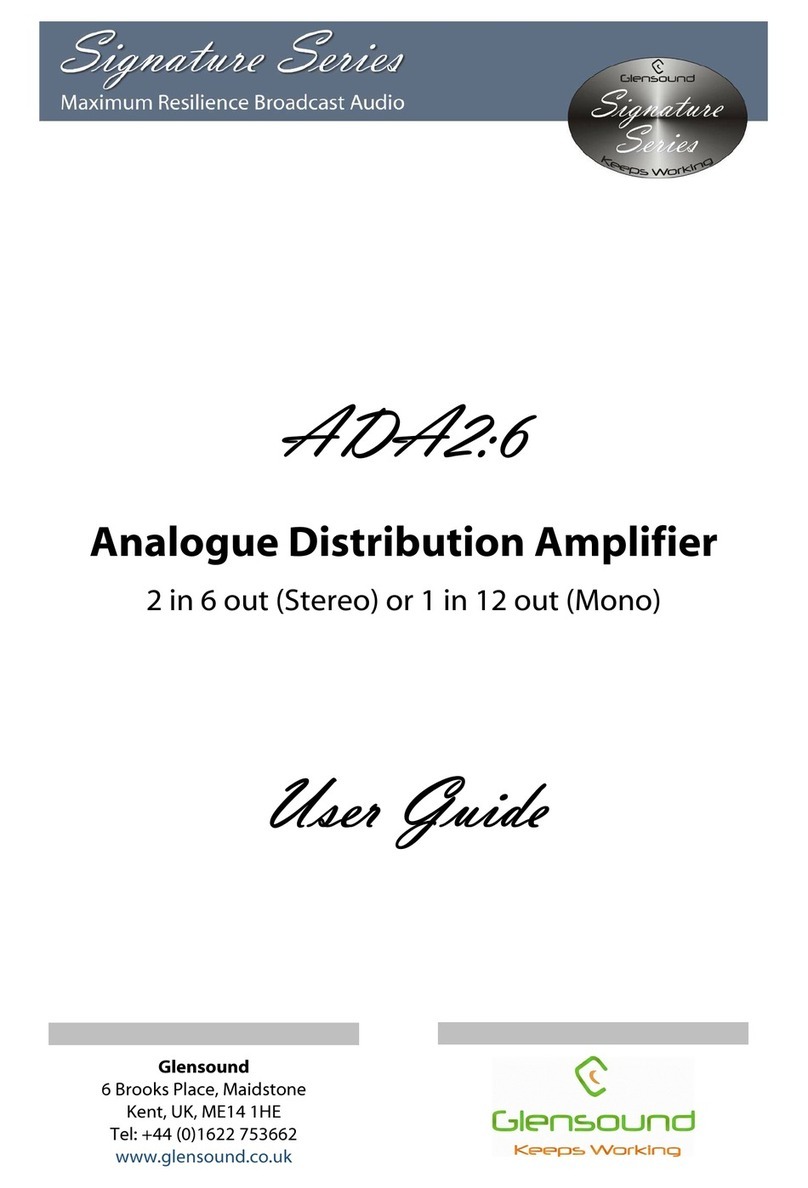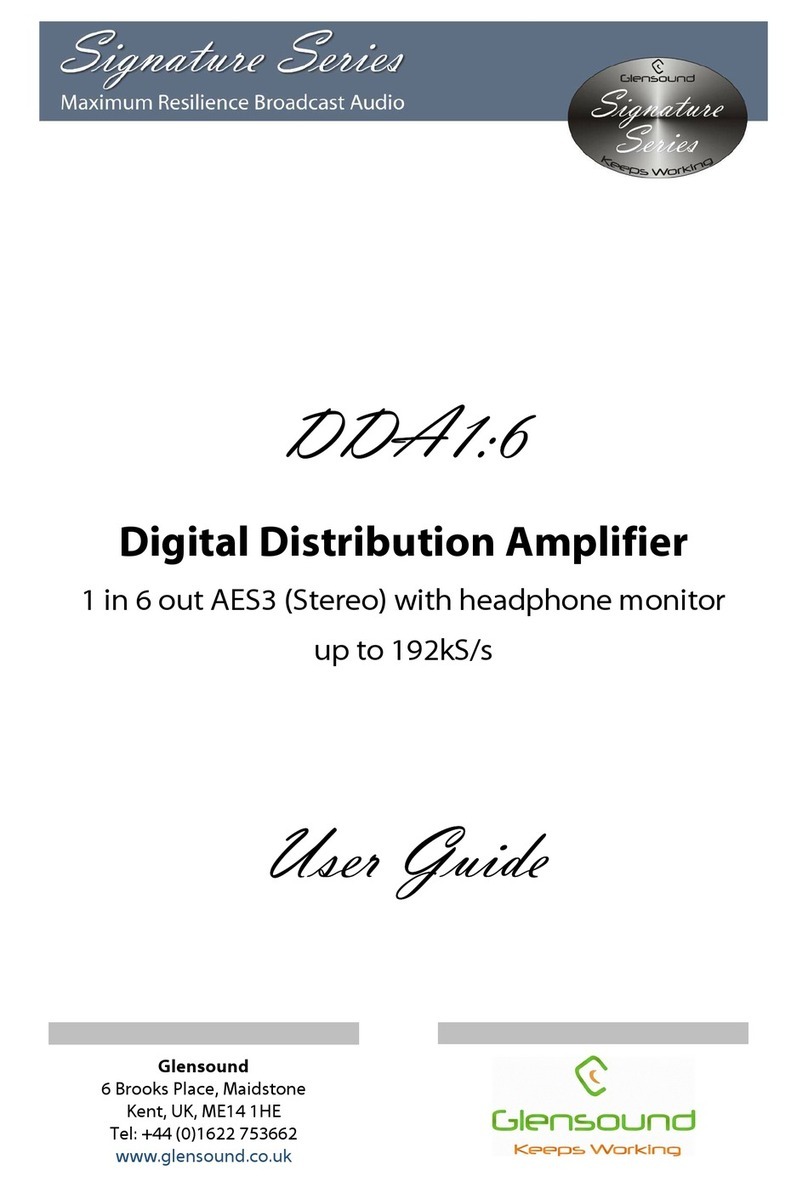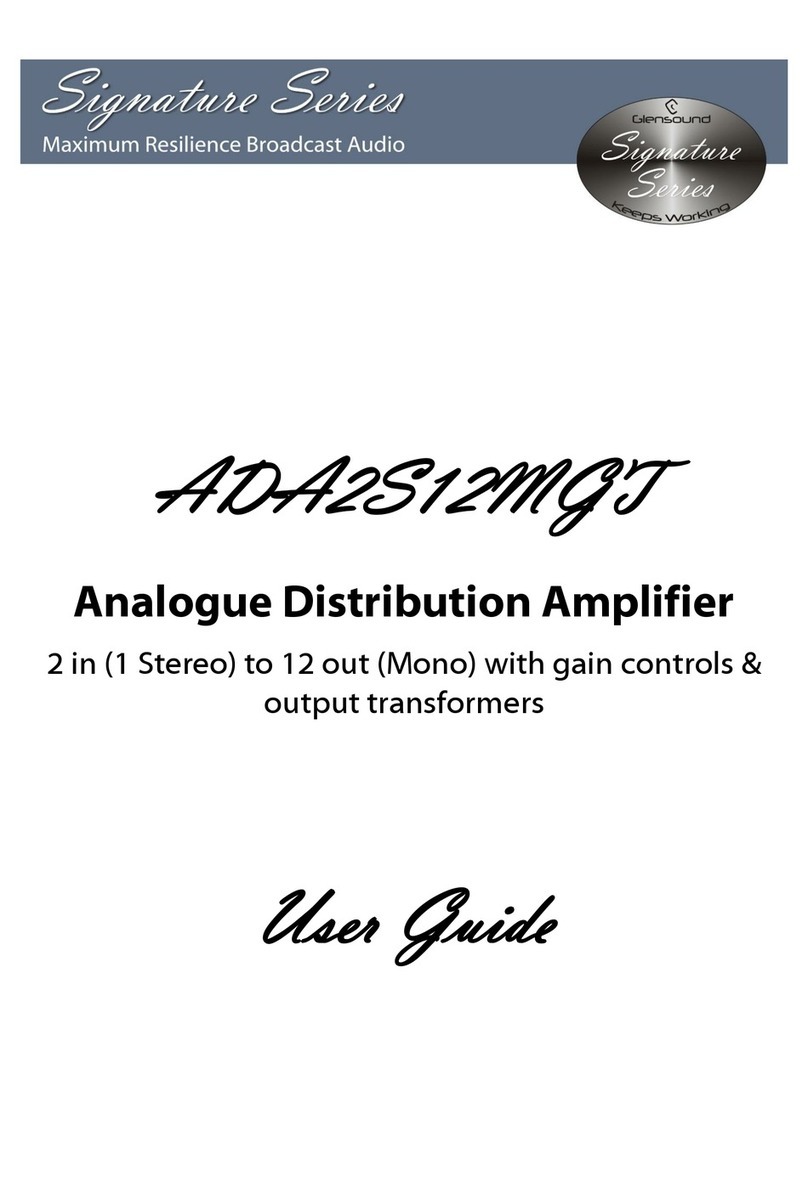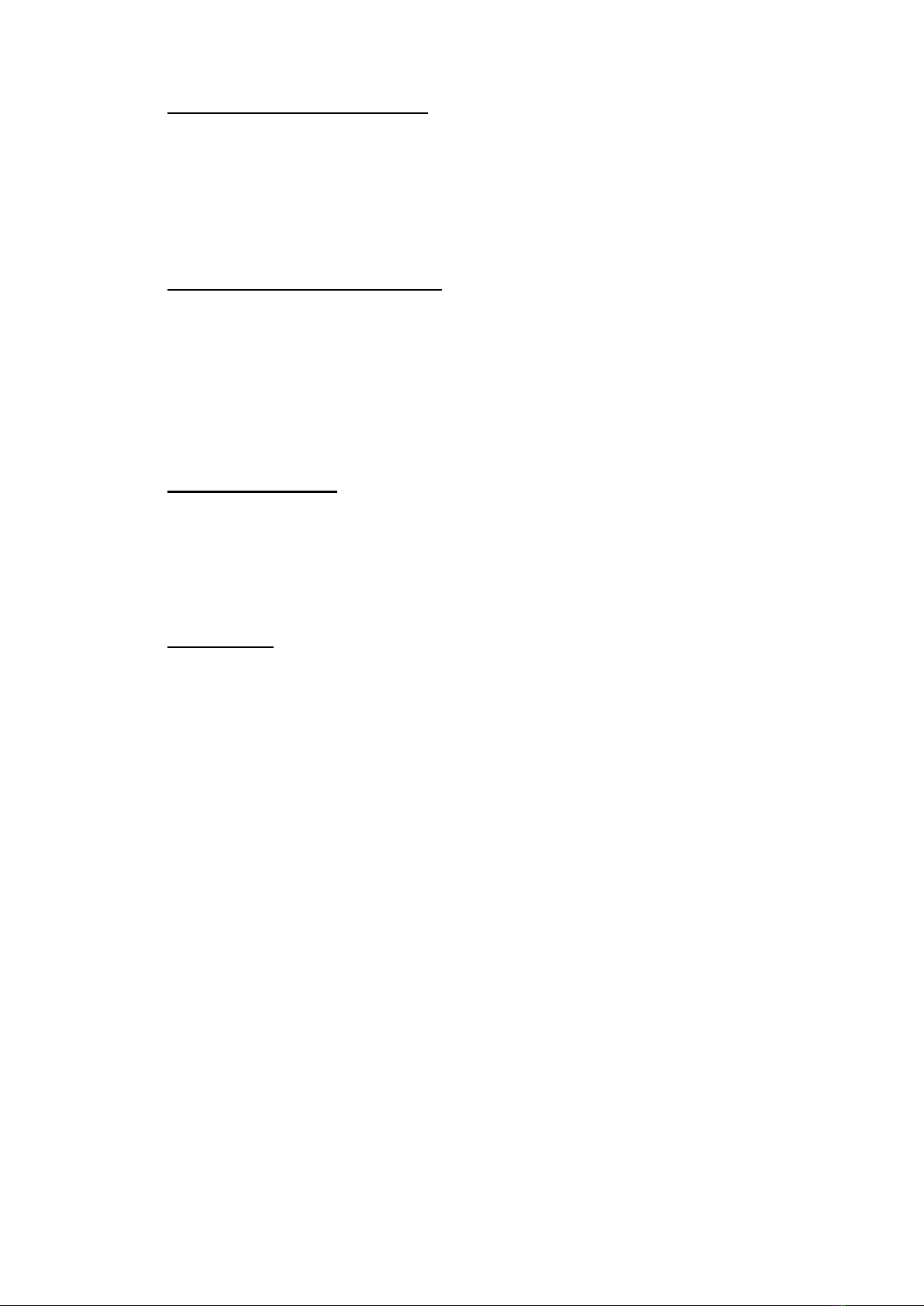Page 7of 30
GLENSOUND ATHENS 2
Handbook Contents
Issue 1
Description Page No.
Contents
PRODUCT WARRANTY: ....................................................................................................................................3
OVERVIEW...........................................................................................................................................................8
ATHENS 2 PANEL LAYOUT ..............................................................................................................................9
Front Panel .......................................................................................................................................................9
Front Panel Features.......................................................................................................................................9
Rear Panel......................................................................................................................................................11
Rear Panel Features .....................................................................................................................................11
CARTRIDGE SETUP ..........................................................................................................................................13
Available Controls..........................................................................................................................................13
First Remove The Anti-Tamper Screen......................................................................................................13
Gain Settings..................................................................................................................................................14
Input Impedance Settings.............................................................................................................................15
Input Capacitance Settings...........................................................................................................................16
NETWORK dBFs LEVELS.................................................................................................................................17
CONNECTING THE ATHENS 2 TO A DANTE® NETWORK .......................................................................18
Getting Dante Controller...............................................................................................................................18
Connecting Athens 2 To The Network........................................................................................................18
Audio Over IP Network..................................................................................................................................18
Running Dante Controller.............................................................................................................................19
Dante Controller TIP......................................................................................................................................19
Device Not Showing Up In Dante Controller..............................................................................................20
AES67 MODE......................................................................................................................................................21
UPDATING FIRMWARE ...................................................................................................................................23
UPDATING THE BROOKLYN CHIPSET.........................................................................................................28
SPECIFICATIONS ..............................................................................................................................................29
RIAA EQUALISATION ..................................................................................................................................29
SPECIFICATIONS.........................................................................................................................................30