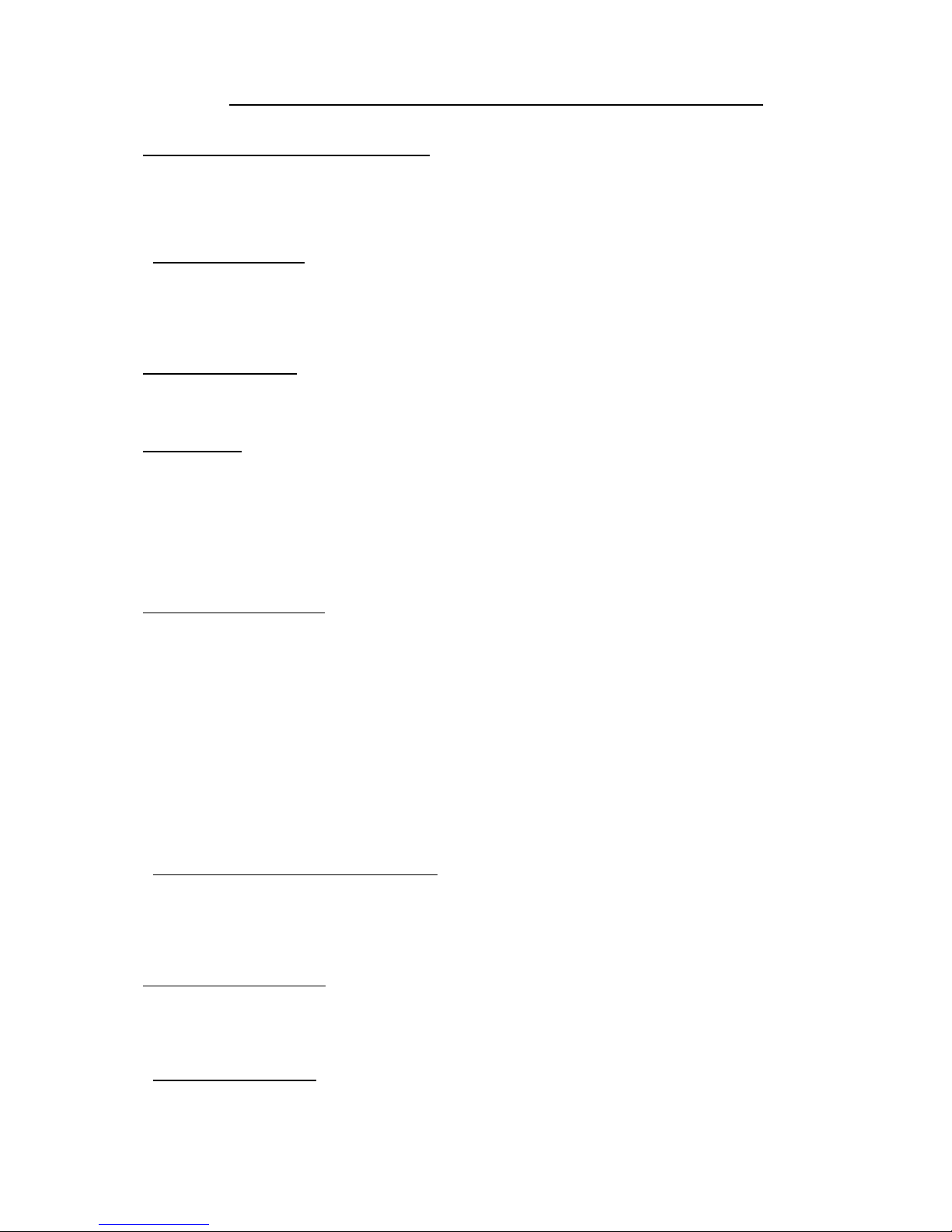GS-CU001P Panel Features – refer to numbered diagrams
1. Seven-segment LED bargraph meter
This has a PPM characteristic and follows the level on the AUX/ MIXED output. The scale is labelled from PPM to
7 with PPM4 equating to 0dBu at the output. Note: since the AUX/ MIXED output is always fed via the
compressor/limiter, unlimited DIRECT outputs may exceed the level displayed on the meter.
1a. PPM Source Select
The 4 LEDs indicate which source is being routed to the PPM. Pushing & releasing the small grey switch selects
the next source to the meter.
2. COMM level control (channels A an C only)
Controls the amount of signal fed from the “other” two channels into the headphone mix.
3. ON switches
The behaviour of these switches alters according to the setting of the rear panel SWITCH MODE selector. In
ON/OFF mode, brief actuation of the switches will toggle the corresponding channel on and off. In COUGH mode,
the channels remain permanently on except whilst the ON switch is held down, i.e. the switch acts as a mute.
Panel indicators display the status of each channel. When off, a channel feeds no signal to either the DIRECT or
MIXED outputs but talkback remains possible.
4. Talkback (TB) switches (channels A an C only) – see also “Switch Options” section below
Pressing any of the three talkback buttons feeds the channel signal to the correspondingly numbered talkback
output. The “smart” switches have two modes of operation – brief pushes of the switch toggle in and out of talkback
mode (“lazy” talkback), while longer pushes engage talkback only for the period that the switch is depressed
(“momentary” talkback).
Panel indicators display the status of each of the three talkback circuits. When talkback is active, the channel feeds
no signal to either the DIRECT or MIXED outputs.
Note: In many cases, the three talkback circuits will have a corresponding return talkback signal fed back to three
of the SOURCE inputs. The talkback circuits are therefore labelled 4, 5 and 6 in order to provide a loose
association with source inputs 4, 5 and 6 under these circumstances. However, the talkback send outputs are
entirely independent of the source inputs and may be used in any configuration required.
4a. Incoming Intercom Source In ication
The 3 LEDs provide a visual indication of an incoming intercom talkback circuit. The LEDs can be made to
illuminate when connected via a GPI (i.e. when connected to the output switch contact of an intercom system). The
LEDs also automatically indicate via internal audio presence circuits.
5. SOURCE level controls (channels A an C only)
Control the amount of signal fed from the correspondingly numbered/ labelled SOURCE input into the headphone
mix.
5b. A/C TB level controls (channels A an C only)
Control the amount of internal talkback signal fed from the other commentary channel into the headphone mix.