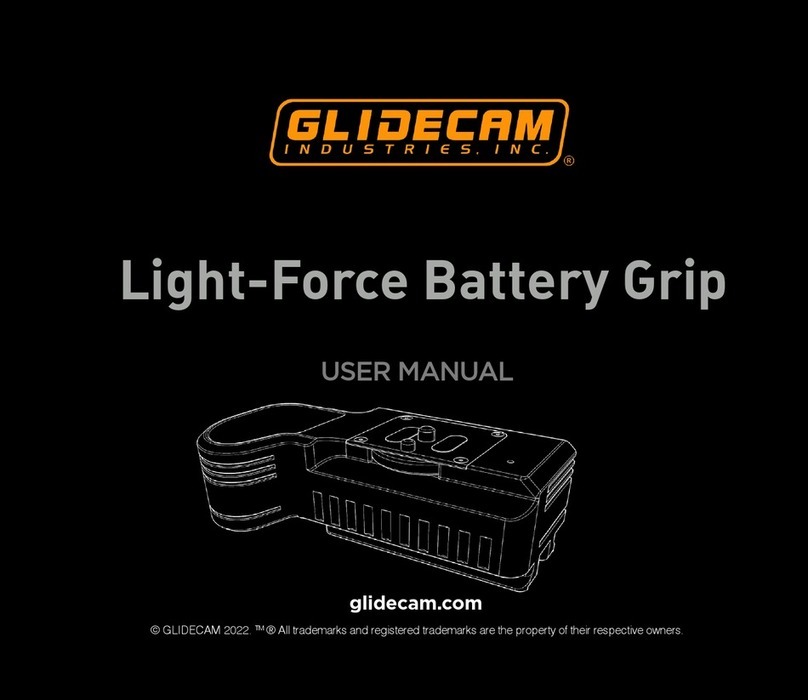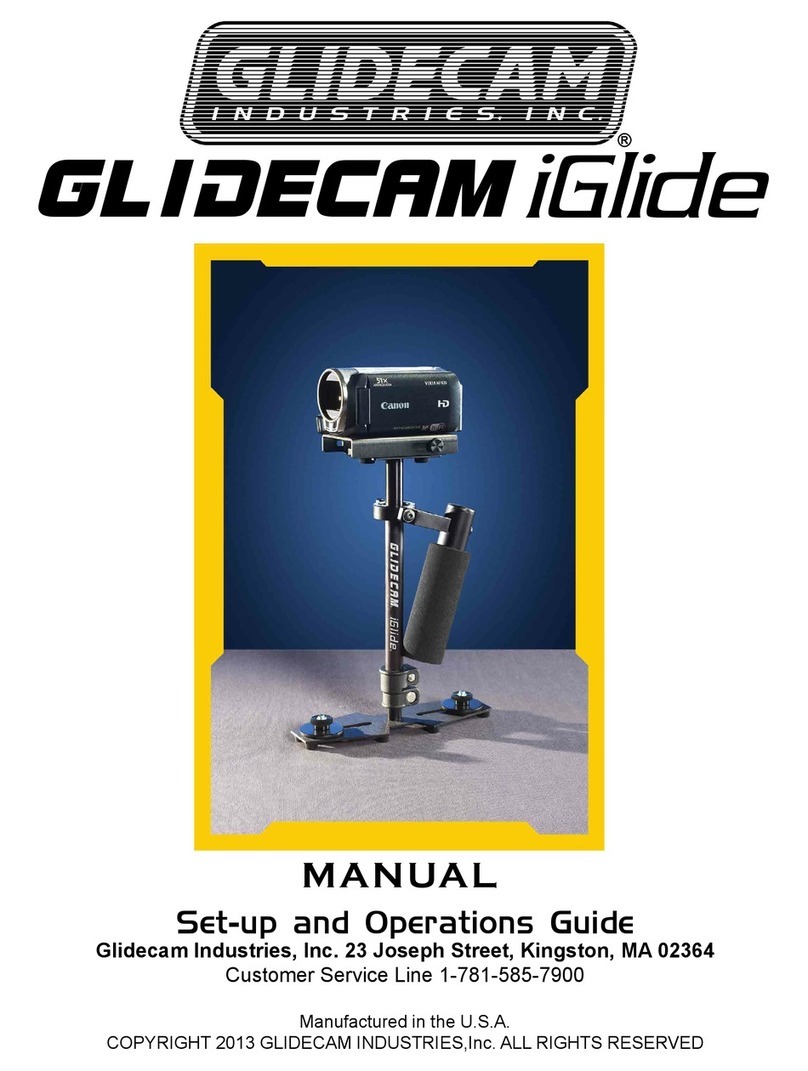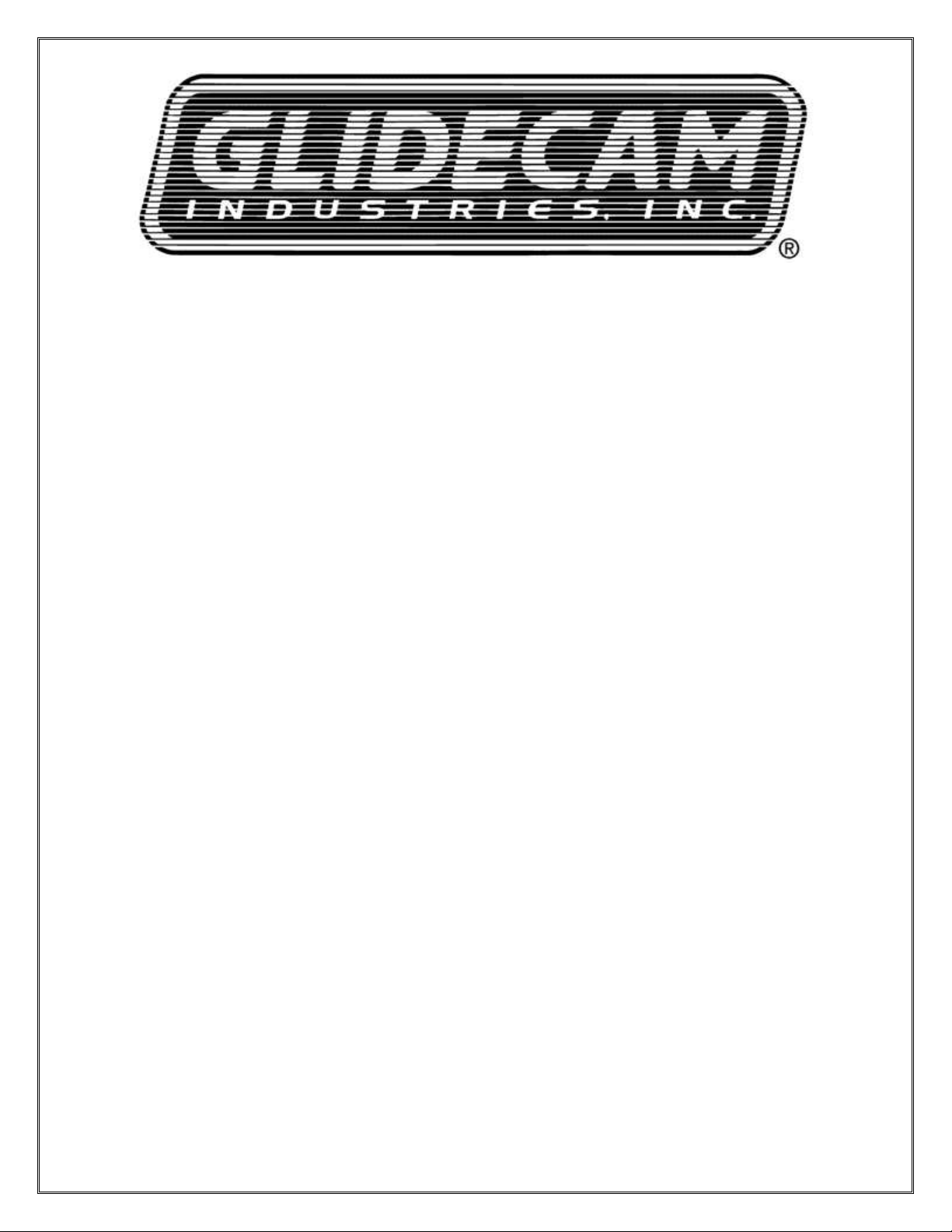CHAPTER ONE
INTRODUCTION
Congratulations on your purchase of a GLIDECAM X-10.
In order to use the GLIDECAM X-10 system, it is best to have a basic
understanding of how the system works in advance. So please make sure you read
this section before trying to setup and operate the GLIDECAM X-10.
The GLIDECAM X-10 is a highly advanced, professional camera stabilization
system that is very similar in design to the GLIDECAM SMOOTH SHOOTER;
however, the X-10 comes with both sections of its SUPPORT ARM being able to
move vertically, whereas the SMOOTH SHOOTER comes with only the front
section of its SUPPORT ARM being able to move vertically. Also, the X-10
comes with a trimmable ARM-TO-VEST CONNECTOR, whereas the SMOOTH
SHOOTER’S ARM-TO-VEST CONNECTOR is not trimmable.
The GLIDECAM X-10 is designed to allow you to walk, run, go up and down
stairs, shoot from moving vehicles and travel over uneven terrain without any
camera instability or shake when used with the GLIDECAM 2000 PRO or
GLIDECAM 4000 PRO (not included). The GLIDECAM X-10 is designed for
using cameras weighing up to 6 pounds when used with the GLIDECAM 2000
PRO, or for cameras weighing from 4 to 10 pounds when used with the
GLIDECAM 4000 PRO.
The GLIDECAM X-10 does not come with a GLIDECAM 2000 PRO or a
GLIDECAM 4000 PRO; however, it is specifically designed to be used with them,
and when they are used, they are referred to as the SLED. The SLED carries your
camera and is attached to the end of the SPRING-LOADED SUPPORT ARM,
which, in turn, is attached to the GLIDECAM SUPPORT VEST.
When using the GLIDECAM 2000 PRO or GLIDECAM 4000 PRO in hand-held
mode, your arm is carrying the weight of the SLED. However, when the 2000
PRO or 4000 PRO are used with the GLIDECAM X-10, it is the GLIDECAM X-
10’s SPRING-LOADED SUPPORT ARM that carries the weight of the SLED.
Because of this, you will now be able to shoot for extended periods of time,
whereas before, the stress associated with handholding the SLED reduced your
shooting time.
If you already own one of our hand-held stabilizers, then you will be able to use it
by simply attaching it to the end of the GLIDECAM X-10's Support Arm. Neither
the GLIDECAM 2000 PRO, nor the GLIDECAM 4000 PRO need to be modified
to work with the GLIDECAM X-10. You can use your camcorder's flip out LCD
monitor, or a monitor that is attached to the base of your GLIDECAM 2000 PRO
or 4000 PRO. This allows for remote viewing of the camera's image without
disturbing the orientation of the system.