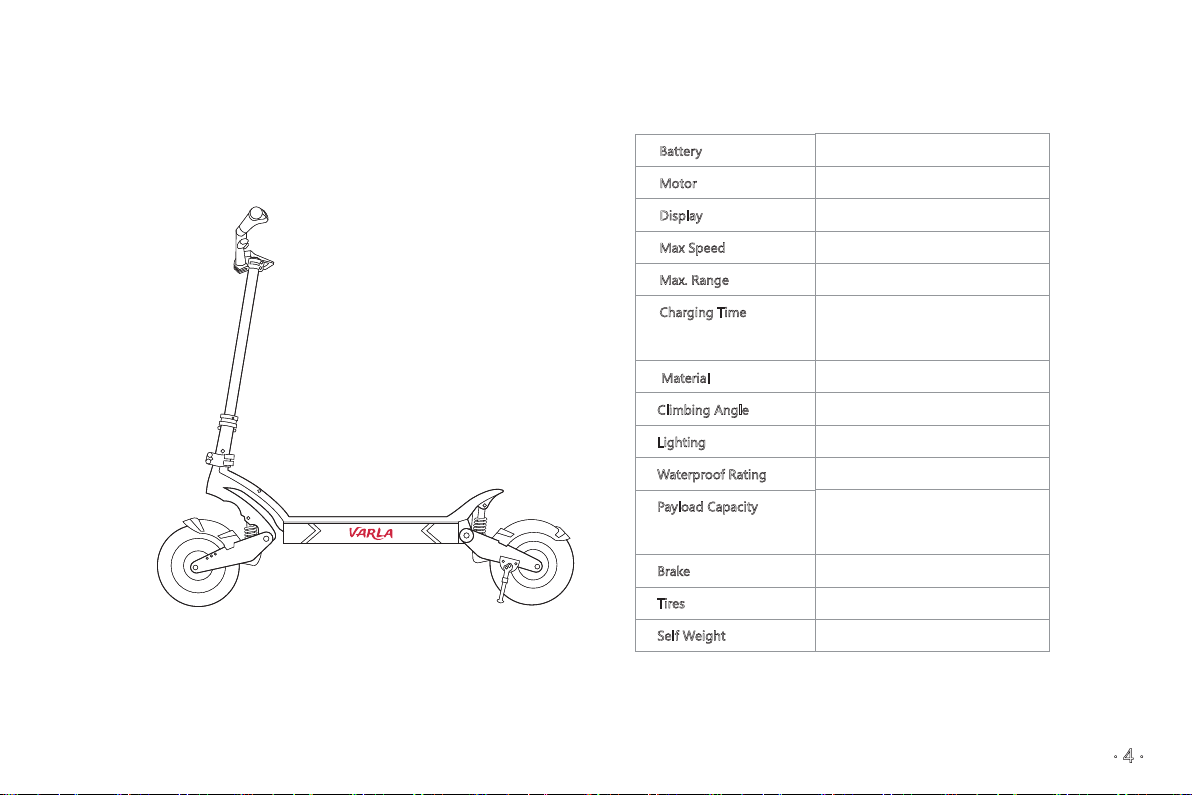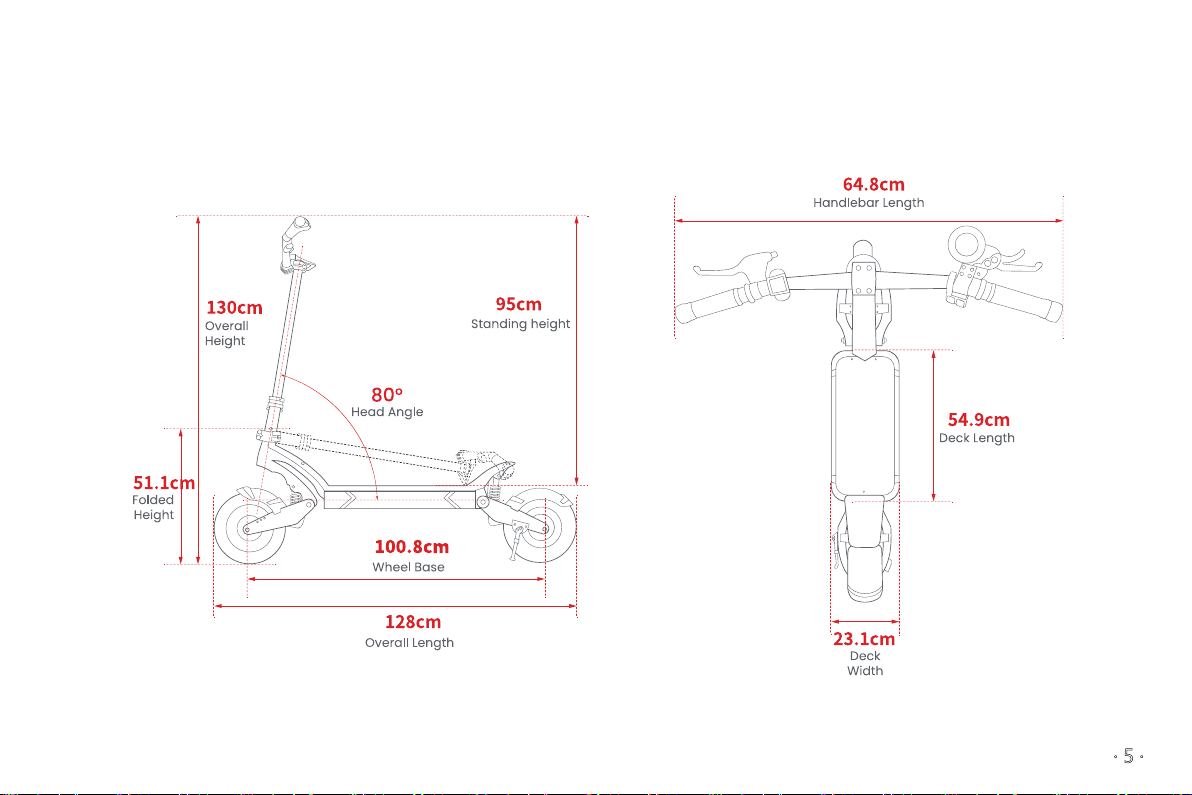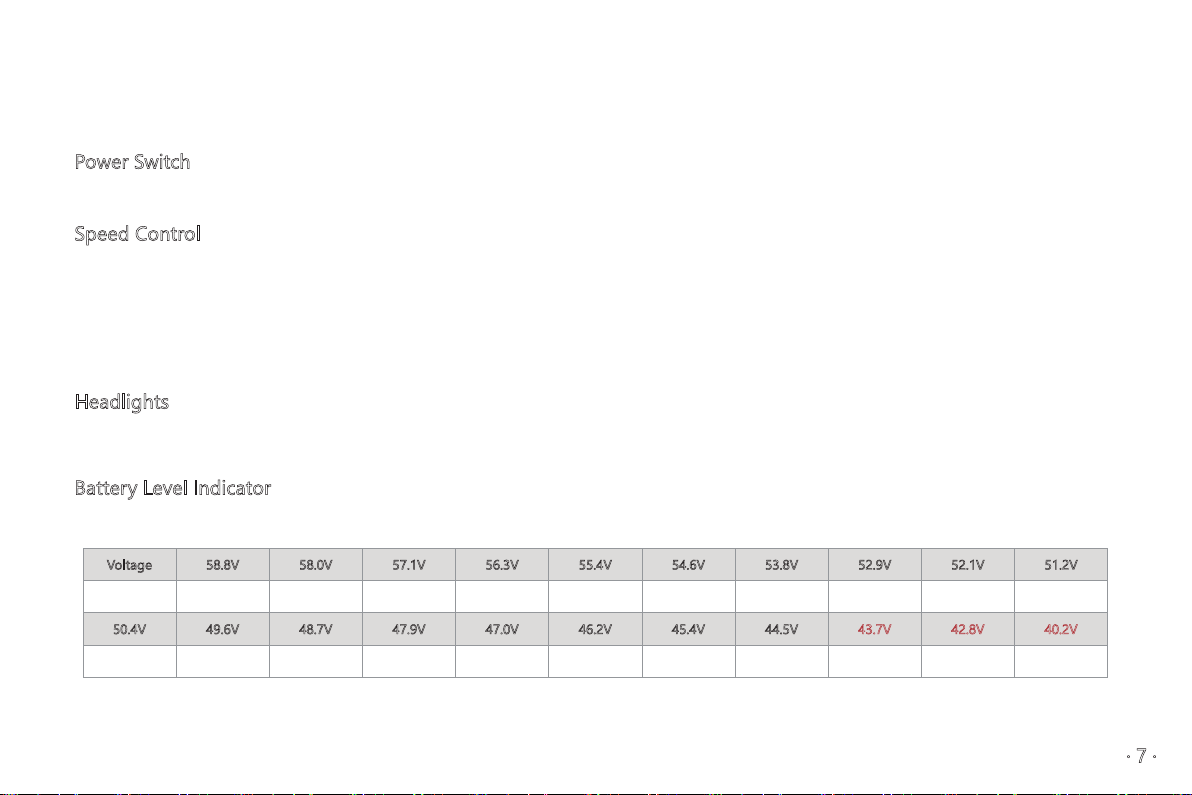Safety Warnings
☆ Riding an electric scooter does present potential risks and caution is required. Like any vehicle, an electric scooter has inherent hazards
associated with its use (for example, falling off or riding it into a hazardous situation).
☆ When riding in gear 2 and above, you need to break the front and rear brakes together.
☆ Do not modify the electric scooter at will.
☆ Don't switch Single/Dual-mode during riding!
☆ Wear proper protective equipment while riding.
Always wear proper protective equipment, such as an approved safety helmet (with chin strap securely buckled), elbow pads and knee pads. A
helmet may be legally required by local law or regulation in your area.
☆ Obey the local laws or regulations.
Always check and obey any local laws or regulations which may affect the locations where the electric scooter may be used. Keep safely away
from cars and motor vehicle traffic at all times. Only use where allowed and with caution.
☆ Check and maintain scooter conditions. Before use, check to confirm that covers and guards are in place and in serviceable condition. The
scooter should be maintained and repaired in accordance with the manufacturer’s specifications, using only the manufacturer’s authorized
replacement parts, and should not be modified from the manufacturer’s original design and configuration.
☆ Do not exceed the weight limit 150kg. Rider weight does not necessarily mean a person’s size is appropriate to fit or maintain control of the
scooter.
☆ Keep this product away from small children and remember that it is intended for use only by persons who are, at a minimum, completely
comfortable and competent while operating the scooter.
☆ The recommended minimum rider age is 16 and older. Any rider unable to fit comfortably on the scooter should not attempt to ride it.
· 1 ·