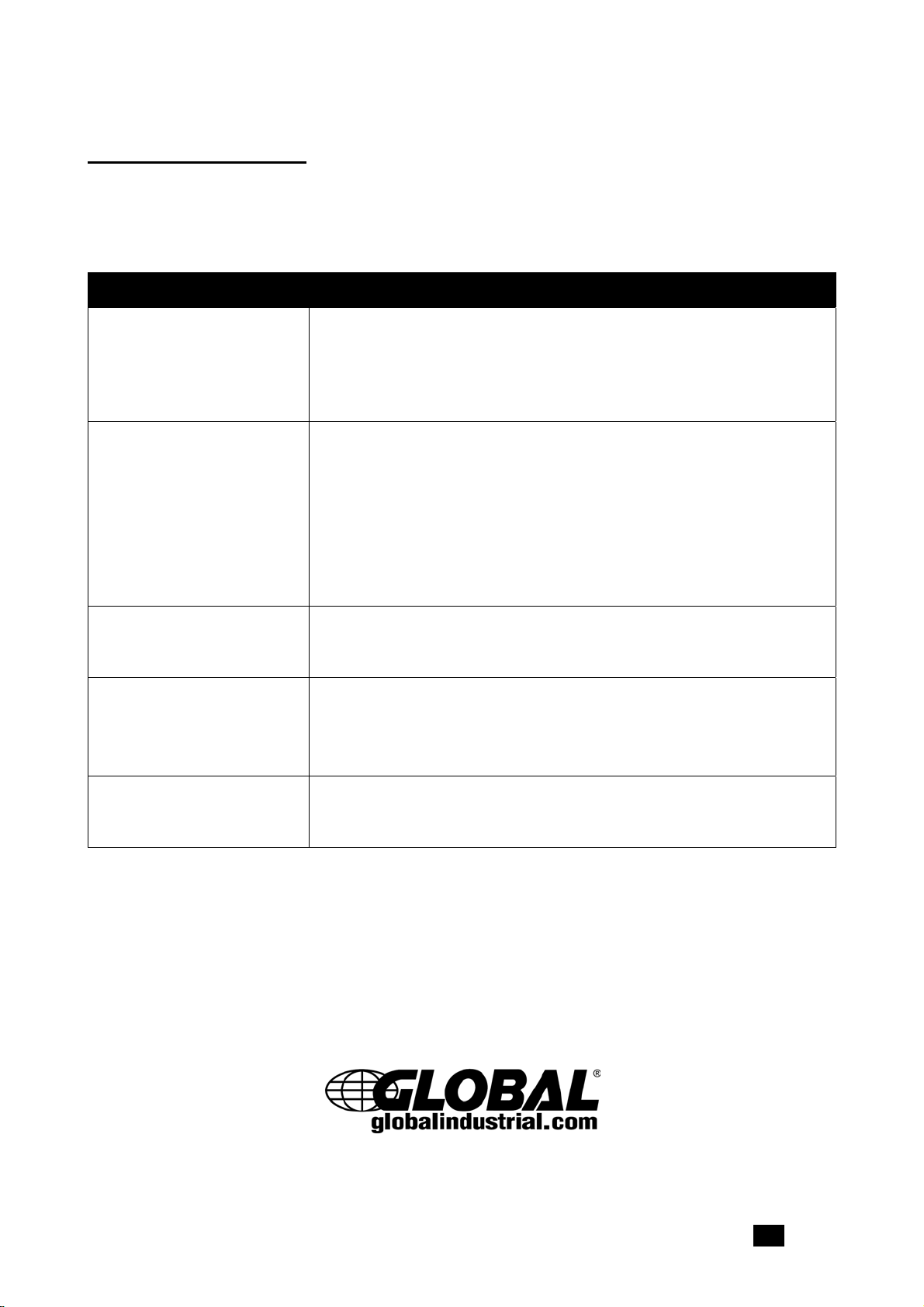318504 www.globalindustrial.com . 8 .
Troubleshooting
The Mechanical Physician Scale is factory-calibrated to within plus or minus 1/4 pound
accuracy. For the most accurate readings, always use the scale on a hard, level surface
and stand in the center of the scale platform with the weight evenly distributed. If an error
occurs or seems excessive, check the following:
Problem Possible Solution
Zero balance out of
adjustment The weighing beam must be balanced so the pointer comes
to a rest in the center of the eye loop (shown in Figure 9)
when both poise weights are set at zero (see page 1 for
poise weight location). Follow zero adjustment instructions
on page 7.
Beam does not move
freely Make sure the pointer is not touching the side of the eye
loop, impeding its range of travel.
Visually ensure that the linkage is centered and properly
aligned. Occasionally during shipping, the alignment will
become skewed. The linkage must be free floating in order
for the scale to weigh properly. If the scale is slightly tipped
to one side, the linkage can be seen by looking up
underneath the top weigh beam.
Platform rocks
excessively Ensure scale is setting on a level surface. When you push
down on any corner of the platform, you should not feel any
significant rocking.
Beam does not move at
all during weighing Weights are set higher than the person’s actual weight.
Reset the weights to a lower weight.
Make sure steel rod is properly connected and aligned as in
Figure 5.
Scale is out of
calibration Recalibrate the scale by placing a known weight on the scale
and turning the zero adjustment screw until the pointer
remains centered within the eye.
11 Harbor Park Drive Port Washington, NY 11050