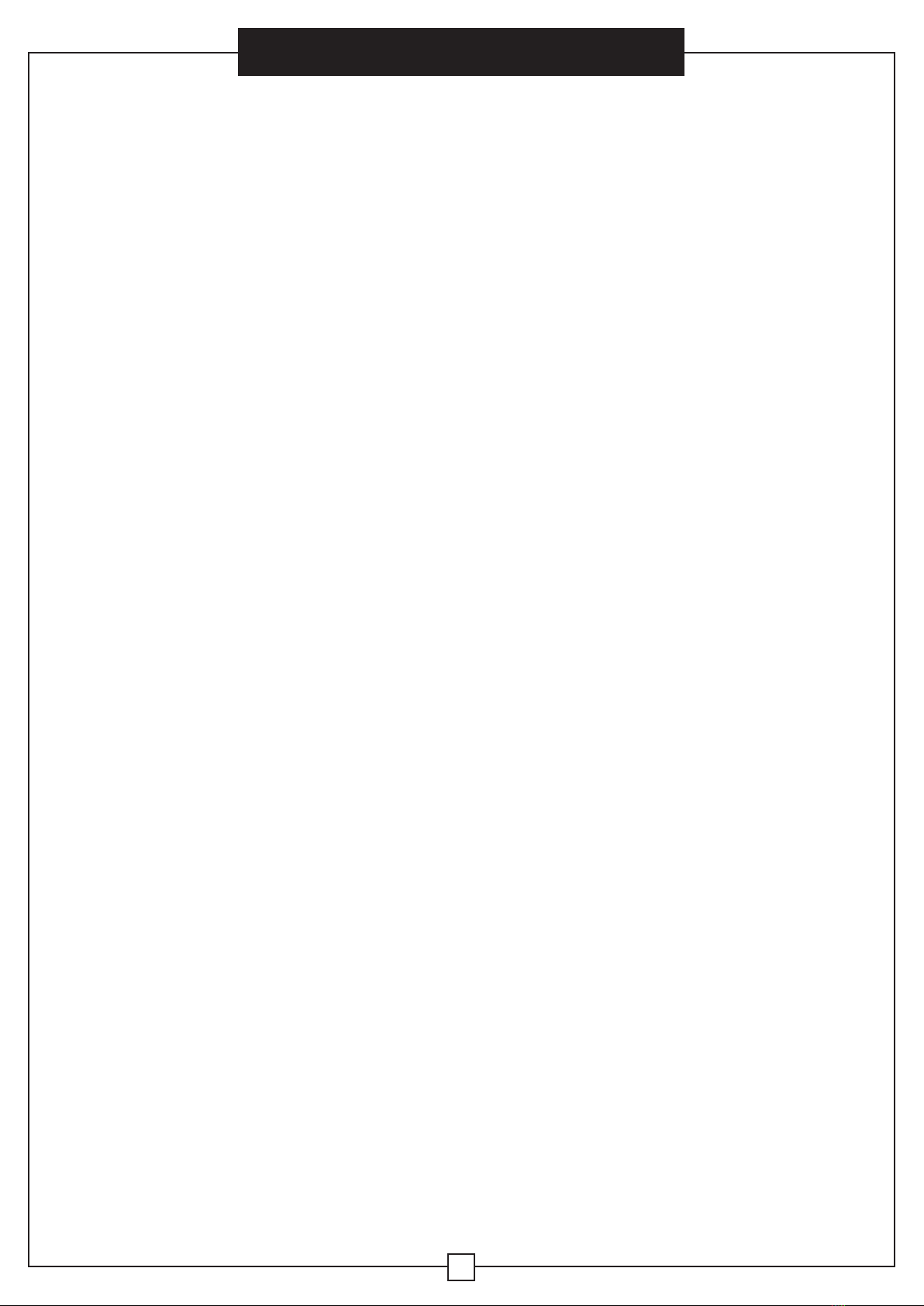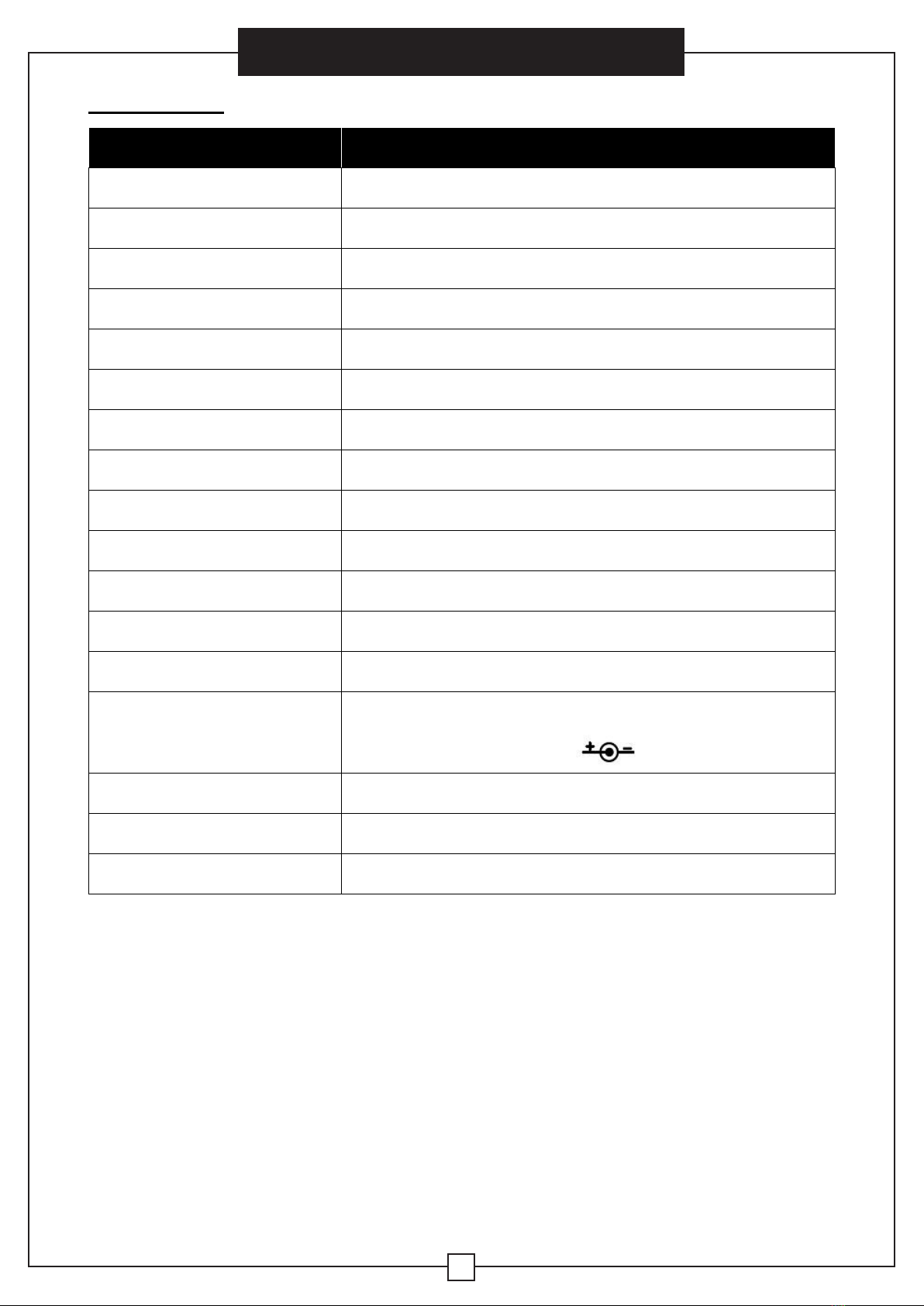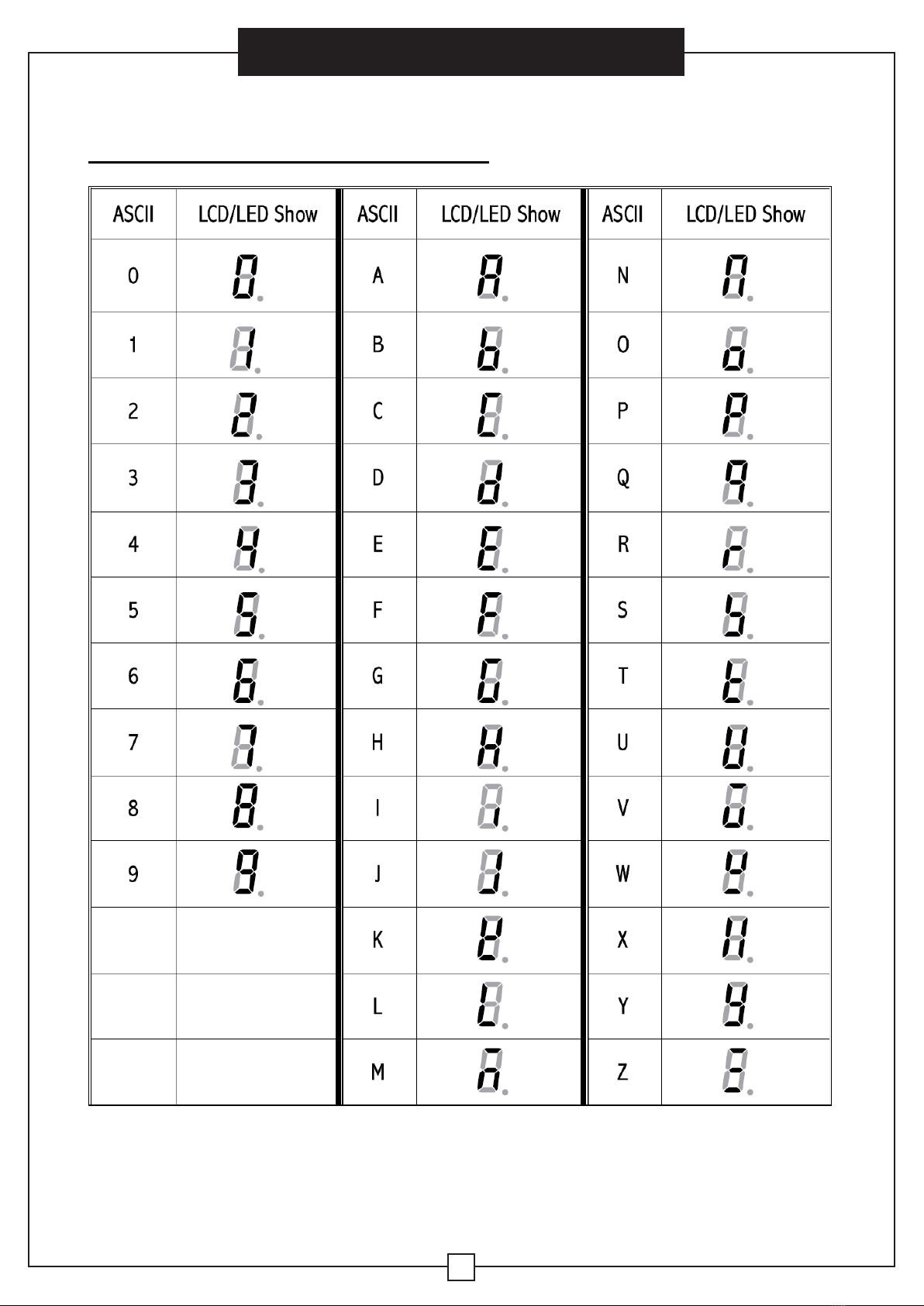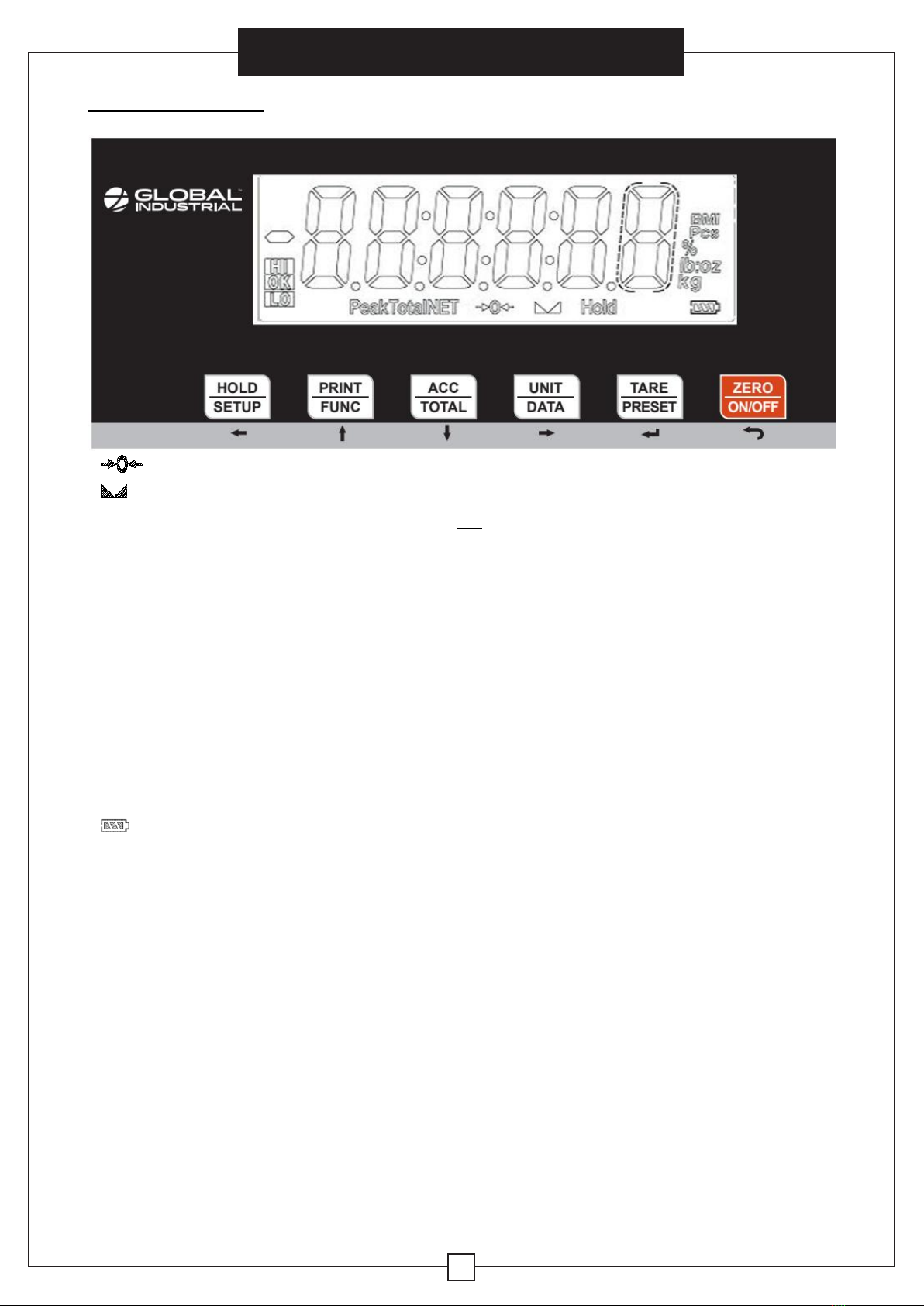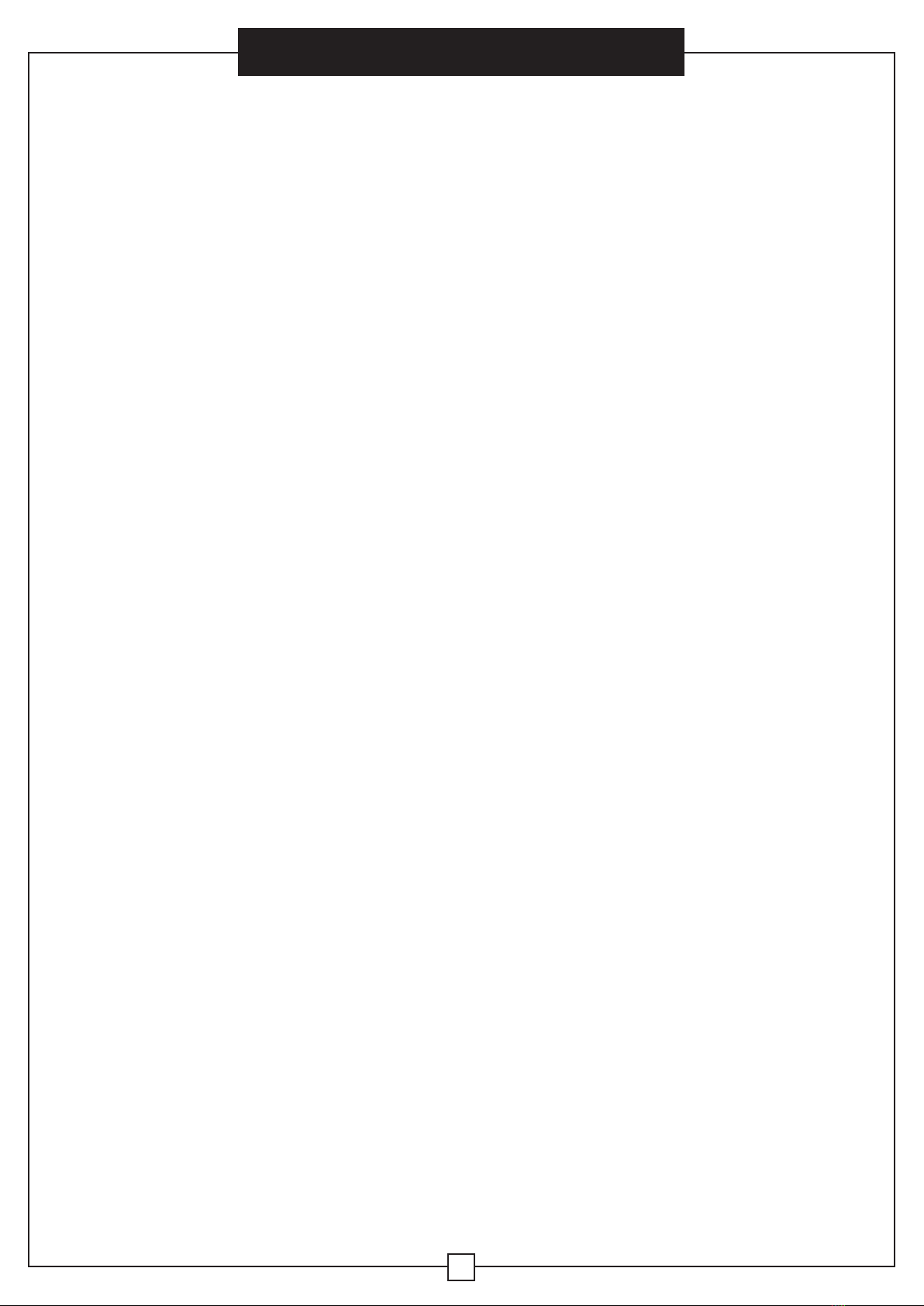
2
Stainless Steel Drum Scale
CONTENTS
1. INTRODUCTION ...........................................................................................................3
General and Safety Information...........................................................................................................3
Specifications .......................................................................................................................................5
2. INSTALLATION.............................................................................................................5
Contents...............................................................................................................................................5
Unpacking and Installation...................................................................................................................5
3. OVERVIEW OF CONTROLS AND FUNCTIONS.......................................................... 6
Indicator Display Character Definitions ...............................................................................................6
Indicator Display ..................................................................................................................................7
Function Keys ......................................................................................................................................8
4. Operation Menu Structure ..........................................................................................9
Enter Setup Mode ................................................................................................................................9
Main menu ...........................................................................................................................................9
USER Submenu:................................................................................................................................10
5. OPERATIONS .............................................................................................................15
Change working mode.......................................................................................................................15
Normal Weighing Mode .....................................................................................................................15
ZERO .................................................................................................................................................16
Setting a Tare Weight.........................................................................................................................16
Setting a Pre-Determined Tare Weight..............................................................................................16
Check Weighing (Data Compare) in Normal Weighing Mode...........................................................17
Accumulation Mode ...........................................................................................................................17
Counting Mode...................................................................................................................................18
Check Counts (counts compare) in Counting mode..........................................................................19
HOLD Function ..................................................................................................................................20
Details about Serial Communication..................................................................................................21
6. Calibration..................................................................................................................27
7. MISC ...........................................................................................................................30
View or Set Date ................................................................................................................................30
View or Set Time................................................................................................................................30
8. Definitions..................................................................................................................30
9. Troubleshooting ........................................................................................................31
10. Replacement part........................................................................................................33
User Manual