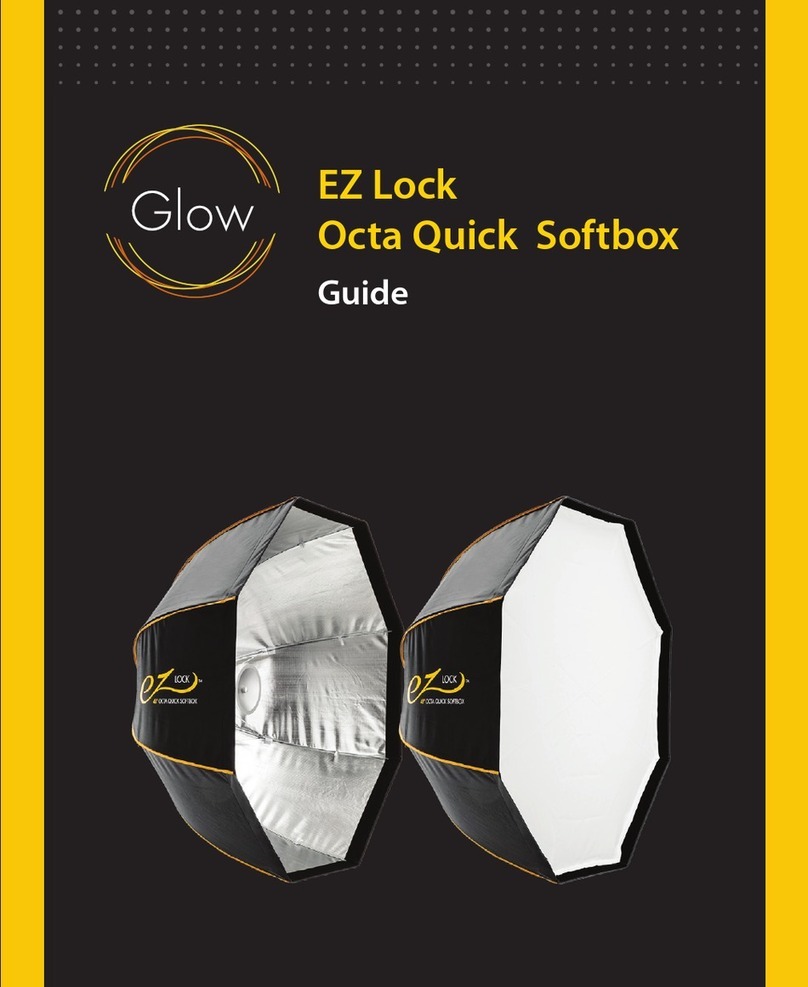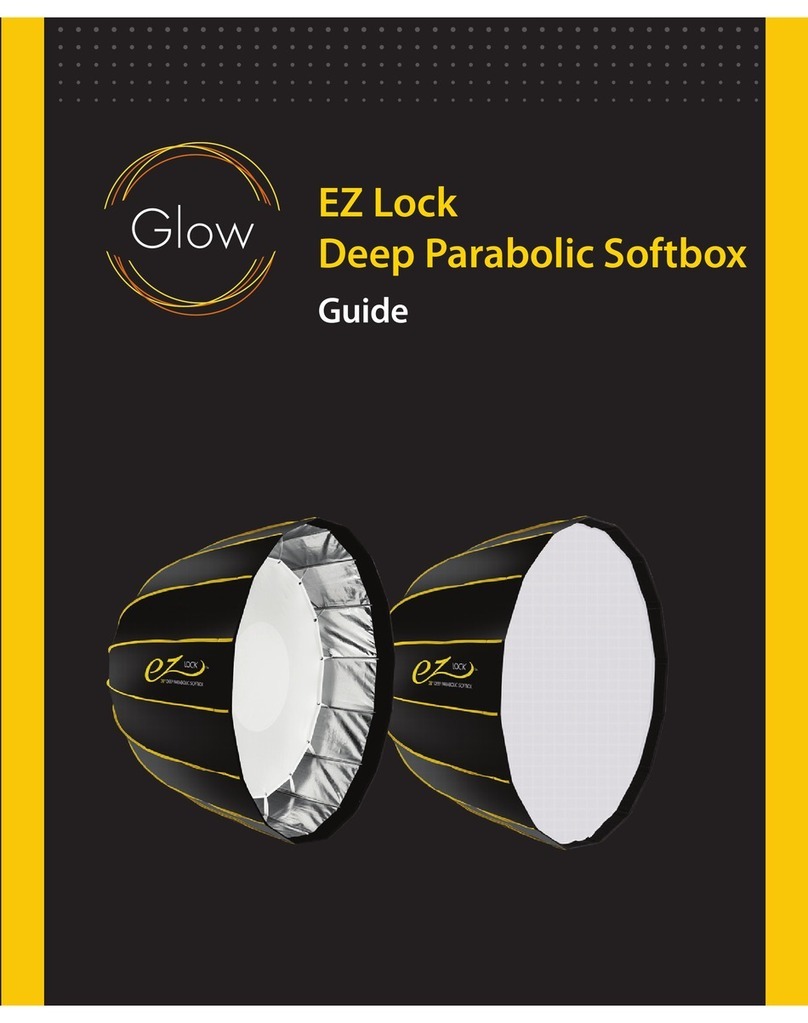8GlowLightControl.com
GLOW ONE YEAR LIMITED USA WARRANTY
Glow warrants to the original purchaser that your Glow product shall be free from defects in material and
workmanship for the period of two (2) years from the date of purchase (or delivery as may be required in certain
jurisdictions), or thirty (30) days after replacement, whichever comes later.
Glow’s entire liability and your exclusive remedy for any breach of warranty shall be, at Glow’s option, to repair or
replace the hardware, provided that the hardware be returned to the point of purchase or such other place as Glow
may direct with a copy of the sales receipt or dated itemized receipt. Glow may, at its option, replace your product,
oer to provide a functionally equivalent product, or repair any product with new, refurbished or used parts as long
as such parts comply with the product’s technical specications. Any replacement hardware product will be
warranted for the remainder of the original warranty period or thirty (30) days, whichever is longer, or for any
additional period that may be applicable in your jurisdiction. If the product has been discontinued, the warranty
provider reserves the right to replace it with a model of equivalent quality and function.
This warranty does not cover problems or damage resulting from accident, abuse, misapplication, or any
unauthorized repair, modication or disassembly, improper operation or maintenance, normal wear and tear, or
usage not in accordance with product instructions or connection to improper voltage supply, use of consumables,
such as replacement batteries, not supplied by Glow, except where such restriction is prohibited by applicable law.
Except where prohibited by applicable law, this warranty is nontransferable and is limited to the original purchaser
and the country in which the product was purchased. This warranty gives you specic legal rights, and you may also
have other rights, including a longer warranty duration that may vary under local laws.
To start a warranty claim contact the Glow Customer Service Department to obtain a return merchandise
authorization (“RMA”) number, and return the defective product to Glow, along with the RMA number and
proof of purchase.
Question about our product line? Need Product Support?
We are proud of our products and celebrate our customers. We are with you, from product selection to everyday use.
Be secure with your purchase and reach us as you need.
Call: 212-647-9300
Address: Adorama Brands, 42 West 18th Street, New York, NY 10011
Y
ou
can
always
contact
us
at
[email protected]OM
for
personal
technical
support.
Our
website
contains
a
wide
range of Support and FAQ pages with valuable technical assistance.
GLOW is a registered trademark of ADORAMA CAMERA.
© 2018 Adorama Camera, Corp. All Rights Reserved.