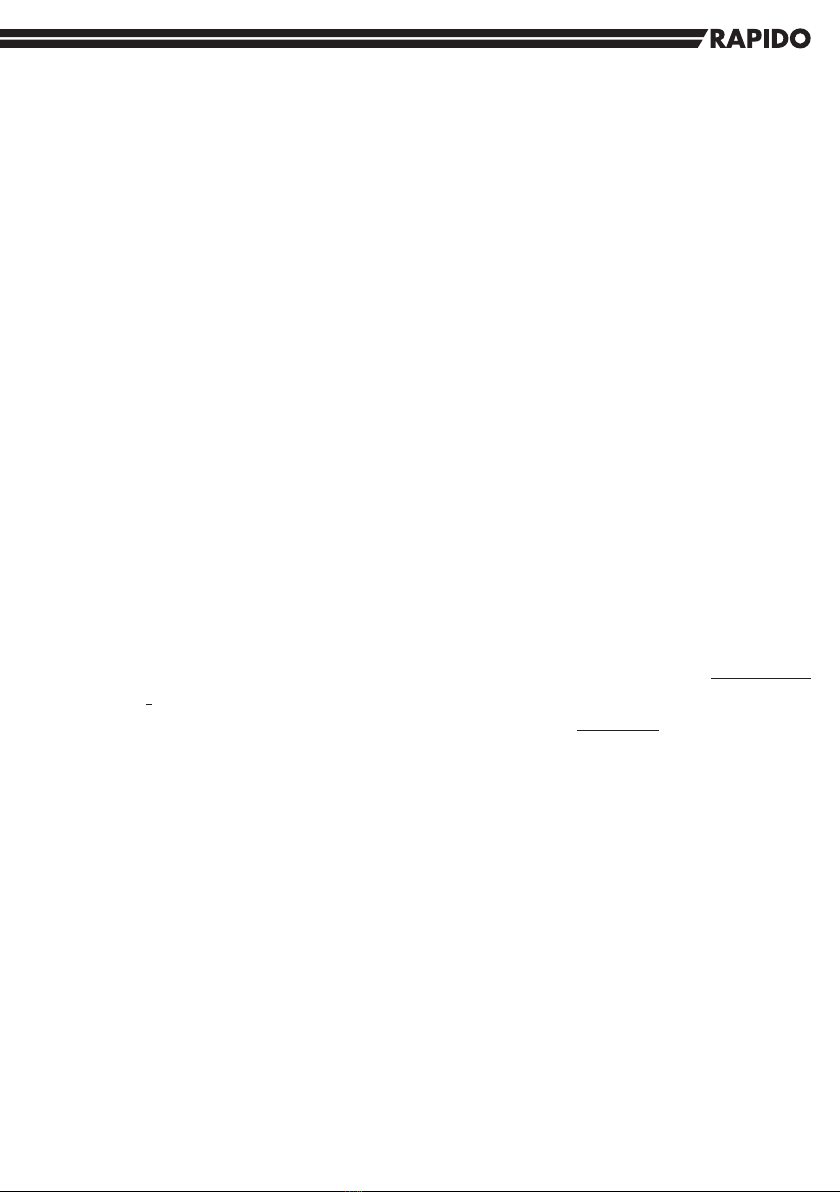4
PROTOTYPE NOTES
Many will ask “Do we really need another B-unit?” or “What makes this one
different from the others?” Well, the General Motors Diesel Division (GMD) London
-built F7B and F9B differed from their Electro-Motive Division (EMD) La Grange-built
counterparts and have their own unique attributes. First and foremost, let’s clear the
air. There is no such thing as an FP7B or an FP9B. That’s a misnomer. Whether it
had a steam generator or not, it was simply an F7B or an F9B. That’s it. End. Finish.
Fin. The only difference in name would’ve been the internal classification number,
which varied from railway to railway. This is because the carbody was the same
length whether or not it was equipped with a steam generator unit. The A units were
different, and there were in fact FP7s and FP9As (also referred to as FP9s, FP-9As,
and FP9-As… often in the same source document; that’s why we settled on FP9A).
Canadian Pacific
Beginning in 1951, Canadian Pacific took delivery of their first F7Bs, numbers 4424-
4437, class DFB-15c. Of the first batch of 14 units, the first ten (4424-4433) were not
equipped with steam generators, while the later batch of 4 (4434-4437) were so
equipped. These units were followed in 1952 by an additional eight steam-generator
equipped F7Bs (4438-4445) and 3 non-steam F7Bs (4446-4448). Finally, in 1953,
CP took delivery of 4 more F7Bs, numbers 4459-4462, which were not equipped
with steam generators. However, as a result of the transition to the F9B production at
GMD, the last order came equipped with a 48” dynamic brake fan rather than the
36” fans on the previous F7Bs.
Finally, in 1954, with the impending launch ofThe Canadianthe following year, CP
took delivery of eight F9Bs (numbers 1900-1907) to complement their order of 11
FP9As (1405-1415) purchased at the same time. These new units came equipped with
steam generators and 48” dynamic brake fans, being essentially identical externally
to their earlier F7B cousins, especially the later 1953 batch. At the same time, CP
renumbered their steam-generator-equipped F7Bs from 4434-4445 to 1908-1919
respectively to match the numbering of the incoming F9B units, and to streamline
the numbering of the fleet intended for use on passenger trains. They were also
upgraded from 65 mph to 89 mph gearing at the same time.
In the later years when passenger service began to dwindle, CP reverted the
numbering of their steam-generator equipped F7Bs back to 4434-4445, re-geared
them back to 65 mph, and put them back into dual freight/passenger service for
greater flexibility. None of the F7Bs went on to VIA Rail Canada in the late 70s, as
they had all lost their steam generators by this point. While some were traded-in to
GMD in 1965 towards new GP35s, most were retired from service by 1983. Two
exceptions to this were 4445 and 4462, which became slug units wearing numbers
6800/6801 and later 1018/1019 respectively before ultimately being sold in 1999,
16 years after the last F7Bs were retired. For the F9B’s, the remaining six units (1902
and 1906 were retired due to wreck damage) were renumbered to 4473-4478