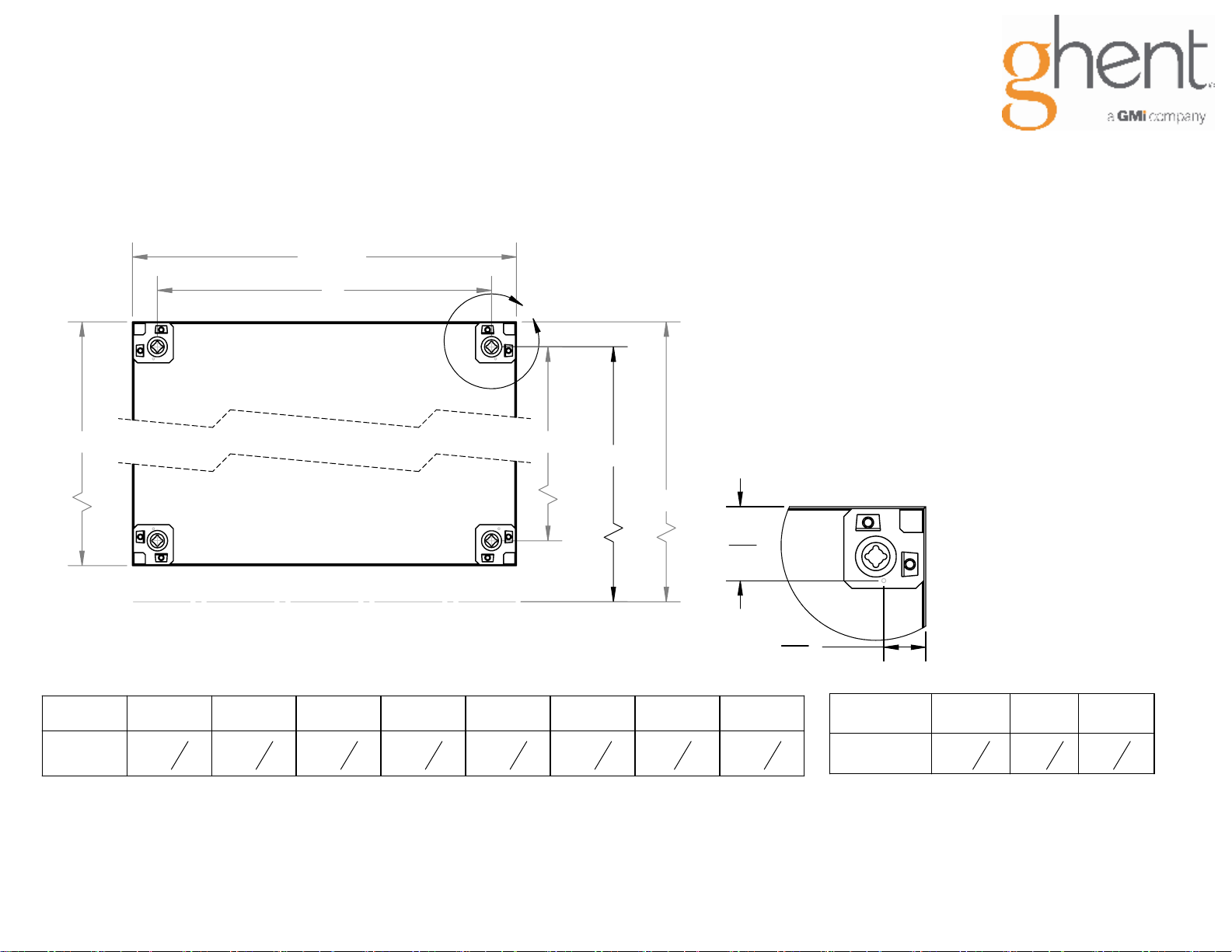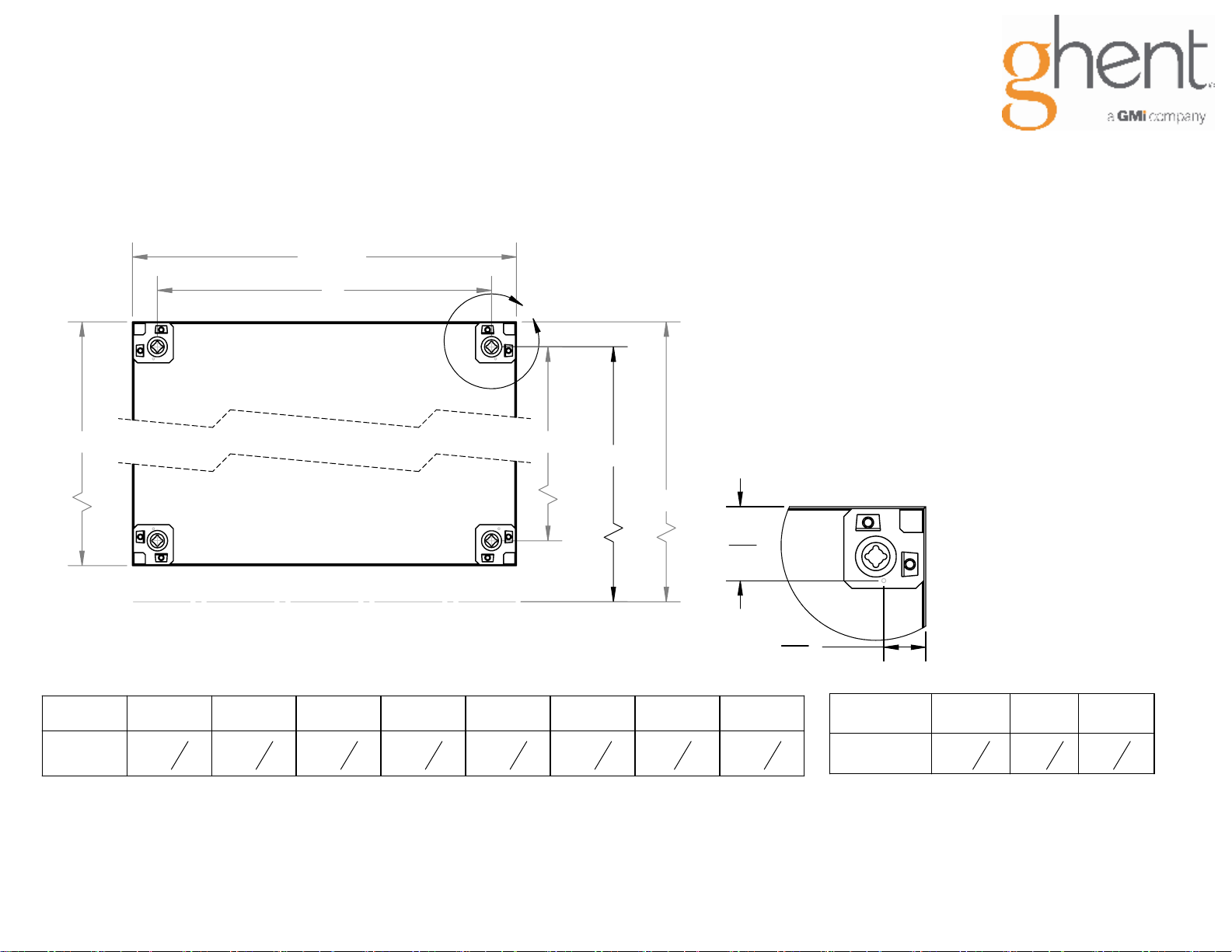
WIDTH
HEIGHT
B
76-7/16"
78" REF.
A
A
FLOOR LINE
2 5
16
"
1 5
16
"
DETAIL A
For the most secure mounting of the unit, install all mounting screws directly to wall studs. When wall studs can
not be used we recommend using hollow wall anchors.
The recommended mounting height of the unit is 78" from the floor to the top of the unit.
Mounting Instructions:
1.) Scribe a level line on the wall at 76-7/16"
2.) Space the holes using the attached charts.
3.) Drill and install the mounting hardware and allow
the screw head to protrude 1/4" max from the wall.
4.) Hang unit onto protruding screw heads using the
sheet metal brackets on the rear of the unit.
NOTE:
To mount a 96" long unit, use the "L"-hangers
(provided) in addition to wall anchors (not provided)
and follow the mounting instructions enclosed with
the "L"-hangers.
**Important**:
Units with lighted headers require electrical installation by a licensed electrician. Consult your local electrical code
to determine the correct method of installation.
The lamps have been mounted in the unit, but have not been wired.
Access to the lamps can be made by removing the rear panel of the header section of the unit.
**Important**: Specific u
nits that are designed for outdoor use are water-resistant, not water-proof. When being hung outdoors, unit should
be under cover to prevent damage.
Message Center
Instruction Sheet
ISMCT9709 10-14
NOTE:
For permanent mounting, drill a 1/8"
hole through the back of the sheet
metal brackets. The hole should be
located at 1-5/16" vertical & 2-5/16"
horizontal. Fasten to the wall with 2"
#8 self-tapping screws.
(Before
drilling through the face of the board
make sure to score the board surface
so that it doesn't get tangled in the
screw.)
www.ghent.com - Lebanon, OH - 800-551-2536
1
Unit
Width
18" 24" 30" 36" 48" 60" 72" 96"
A
14-
13
16
"
20-
13
16
"
26-
13
16
"
32-
13
16
"
43-
15
16
"
55-
15
16
"
67-
1
16
"
92-
13
16
"
Unit
Height
24" 36" 48"
B
20-
7
8
"
32-
7
8
"
44-
1
16
"