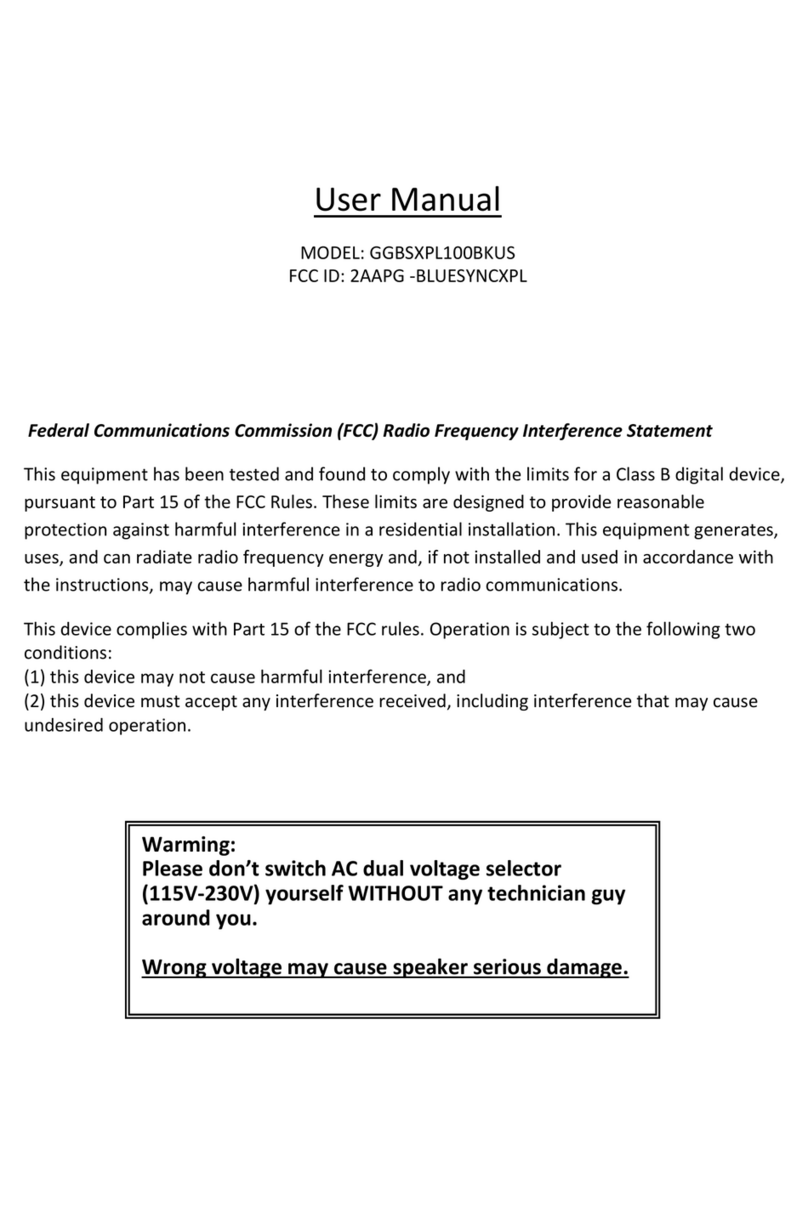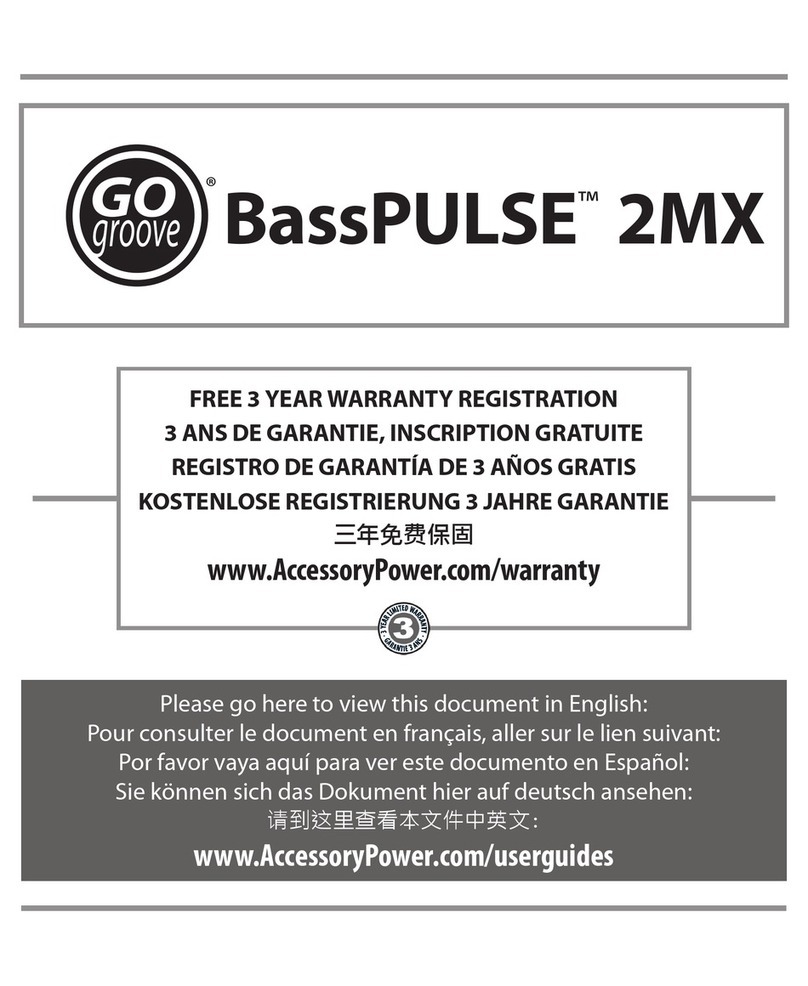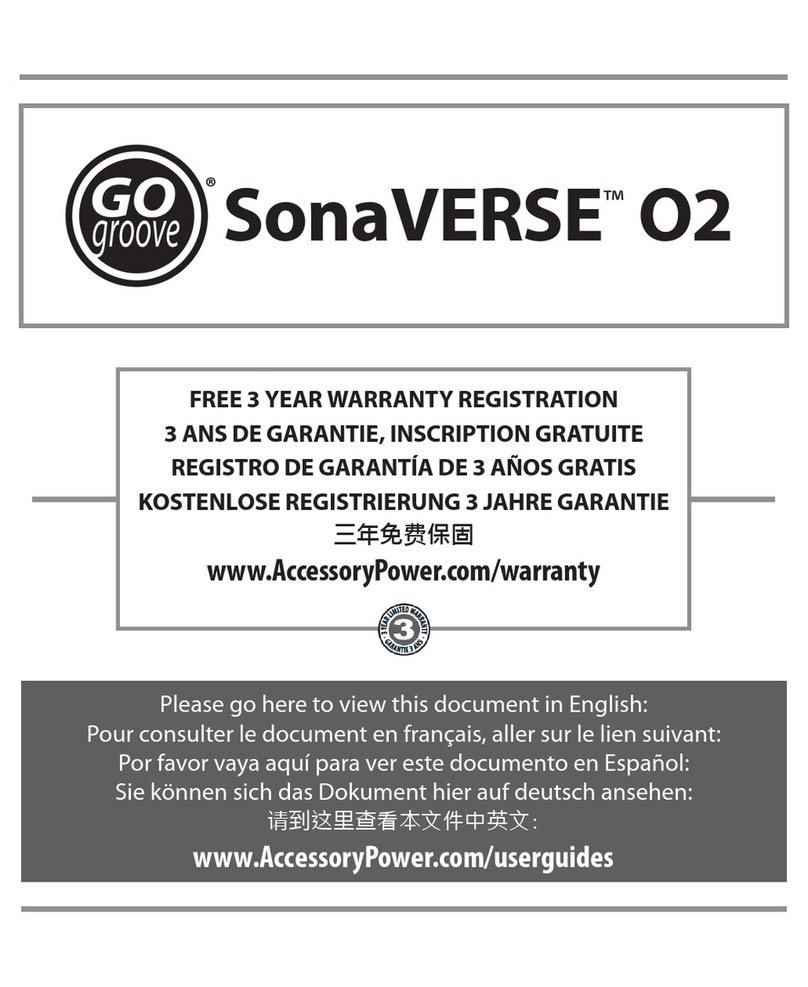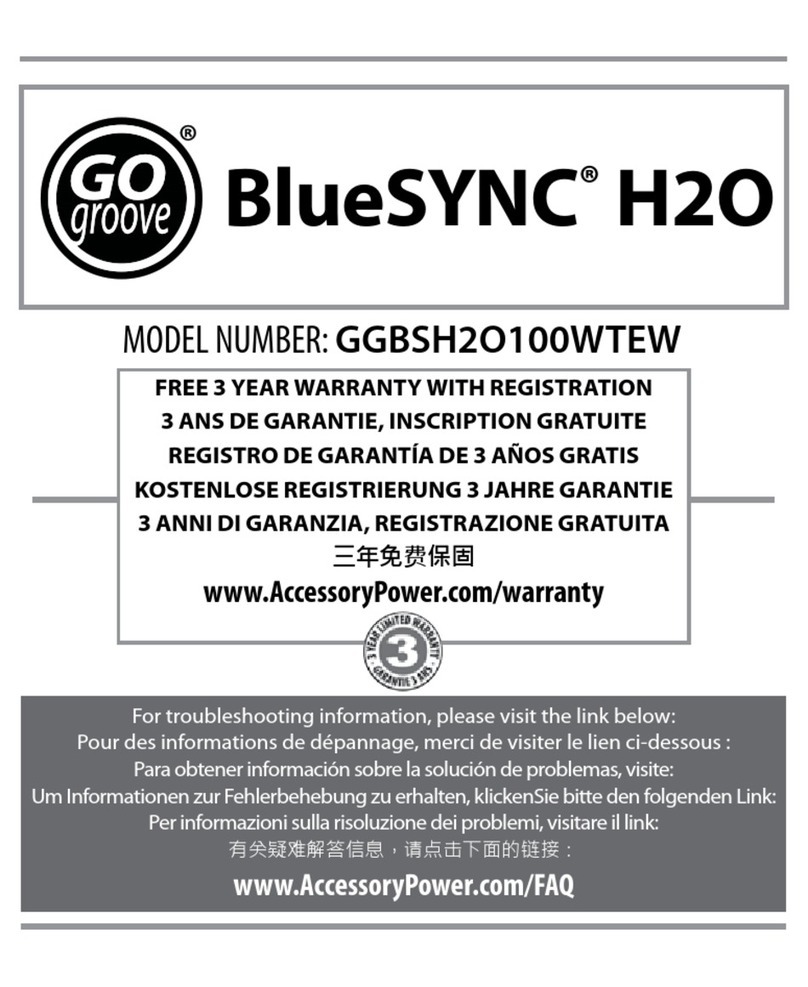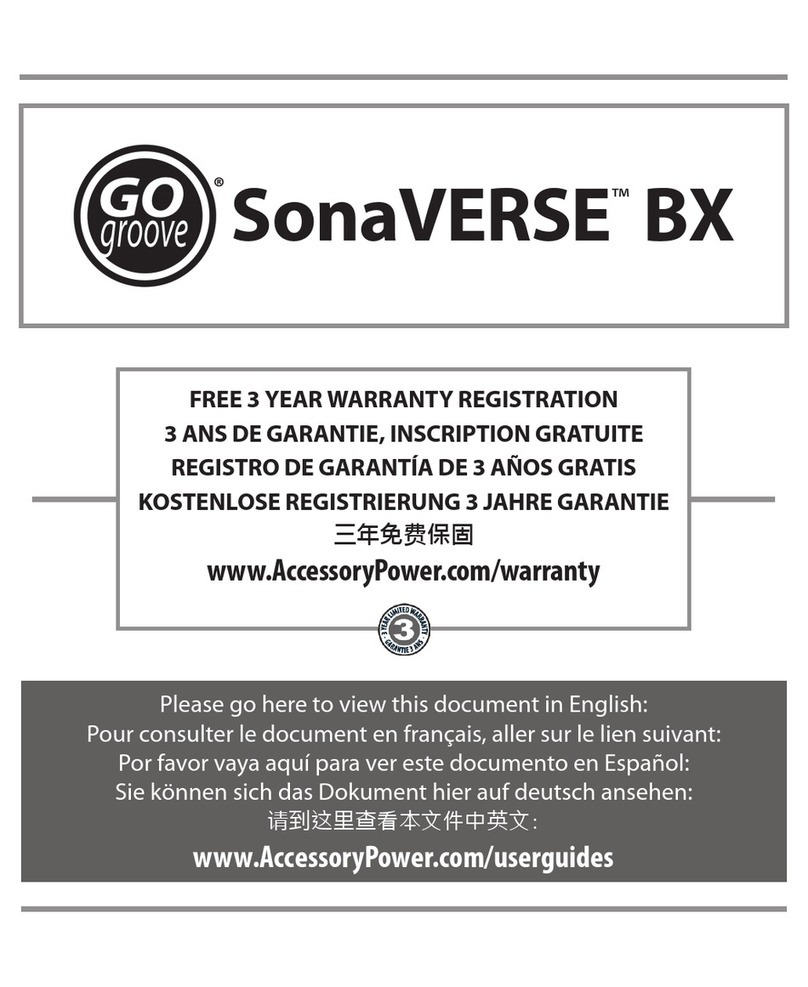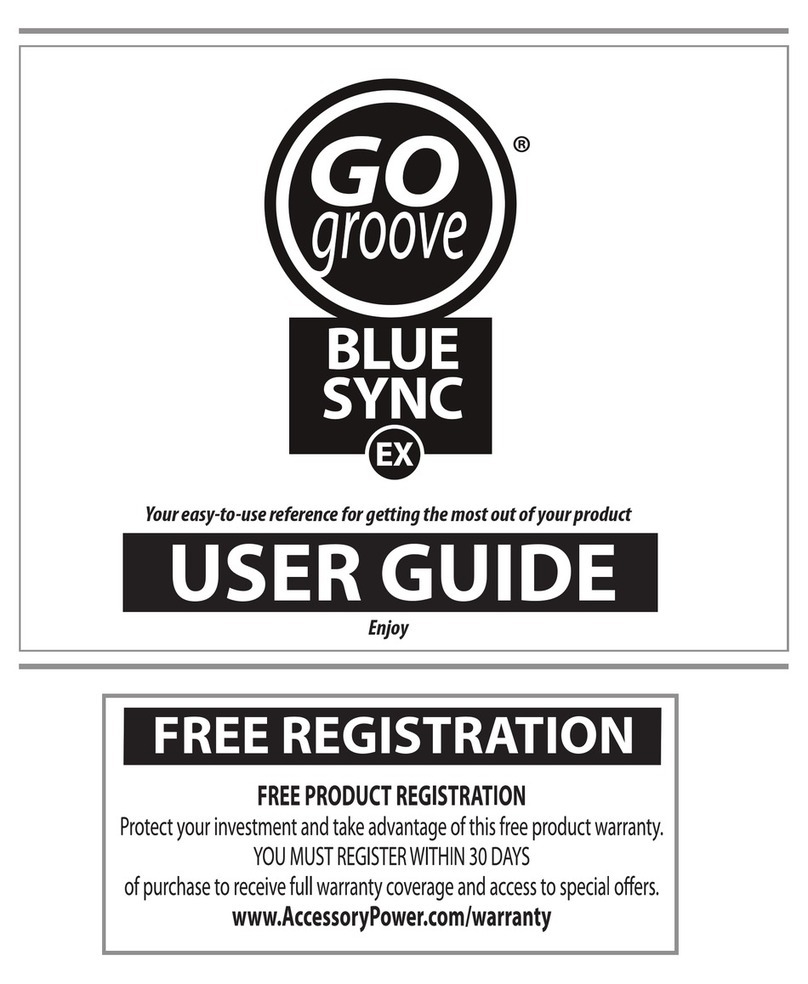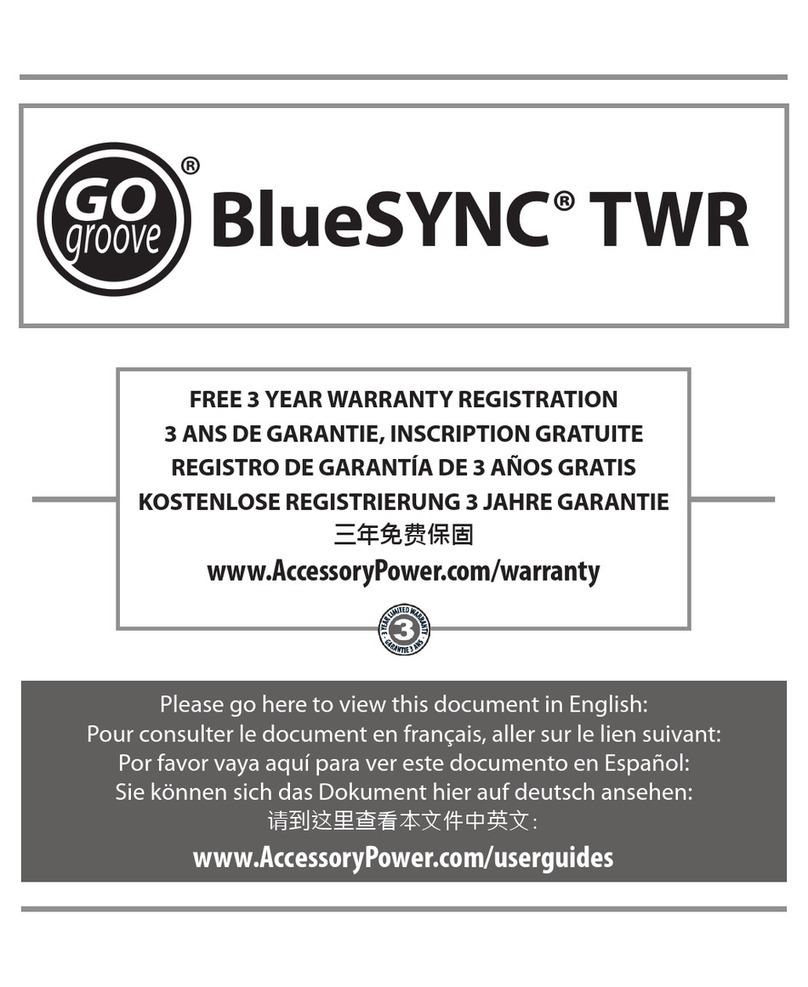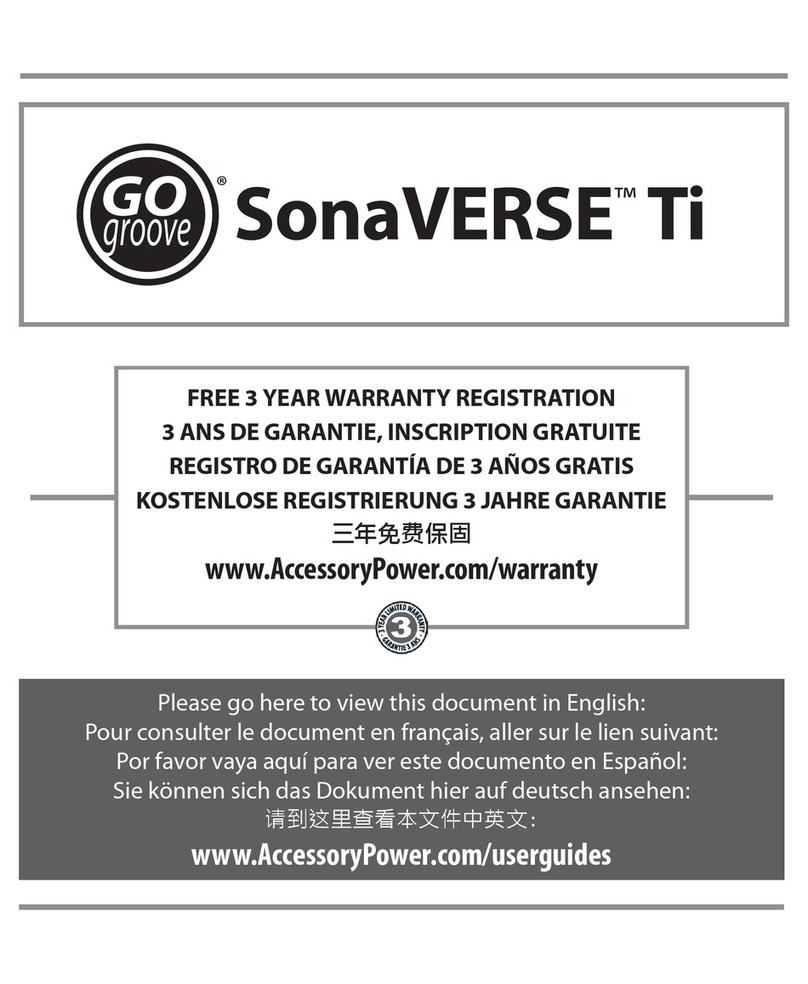Operating Instructions
Connect the BLUESYNC STX to Power
Connect (b) AC plug into a wall AC outlet. Connect the barrel end of the (b) AC plug
into (6) DC in port on the rear of the speaker. Find the (5) On/O switch on the rear of
the speaker and switch it to the ON position. The BLUESYNC STX will automatically
start in AUX MODE with the (2) Function LED indicator illuminated green. To enter
BLUETOOTH MODE, press the (1) Bluetooth function button once so that the (2) Function
LED indicator is illuminated blue.
Pairing your mobile Bluetooth device to the BLUESYNC STX
Pairing instructions may dier depending on the device you are using. Please refer to
your device’s user manual for further information.
1- Pairing
a. Make sure that your mobile device is within at least 3 feet of the receiver when
trying to pair and that the BLUESYNC STX is powered on.
b. Enter pairing mode on the BLUESYNC STX by pressing and holding the (1)
Bluetooth function button for 5 seconds until the (2) Function LED indicator
ashes blue rapidly. Access the Bluetooth settings on your mobile device and
select SEARCH/SCAN FOR DEVICES. Your mobile device will begin to search for a
Bluetooth signal.
d. You will see the name“BLUESYNC STX”appear in the device list. Select it to pair,
and if a password or PIN is needed, enter the numbers “0000”.
***You may have to select BLUESYNC STX and press “CONNECT”.
e. After a successful connection has been made, the (2) Function LED indicator will
stay illuminated.
Operating Instructions continued
2- Reconnecting
a. The BLUESYNC STX will automatically connect to the last Bluetooth device
that was paired when powered on. To make sure that the BLUESYNC STX is in
BLUETOOTH MODE, press the (1) Bluetooth function button so that the (2) Function
LED indicator is illuminated blue.
b. If the BLUESYNC STX does not automatically reconnect, make sure that your
mobile device is within at least 3 feet of the receiver and access the Bluetooth
settings in your mobile device. Select“BLUESYNC STX”from the device list. If your
device is not listed, start from the beginning of“Pairing your mobile Bluetooth
device to the BLUESYNC STX” instructions above.
c. After a successful connection has been made, the (4) Power LED indicator will stay
illuminated.
Playing music
1- Make sure that the (2) Function LED indicator is illuminated blue and your Bluetooth
A2DP (audio/music) mobile device is paired with the BLUESYNC STX.
2- Simply begin playing music on your mobile device and you should hear the music
play through the BLUESYNC STX. If the music is low, increase the volume on the
BLUESYNC STX rst, then adjust your device’s volume.
3- You can control the volume on the BLUESYNC STX using the (4) Volume + button
and (3) Volume – button.
4- If you would like to connect a device which does not have Bluetooth capability, you
may use the (6) AUX line-in port on the BLUESYNC STX. Just use the included (c)
3.5mm audio cable. Connect one end to the headphone jack of your music playing
device, and the other end into the (6) AUX line-in port on the rear of the BLUESYNC
STX. Once connected, check to see if the (2) Function LED indicator is green. If not,
press the (1) Bluetooth function button once to toggle to AUX MODE. Begin playing
music on your mobile device, and you should hear the music play through the
BLUESYNC STX.