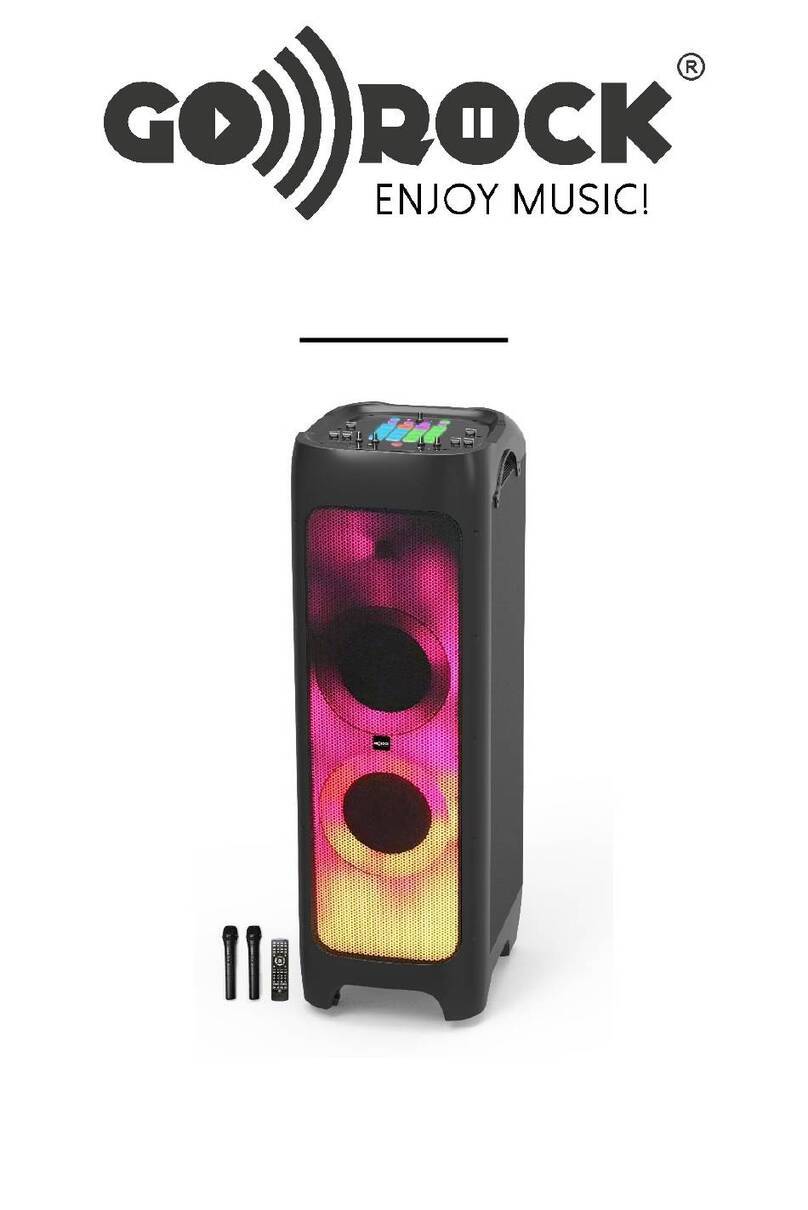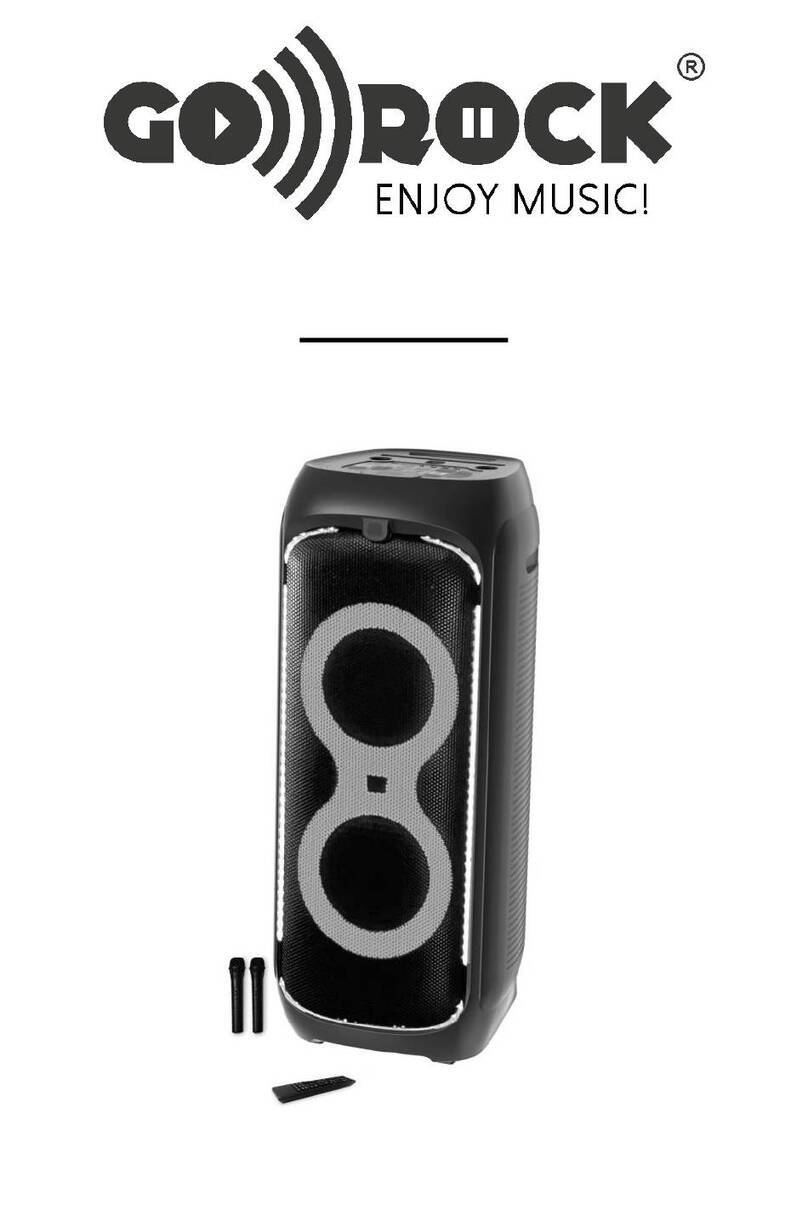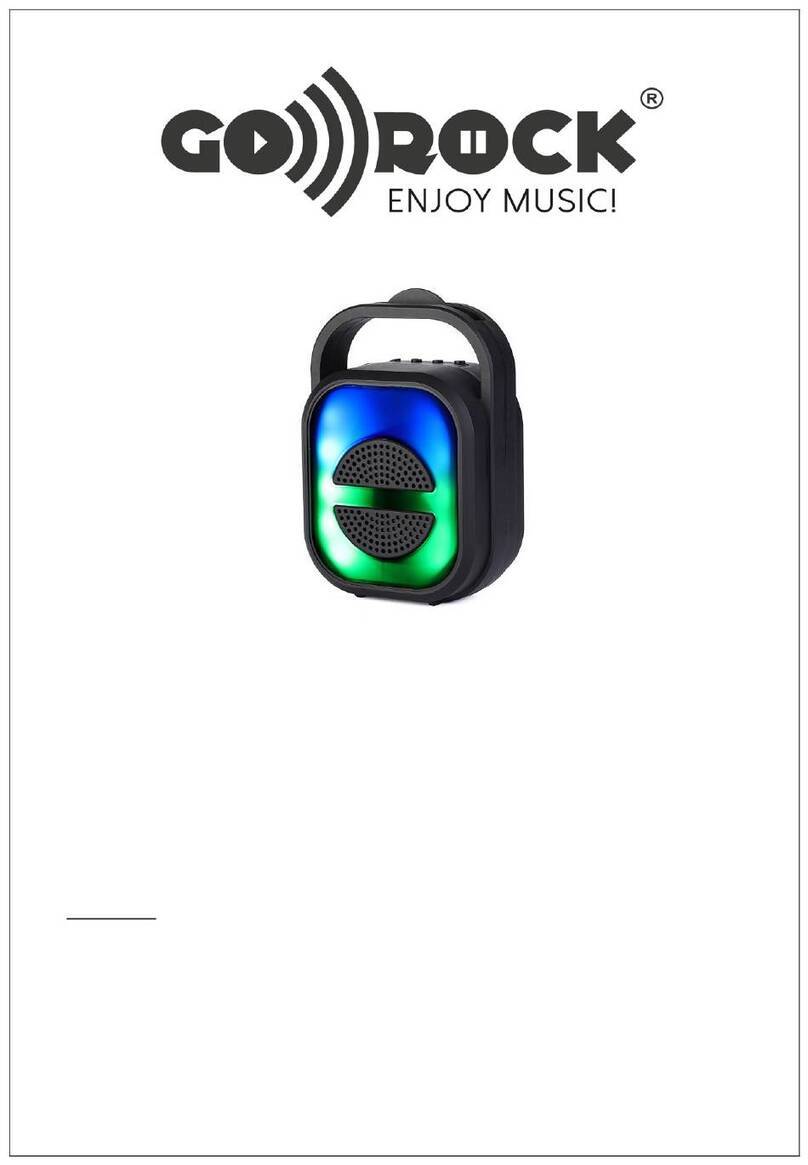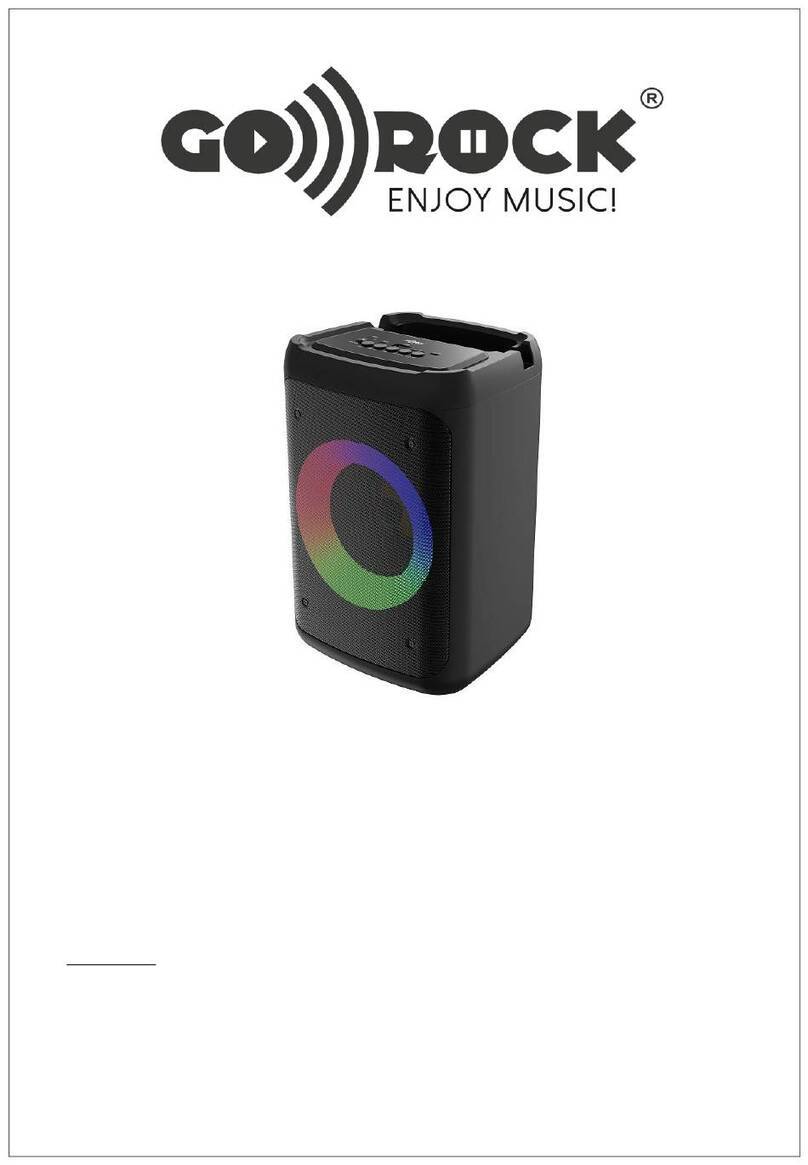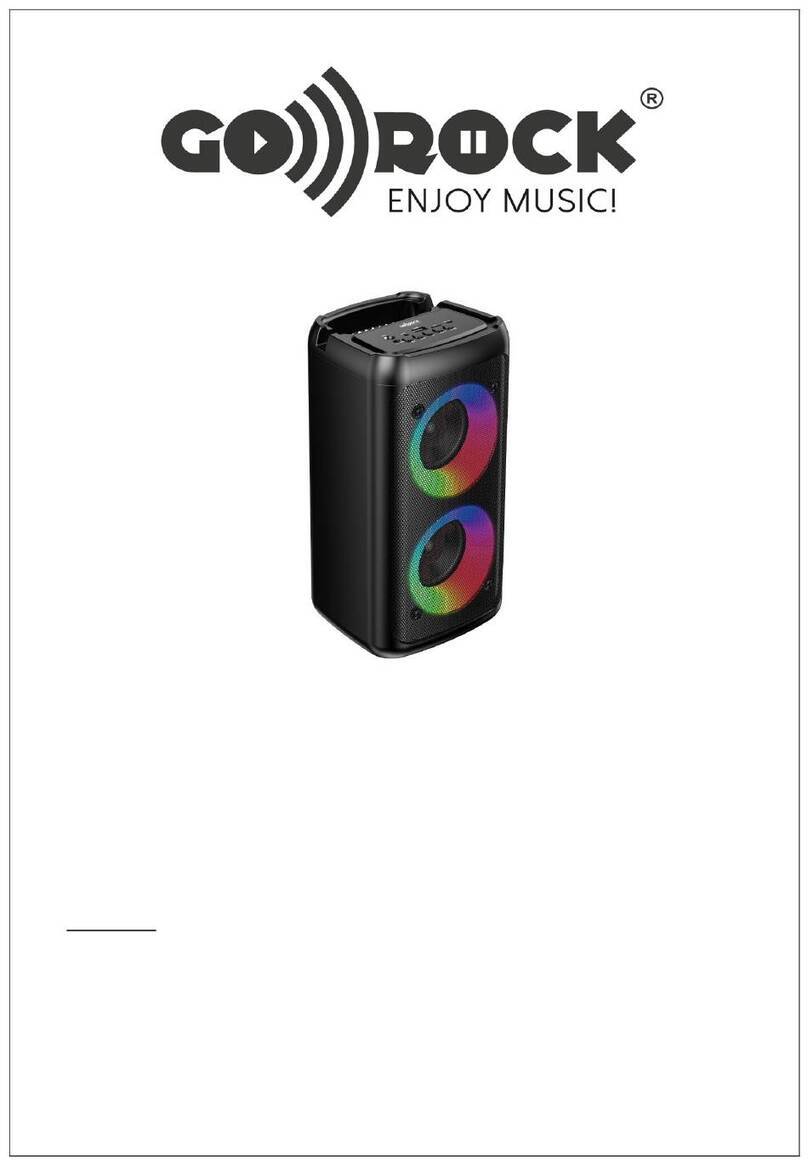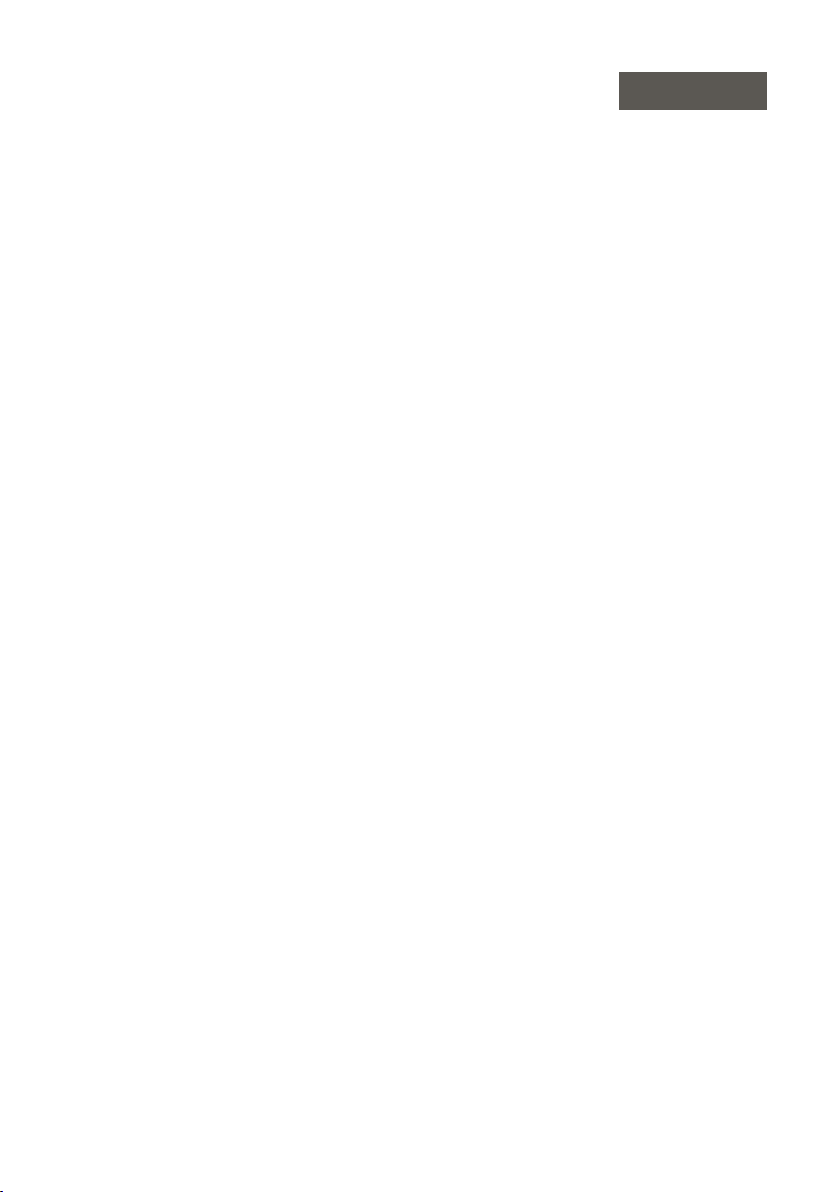ESPAÑO
El panel de control está situado en la parte frontal/superior del
altavoz.
Conecte la tarjeta SD o memoria USB en su entrada co-•
rrespondiente. Asegúrese de que el contenido sea archi-
vos mp3 de lo contrario no se reproducirán en el altavoz.
Encienda el altavoz pulsado el botón ‘P AY/PAUSE/ON-•
OFF’ , la pantalla ED se encenderá. Presione el botón
‘MODE’ en la unidad o en el mando a distancia para cam-
biar entre USB, SD, radio FM o AUX. Una vez seleccio-
nado el modo, los archivos de música comenzarán a
reproducirse. En caso de no funcionar, asegúrese de que
el altavoz esté cargado y de que los ficheros musicales
sean en formato MP3.
Acomode el volumen al nivel deseado utilizando el con-•
trol de volumen del panel de control manteniendo presio-
nados el botón ‘ANTERIOR/VO -’ para disminuir el
volumen o el botón ‘SIGUIENTE/VO +’ para aumentar el
volumen o desde el mando a distancia usando los boto-
nes ‘VO +’ para incrementar el volumen y ‘VO -’ para
disminuir el volumen.
a calidad de salida del sonido dependerá de la calidad•
del archivo MP3.
Para desplazarse por las canciones utilice los botones•
del panel de control ‘ANTERIOR/VO -’ para ir a la can-
ción anterior o el botón ‘SIGUIENTE/VO +’ para ir a la
siguiente canción o los botones del mando a distancia:
‘ANTERIOR’ o ‘SIGUIENTE’ o bien usando los botones
numéricos.
Puede pausar la canción pulsando el botón•
‘P AY/PAUSA’ del panel de control o bien el botón
‘P AY/`PAUSA’ del mando a distancia.
6
GR-WSK140