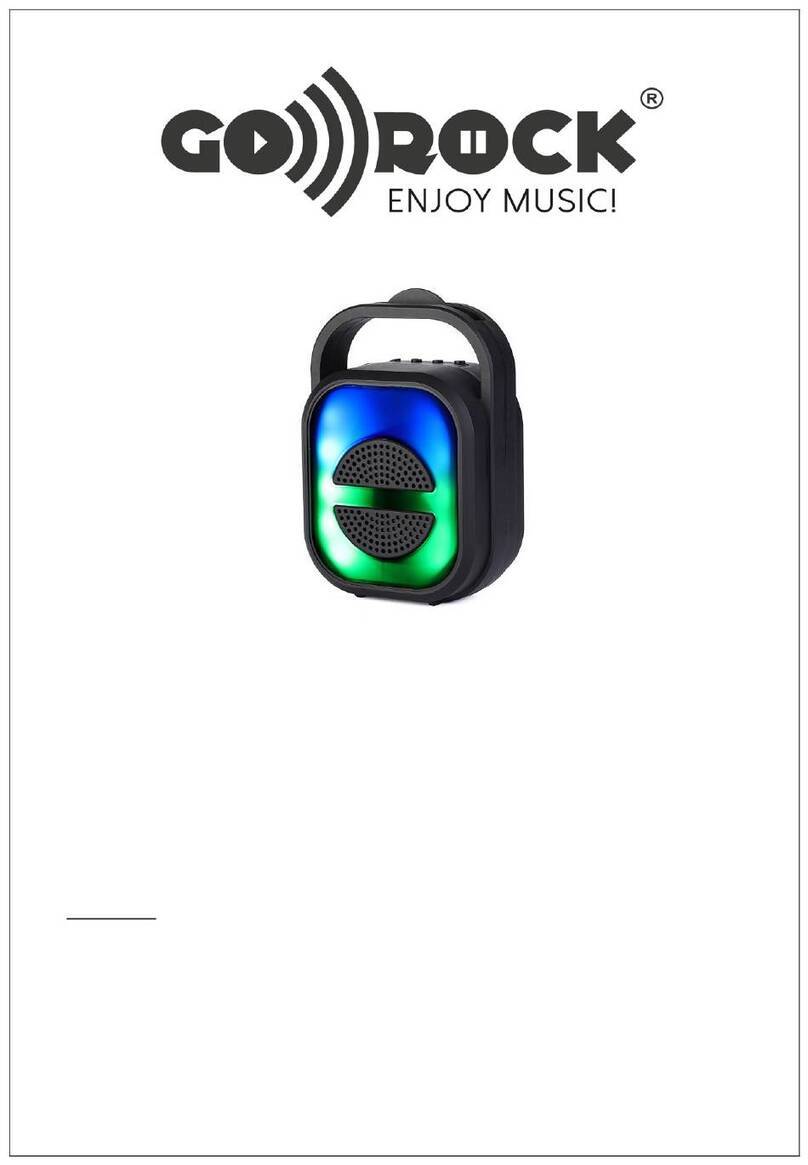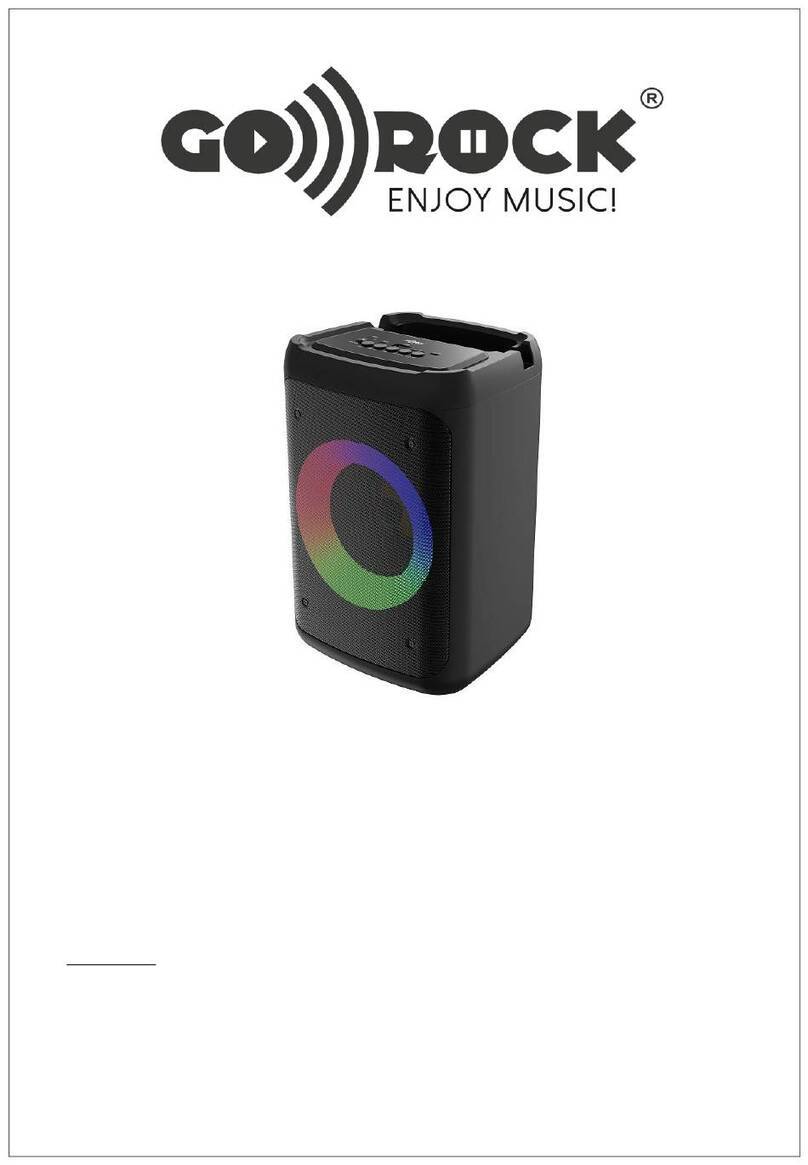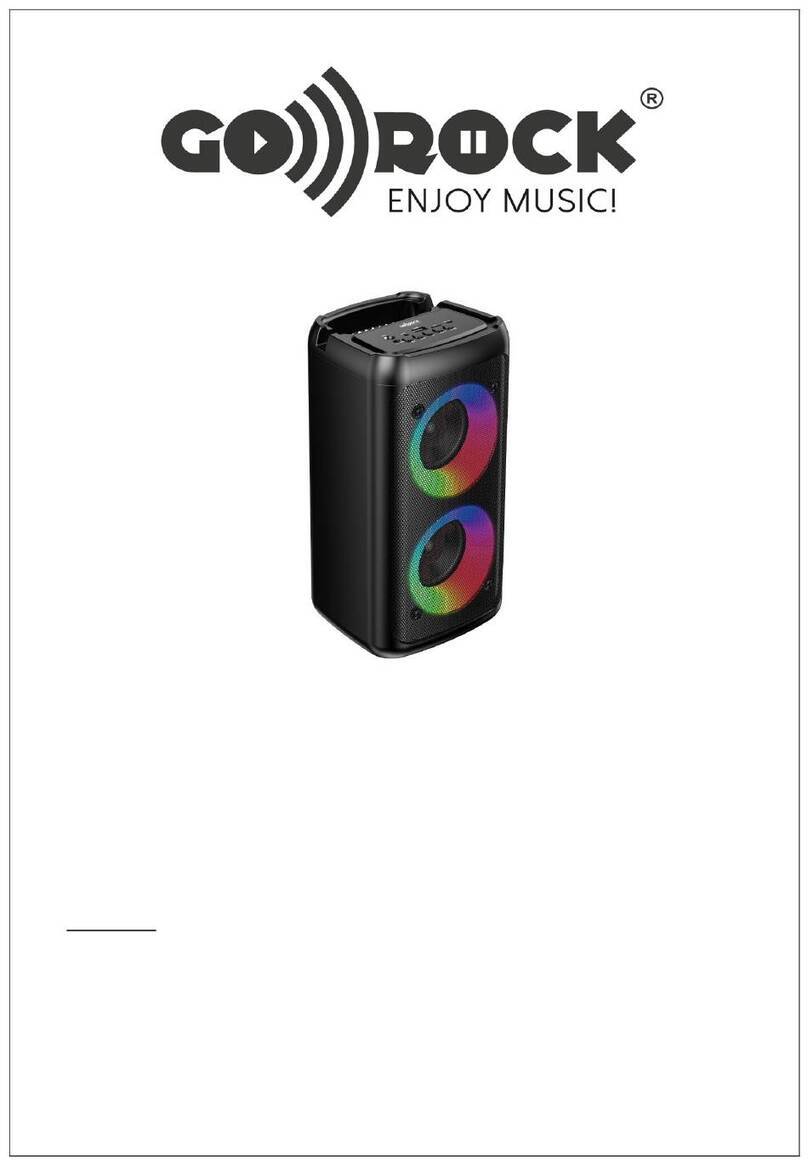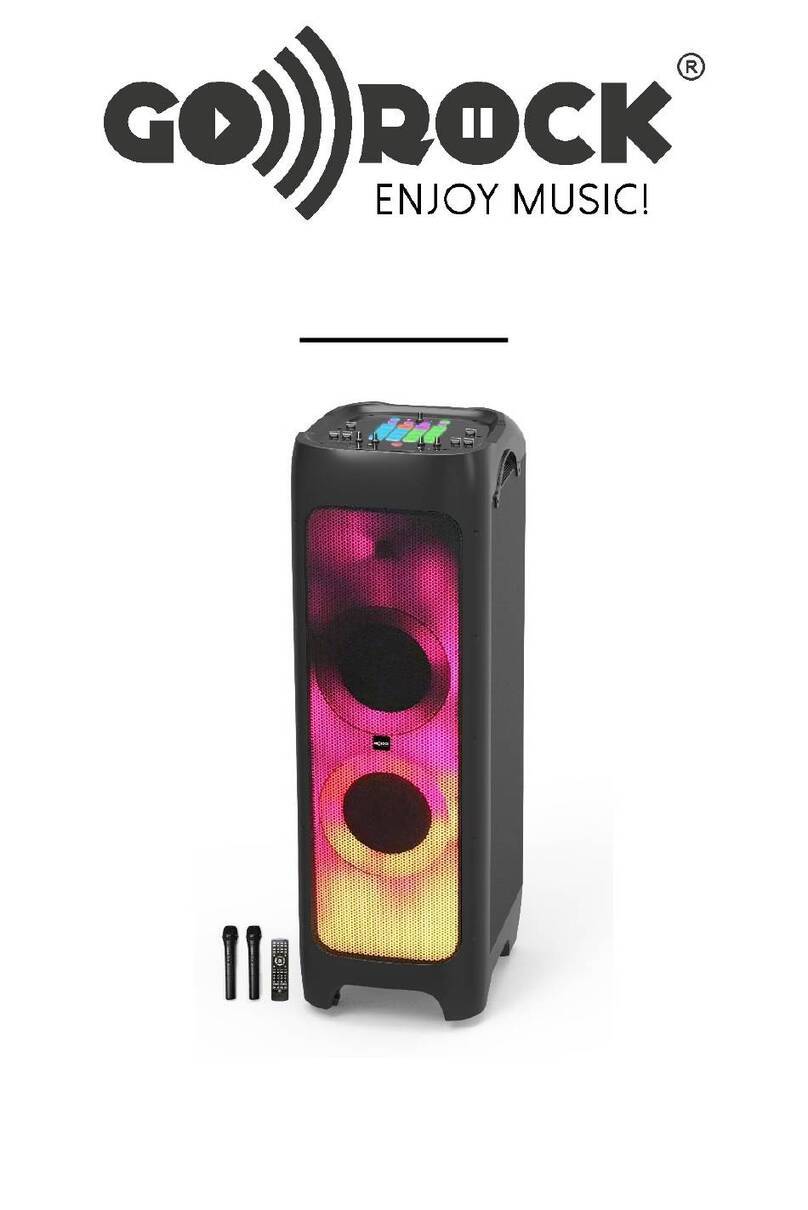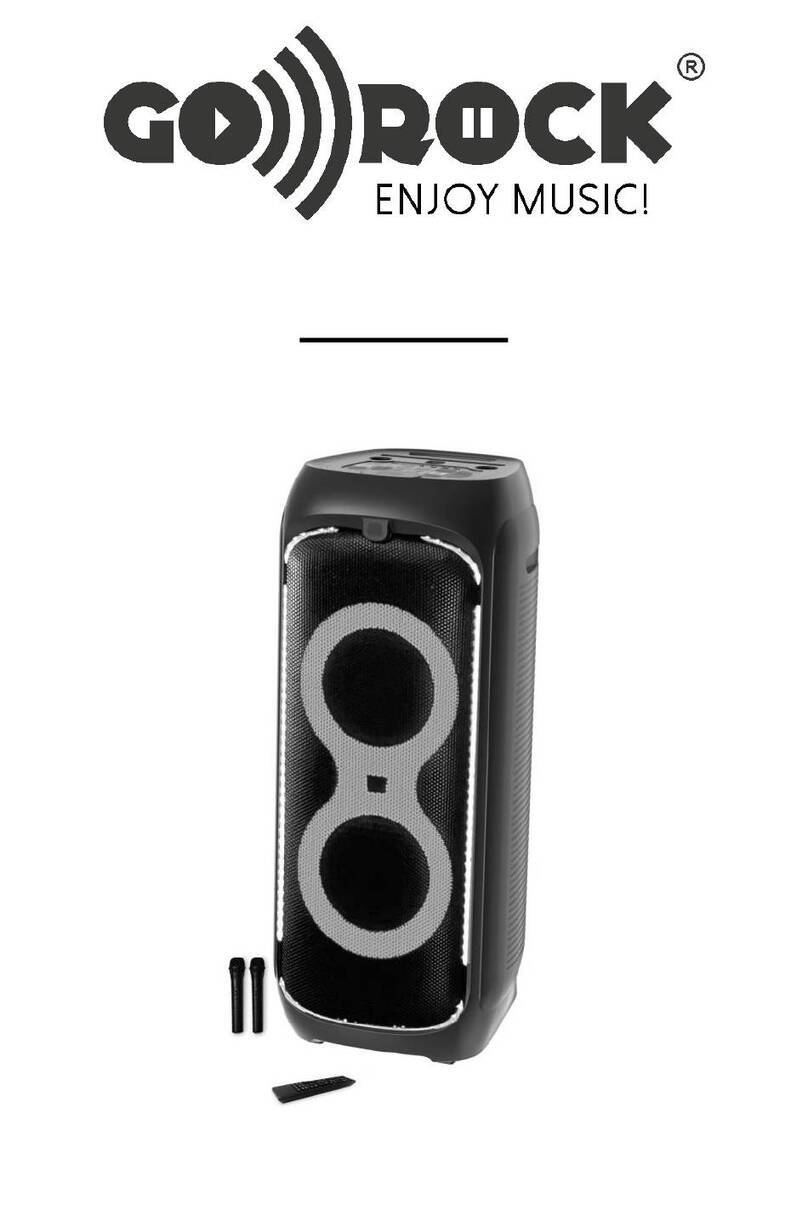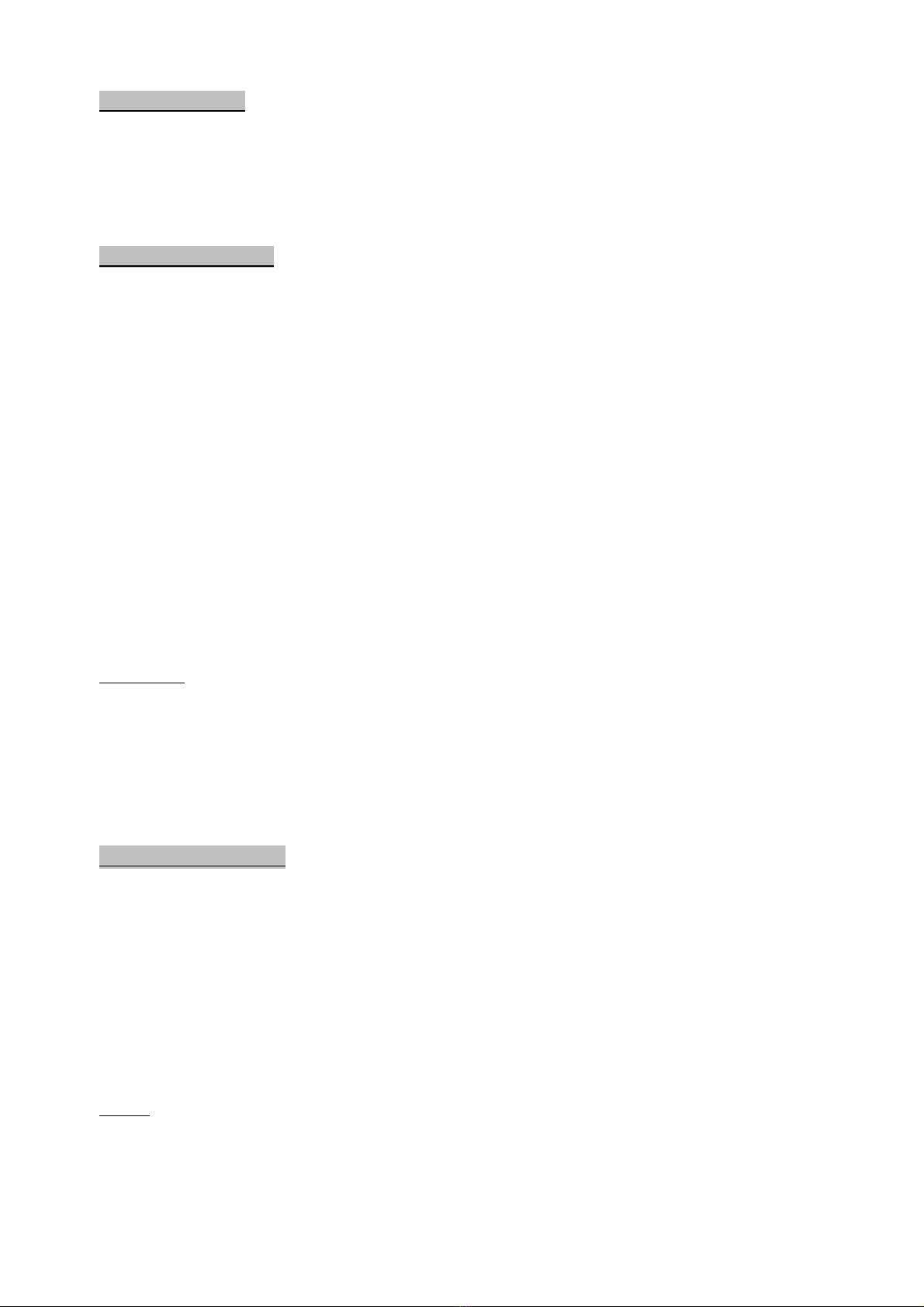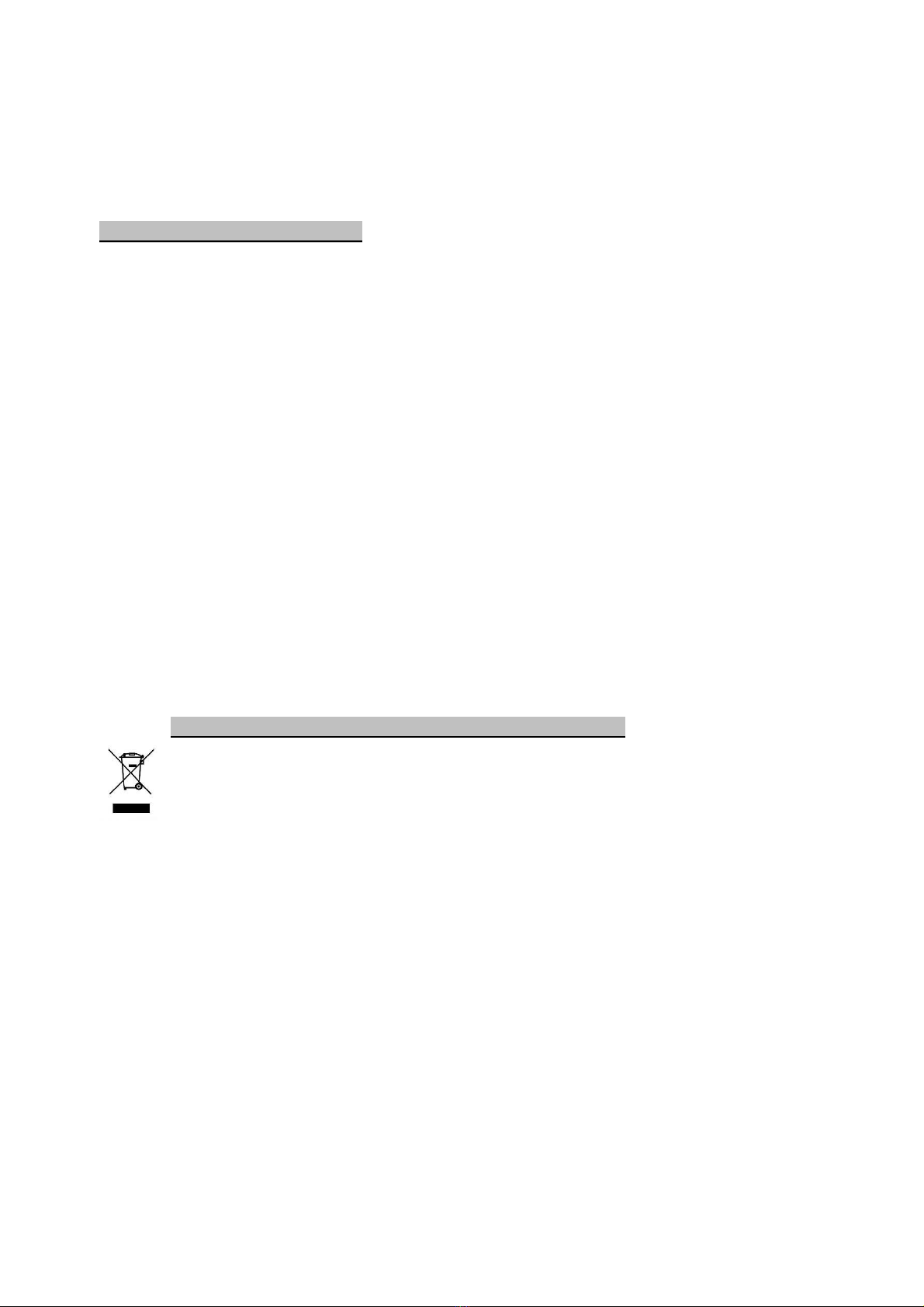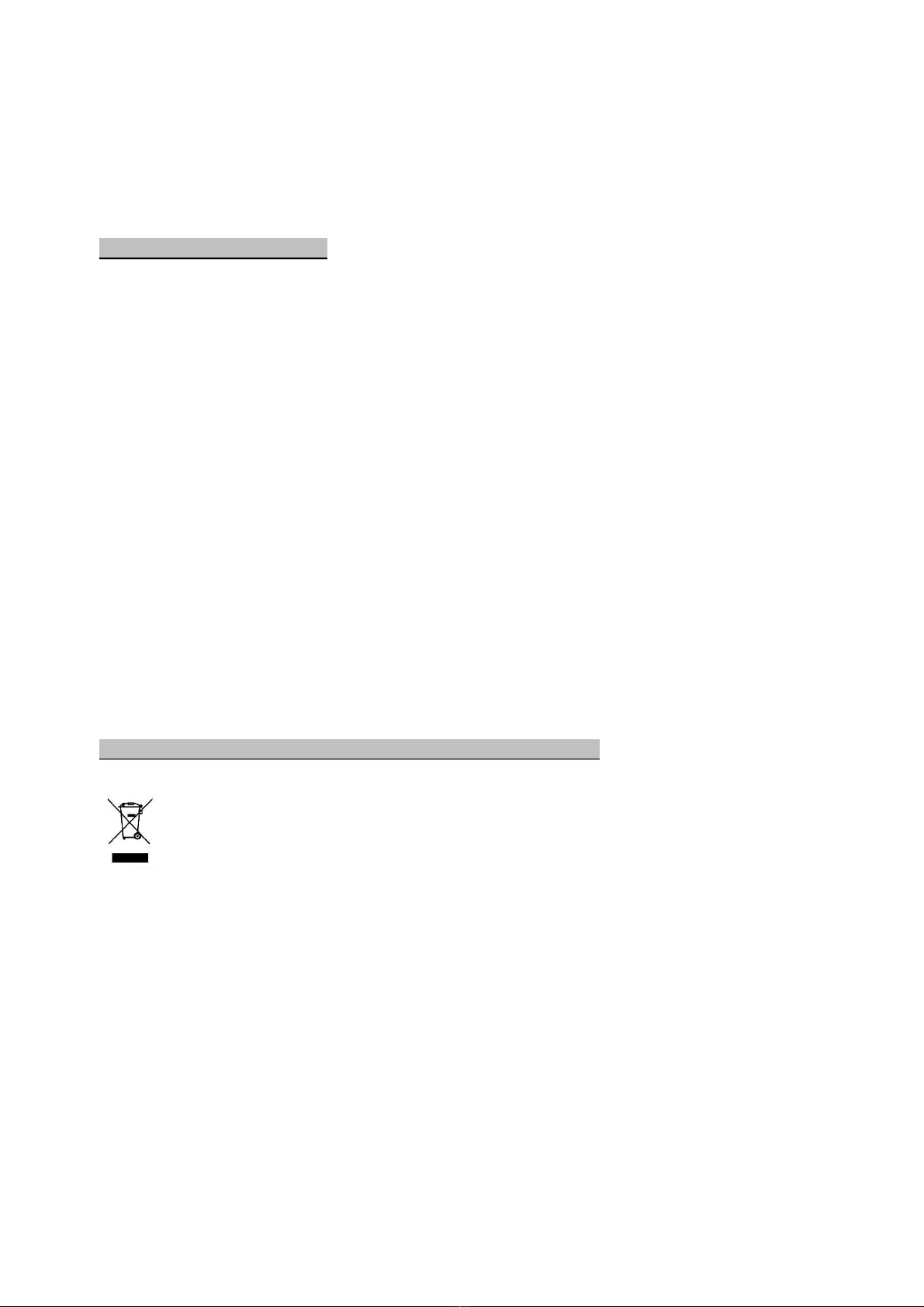Conexión a dispositivo Bluetooth (Vincular Bluetooth).
- Encienda el altavoz y active el bluetooth del dispositivo externo a vincular.
- Busque en el dispositivo externo el modelo del altavoz "GR-WSK350" y seleccionar.
- Una vez emparejado el dispositivo, ya puede escuchar música en el altavoz.
- Cada vez que encienda el altavoz se conectará al dispositivo automáticamente siempre y
cuando el dispositivo tenga activado el bluetooth.
- Para vincular un nuevo dispositivo, tiene que desactivar el bluetooth del dispositivo anterior
y activar el bluetooth del nuevo dispositivo a vincular.
- Para cambiar canciones, pausar, subir o bajar volumen, ver apartado "Descripción De Botones".
Nota.
Cuando enciende el altavoz, entra directamente en modo Bluetooth, siempre y cuando no haya
metida ninguna tarjeta TF y tampoco ningún Pendrive puesto.
Puerto Usb / Tarjeta TF.
- Encienda el altavoz y por defecto entrará en modo bluetooth.
- Si ya tiene puesta tarjeta TF ó Pendrive, entrará en reproducción de la música de éstos.
- Inserte un pendrive ó una tarjeta TF (MicroSD), con música Mp3 y formato Fat32.
- El altavoz empezará a reproducir la música automáticamente.
- Para cambiar canciones, pausar, subir o bajar volumen, ver apartado "Descripción De Botones".
Radio FM.
- Encienda el altavoz y por defecto entrará en modo bluetooth.
- Si tiene puesta tarjeta TF ó Pendrive, entrará en reproducción de la música de éstos.
- Pulsar el botón "Mode" pausadamente hasta seleccionar el modo FM.
- Para cambiar canciones, pausar, subir o bajar volumen, ver apartado "Descripción De Botones".
NOTA:
Si la recepcin de la emisora no es buena, conecte un cable Micro USB y deje suelto el otro
extremo. Este cable hará la función de antena.
Aux (Line In).
- Encienda el altavoz y por defecto entrará en modo bluetooth.
- Si tiene puesta tarjeta TF ó Pendrive, entrará en reproducción de la música de éstos.
- Conectar en este conector la clavija jack que viene del dispositivo externo.
- Pulsar el botón "M" pausadamente hasta seleccionar el modo Aux (Line In).
- La intensidad del volumen dependerá del nivel de volumen del dispositivo externo.
- Se aconseja poner el dispositivo externo a un volumen medio para que el altavoz no distorsione.