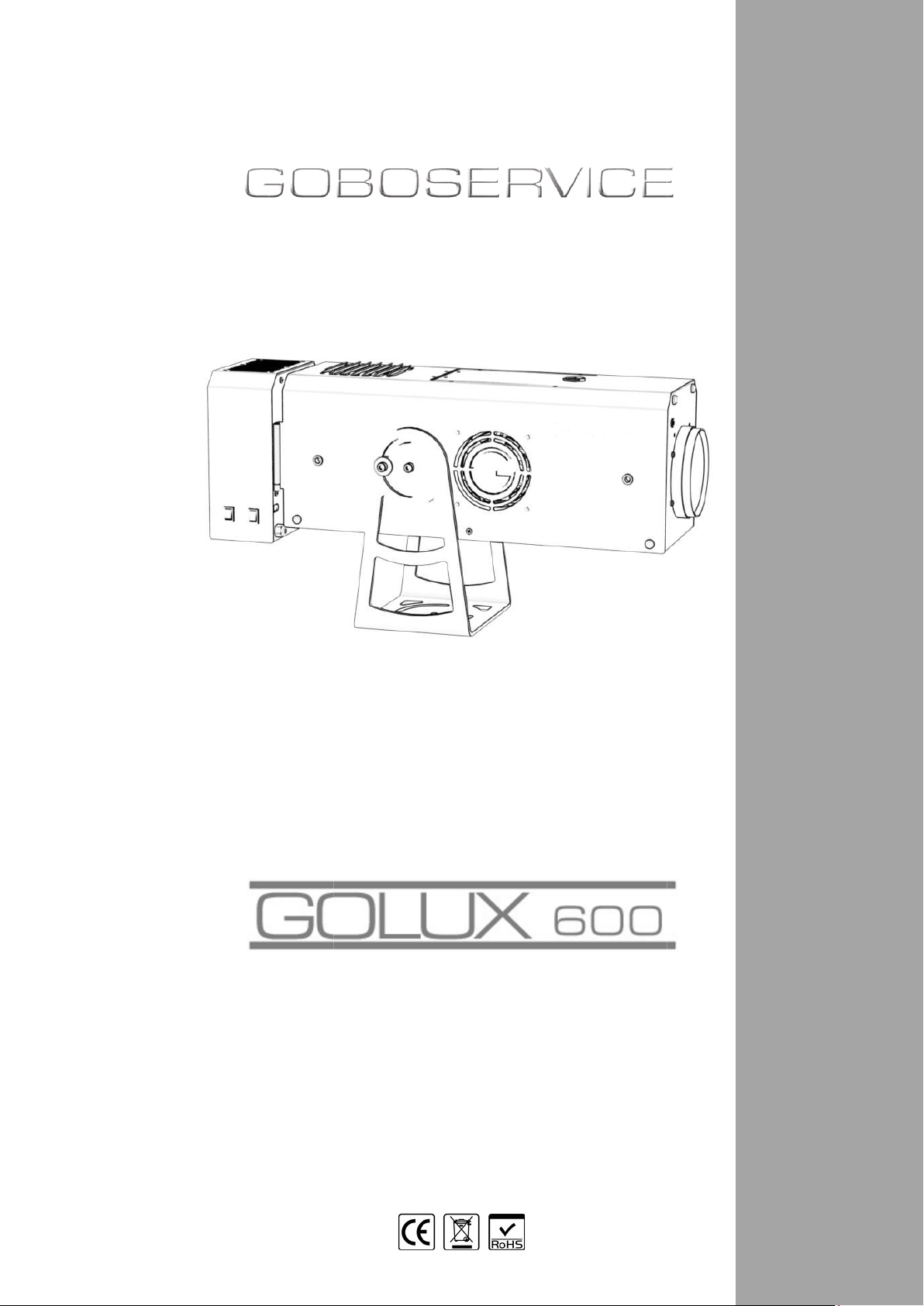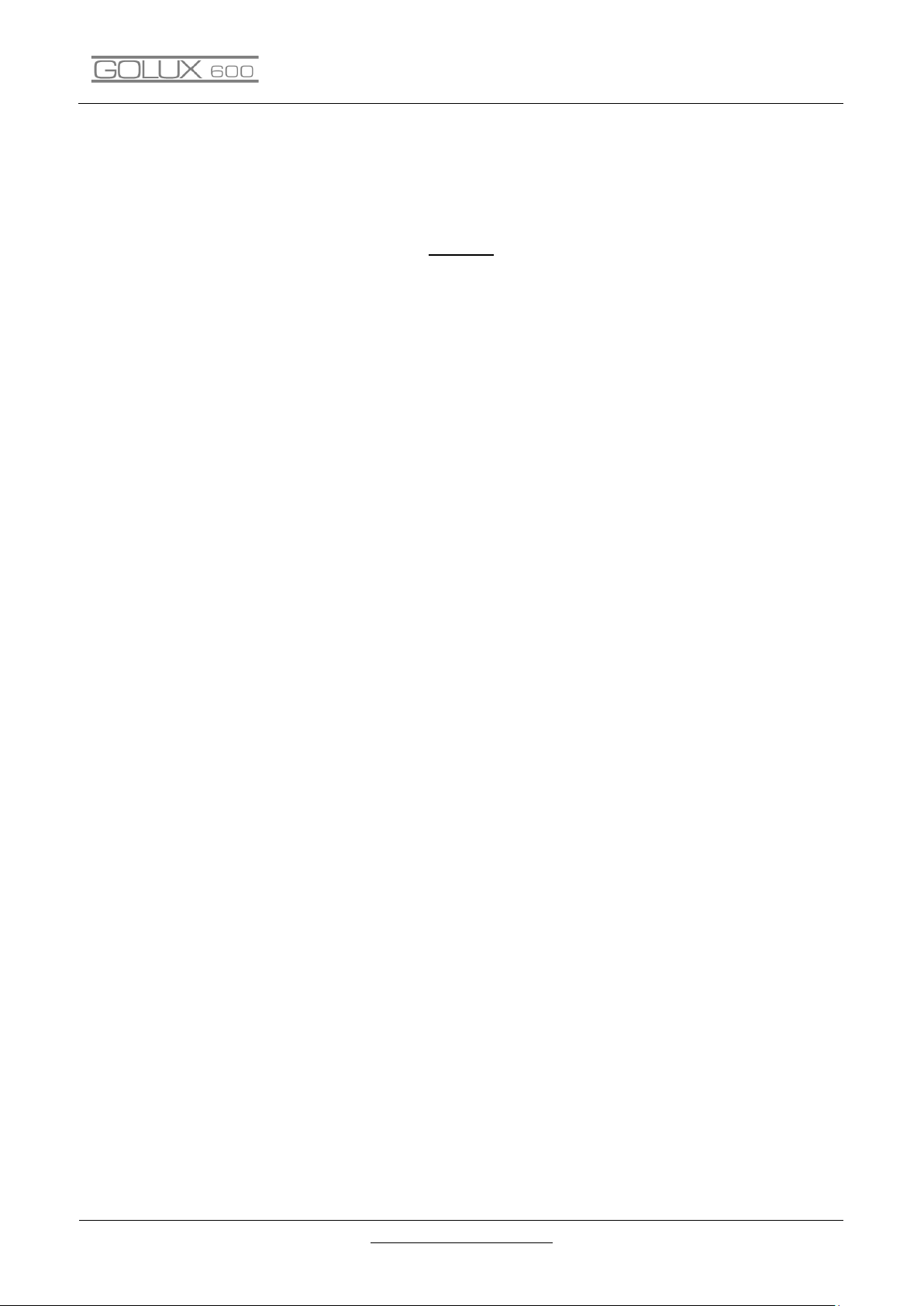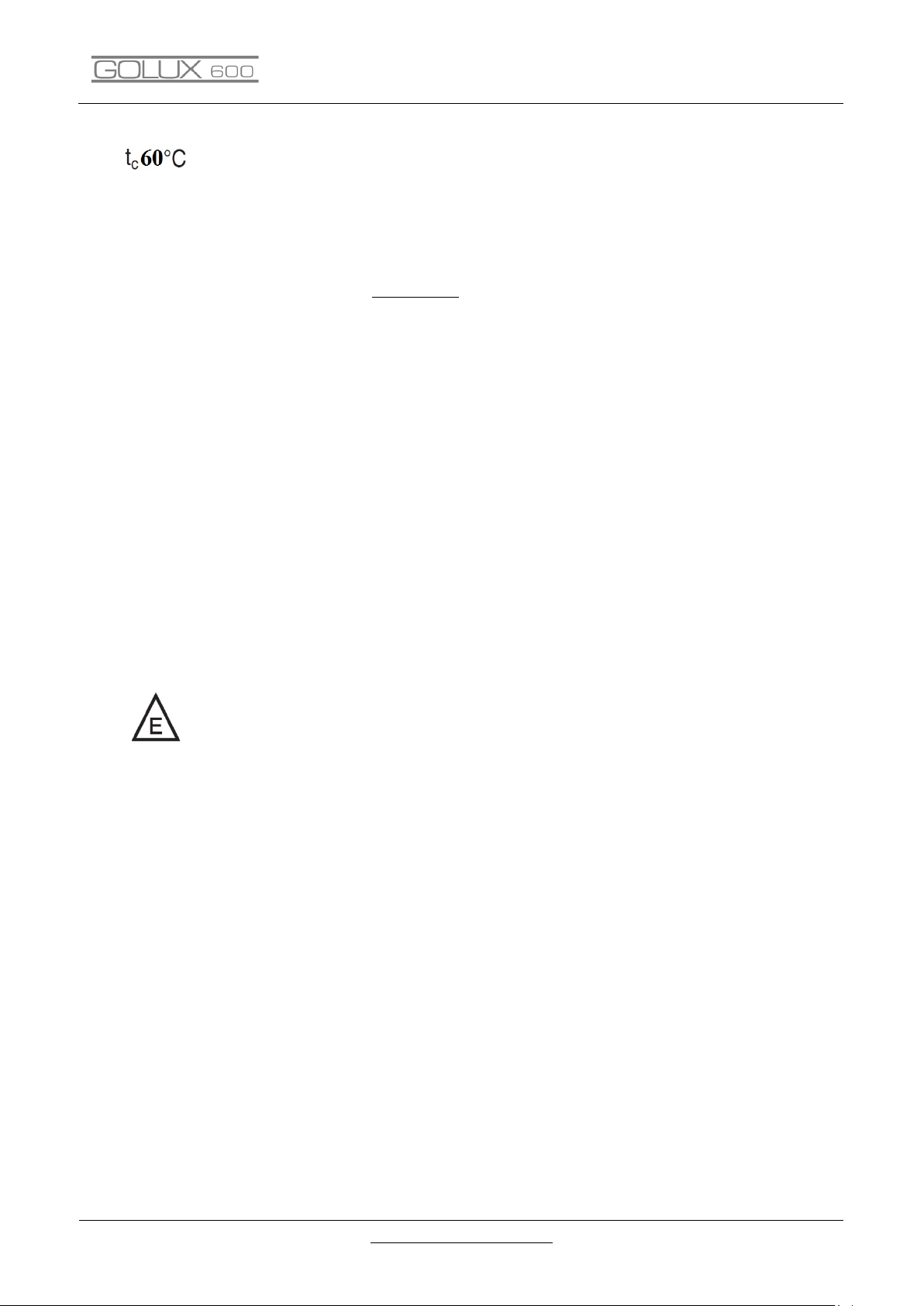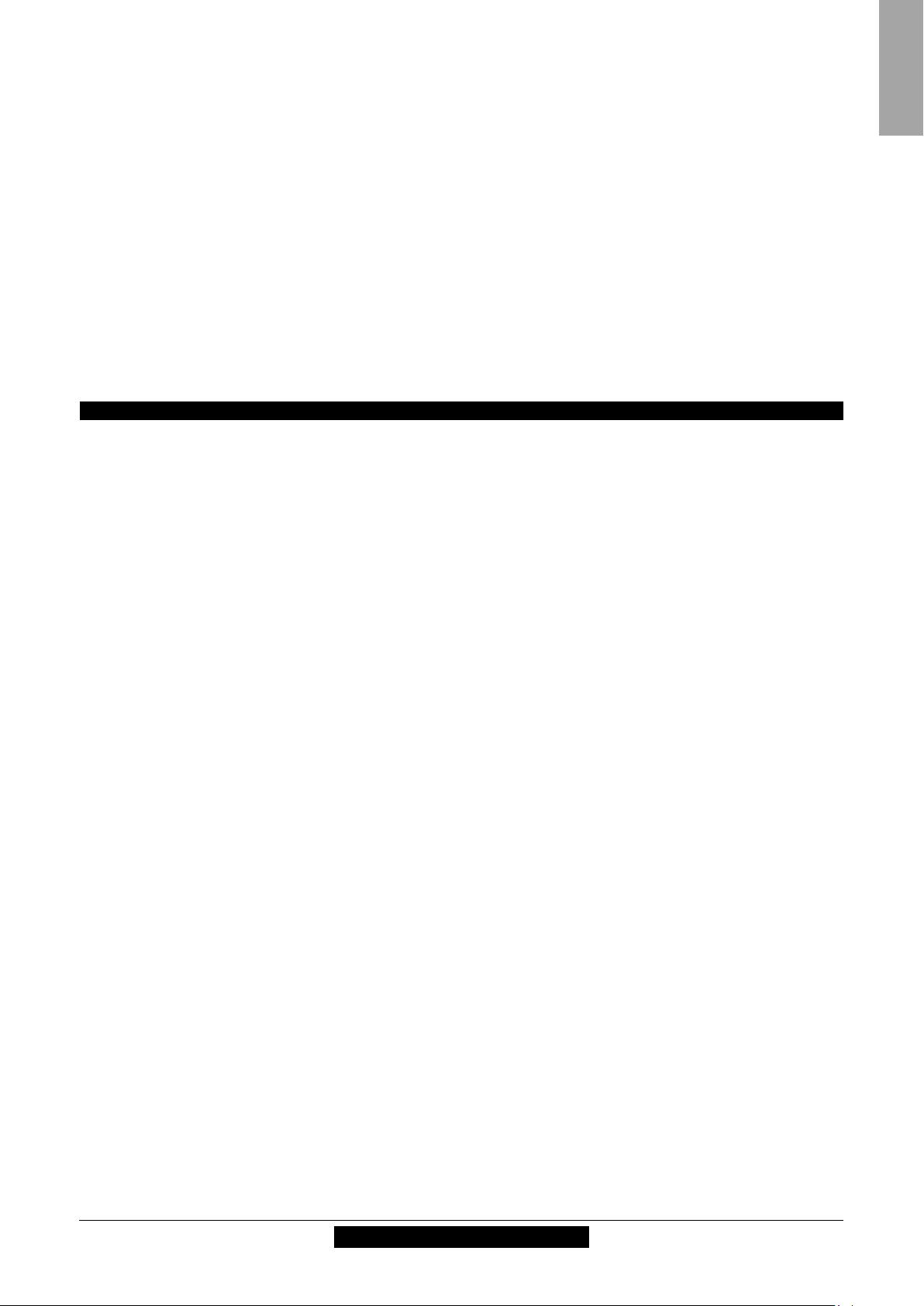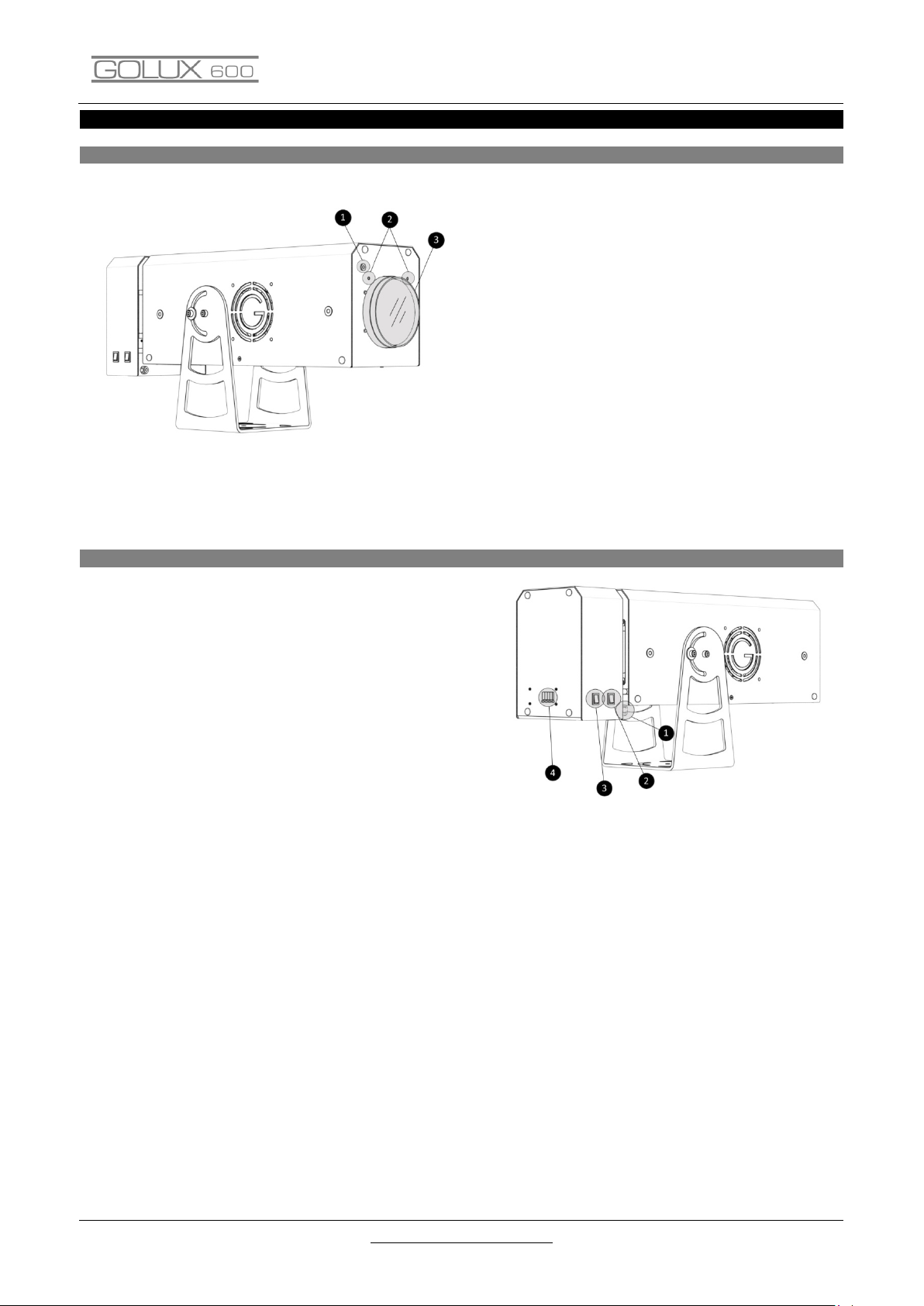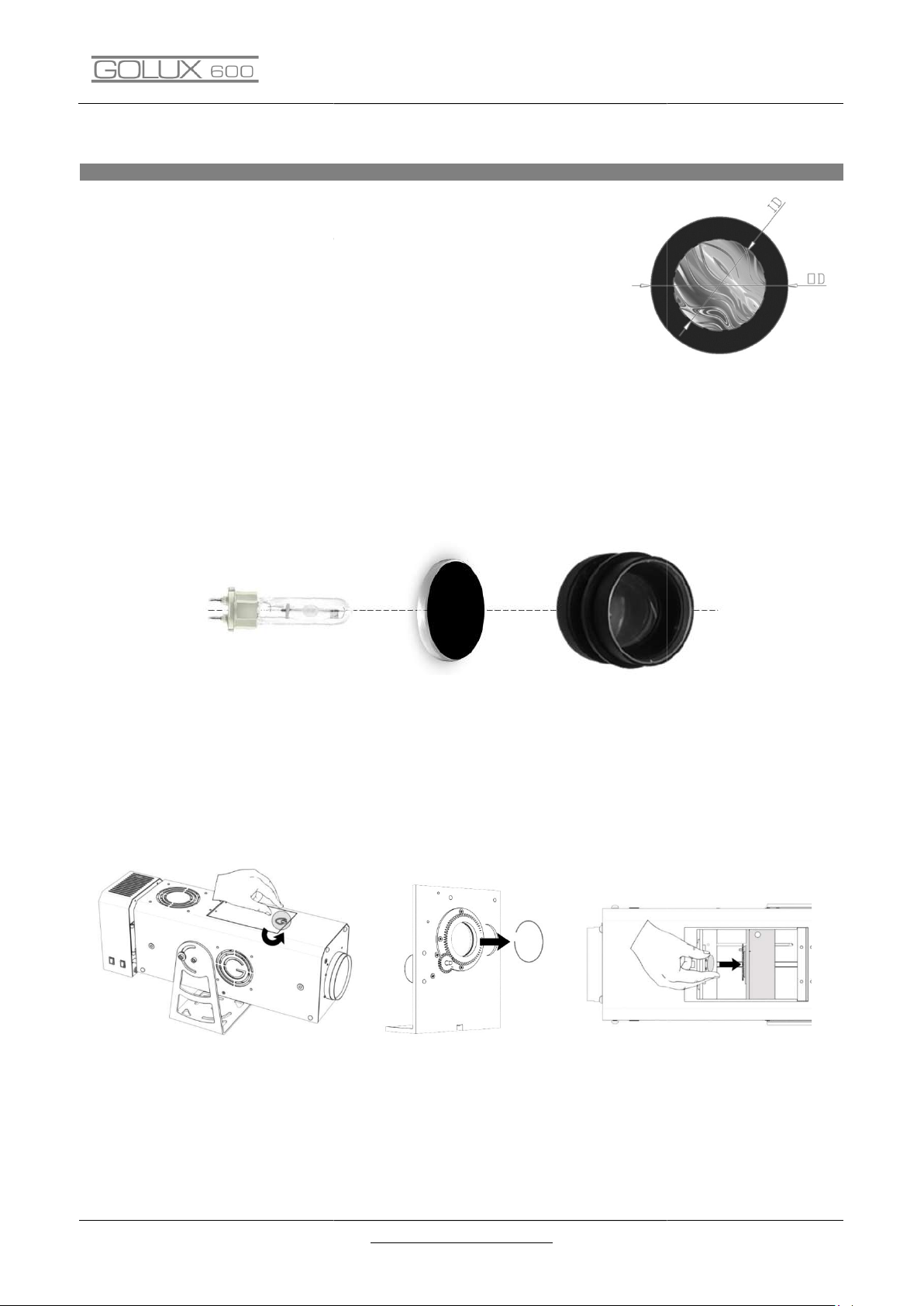- 6 - WWW.GOBOSERVICE.COM
7. TEMPERATURE OF EXTERNAL SURFACE – In the thermally steady state,the
maximum temperature which can be reached, on the external surface of the
product, is 60°C.
8. PROTECTION RATING - Direct exposure of the projector to rain, snow, hail or
other liquids may damage the product. The projector must be kept away from
wet surfaces. ATTENTION: The water must not touch the projector when it is
connected to the main supply.In order to protectthe unit from rain use the
accessory RAIN COVER GOLUX.
9. MAINTENANCE - Before starting any maintenance work or cleaning the
projector, cut off power from the main supply.
ATTENTION: According to guarantee conditions just the lamp substitution is
considered an allowed maintenance. If you need to replace the lamp, it is
recommended, after turning off the projector, to wait 15 minutes before
opening the cover to access the lamp. Now wait another 10 minutes before
touching the lamp to avoid burns. The product should never be washed, but
should be cleaned on the outside only with a slightly damp cloth. To replace
other components (engine, drive circuit or ballast, etc.) please, contact your
dealer in order to have more information or some original parts.Do not try to
replace defective parts with not original spare parts by yourself.
10. LAMP - Carefully read the "operating instructions" provided by the lamp
manufacturer. In order to know the supplied lamp please refer to the section
PACKAGE CONTENT of this manual. Immediately replace the lamp if it is
damaged or deformed by heat.
11. RISK OF VIEW – Never look at the beam of the projector directly or without
optical instruments which convergence the light
12. RESIDUAL RISK – Even if the product is built accordingto all rules and
precautions, residual risks related to certain structural aspects of product usage
could remain. Please, do not disassemble the device. Maintenance should be
performed by personal trainer. Do not tamper for any reason the ballast which
is sealed for safety reasons and should remain so. If ballast is tampered, this
represents a serious danger and in this status the product is no more under
warranty. Set the unit in visible areas and pay attention that does not interfere
with where people are circulating, the risk of a collision must be minimized if is
not possible to eliminate. Do not put the unit in positions where it can fall
hitted by people or animals. Keep children away from the unit when it is
working and it is still connected to the main supply. In case of abnormalities of
the case or breakage of the packaging that contains bright spare parts, do not
turn on the projector and stop the use of the product. Do notinstall in