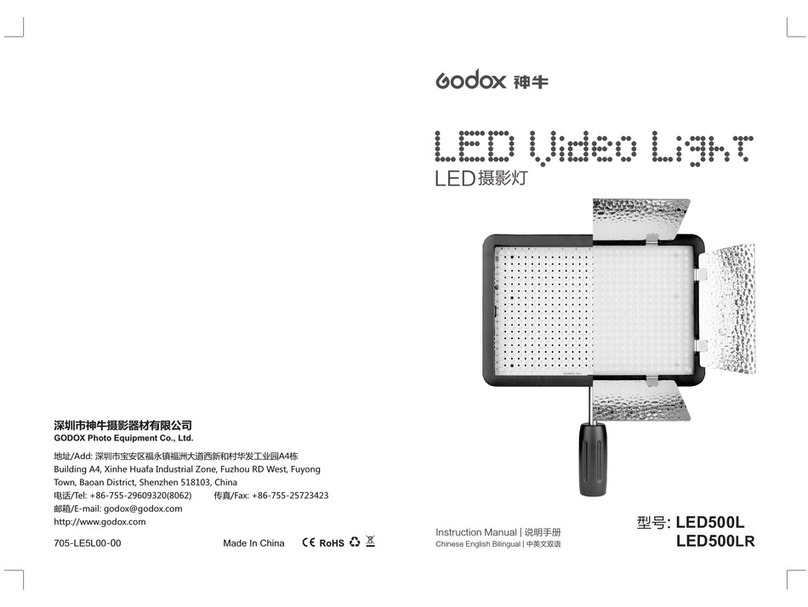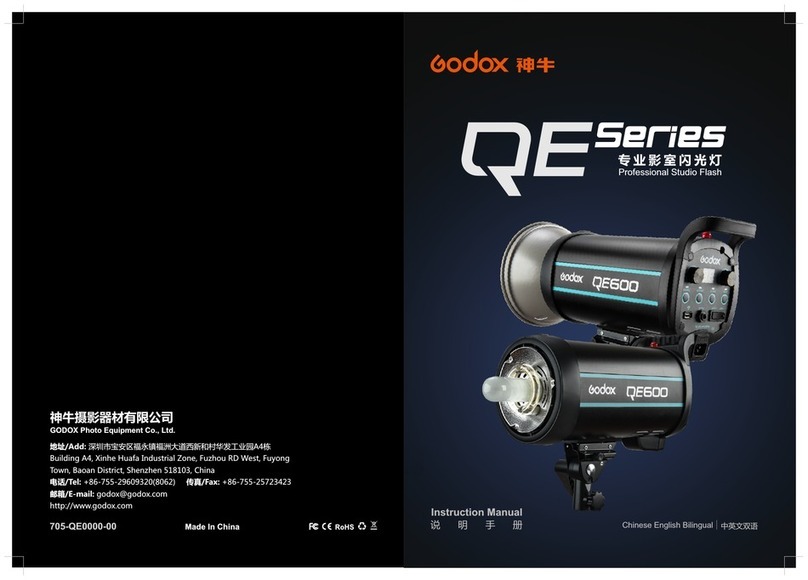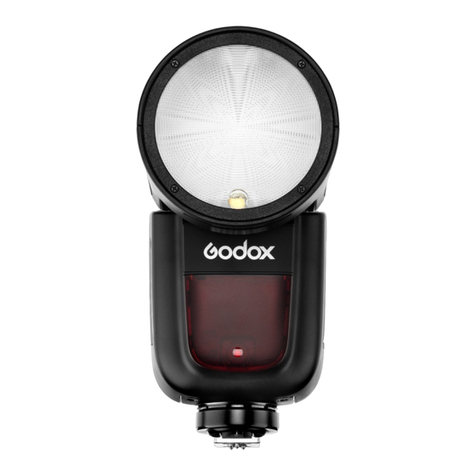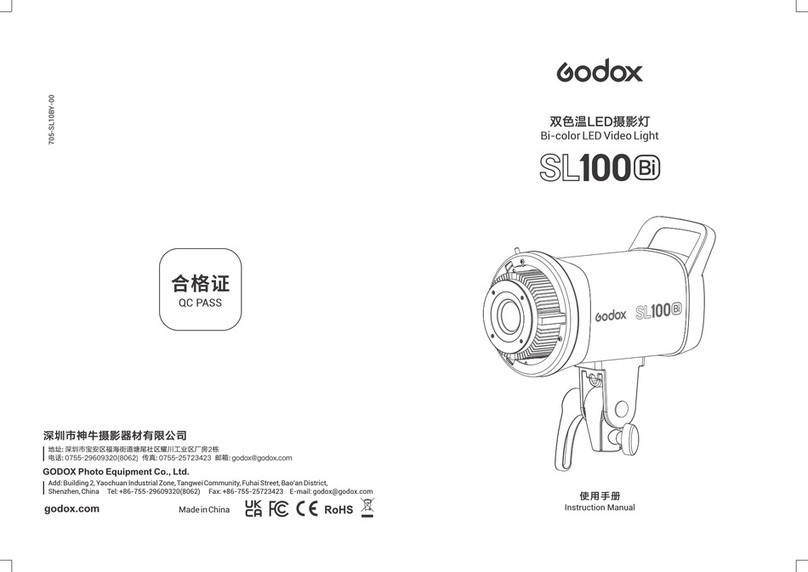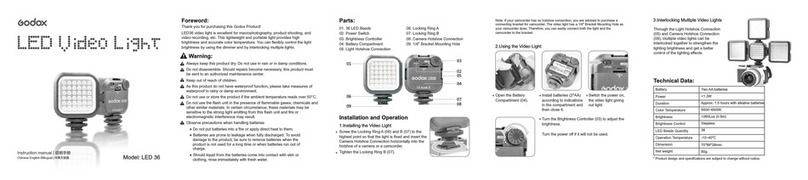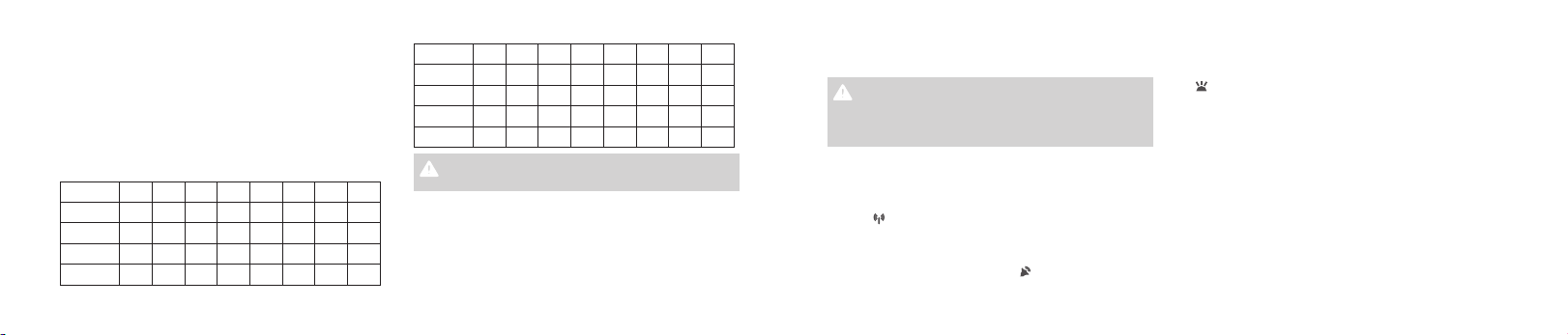The trigger set has 3 modes to display a flash’s power ratio.
Battery
1. 1/128~1/1: widely adopted in most shoe mount flashes.
The transmitter needs two size-AA batteries (not provided). The
2. 5.0~10: adopted in some studio flashes.
receiver draws power from a flash through the flash’s Wireless
3. 1.0~7.0: adopted in some studio flashes
Control Port. Slide the battery compartment cover of the
The 3 display modes can be switched over by pressing the Set
transmitter and insert the batteries.
Button and holding for 2s.
Channel Select Switch
The trigger set provides 16 channels for communication. Set the
transmitter and the receiver to the same channel before use.
Check the following table for channel settings:
Power Switch
Turn the transmitter on by sliding the ON/OFF Switch to ON. The
LCD display will then light up.
Power-Ratio Display Mode
Low Battery Indication
When the battery power (<2.2V) gets low, is shown on the
LCD display. Please change batteries as low battery power
leads to no flash or flash missing in case of long distance.
Turn the transmitter off to save power if it will not be used for
an extended period.
Channel
S1
S2
S3
S4
1
0
0
0
0
2
1
0
0
0
3
0
1
0
0
4
1
1
0
0
5
0
0
1
0
6
1
0
1
0
7
0
1
1
0
8
1
1
1
0
ratios and turning on/off the buzzer and the modeling lamp or
the AF-assist beam, as well as flash triggering.
Attach the receiver(s) on multiple flashes/one flash and set the
Dial of each receiver to the same grade. This is a flash group.
Then attach the transmitter on the camera's hotshoe or hold it
in hand, and set the Dial to the same grade as that of
receiver(s). After settings, the flashes will be under your
command.
Power-Control Group Selection
Both the transmitter and the receiver have a 16-grade Power-
Control Group Select Dial (hereinafter referred to as Dial). With
these 16 grades, you can wireless control at most 16 flash
groups in terms of the following functions: adjusting the power
Channel
S1
S2
S3
S4
9
0
0
0
1
10
1
0
0
1
11
0
1
0
1
12
1
1
0
1
13
0
0
1
1
14
1
0
1
1
15
0
1
1
1
16
1
1
1
1
The transmitter and the receiver must be set to the same
channel for wireless control. Otherwise, the receiver does not
respond. 1. The Dial of the transmitter and the receiver must be set to
the same grade. Otherwise, the receiver does not respond.
2. Flash triggering is only related with Channel Select Switch.
The Power-Control Group Select Dial only decides which flash
or flash group to be controlled in terms of functions such as
power setting.