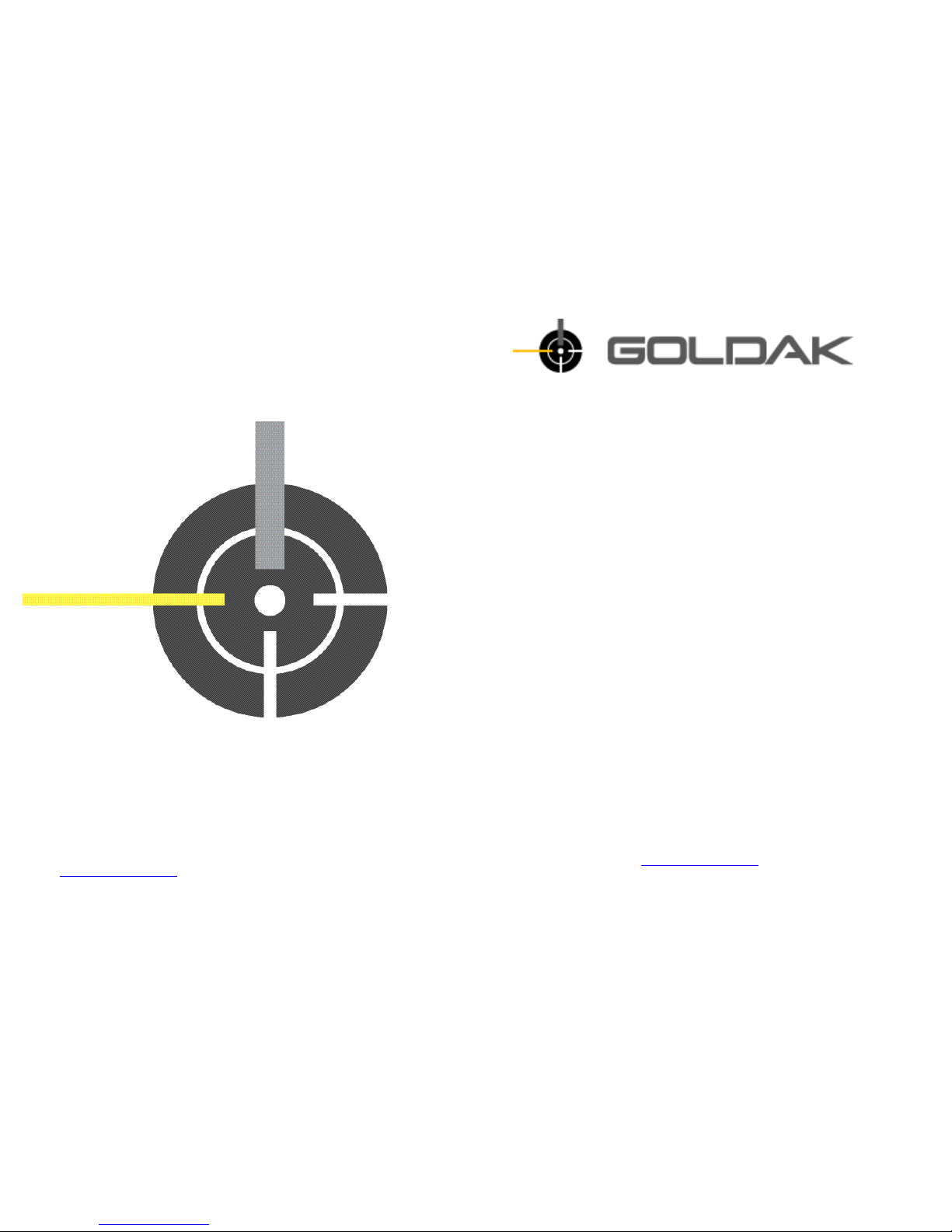-Verify ing
To verify an object positively, pass the detection
head repeatedly over the target location. A crisp
beep should occur every time you pass over the
desired object, in effect, verifying its presence.
4. “P inpoin t ” Mode:
“Pinpoint” mode was designed and engineered in the
more traditional style of metal and valve locators, but
with an enhanced, self-tuning feature not commonly
found in other similar instruments. While in “pinpoint”
mode the 7200 also has a self-adjusting gain feature that
enables the user to center even large objects such as
manhole covers.
-Acti vating
To activate “pinpoint” mode at anytime the locator
is on, simply click-hold the trigger until hearing a
distinguishable siren burst. Hearing this tone means
the locator is in “pinpoint” mode, while also
confirming that it has automatically tuned itself at
the level from the ground that it was held. The
operator can have the instrument re-tune itself
automatically at anytime by click-holding the trigger.
When doing so, the user will once again hear a siren
burst, confirming the locator has successfully re-
tuned. (Note: It is recommended for maximum
sensitivity that the user hold the instrument away
from any known metals while tuning).
-Pin poin ting the Object
To pinpoint the object while in “Pinpoint” mode
make sure the instrument is successfully tuned away
from metal and the desired distance above the
ground which you wish to search at. Maintain that
distance and sweep the detection head across the
desired area while continuing to keep the disc
parallel to ground level. As you move across the
desired object the instrument will emit a continuous
tone, indicating the detection head is passing over a
metallic object. Response of the locator will vary
relative to the differing conditions of each job
scenario. For instance, a manhole cover that is
relatively shallow will produce a long, continuous
tone as you pass over it, while a manhole cover that
is buried a few feet deep might only produce a short,
quick tone as you pass over it.
-Meta l/Iron I ndicator
This feature is provided to give the user even a little
more information to decipher the object being
located. Being able to determine the composition of
the underground object can be a great aid in
determining whether the item the user is locating is
in fact the one that is being targeted (valve lid, valve
riser, etc. vs. aluminum). When passing over most
metallic objects of any type, the METAL indicator
will almost always provide a response. It is when
you pass over objects that have magnetic qualities
(such as iron, steel, and nickel) that the IRON light
will respond, as well as the METAL light. When only
the METAL light responds the instrument is likely
over non-magnetic materials (such as brass or
aluminum).
Note: The level of iron response will vary depending on the
composition, shape, and orientation of the object. On large
flat iron objects the light will be lit as you approach the
object, yet as you continue over it, the IRON light could go off
due to the conductivity of the object.