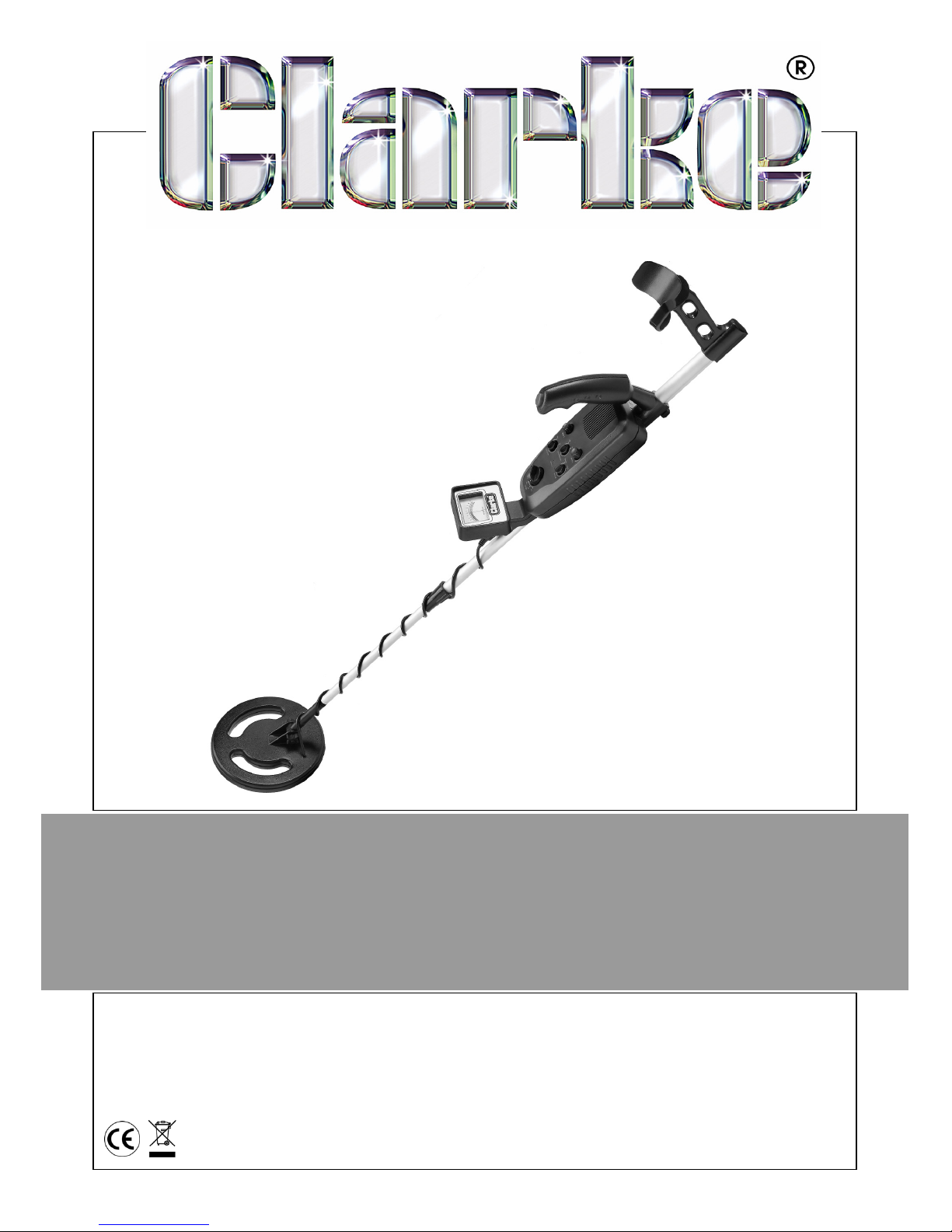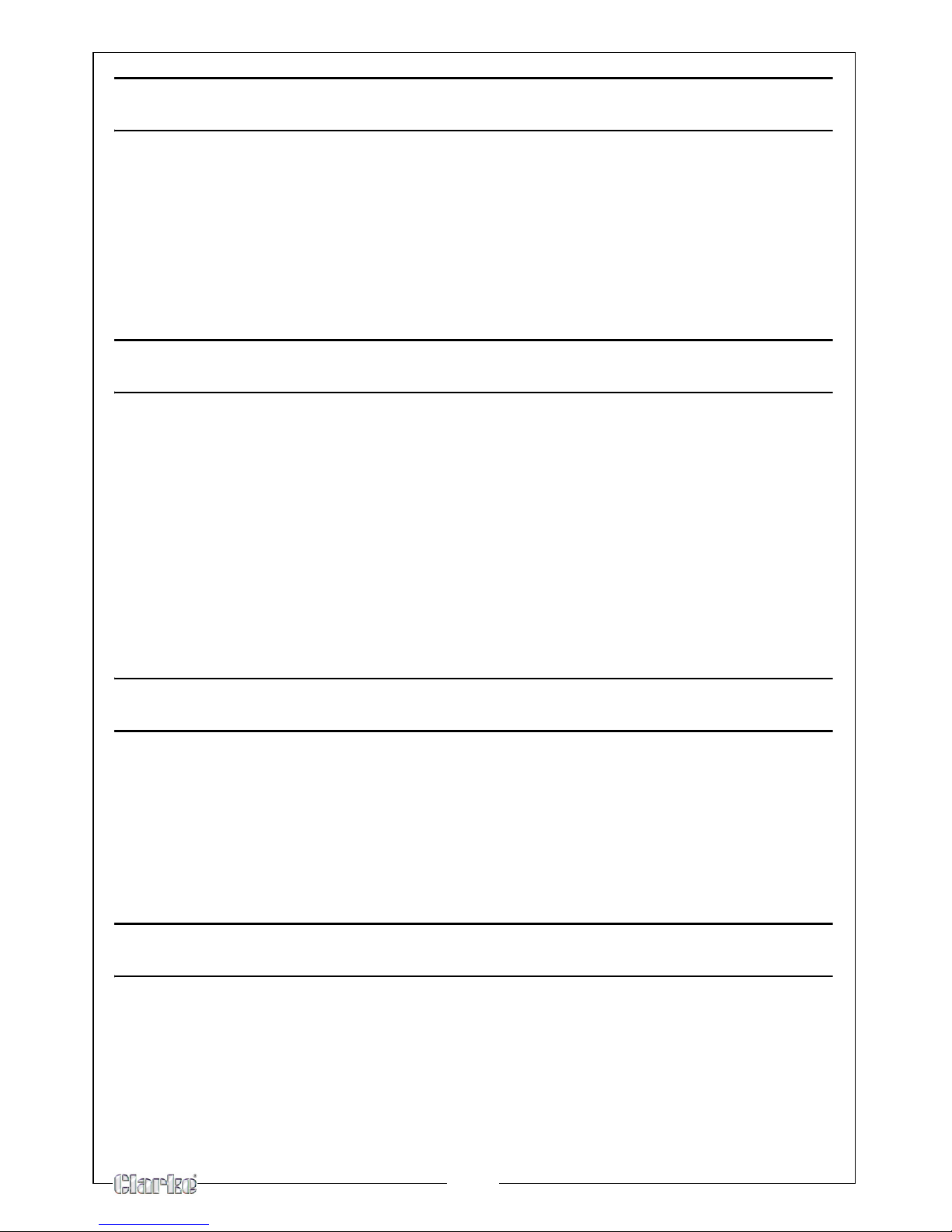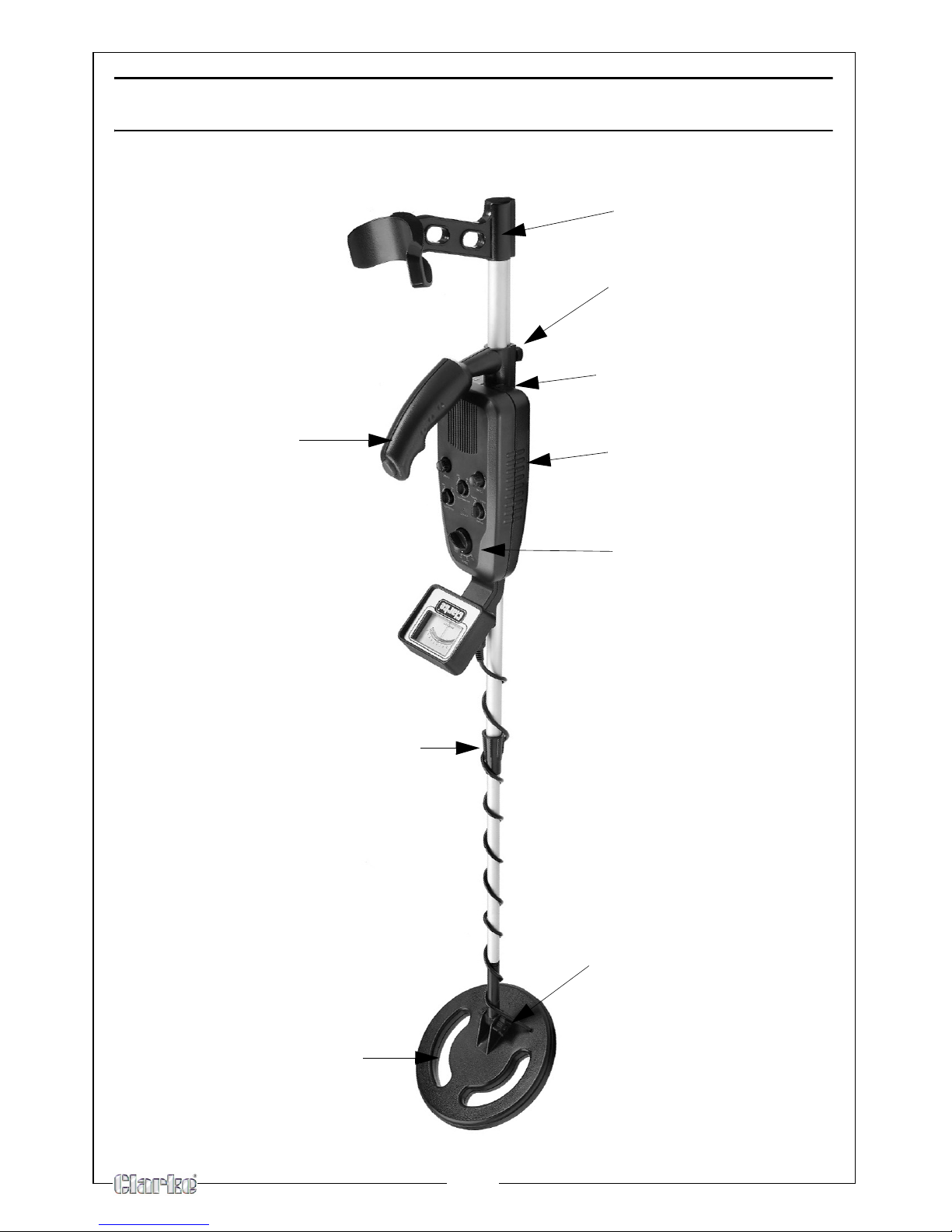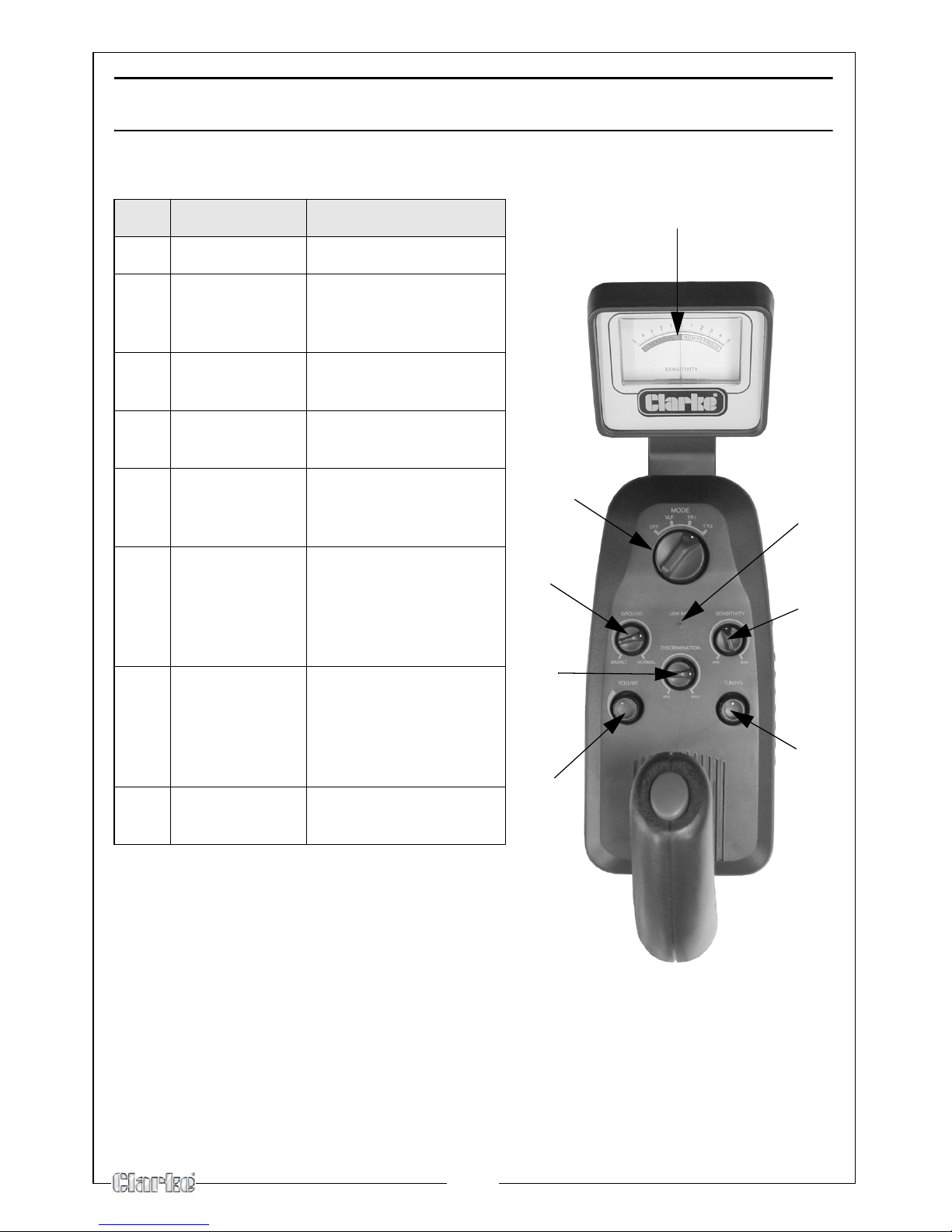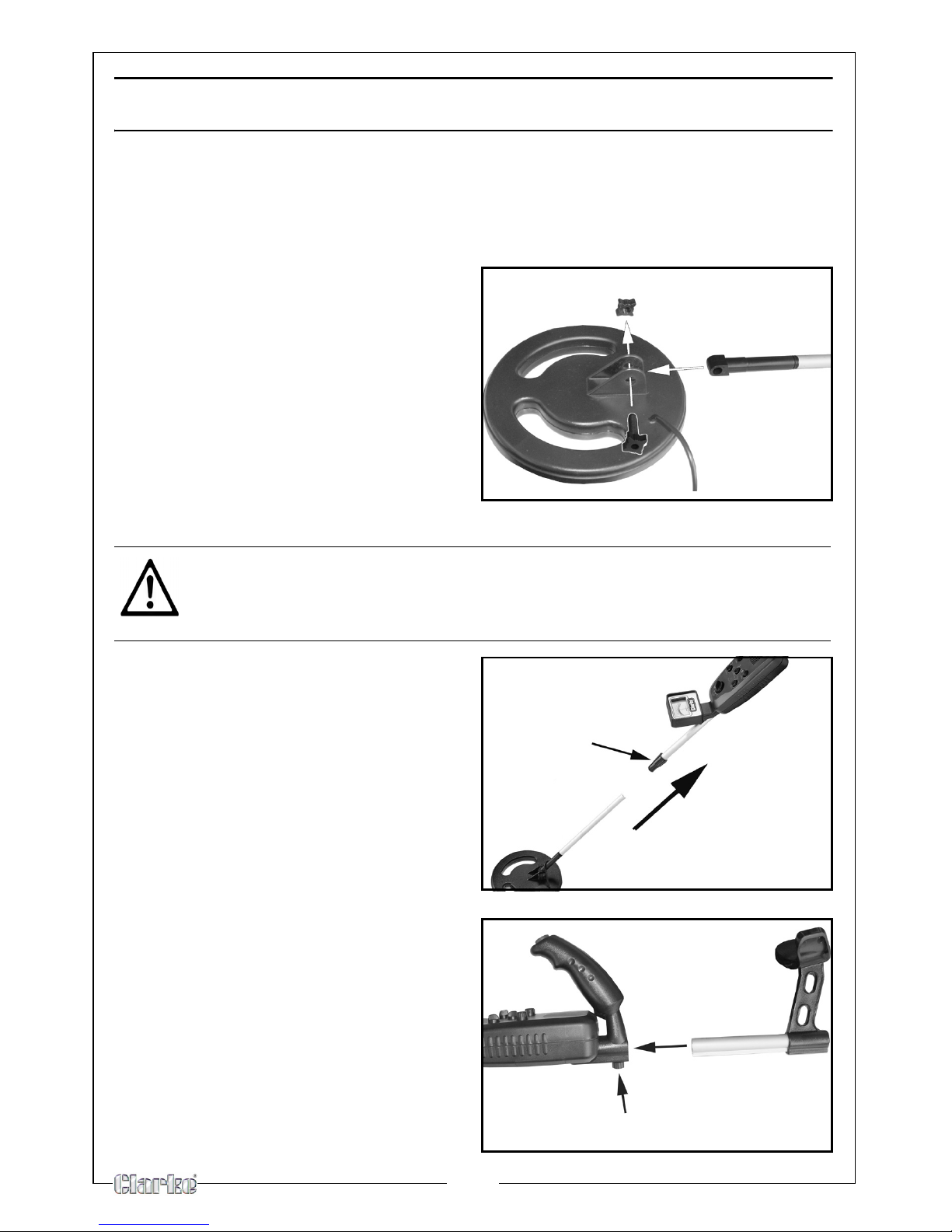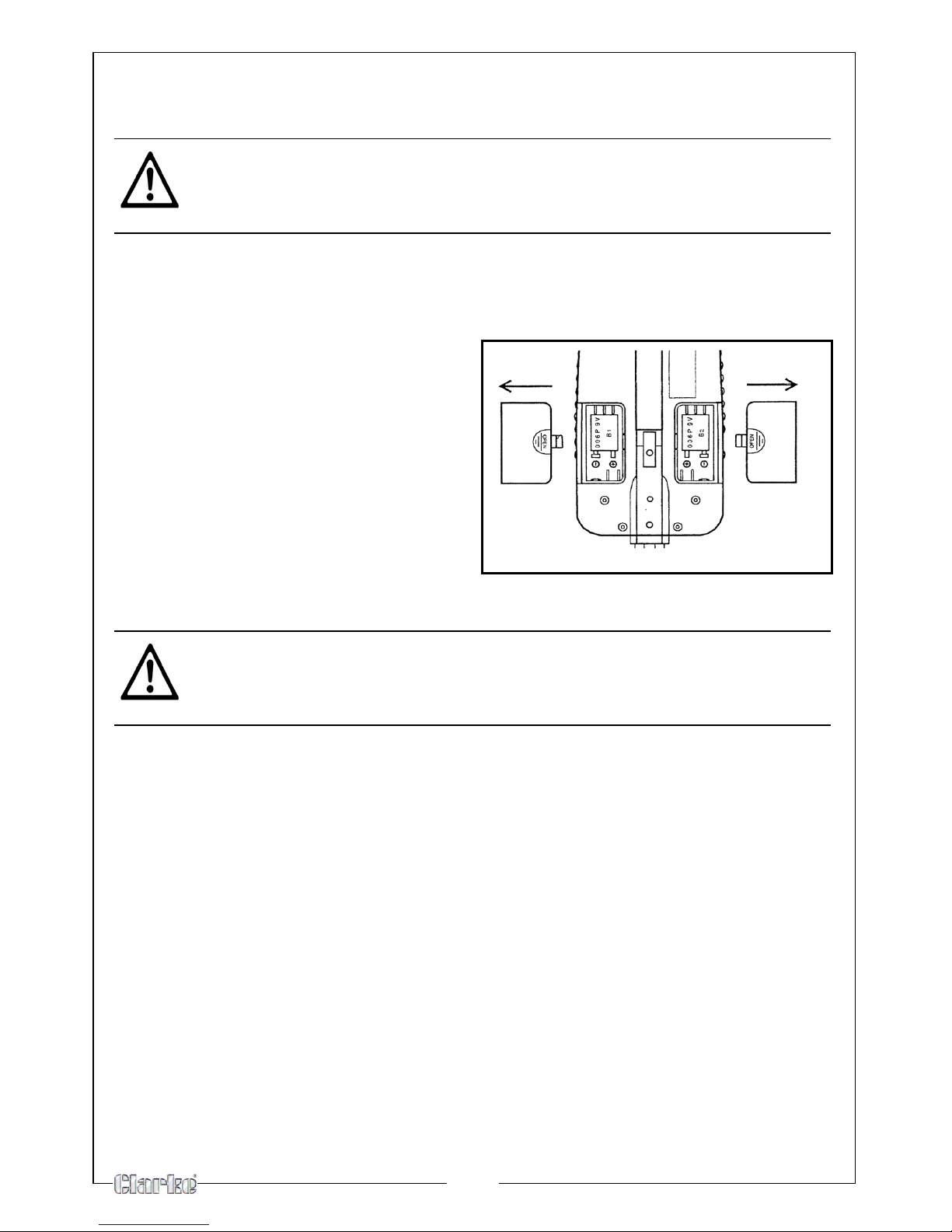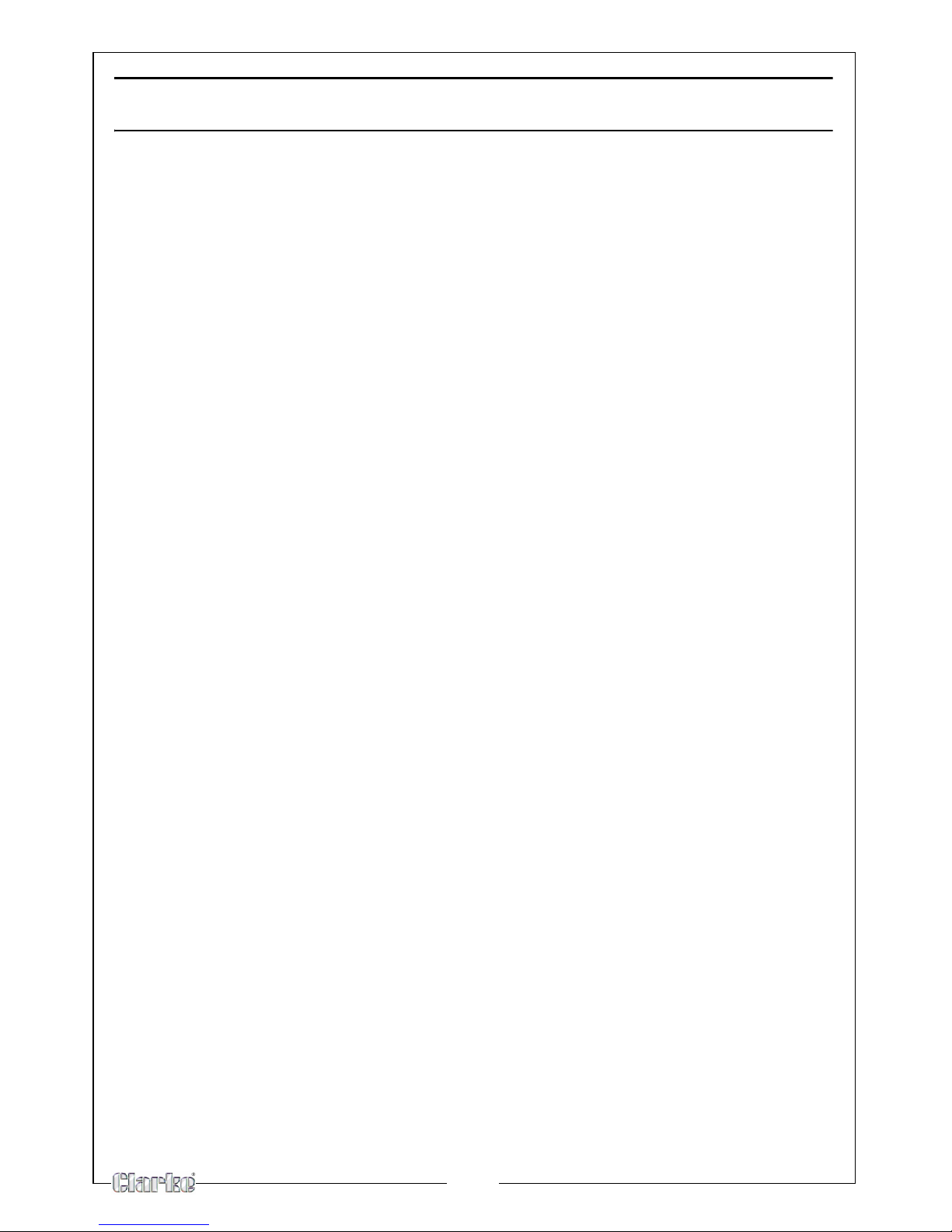9
OPERATION
Your Metal Detector distinguishes between ferrous and non-ferrous metals.
Ferrous metals contain iron, while non-ferrous metals such as gold, silver,
copper, platinum, aluminum, lead, and zinc do not.
When the detector senses a metallic object, the meter reading changes and
the detector sounds one of three tones. The tone depends on what metal is
detected. The higher the tone's pitch, the stronger the detection.
HOW TO TURN THE DETECTOR ON OR OFF
1. Hold the detector in a comfortable position, then rotate MODE to the
desired position.
• VLF (Very Low Frequency) - to adjust TUNE and GROUND. (See
“Adjusting Ground” on page 12. and "Tuning the Detector' below.)
• TR1 (Transmit 1) - to detect extreme differences in metals, such as
iron and gold. The difference between iron and gold shows on the
meter (iron in the ferrous section, gold in the non-ferrous section).
• TR2 (Transmit 2) - to detect finer distinctions between metals, such as
aluminum and gold (See “Adjusting Discrimination” on page 12.)
TUNING THE DETECTOR
The TUNE control fine-tunes the balance between the detector's receiver and
transmitter circuitry to provide consistent pointer and tone indications. Follow
these steps to set TUNE.
1. Rotate VOLUME to the 10 o'clock position.
2. Set MODE to VLF.
3. Set GROUND, DISCRIMINATION, and SENSITIVITY to mid-range.
4. Hold the search coil at least 25cm away from the ground and any metal
object, hold down the red button on the handle and slowly rotate TUNE
until the meter pointer resets at or near 0.
As you search, you can fine-tune the detector using the other controls (See
“FINE-TUNING THE DETECTOR” on page 12.).
NOTE: Press the red button on the handle at any time during operation
to automatically return the pointer to 0.