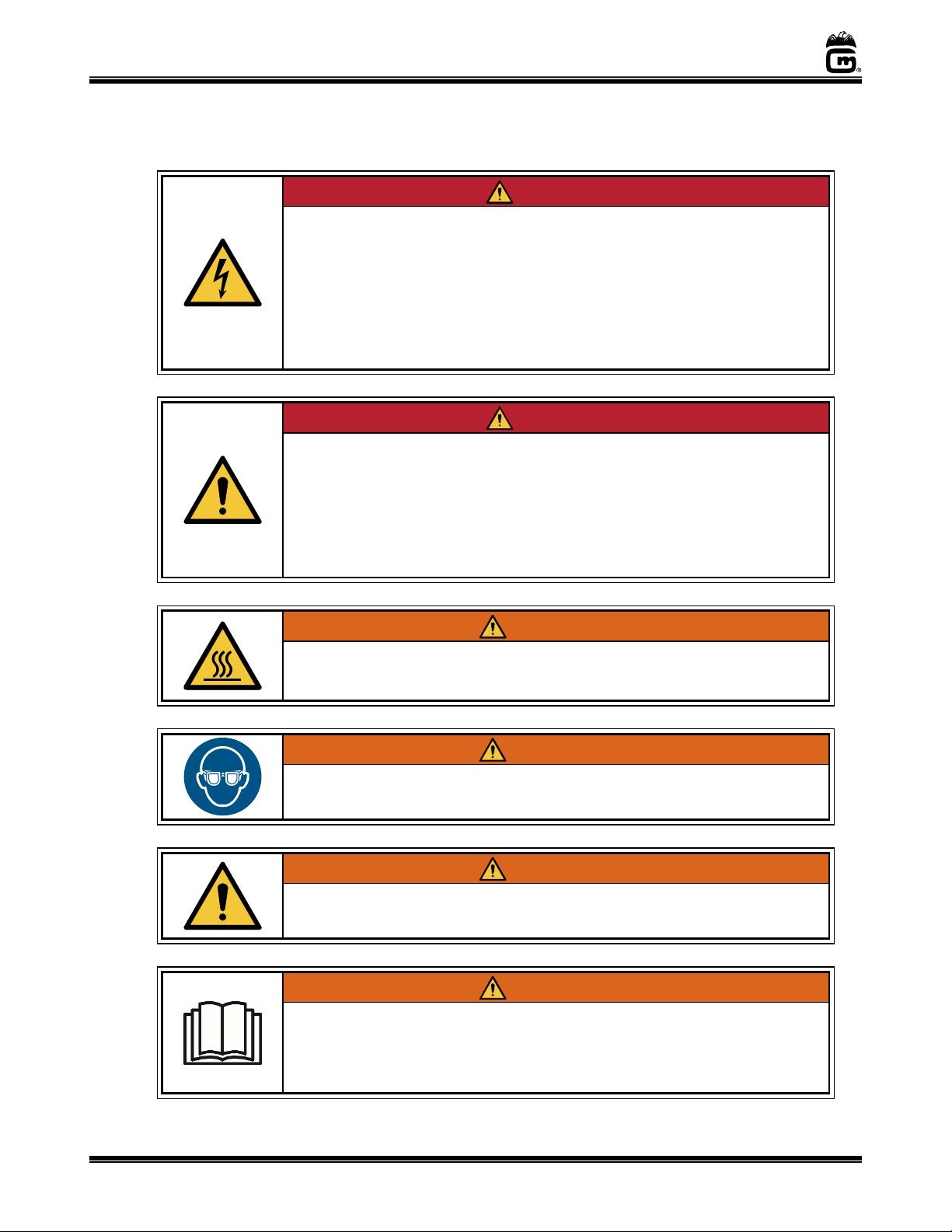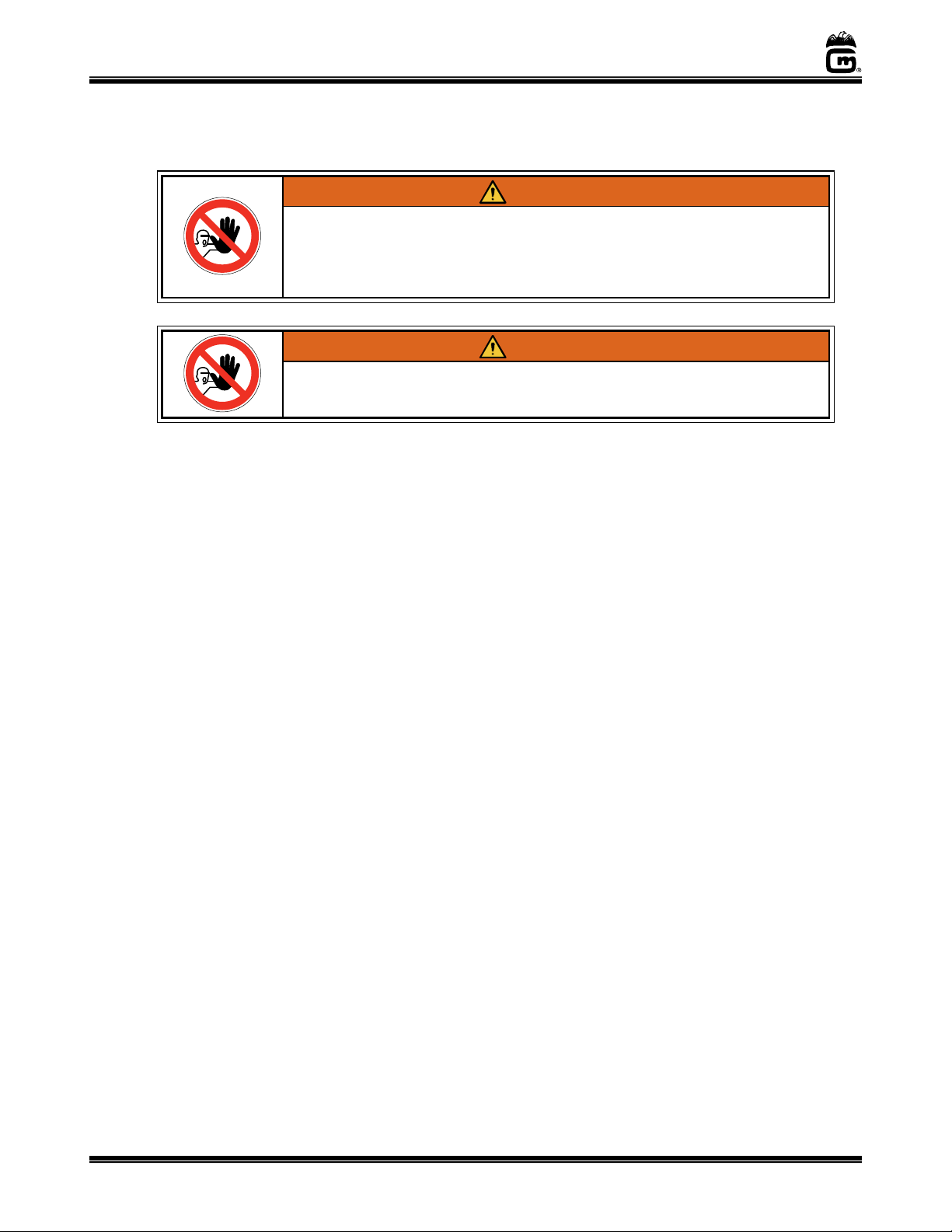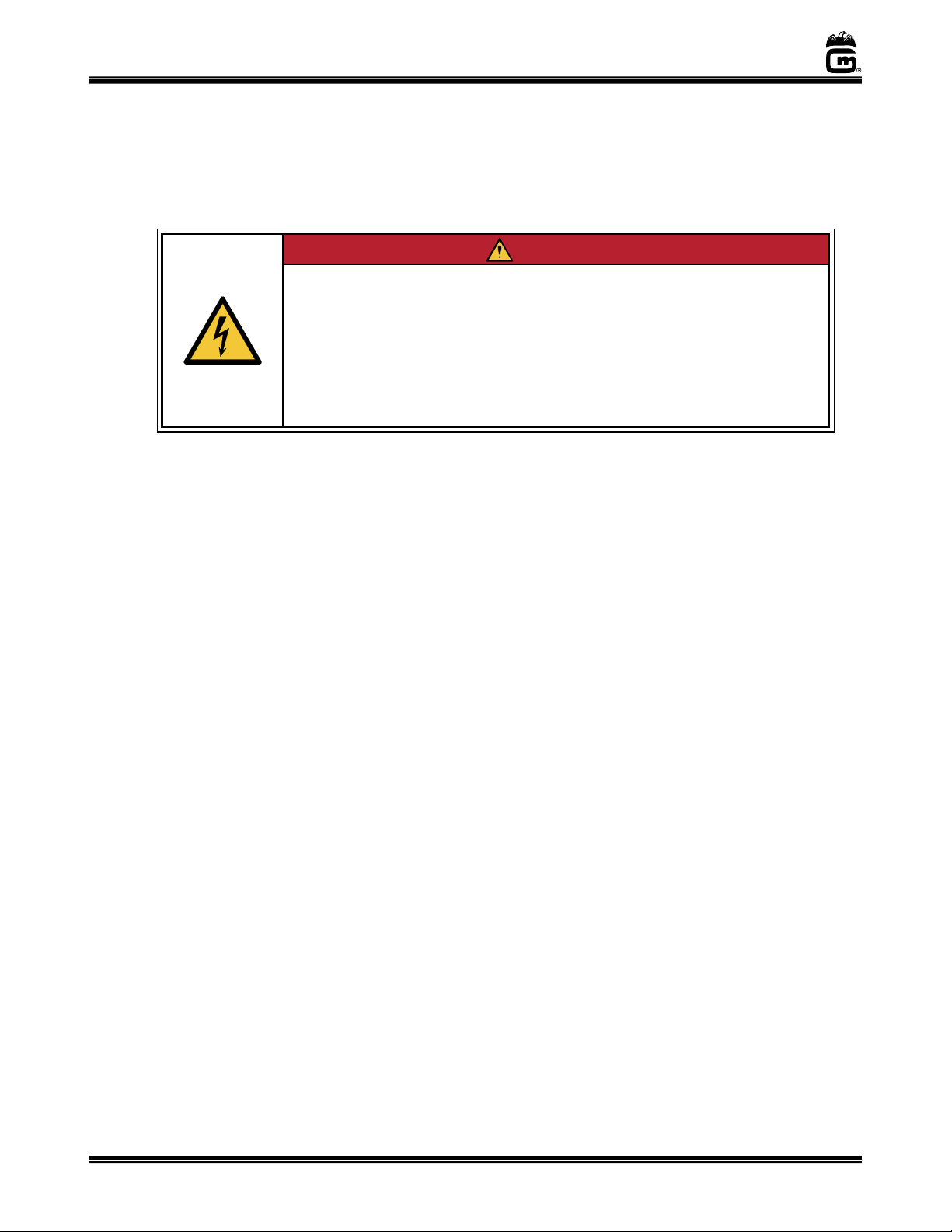Bucket Oil Pump Export Model No. 2114XE, 2114XD
Page 7
gmpopcorn.com
Program the E-Z Set Timer
Follow the steps below to program the timer to dispense the oil amount needed to pop a batch of
popcorn. It is recommended to set the oil volume to approx. 30% of the raw popcorn charge used.
To program, use the Oil Dispense Switch and the Oil System aster Switch located on the control
panel of the popper.
Note: Take volume measurements from oil delivery tube located in popper above the
kettle. Allow kettle to cool completely prior to taking volume measurements.
Priming the Unit:
1. Turn Oil System aster Switch ON.
2. Hold a cup under the oil delivery tube in popper, PUSH and RELEASE the Oil Dispense
Switch to START dispensing oil.
3. As soon as oil flows steady, turn Oil System aster Switch OFF; unit is now primed.
Wait 30 seconds to allow oil to settle/drain before programming.
Programming the Unit:
4. Hold down Oil Dispense Switch and turn Oil System aster Switch ON, continue to hold
Oil Switch for 5 seconds until the indicator light (OIL Light or LOAD/DU P Light) on
popper starts to blink ON-OFF, then release switch; unit now in program mode.
5. Hold a measuring cup under the oil delivery tube in popper; PUSH and RELEASE the
Oil Dispense Switch to START oil flow.
6. When correct amount of oil has been dispensed, PUSH and RELEASE Oil Dispense
Switch again to STOP oil flow. The Oil Switch may be pushed ON/OFF as many times as
needed to finalize (“top off”) the oil amount.
7. Turn Oil System aster Switch OFF, then back ON to SAVE the setting. Unit will now
dispense the “programmed” amount of oil when the Oil Dispense Switch is pushed. The
Oil Light on the popper will light continuously when oil pump is dispensing.
8. Wait 30 seconds to allow oil to settle/drain, then re-check the oil quantity.
Dual imer Note: Units with two oil timer settings available must be set for Flexi-Pop, if
available on the unit (Flexi-Pop option not available on Cornado units). Otherwise, the
two settings must be used for Salt/Sweet. Select one corn amount and program the first
timer; then select the other corn amount and program the second timer. (Pumps with
a single timer will only remember the last setting programmed.)
Manual Mode (Oil only dispenses when the Oil Dispense Switch is held IN):
OPTIONAL - Use to manually dispense oil, or for cleaning. Follow Step 4 then skip to Step 6.
o use a timer setting after using Manual Mode, the unit MUS be reprogrammed.