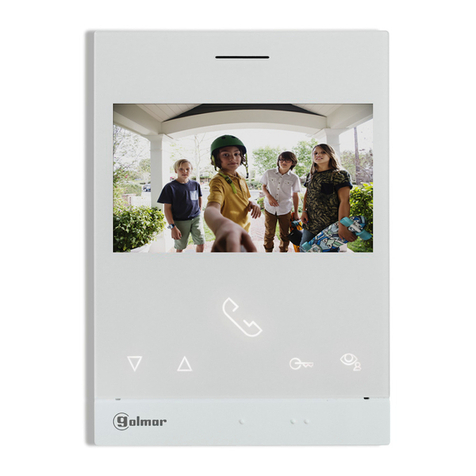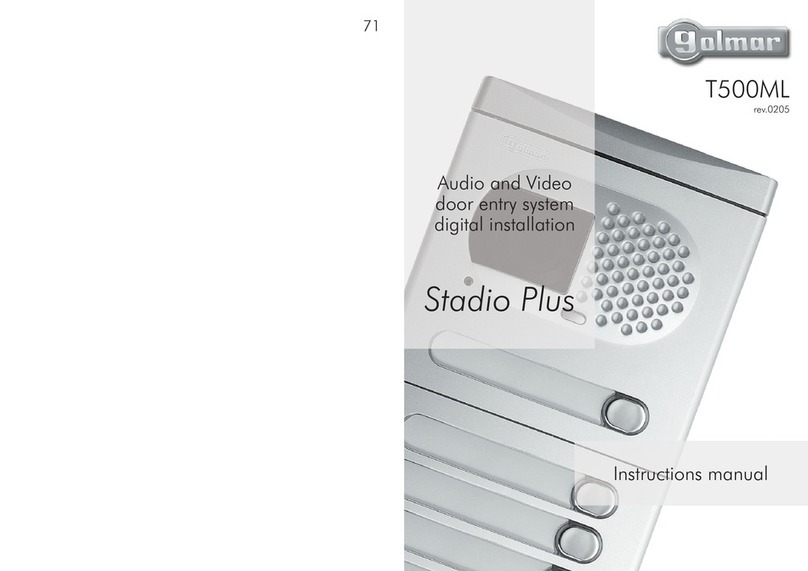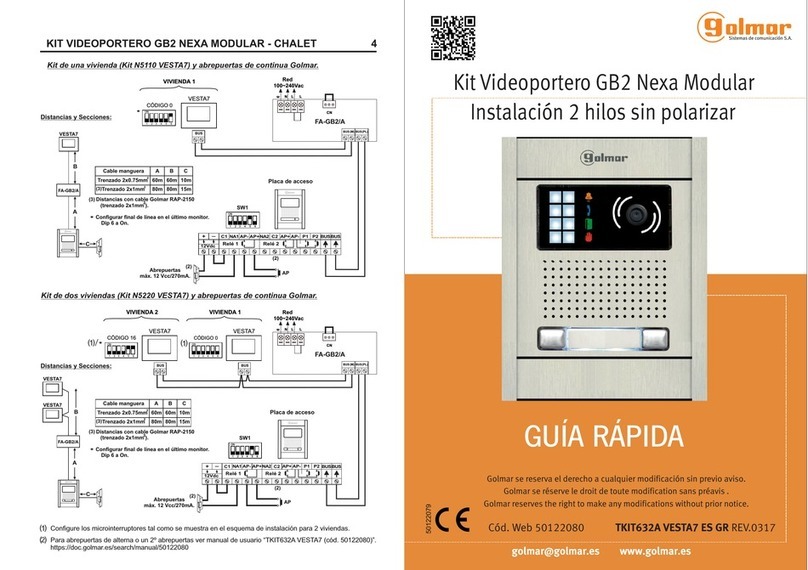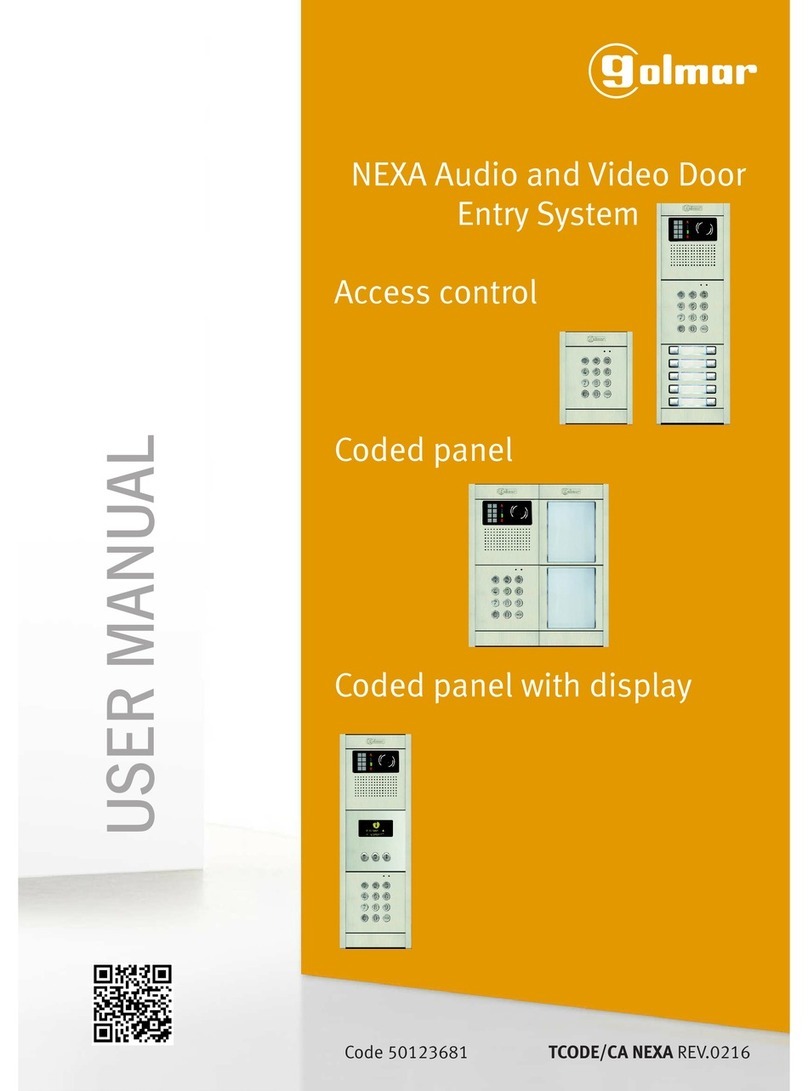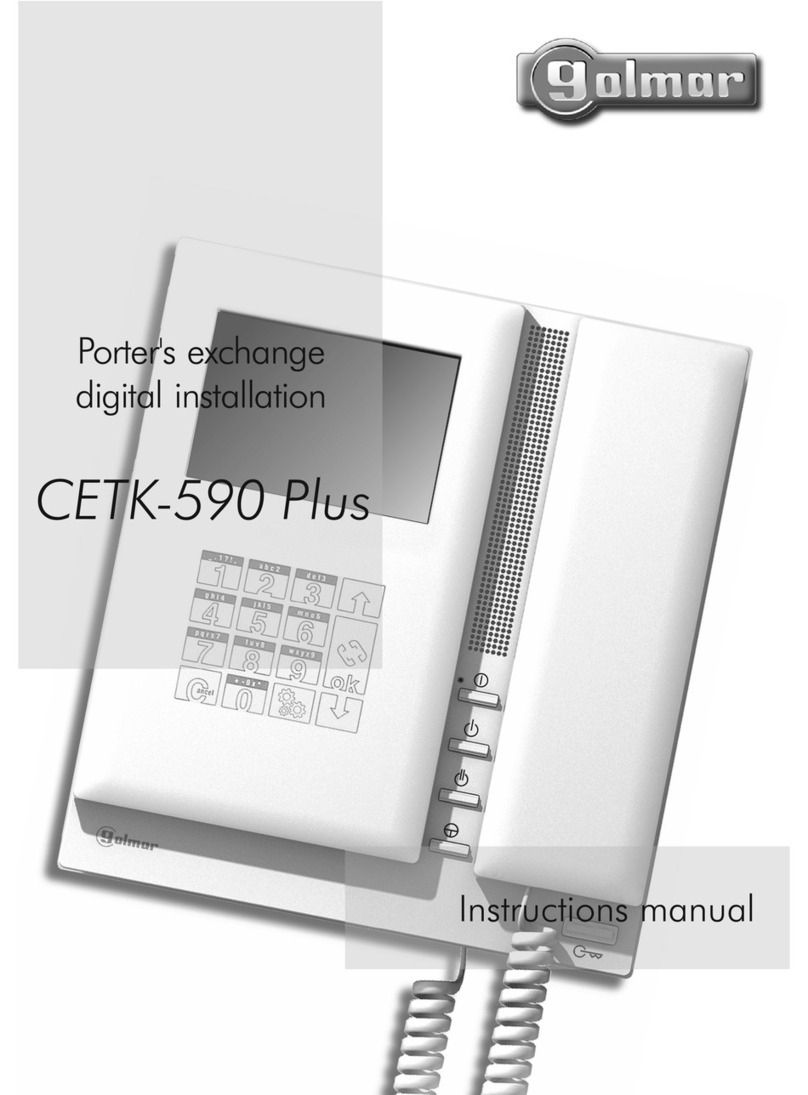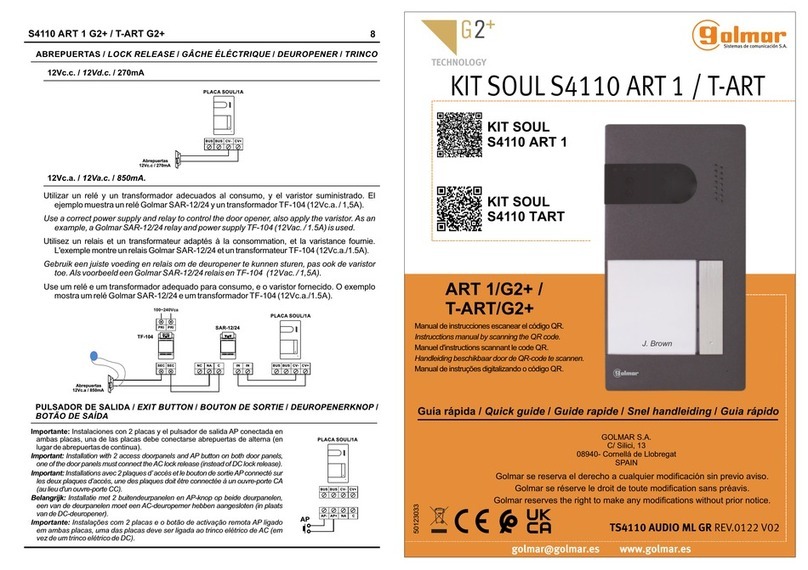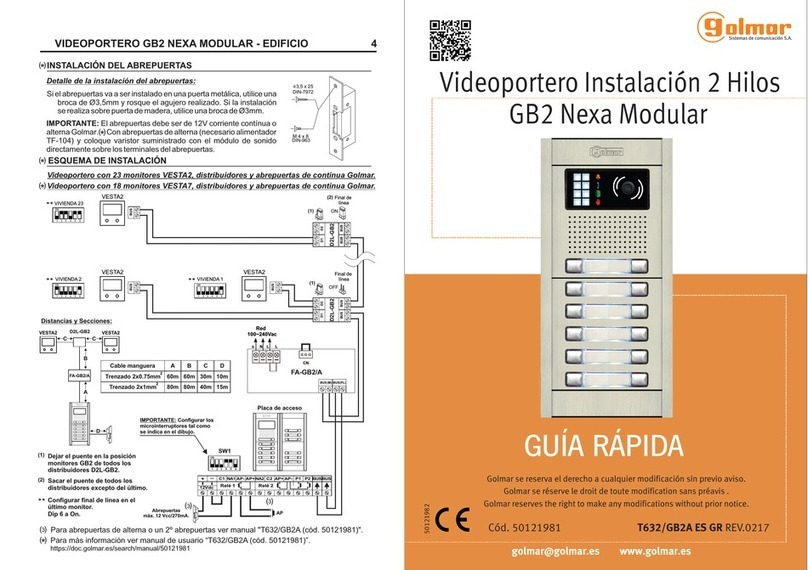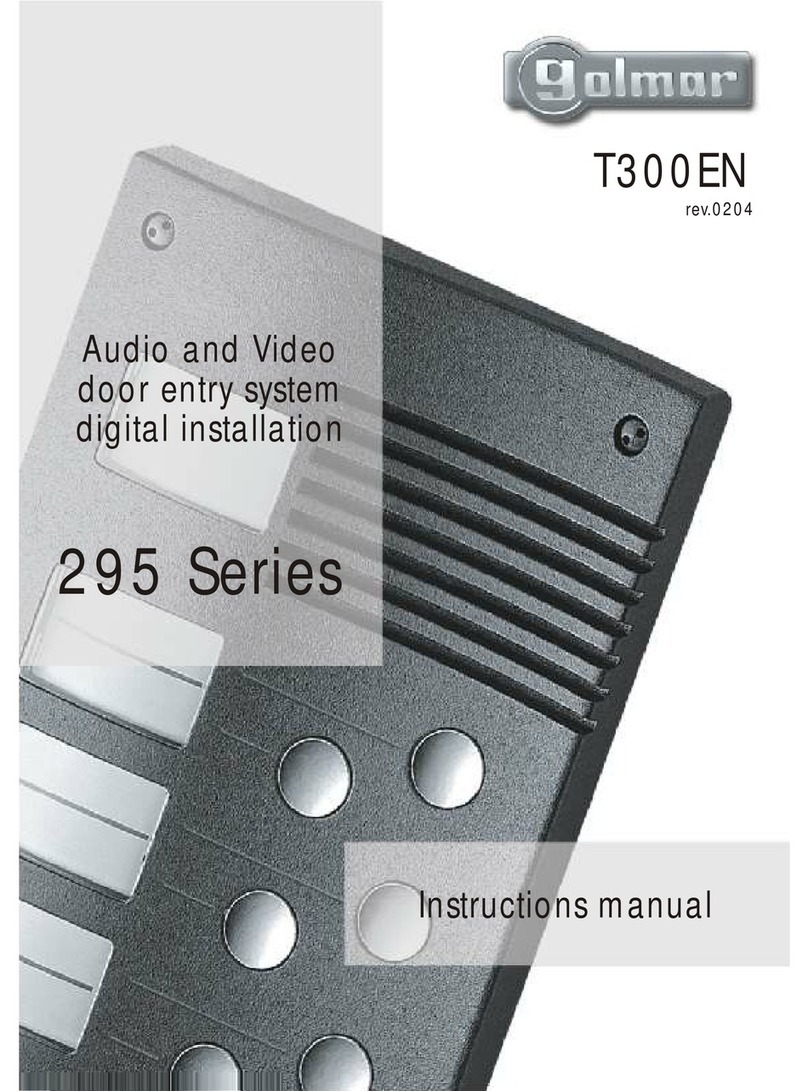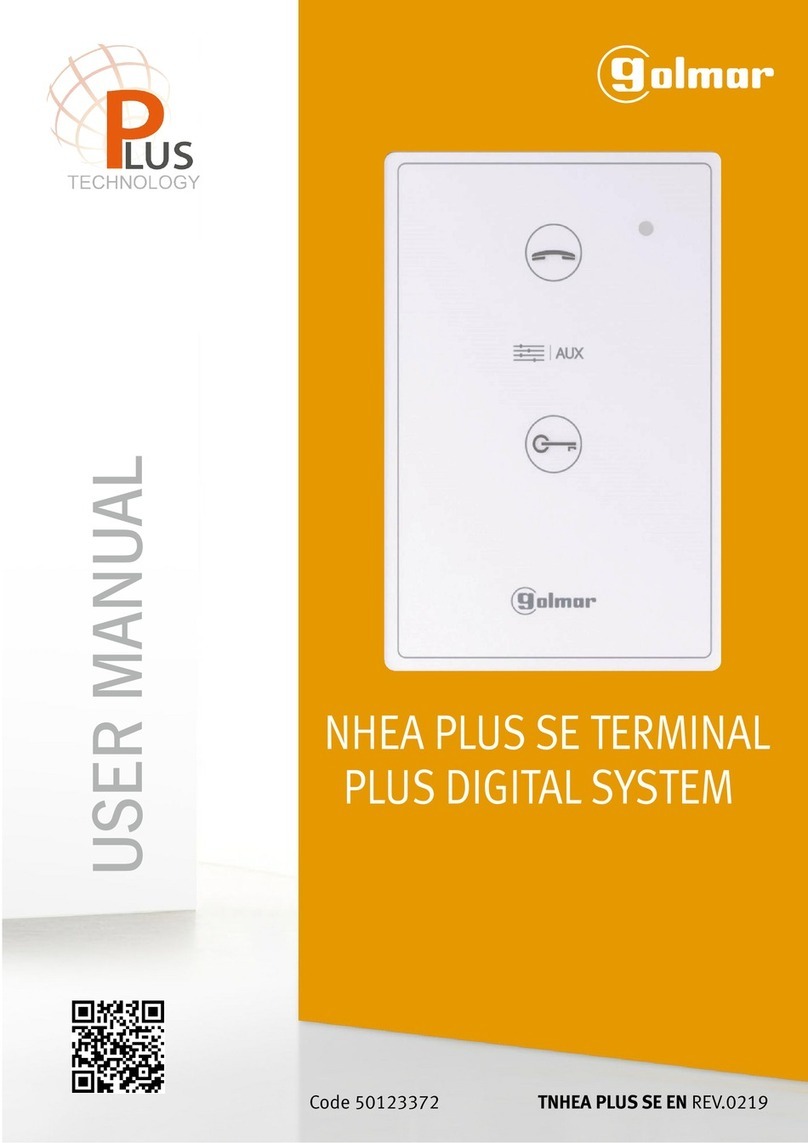The power supply can be installed on a
DIN 46277 (7 units) guide simply pressing it.
To disassemble the power supply from
the DIN guide, use a plain screwdriver
to lever the flange as shown on the picture.
nstalling the FA-805 power supply.
I
2
SYSTEM OPERATION
STARTING RECOMMENDATIONS
3POWER SUPPLY INSTALLATION
DIN 46277
f3,5 x 50
DIN-7971
f3,5 x 50
DIN-7971
LOCK RELEASE INSTALLATION
If the lock release will be installed in a metal door, use a
Ø3,5mm. drill and tap the hole. In case of wood door,
use a Ø3mm. drill.
IMPORTANT: the lock release to be used must be 12Va.c.
M 4 x 8
f3,5 x 25
DIN-7972
DIN-963
ODo not use excessive force when tightening the power supply connector screws.
OInstall the equipment wit the power disconnected. Disconnect from power before any
system modification.
OBefore to connect the system, check the connections between door panel,
INTRODUCTION
First of all we would like to thank and congratulate you for the purchase of this
product manufactured by Golmar.
The commitment to reach the satisfaction of our customers is stated through the
ISO-9001 certification and for the manufacturing of products like this one.
Its advanced technology and exacting quality control will do that customers and
users enjoy with the legion of features this system offers. To obtain the maximum profit of
these features and a properly wired installation, we kindly recommend you to expend a
few minutes of your time to read this manual.
SYSTEM CHARACTERISTICS
O
O
O
O
O
O
Video system with 5 wires installation (without coaxial cable).
Weatherproof (IP-44) and vandal resistant (IK-09) door panel.
Electronic call with acoustic acknowledgement signal.
Autoswtich-on function (it requires one extra wire on the installation).
Potential free contact push buttons to activate auxiliary devices.
a.c. lock releases activation.
OTwo additional telephones can be placed in parallel (T-901 and T-901VD models).
ock release
Linstallation.
To install the power supply directly on the wall, drill two holes
of Ø6mm. and insert the wallplugs.
Fix the transformer with the specified screws.
The power supply must be installed in a dry and
protected place. It's recommended to protect
the power supply by using a thermo-magnetic
circuit breaker and to use a ground connection.
OTo make a call the visitor should press the push button corresponding to the
apartment he wishes to contact. An acoustic tone will be heard confirming the call
is in progress once the push button has been pressed. At this moment the call will
be received at the monitor (telephone) in the dwelling and the picture will appear
on the monitor without the visitor being aware of this.
OTo establish communication pick up the monitor (telephone) handset. The
communication will last for one and a half minutes: if the handset is replaced
before, the picture will remain on the screen till the end of this time.
OTo open the door, press the door release push button.
OTo see the picture from the door panel, without being called first, press the
autoswitch-on push button. Pick up the handset and press the autoswitch-on push