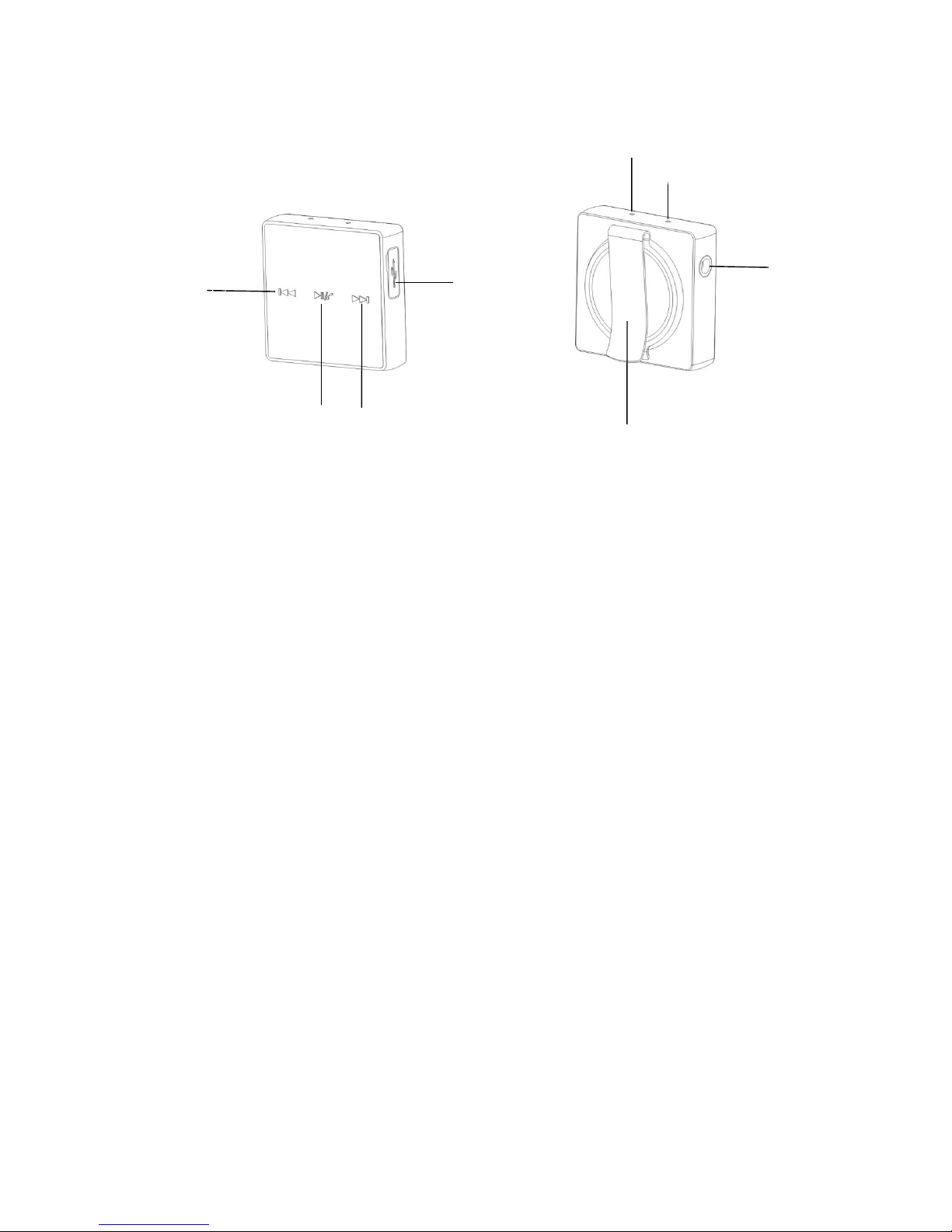Note:
1. The battery meter of GBAR-30 will be displayed automatically at the status bar of
iPhone, iPod, iPad, so that people can know better when the receiver need to be
charged.
2. GBAR-30 will automatically turn off if no paired device is in range for 5 minutes.
3. All the pairing information will be stored even after the power is turned off.
Adjust the volume
To change the call or music volume
1. During a call or listening to music, long press the button (2) to decrease the
volume.
2. To increase the volume, long press the button (4).
Resetting the receiver
Reset the receiver if it behaves unexpectedly. Resetting the receiver will remove all
information about paired devices.
To reset the receiver
In standby mode, press button (2), (3) and (4) simultaneously until the LED flashes in
red and blue alternatively and a “beep” sound is heard, then release your hand.
Wearing instructions
Although the clip is fixed and cannot be rotated, the device can be turned left or right
depending on how it is clipped to your garment. To get the best performance from a
Bluetooth receiver when using it outdoors, it is highly recommended that you carry
your phone on the same side of your body as the receiver unit.
Call handing
With a built-in microphone, GBAR-30 enables you to receive and make calls while
listening to music when paired with a Smartphone.
(1) Answer a call
The LED flashes in blue and the incoming call signal “Ding-Dong” will be heard. Press
and release the button (3) once to answer a call.
(2) End a call
Press and release the button (3) once during the call.
(3) Decline a call
Press and hold the button (3) and release it after a long beep. The incoming call is
declined.
(4) To mute the microphone during a call
Press the button (2) and (3) simultaneously and release it until a “Ding-Dong” sound
is heard to mute the microphone during a call. And repeat above procedure to cancel
the mute.
(5) Last dialed number re-dial