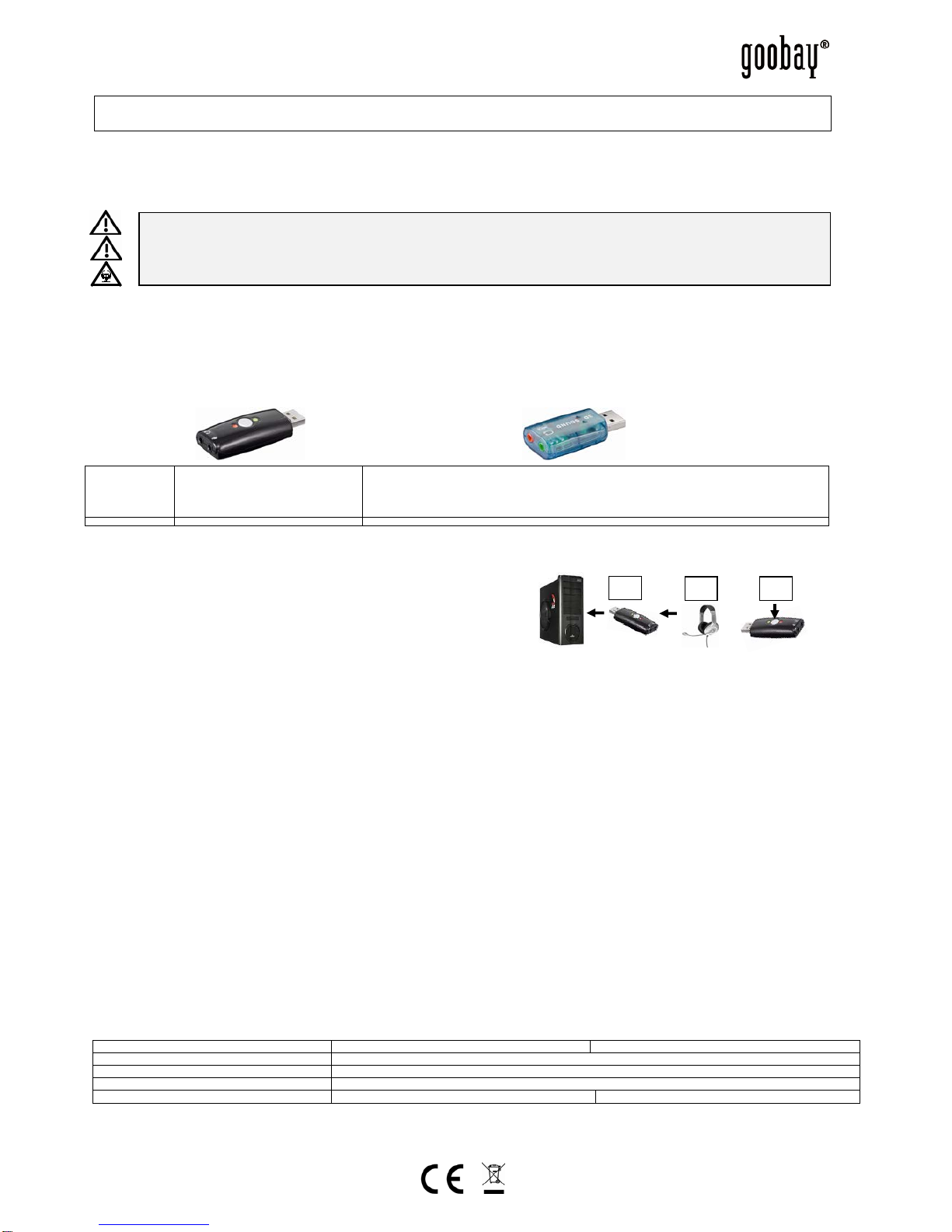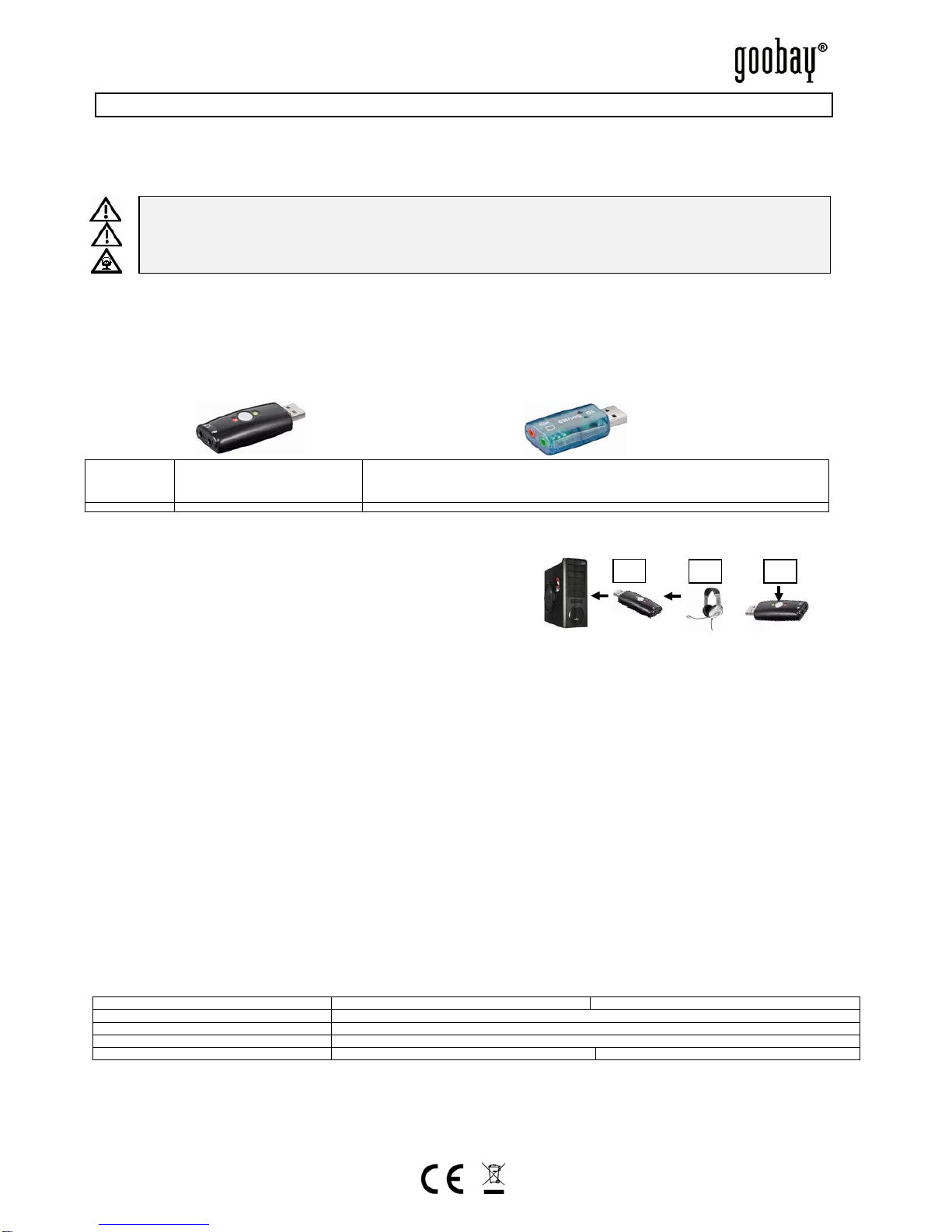Schnellstart-Anleitung für externe USB-SOUNDKARTEN
1 Sicherheitshinweise:
ACHTUNG! Die Montage und Demontage des Produktgehäuses darf nur durch ausgebildetes Fachpersonal erfolgen!
ACHTUNG! Kurzschlussgefahr! Überbrücken Sie keine Kontakte! Stecken Sie keine Gegenstände in Lüftungsschlitze oder Anschlussbuchsen!
ACHTUNG! Verletzungsgefahr durch Lärm! Drehen Sie die Lautstärke nicht zu weit auf!
2Beschreibung und Funktion:
Diese Soundkarten sind zum Anschluss von Audio-Geräten mit 3,5 mm-Klinkenstecker (Audio IN / Audio OUT) an einen PC mit USB-Anschluss konzipiert. Sie eignen
sich für Eingabegeräte, wie Mikrofone und Instrumente, genauso wie für Ausgabegeräte, wie Kopfhörer oder Lautsprecher.
Plug & Play: Das Installieren einer Treiber-Software von CD-ROM ist nicht erforderlich.
Betriebssysteme: Windows 2000, XP, VISTA, 7, 8 und MAC OS
Modell 93209 68878 95451
3 Anschluss und Bedienung: Beispielabbildung:
1. Stecken Sie die Soundkarte in eine in eine USB-Buchse Ihres PCs/Notebooks. Warten Sie
ca. 5 Sekunden bis das Gerät erkannt wurde
(nur Modell 93209: Betriebs-LED leuchtet grün).
2. Schließen Sie Ihre Audio-Ein- und/oder Ausgabegeräte an.
3. (nur Modell 93209: Aktivieren oder deaktivieren Sie die Stummschaltung für den
Audio-Eingang bei Bedarf über den grauen Schalter (rote LED an = STUMM)) .
4. Entfernen Sie die Soundkarte bei Bedarf über „Hardware sicher entfernen“.
4 Gewährleistung und Haftung:
• Da der Hersteller keinen Einfluss auf die Installation des Produktes hat, deckt die Gewährleistung nur das Produkt selbst ab.
• Der Hersteller haftet nicht für Personen- oder Sachschäden, die durch unsachgemäße Installation, Bedienung oder Wartung entstanden sind.
• Ändern und modifizieren Sie das Produkt und dessen Zubehör nicht.
• Ein anderer als in dieser Betriebsanleitung beschriebener Einsatz ist unzulässig und führt zu Gewährleistungsverlust, Garantieverlust und Haftungsausschluss.
• Druckfehler und Änderungen an Gerät, Verpackung oder Anleitung behalten wir uns vor.
5Entsorgungshinweise:
Elektrische und elektronische Geräte dürfen nach der europäischen WEEE Richtlinie nicht mit dem Hausmüll entsorgt werden. Deren Bestandteile müssen getrennt der
Wiederverwertung oder Entsorgung zugeführt werden, weil giftige und gefährliche Bestandteile bei unsachgemäßer Entsorgung die Umwelt nachhaltig schädigen
können.
Sie sind als Verbraucher nach dem Elektrogesetz (ElektroG) verpflichtet, elektrische und elektronische Geräte am Ende ihrer Lebensdauer an den Hersteller, die
Verkaufsstelle oder an dafür eingerichtete, öffentliche Sammelstellen kostenlos zurückzugeben. Einzelheiten dazu regelt das jeweilige Landesrecht. Das Symbol auf
dem Produkt, der Betriebsanleitung oder/und der Verpackung weist auf diese Bestimmungen hin. Mit dieser Art der Stofftrennung, Verwertung und Entsorgung von
Altgeräten leisten Sie einen wichtigen Beitrag zum Schutz unserer Umwelt.
WEEE Nr.: 82898622
6CE-Konformitätserklärung:
Dieses Produkt ist mit der nach Richtlinie 2004/108/EG vorgeschriebenen Kennzeichnung versehen: Mit dem CE-Zeichen erklärt der Hersteller, dass das Produkt die
grundlegenden Anforderungen und Richtlinien der europäischen Bestimmungen erfüllt. Diese können online auf www.wentronic.com angefordert werden. Alle
Handelsmarken und registrierten Marken sind das Eigentum ihrer jeweiligen Inhaber.
7 Technische Daten: