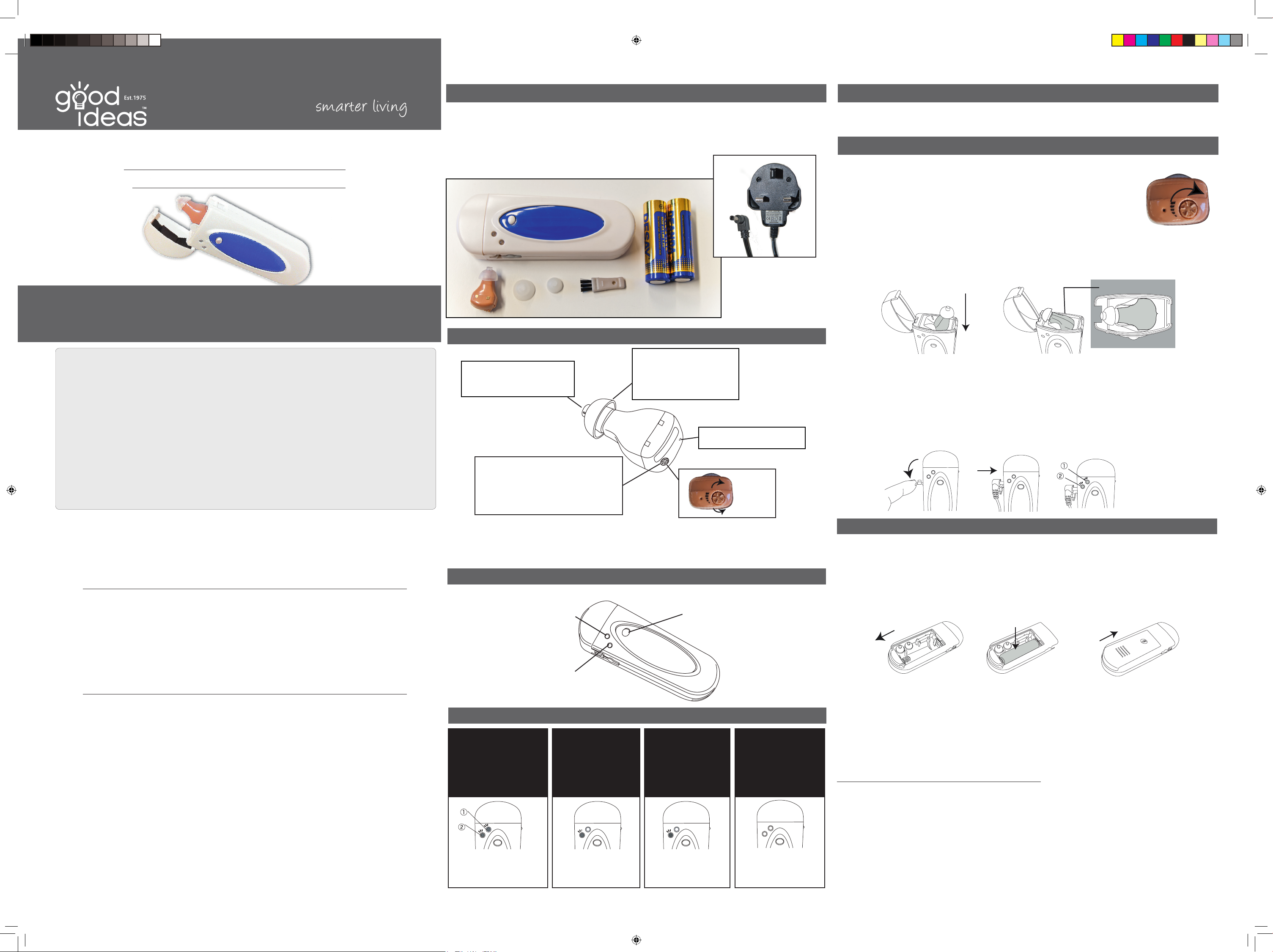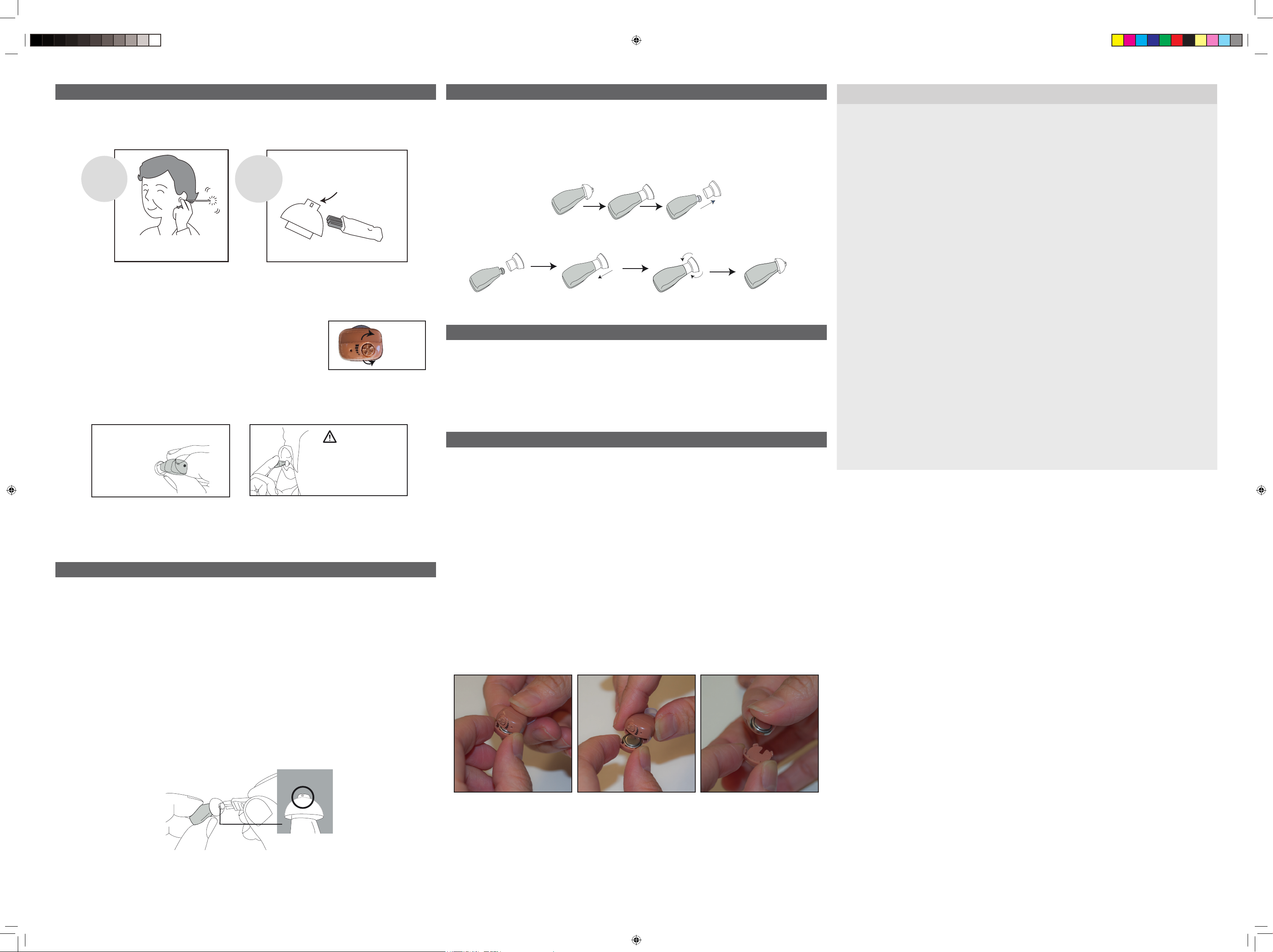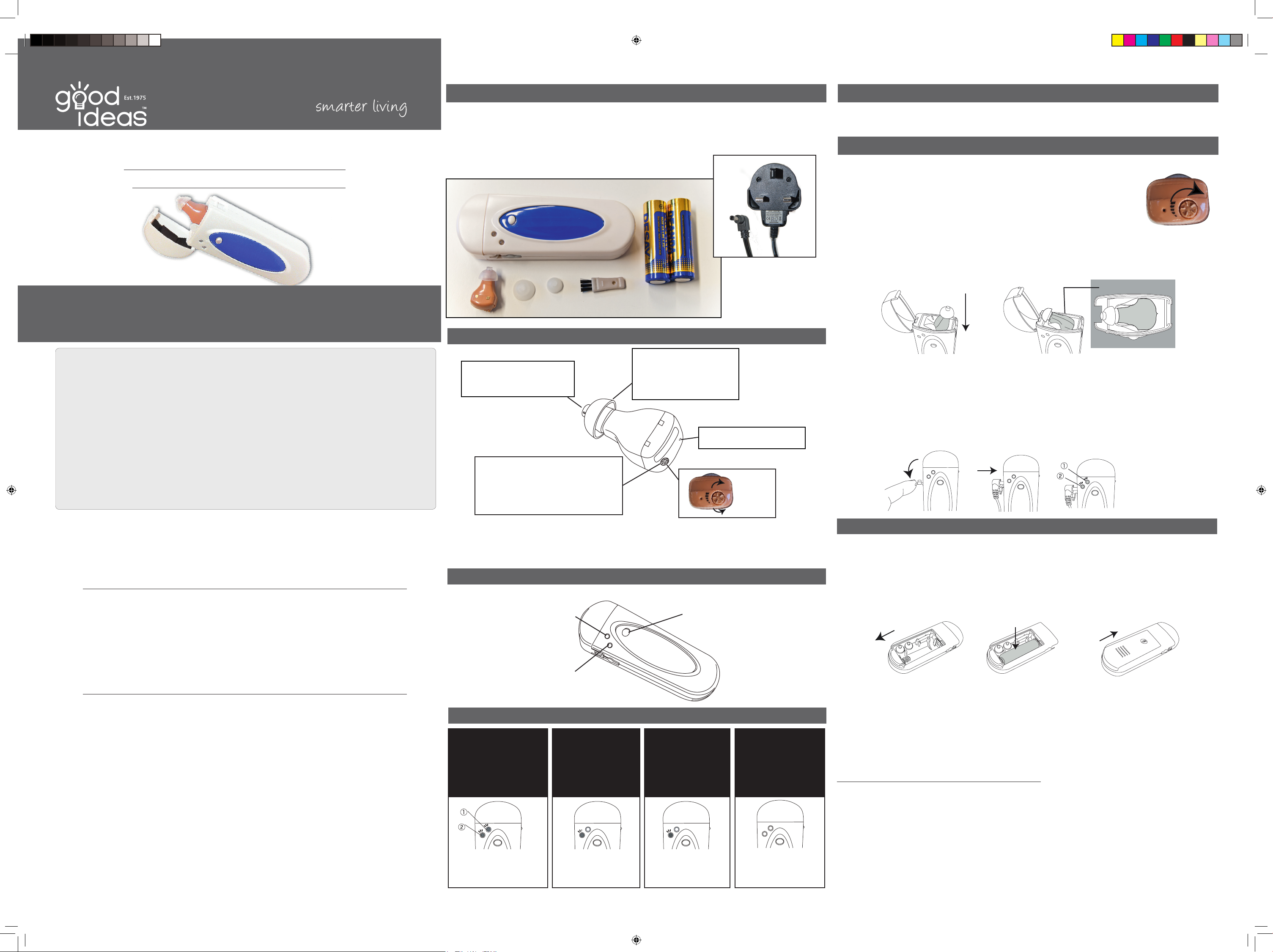
If you wear a hearing device, people assume they have to speak LOUDLY and CLEARLY. But even then, noisy
environments can cause problems. That’s because ordinary analogue hearing devices simply increase the
volume of everything: speech, ambient sound and background noise. The Mini Rechargeable Digital
Hearing Device is different. A registered class IIa medical device, it uses digital technology to convert
sound into ‘bits’ of data which are manipulated and processed. And as sound is distorted appreciably less
than on standard devices, speech is heard more clearly, background noise is reduced and feedback is
eliminated. What’s more, this outstanding performance is matched by amazing value for money. Fitting
discreetly in your ear, it features an adjustable volume control and comes with a slimline case that’s also a
charging station, complete with a mains adaptor. When it’s fully charged (indicated by LEDs), our digital
device can be used for 7-12 hours continuously, depending on the volume required. For travelling, the
hearing device unit can be charged using alkaline batteries. With 3 ear caps, cleaning brush and carry case,
it’s an easy step to easy listening.
Dear Customer
Hear with perfect digital clarity
Mini Rechargeable Digital Hearing Device
INSTRUCTION MANUAL
Model No. 12345
Please read carefully before use and keep for future reference
Imported and distributed by Easylife Group Ltd, London, NW1 0JP
Support Line: 0303 031 0888
For more innovative products from Good Ideas please visit:
www.easylifegroup.com
IN12345 © Good Ideas 2018
PLEASE READ THE INFORMATION ON THE FOLLOWING PAGES BEFORE
USING YOUR HEARING DEVICE
The hearing device will not restore normal hearing and will not prevent or improve a hearing
impairment resulting from organic conditions. Infrequent use of a hearing device does not
permit a user to attain full benefit from it.
The use of a hearing device is only part of hearing habitation and may need to be
supplemented by auditory training and instruction in lipreading.
HAZARD WARNINGS
Changes or modifications to the hearing device that were not explicitly approved by seller
are not permitted. Such changes may damage your ear or the hearing device.
Hearing device batteries are toxic if they are swallowed! Keep out of reach of children and
pets. If batteries are swallowed, consult your medical physician immediately!
If you feel pain in or behind your ear, if it is inflamed, if skin irritation or accelerated
accumulations of ear wax occur, please check with your hearing care professional or
physician.
BEWARE: The hearing device contains small parts which can be swallowed by children.
INFORMATION ON PRODUCT SAFETY
Never immerse your hearing device in water. Protect it from excessive moisture. Always
remove your hearing device before showering, bathing, or swimming .
Protect your hearing device from heat (never leave it near a window or in the car). Never
use a microwave or other heating devices to dry your hearing device. Ask your hearing care
professional about suitable drying methods.
When you are not using your hearing device, leave the battery compartment open so that
any moisture can evaporate. Make sure that you always completely dry your hearing device
after use. Store the hearing device in a safe, dry and clean place.
Do not drop your hearing device. Dropping onto a hard surface can damage it.
Remove the battery if you are not using your hearing device for a long period of time.
X-ray radiation (e. g. CT scans, MRI scans) may adversely affect the correct functioning
of your hearing devices.We recommend that you remove them before undergoing X-ray
procedures and keep them outside the room.
Do not use your hearing device in areas where electronic equipment is prohibited.
1 . Hearing device unit 10.5x14.4x24mm
2 . Charging case 39x22x103mm
3 . 3x Ear caps (Large 14mm dia, medium 12mm dia, small 9mm dia.)
4 . Cleaning brush
5 . 2x AA Alkaline Batteries
NOTE: When you receive the product, the Medium size ear cap has been installed on the
hearing device unit and the other two ear caps are stored in the battery compartment of
the charging case, as well as the cleaning brush.
Amplified Sound: Emits
from 3 holes on the cap
of the hearing device unit.
Ear Cap: Three different
sizes are supplied,
choose the one that fits
best in your ear.
Volume adjustment: the sound
volume can be adjusted by
turning the dial at the bottom of
the hearing device unit following
the symbol next to it.
Microphone: Picks up
the sound.
Charging status
indicator light 1
Battery power status
indicator light 2
Status Testing Button: by
pressing it you can tell the
power status of the battery
and charging status
Pressing Status Testing
Button once, both
indicator light 1 and 2
are illuminating green:
Pressing status
testing button once
- Indicator light 2
illuminates green:
This means the hearing device
is charging. This means either charging
is completed, or the
Hearing Device has not
been correctly inserted.
Pressing status
testing button once
- Indicator light 2
illuminates red:
AA battery has run out of
the power. Replace battery
or charge via AC adaptor
supplied.
Pressing status
testing button
once, both Indicator
light 1 and 2 don’t
illuminate:
There is no power supply
connected so either install
the alkaline battery or
connect the AC adaptor.
Before first use Please charge the hearing device for 8 hours.
1. Before putting the hearing device unit into the charging case, please
make sure the dial is set to HIGH (ON). It will not charge if the dial is
set to LOW (OFF).
2. Put the hearing device unit into the charging case. Please insure the
two metal contacts on the hearing device body are facing down to
connect with the charging element in the case. Please press it lightly
into place.
Please note: Do not remove the black foam from the top of the case.
3. Close the lid of the charging case until it clips into place.
Please note if the hearing device unit does not sit perfectly in the charging case it
will not charge.
4. Open the tab on the side of the charging case and insert the charging cable into the
socket covered by the tab. Then plug the adaptor into the main socket.
The two indicator lights will glow green. Now the unit is charging.
Please follow steps 1-3 as indicated above and ensure the hearing device is sitting perfectly
in the charging case before installing the battery.
Once the hearing device unit is in place, slide open the battery cover on the back of the
charging case and insert 1XAA 1.5V alkaline battery following the correct polarity (+/-) then
replace the cover.
You can check the charging status by following the “How to test the charging status” section.
We recommend you test the charging status with the hearing device in the charging case.
If both indicator lights do not illuminate, it could be either the hearing device has been
positioned incorrectly, the hearing device power is OFF or the power source is not ON, i.e. the
socket where the adaptor plugs has not been switched on or the battery is dead.
IMPORTANT NOTE FOR RECHARGING PROCESS
Battery low power - sound alert: Before the battery is completely discharged, your hearing
device will alert you with a light sound. This indicates that the battery needs to be
re-charged soon.
There is rechargeable battery installed in the hearing device. With regular use, it can be
recharged at least 500 times.
To extend the battery’s life, we recommend you recharge after a long period of non-use.
HOW TO TEST THE CHARGING STATUS
High (On)
Low (Off)
PACK CONTENTS
CHARGING CASE
BEFORE FIRST USE
HOW TO RECHARGE THE HEARING DEVICE: USING AN ALKALINE BATTERY
HOW TO RECHARGE THE HEARING DEVICE : FROM A MAINS POWER SOURCE
HEARING Device UNIT
IN12345_Mini_Rechargable_Digital_Device_2018.indd 2 12/10/2018 11:03