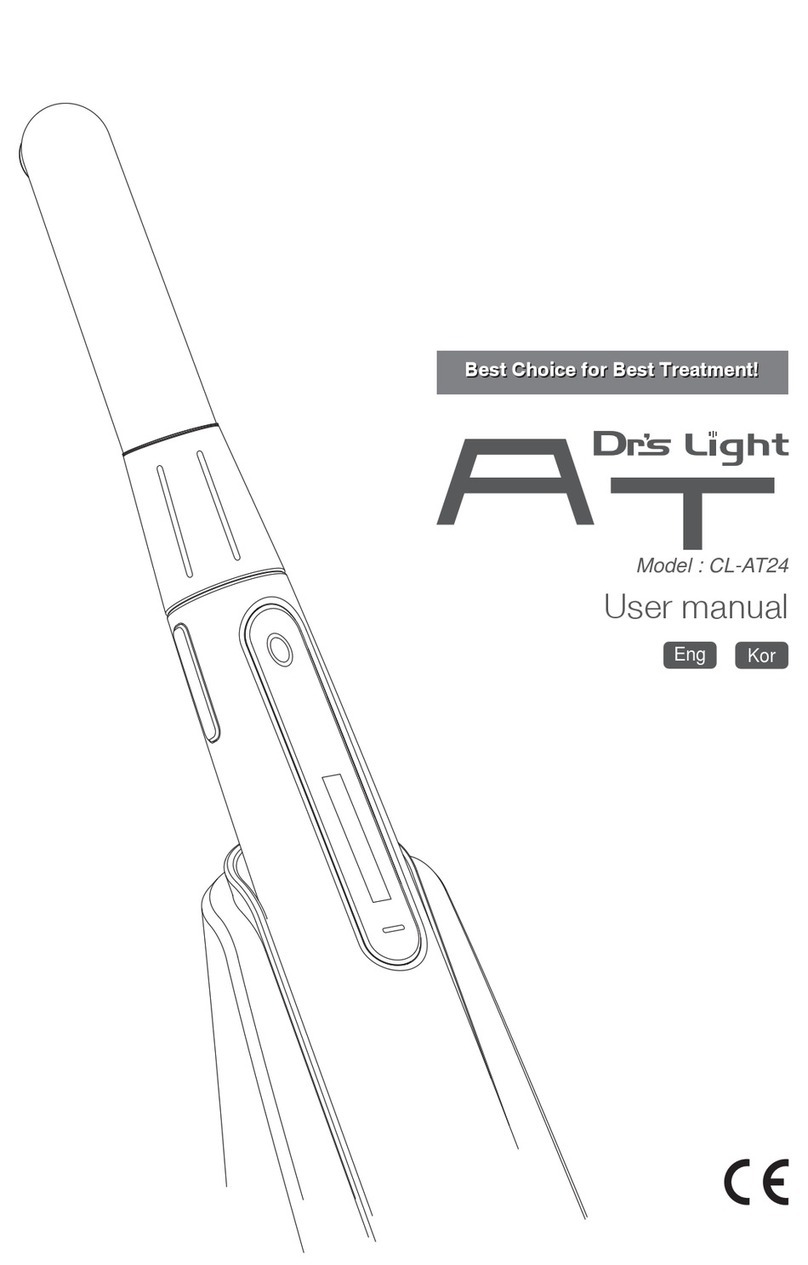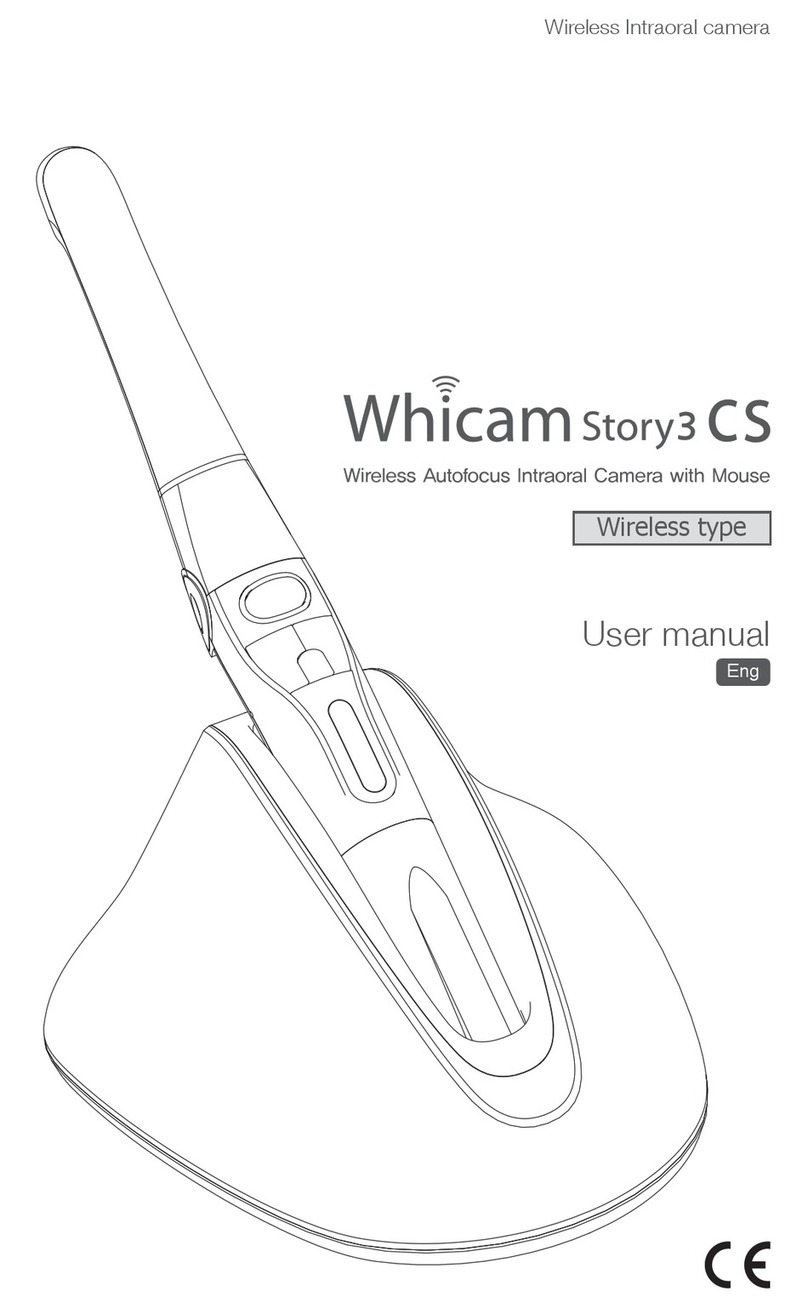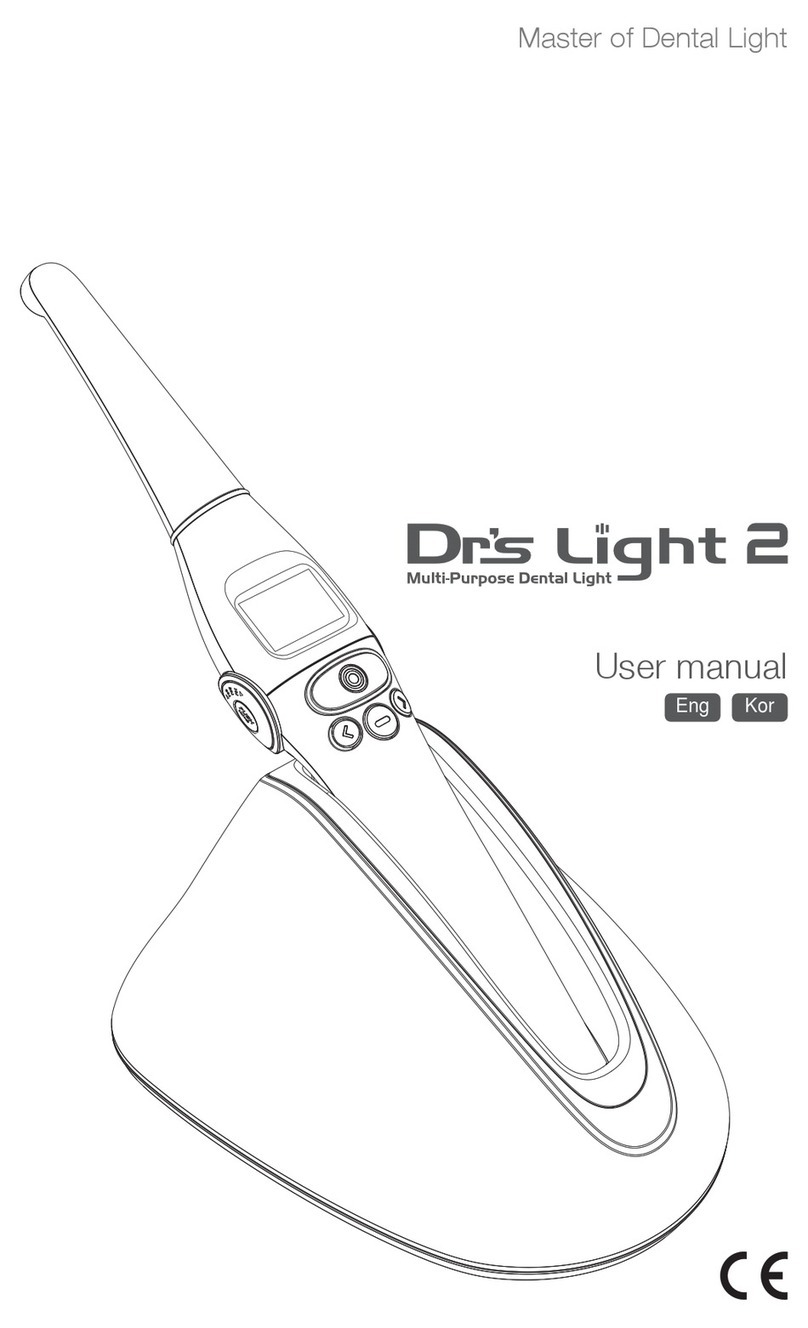07
Safety information2
Operation
Warning
- Do not plug the power cord with wet hands. This may result in an electric shock.
- In case of fluid leak from battery or partial discoloration/deformation of the device,
immediately discontinue use.
- Connect the cord to device when charging. Wrong directed placing may cause
malfunction, explosion, or fire.
-
In case of partial discoloration of device, immediately turn off the device and repair it.
-
In case battery fluid contacts the eye, immediately flush with copious amount of clean
water and seek medical attention.
- Do not use this product on a person with a pacemaker as it may cause malfunction
of the pacemaker.
- Accurate canal measurement is not always possible depending on the shape and
condition of the tooth as well as a decline in the equipment’s performance.
- Do not use damaged accessories (file hook, probe cord, or etc.).
An accurate measurement can not be made with damaged accessories.
- A rubber dam should be used when performing endodontic treatment.
-
Check the device operation before each patient. If the indicators in the display do not
all appear normally, the device may not be able to make an accurate measurement.
In this case, stop using the instrument and have it repaired.
- The measured figure on the display does not correspond to any actual distance and
should only be used as estimates.
- Never connect this device to any device not approved by manufacturer.
- Never use the device if the battery power indicator is flashing on and off.
The device may not function properly if the battery power is low.
- In some case such as a blocked canal, a measurement cannot be made.
- Always check the measurement with an x-ray. In some cases, an accurate
measurement cannot be made because of the canal shape, unusual cases, or poor
performance of the device.