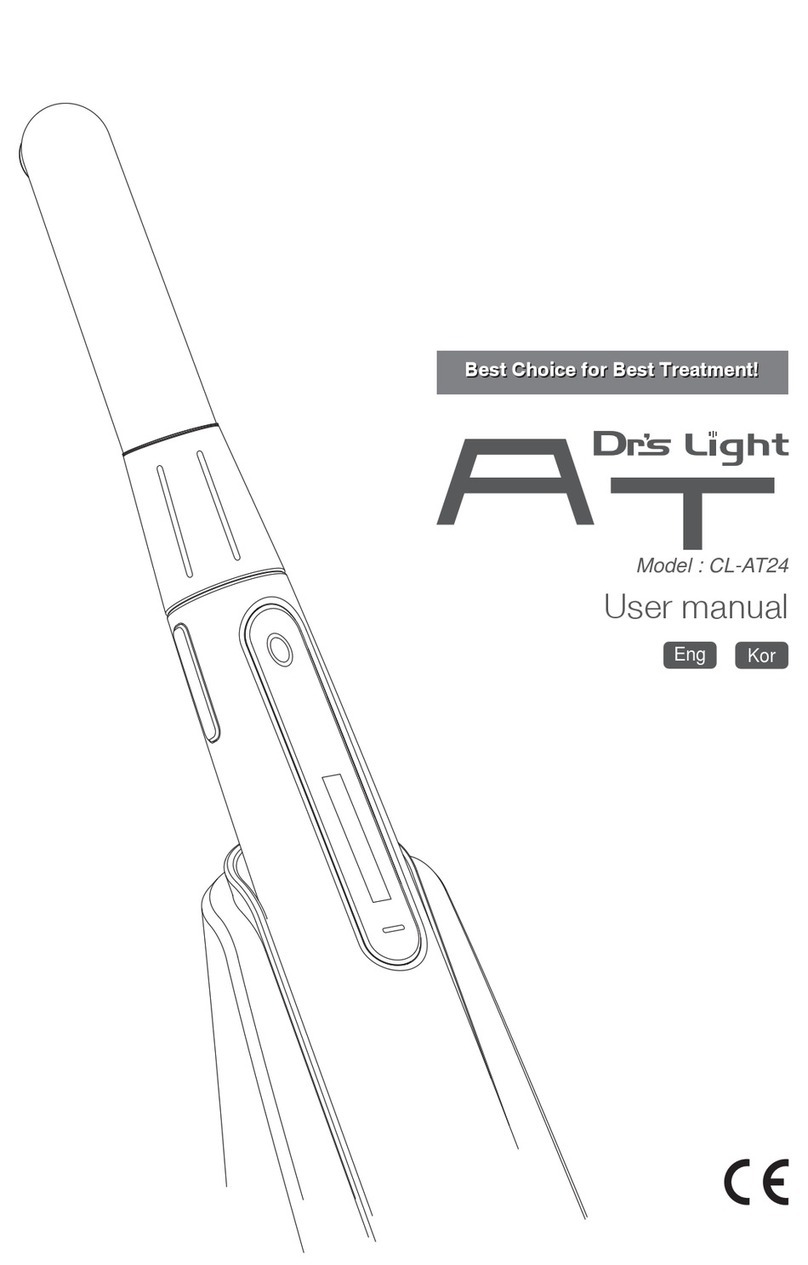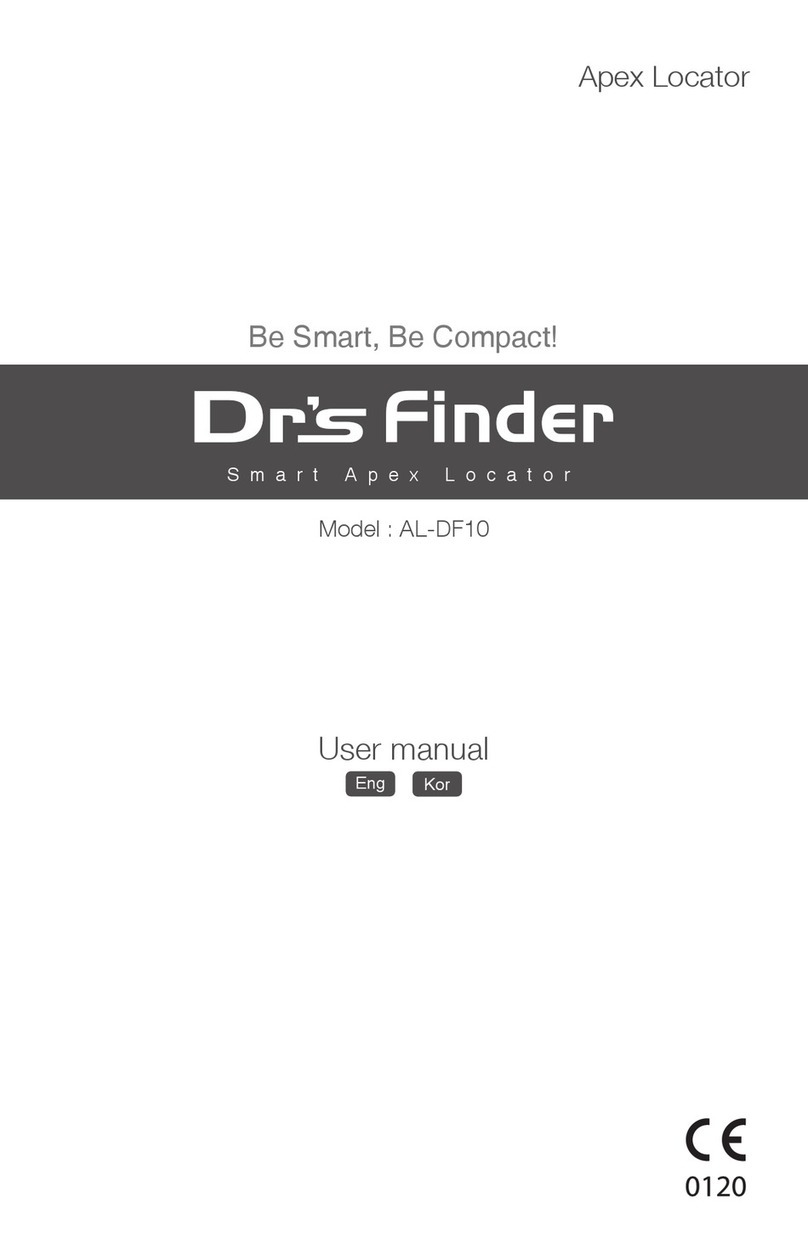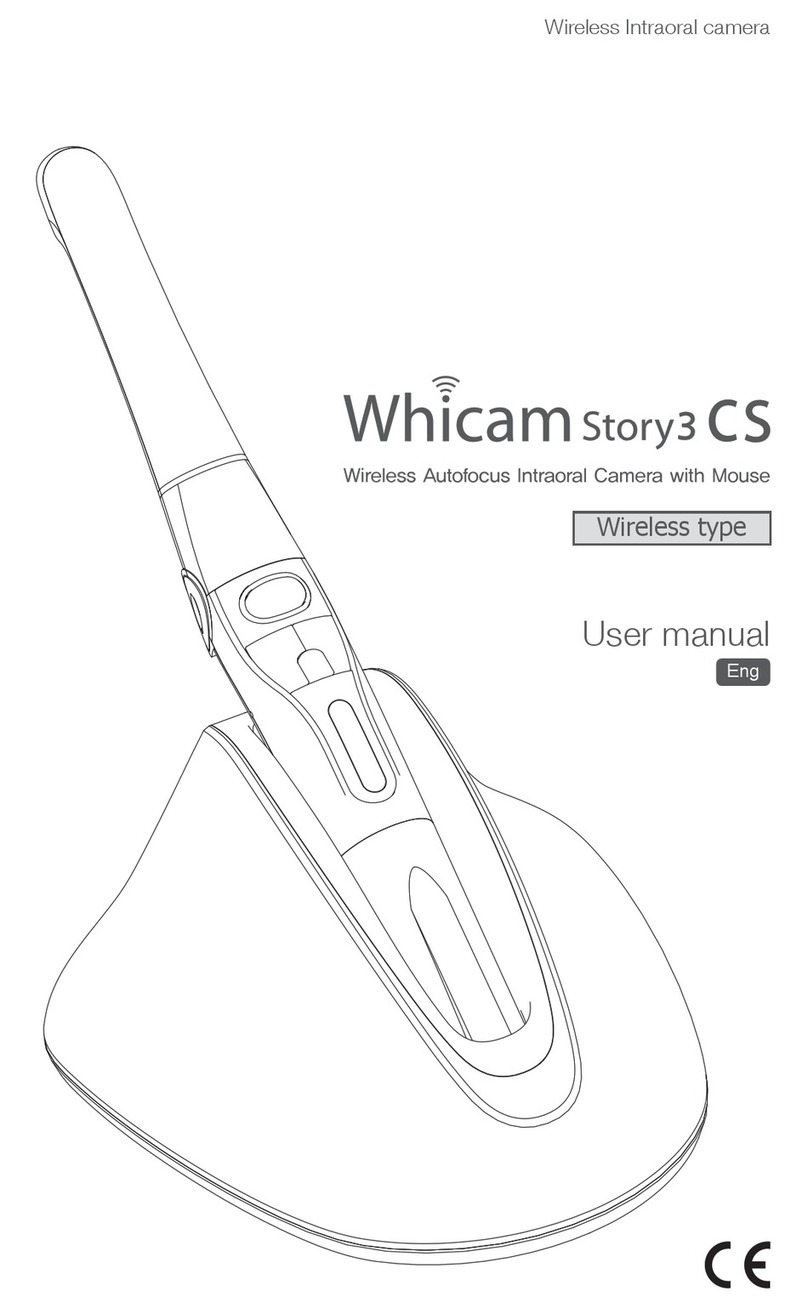07
2Safety information
Operation
- Do not plug the power cord with wet hands. This may result in an electric shock.
- In case of fluid leak from battery or partial discoloration / deformation of the handpiece,
immediately stop use.
- Place the battery on correct direction when charging.
Wrong directed placing may cause malfunction, explosion, or fire.
- In case partial discoloration of the charger, immediately disconnected the power plug
and repair the charger.
- In case battery fluid contacts the eye, immediately flush with copious amount of clean
water and get medical attention.
- Do not use the device on patients with a history of cataract, retinal damage or allergic
reaction to light.
- Do not use this device on a person with a pacemaker as it may cause malfunction of
pacemaker.
- Avoid exposing the light on intraoral soft tissue as it may affect the soft tissue.
- Be careful when use the soft lens on the LED part to avoid detach on use.
And please use disposable cover on use.
- Do not put the battery on the charger upside down. This may cause an explosion or fire.
- Use disposable cover when use the device for patient to avoid cross-inpection.
Warning
- Disconnect the power cord by grasping the power plug. This may cause injuries or burns.
- Avoid damage or use of unnecessary force on the power cord.
This may cause an electric shock or fire.
- Should battery fluid contact the skin or clothes, immediately wash it off with copious
amount water to avoid skin damage.
- Take the battery out of from handpiece, if it won't use for more than one week.
- Do not use this product for any purposes other than dental use.
Caution