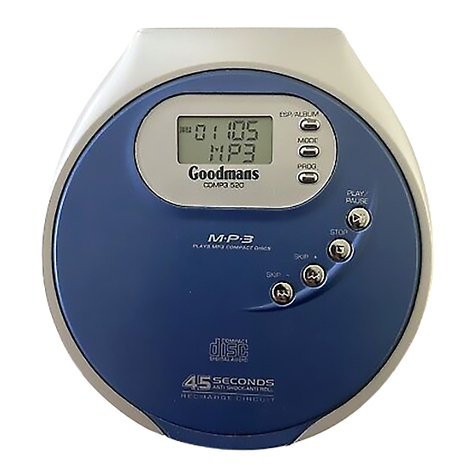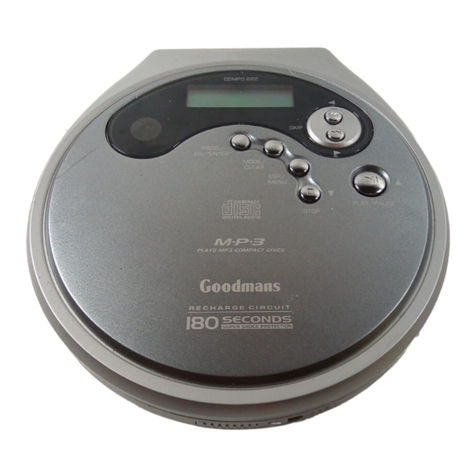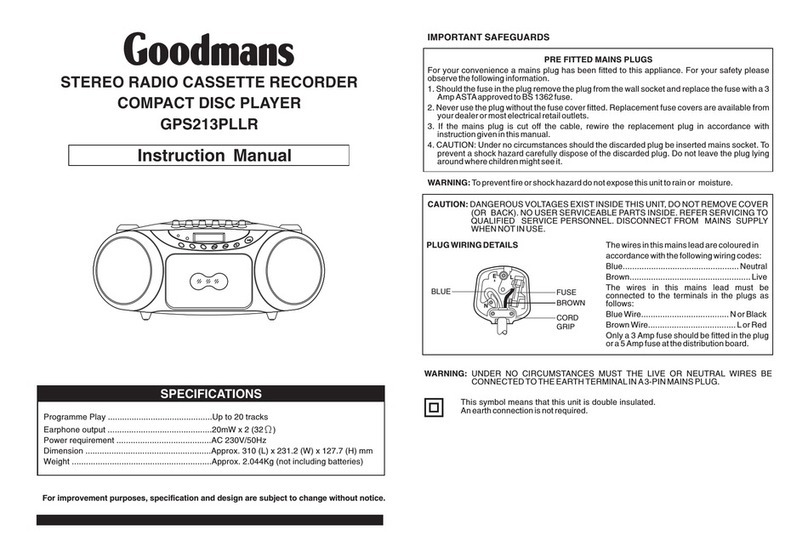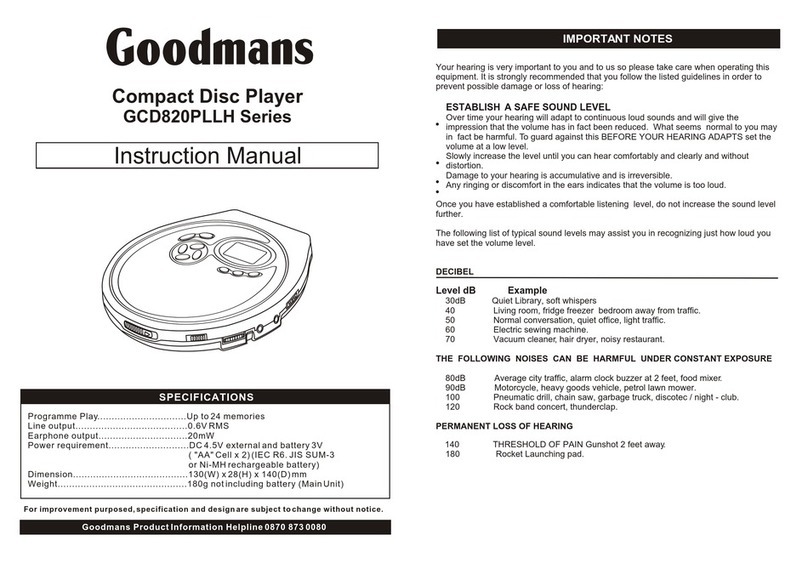2
D
V
D
+
R
/
R
W
R
e
c
o
r
d
e
r
Getting Started
2
DVD
2-1 DVD Playback ...................................... 35
Basic Playback ......................................... 35
Stopping Playback and Returning to The Menu Screen
(If a Menu Screen is Available on The Disc ........ 36
Stopping Playback .................................... 36
Rapid Advance (Rapid Reverse)...................... 36
Skipping Ahead or Back to Chapters ............... 37
Still Picture (PAUSE).................................. 37
Frame Advance (STEP) ............................... 37
Slow-Motion Playback ................................ 37
2-2 Direct Selection of Scenes .......... 38
Selecting Scenes by Title/Chapter/Time Number
.......................................................... 38
2-3 Repeat Playback ........................... 39
Repeating Viewing ................................... 39
Repeating Sections Between Two Specific Points
(A-B Repeat) ........................................... 39
2-4 Other Functions............................. 40
Displaying the Information of the Scene .......... 40
Displaying the Scene With a Larger and Closer View. 40
Changing Audio Soundtrack Language ............. 40
Clearing/Changing Subtitles ........................ 41
Viewing From Another Angle ........................ 41
Using a DVD Menu .................................... 42
Using the MENU Function ............................ 42
Displaying the Information of the Disc ............ 42
Muting the DVD Recorder ............................43
Playing Kodak Picture CDs and JPEG picture CD. 43
Getting Started
Important Safeguards ....................... 4
Important Notes ................................ 6
Important Safety Instructions .................... 7
Precautions ................................................... 8
About This Manual ...................................... 9
How to Proceed in This Manual ...................... 9
Package Contents ............................... 11
Parts and Controls ................................ 12
Front View ................................................12
Rear View ...............................................12
Remote Control .........................................13
Remote Control ......................................... 14
Connecting External Equipment .............. 15
Connecting to a TV .....................................15
Connecting to a Sky Box ...............................16
Connecting to a TV Using S-Video Cable ..........17
Connecting to a TV Using Component Video Cable ..18
Connecting to an AV Amplifier .......................19
Connecting to Other AV Equipment ..................20
Connecting the Aerials .........................21
Connecting Speakers .......................22
Making Your First Recording .................. 23
Quick Disc Playback .................................. 24
1Recording Functions
1-1 Before recording ........................... 25
Record Quality Setting ............................... 25
Erase/Format Setting ...........................25
Finalise Setting ....................................... 25
1-2 Recording ................................. 26
To Record TV Programs while Watching ..............26
One Touch Recording (OTR)...................26
VCR Plus+ Recording ..................................... 27
Timer Recording ..................................... 28
To Record From External Source .................. 29
Contents
(Continue to the next page)
1-3 Editing...........................................30
To Edit a Title While The Title is Playing.......... 30
Insert Chapter .................................. 30
Remove Chapter .................................. 31
Hide Chapter .................................. 31
Show Chapter .................................. 32
New Picture ..................................32
To Edit a Title While The Title is Not Playing......33
Protect Title .................................. 33
Erase Title .................................. 33
Play Full Title .................................. 34
Edit Title .................................. 34