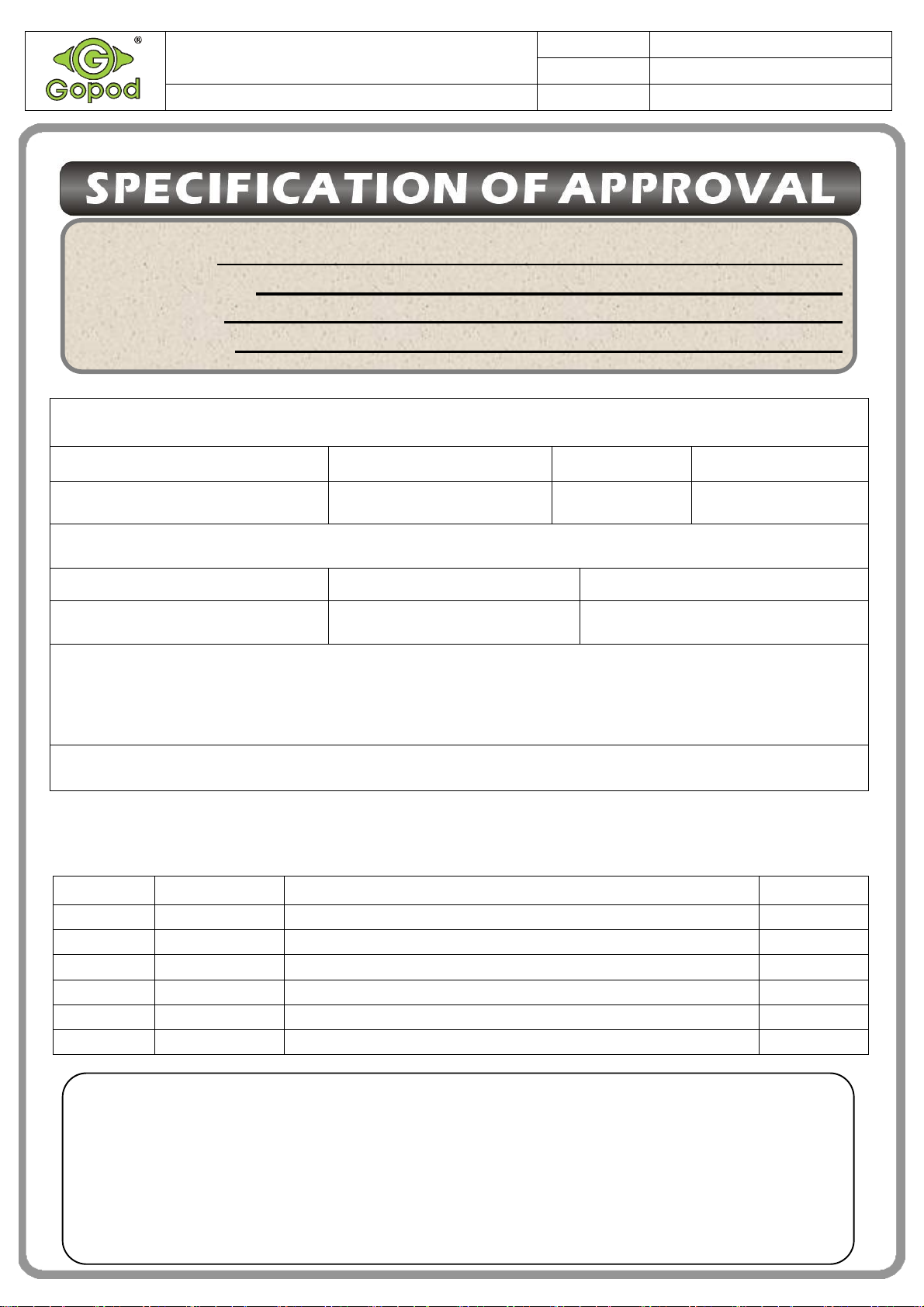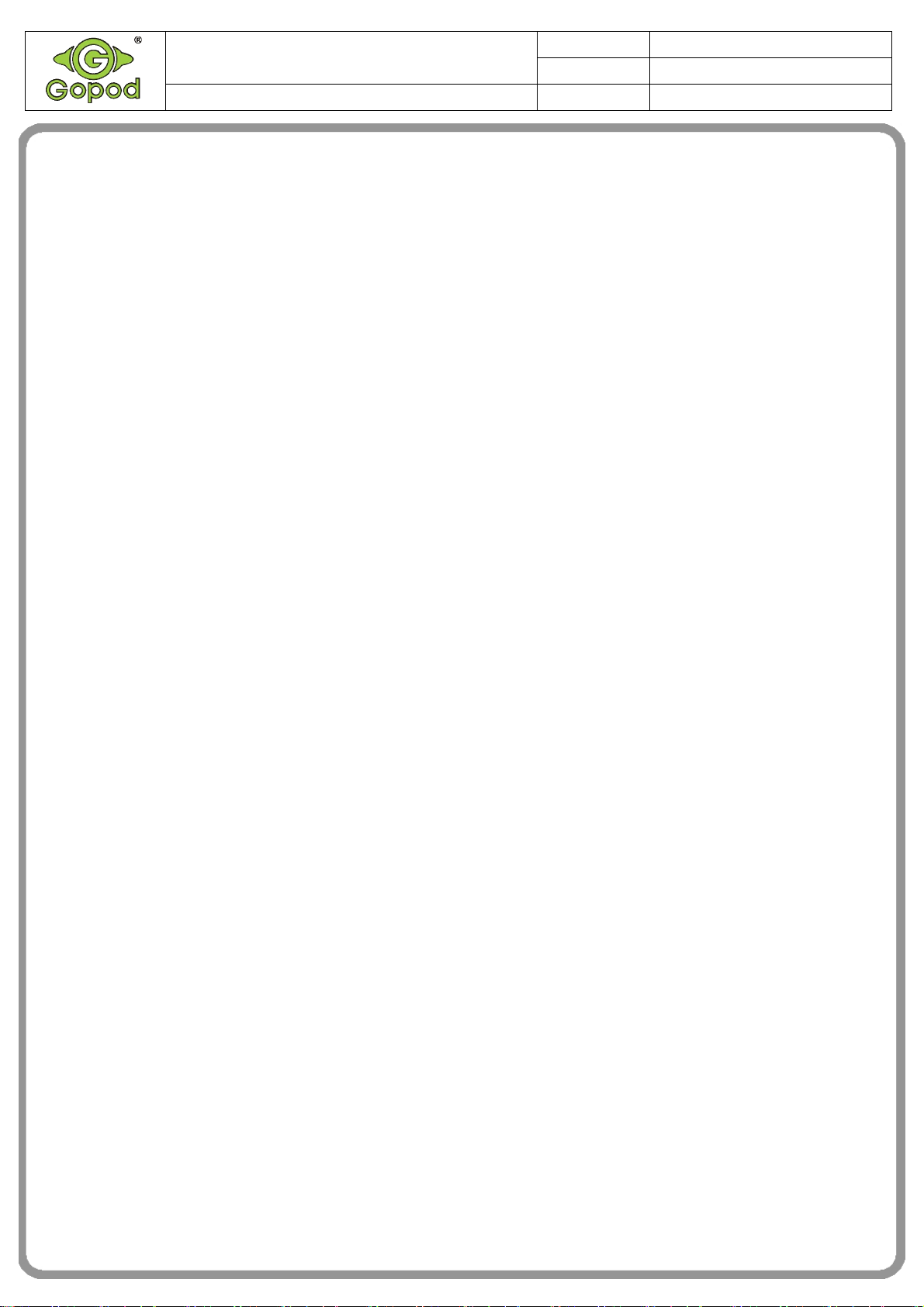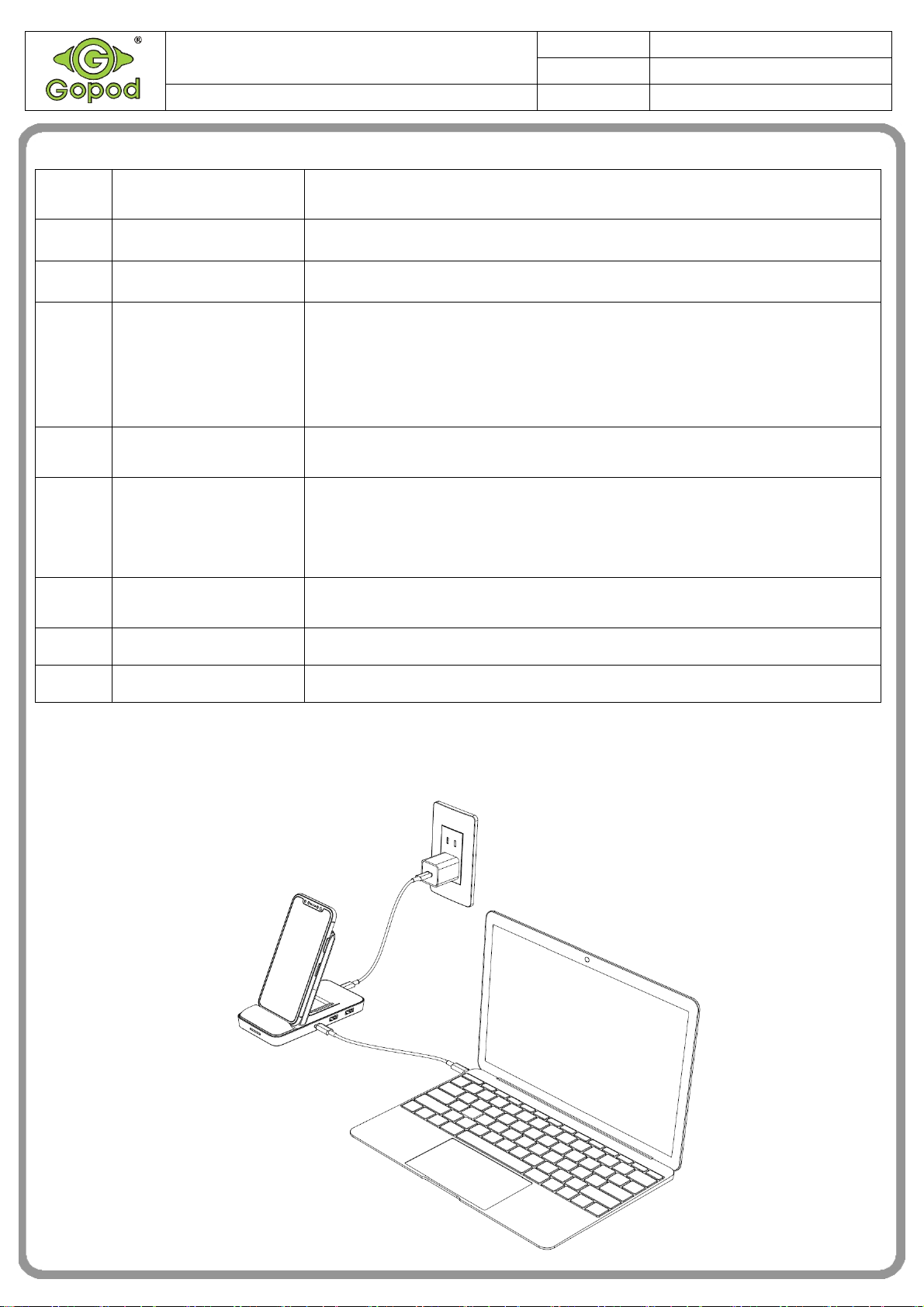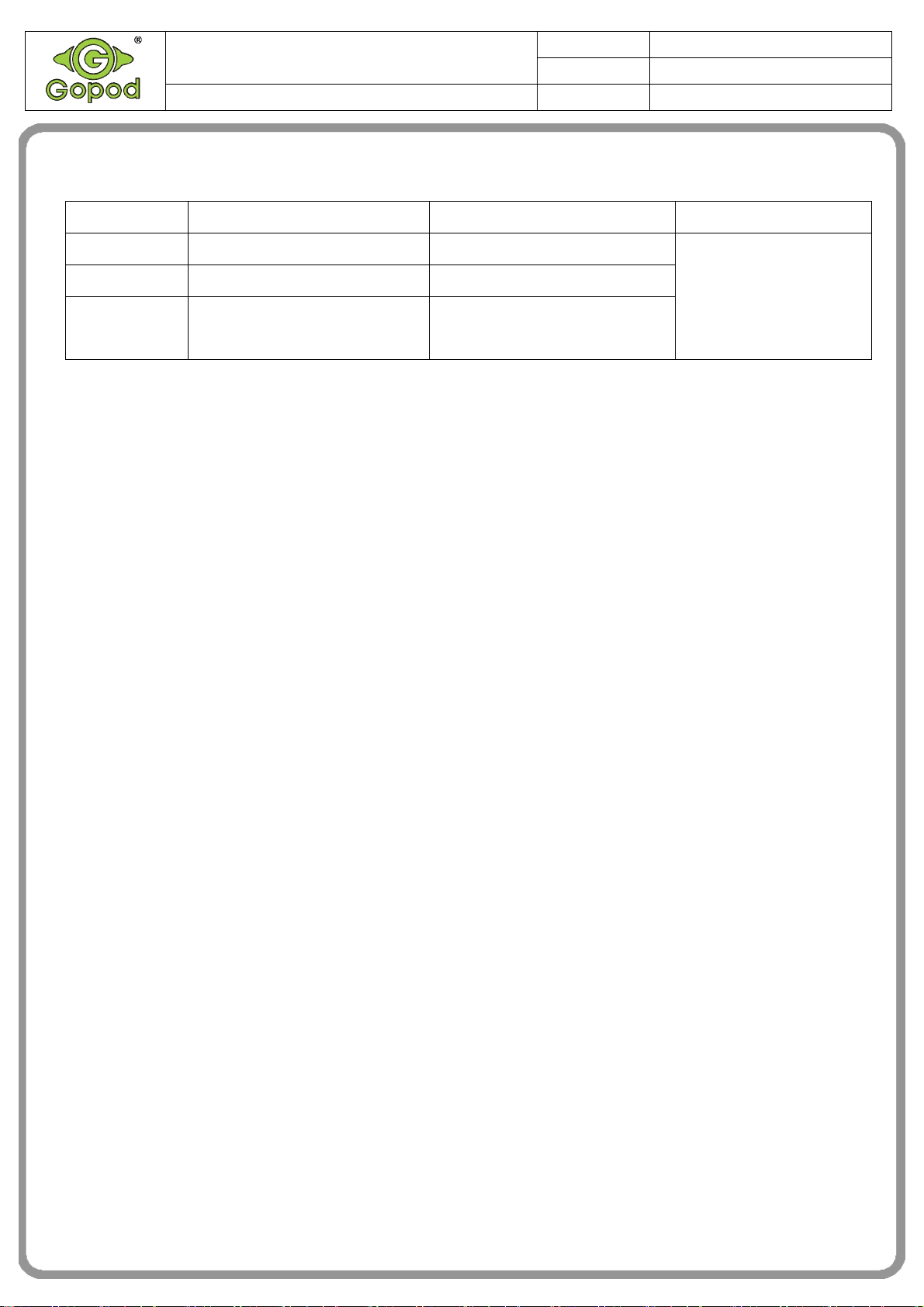Gopod Group Holding Limited S/N NP-2018-08-21
Revision V1.0
HD258B user manual Page 4 OF 6
Outlook & Port function description
Serial
number
Serial number
illustration Function description
A 4,8,9 USB 3.0 HUB: Support USB 3.0 5Gbps, compatible with USB2.0
B 1 HDMI: resolution up to 4K/30Hz, support HDCP1.4/2.2
C 3
RJ45 port: Support 10/100/1000 Mbps Network interface,
need to install network card drive under Window XP and
Windows 7 software. Automatically recognize crossover or
straight-through network cable under Window 8/Windows 10
and Mac OS X Yosemite 10.10.0 or above.
D 2 Support USB PD 3.0, input 5V/9V/12V/15V/20V_3A/4.3A;Support
Apple Original Adapter 5.2V/2.4A, 14.5V/2A,20.3V/3A/4.3A
E 7
Full Function Type-C Connector, Support Apple MacBook Pro
61W/87W original Adapter, Type-C Display 4K/60HZ& USB 3.1 Gen2
10Gb,And support the use of positive and negative inserts,
Maximum offer 49W charging power
F 5,6 SD/Micro SD: Support SD/SDHC/SDXC、SD3.0 UHS-1,up to 104MB/S,
Capacity up to 2TB;
G 10 Qi wireless charging function support 5W/7.5W/10W
H 11 Qi working indicator
4.3 Product connection illustration
Drop iPhone X on HD258B connected with Apple MacBook Charging diagram 1