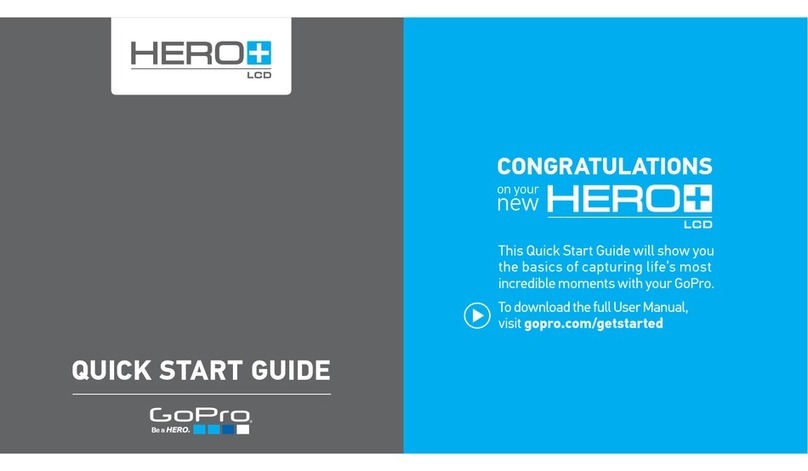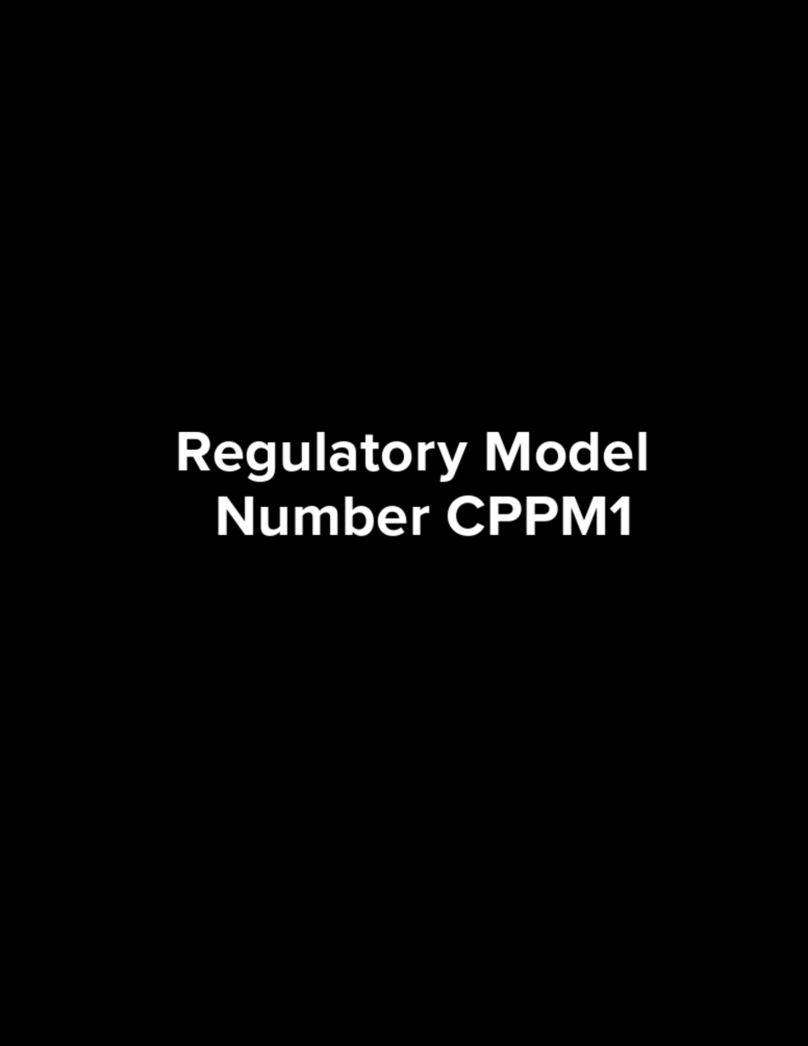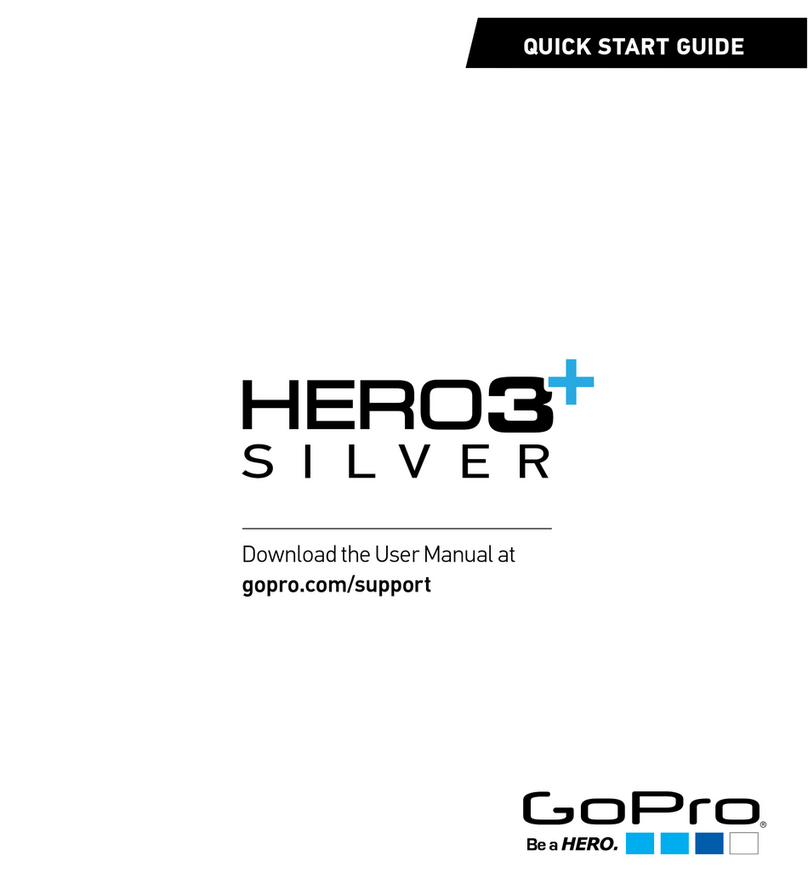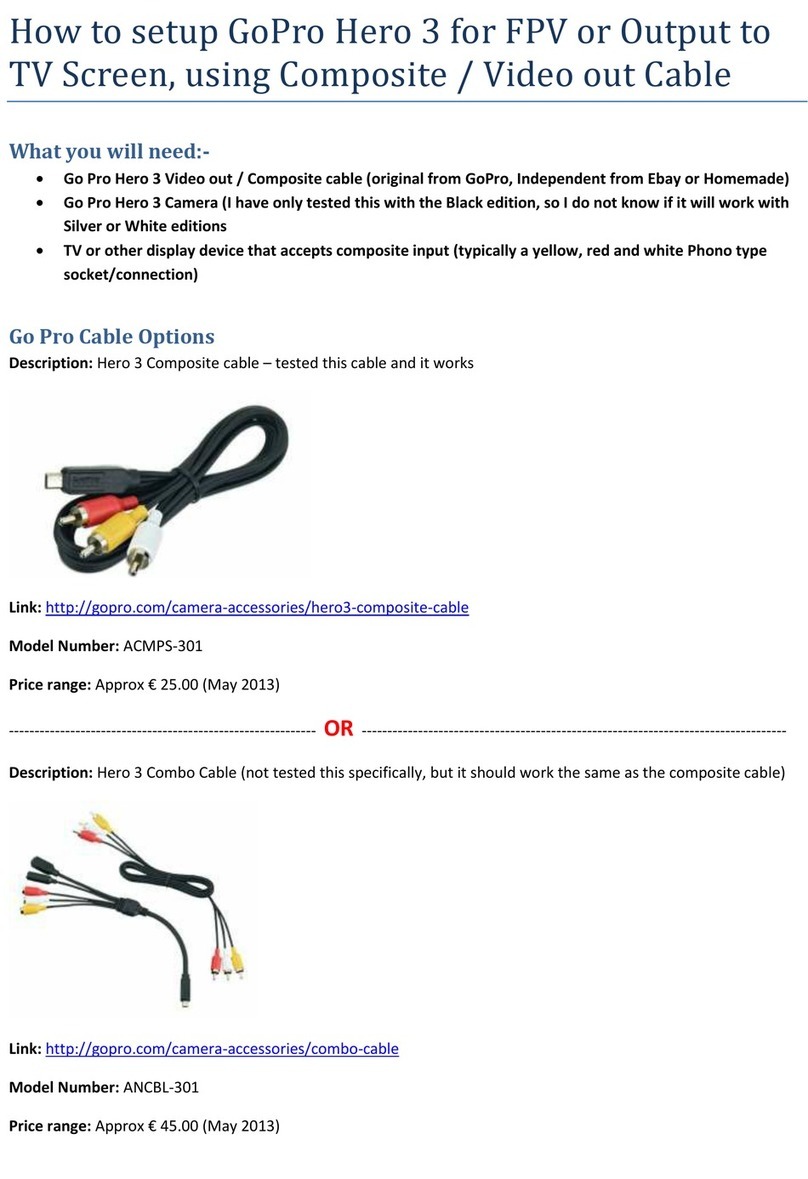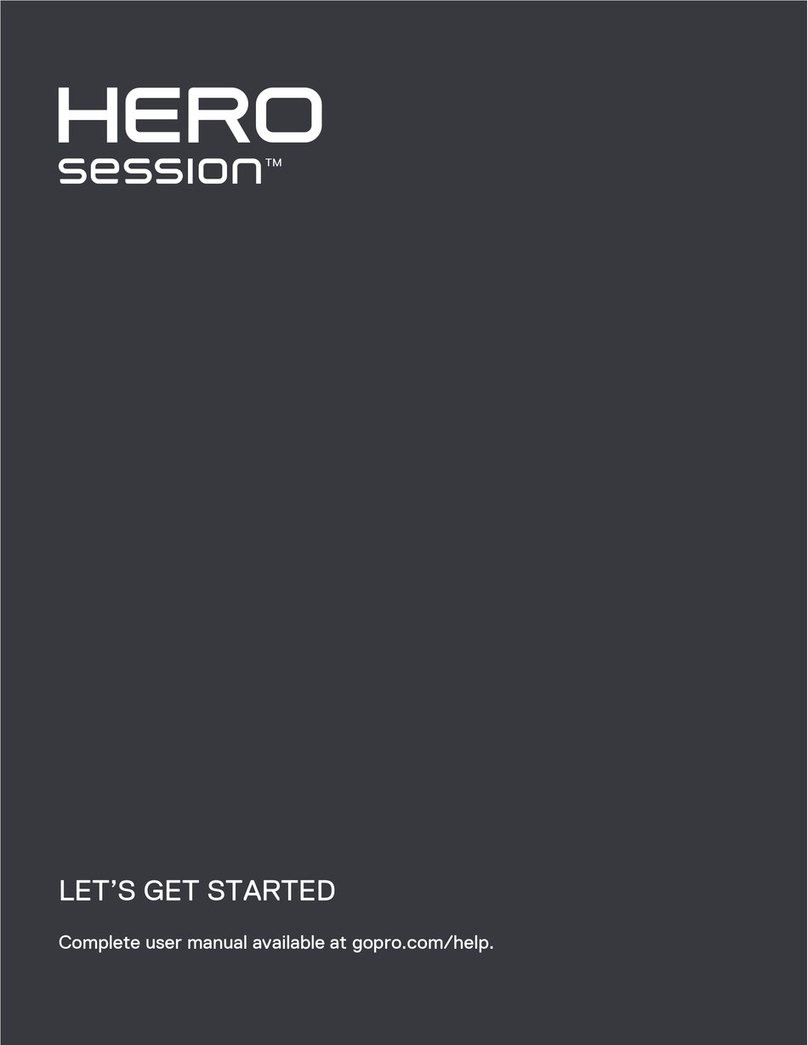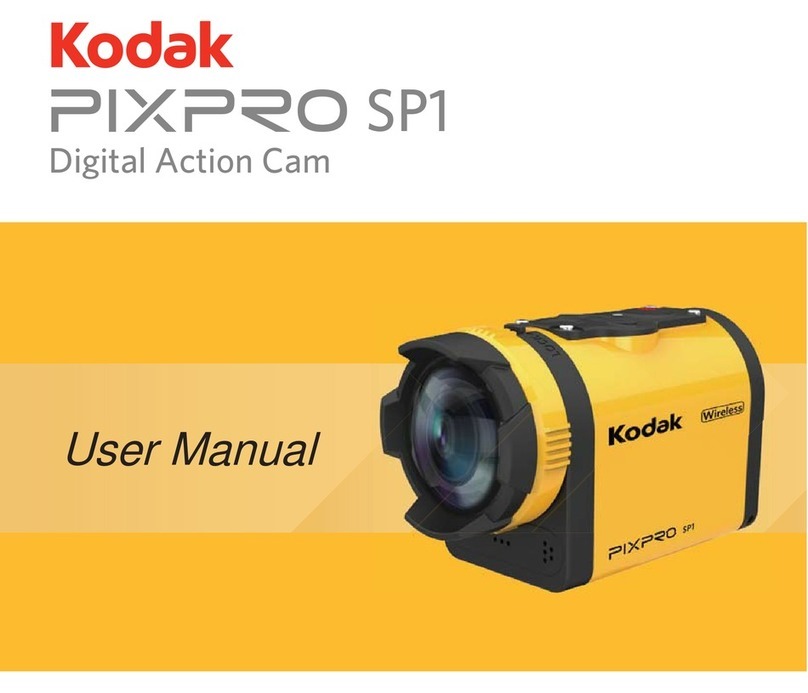CHOOSING
EXPOSURE
SETTING
Choose
between
Spot
Meter
and
Center
Weighted
Average
Meter
exposure
settings
depending
on
the
lighting
of
your
environment:
Cnt
(default
setting)
SPt
This
icon
appears
on
LCD
when
spot
meter
is
active
Center
weighted
average
meter
is
best
for
normal
outdoor
and
indoor
lighting
conditions.
Spot
meter
is
primarily
for
shooting
from
inside
of
a
car
or
other
dark
space
looking
out
into
a
brighter
outside
setting.
Spot
meter
adjusts
the
exposure
for
the
absolute
center
of
the
scene,
for
example
the
road
ahead
instead
of
the
interior
of
the
car.
If
you
are
wanting
optimum
exposure
of
the
inside
of
the
car,
filming
mainly
the
driver
for
example,
choose
Cnt
center
weighted
average
to
ex
ose
for
the
inside
of
the
car.
Press
the
SHUTTER
button
to
toggle
between
choices.
Press
the
POWER/MODE
button
to
save
whichever
setting
is
showing
on
the
screen
and
continue
to
the
next
feature
option.
UPSIDE
DOWN
IMAGE CAPTURE (If
your
camera does
not
have this option, visit gopro.com to
download afree update patch
to
obtain this feature.)
If
you
need
to
mount
your
camera
upside
down
to
get
the
perfect
photo
or
video
angle,
you
can
program
the
camera
to
save
the
photo
or
video
upside
down
so
that
it
appears
right
side
up
when
you
review
it
on
your
computer
or
TV.
This
eliminates
the
need
to
"flip"
the
photo
or
video
later
on
your
computer.
UP
(default
setting)
UPd
saves
photos
and
videos
in
a
normal
"right
side
up"
orientation
saves
photos
and
videos
upside
down
so
that
they
appear
right
side
up
when
you
review
on
your
computer
or
TV.
The
video
camera
and
photo
icons
will
blink
quickly
on
the
LCD
screen
to
reminding
you
that
you
are
saving
photos
and
videos
in
upside
down
mode.
Press
the
SHUTTER
button
to
toggle
between
the
UP
I
UPd
choices.
Press
the
POWER/MODE
button
to
save
whichever
setting
is
showing
on
the
screen
and
continue
to
the
next
feature
option.
CHOOSING
EXPOSURE
SETTING
Choose
between
Spot
Meter
and
Center
Weighted
Average
Meter
exposure
settings
depending
on
the
lighting
of
your
environment:
Cnt
(default
setting)
SPt
This
icon
appears
on
LCD
when
spot
meter
is
active
Center
weighted
average
meter
is
best
for
normal
outdoor
and
indoor
lighting
conditions.
Spot
meter
is
primarily
for
shooting
from
inside
of
a
car
or
other
dark
space
looking
out
into
a
brighter
outside
setting.
Spot
meter
adjusts
the
exposure
for
the
absolute
center
of
the
scene,
for
example
the
road
ahead
instead
of
the
interior
of
the
car.
If
you
are
wanting
optimum
exposure
of
the
inside
of
the
car,
filming
mainly
the
driver
for
example,
choose
Cnt
center
weighted
average
to
ex
ose
for
the
inside
of
the
car.
Press
the
SHUTTER
button
to
toggle
between
choices.
Press
the
POWER/MODE
button
to
save
whichever
setting
is
showing
on
the
screen
and
continue
to
the
next
feature
option.
UPSIDE
DOWN
IMAGE CAPTURE (If
your
camera does
not
have this option, visit gopro.com to
download afree update patch
to
obtain this feature.)
If
you
need
to
mount
your
camera
upside
down
to
get
the
perfect
photo
or
video
angle,
you
can
program
the
camera
to
save
the
photo
or
video
upside
down
so
that
it
appears
right
side
up
when
you
review
it
on
your
computer
or
TV.
This
eliminates
the
need
to
"flip"
the
photo
or
video
later
on
your
computer.
UP
(default
setting)
UPd
saves
photos
and
videos
in
a
normal
"right
side
up"
orientation
saves
photos
and
videos
upside
down
so
that
they
appear
right
side
up
when
you
review
on
your
computer
or
TV.
The
video
camera
and
photo
icons
will
blink
quickly
on
the
LCD
screen
to
reminding
you
that
you
are
saving
photos
and
videos
in
upside
down
mode.
Press
the
SHUTTER
button
to
toggle
between
the
UP
I
UPd
choices.
Press
the
POWER/MODE
button
to
save
whichever
setting
is
showing
on
the
screen
and
continue
to
the
next
feature
option.