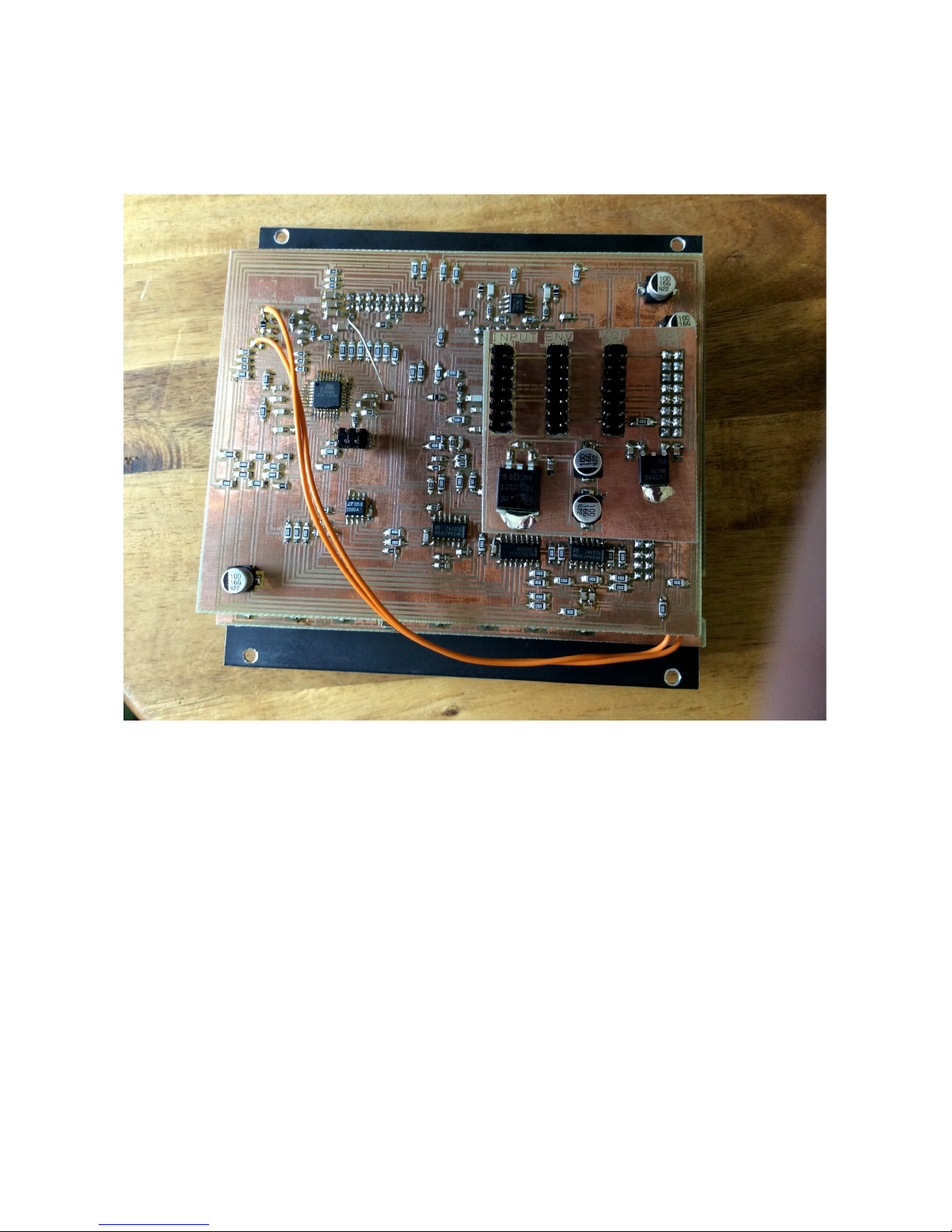Thank you very much for purchasing / consider to purchase my MiniProphet
eurorack modules.
Please read this manual before setting up your MiniProphet, to avoid malfunction
caused by wrong handling.
Foreword
I once had a Se uential Pro One, that I was very happy with. It is a very great
sounding and versatile synth. Problem with it was, that it was very unstable, and I
felt like I spended more time repairing it, than playing on it, and I certainly did not
dared to use it live (but I did wanted to).
Therefore I designed the first MiniProphet desktop. A small easy portable package,
that was very easy to bring for live shows, and since all parts except for the special
CEM chips were completely new, it was much more stable than the original one.
A MIDI to CV interface were built in for easy connection to a keyboard, and an
extra filter were added for more sonic experimentation.
A while after I had sold all the 3 MiniProphet desktops that were built, and I started
to make a new one for myself, I got the idea, to try to make it in eurorack format, to
get this great sound, with even more flexibility.
MiniProphet EuroRack was born….
Gotharman, July 2014